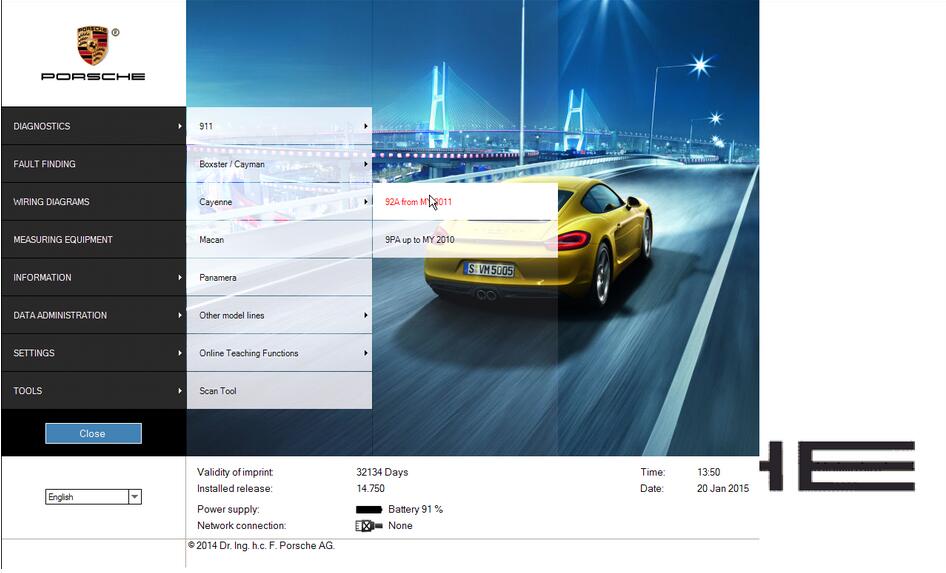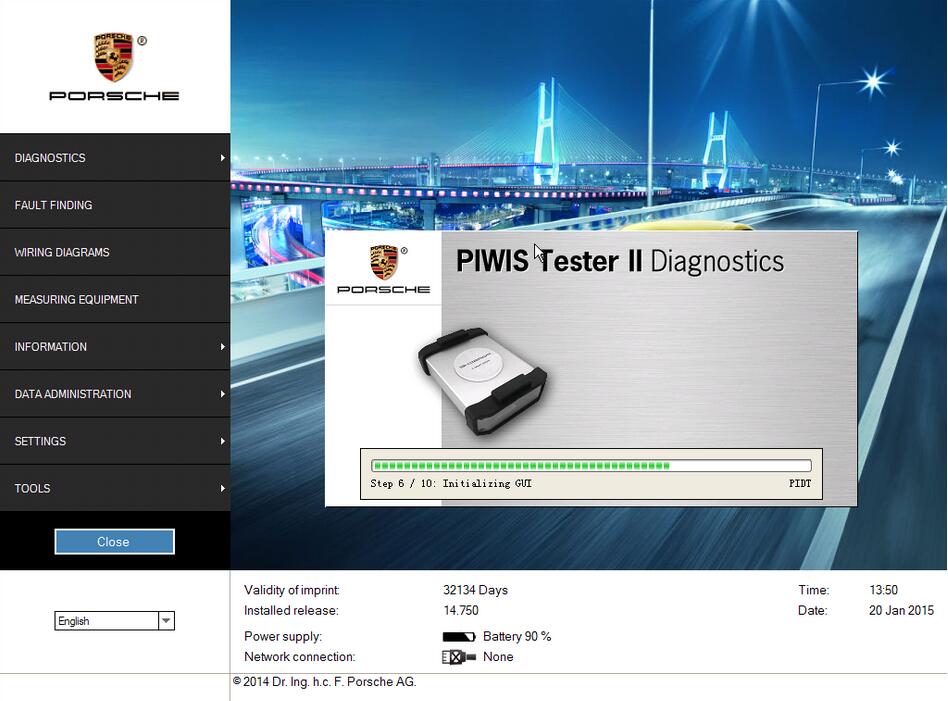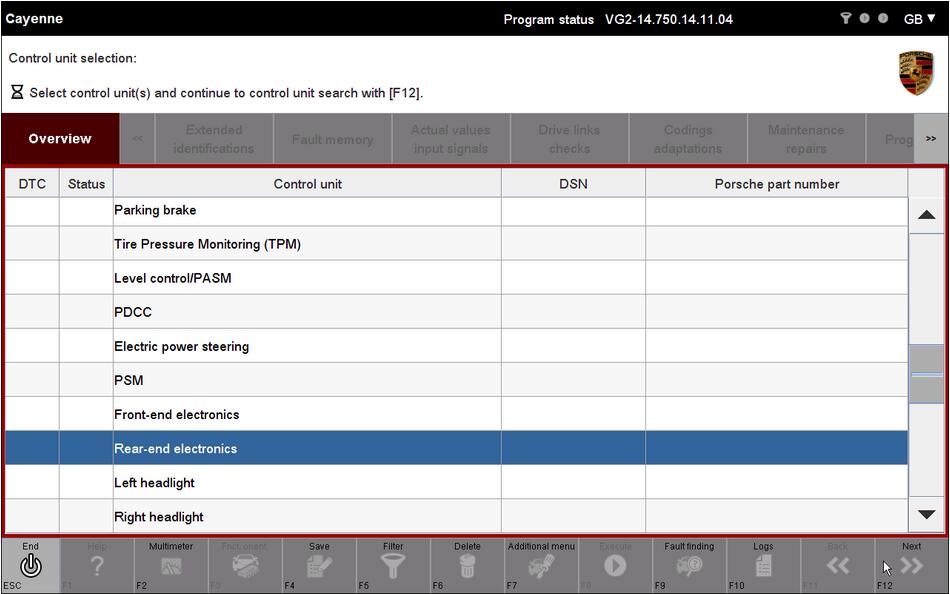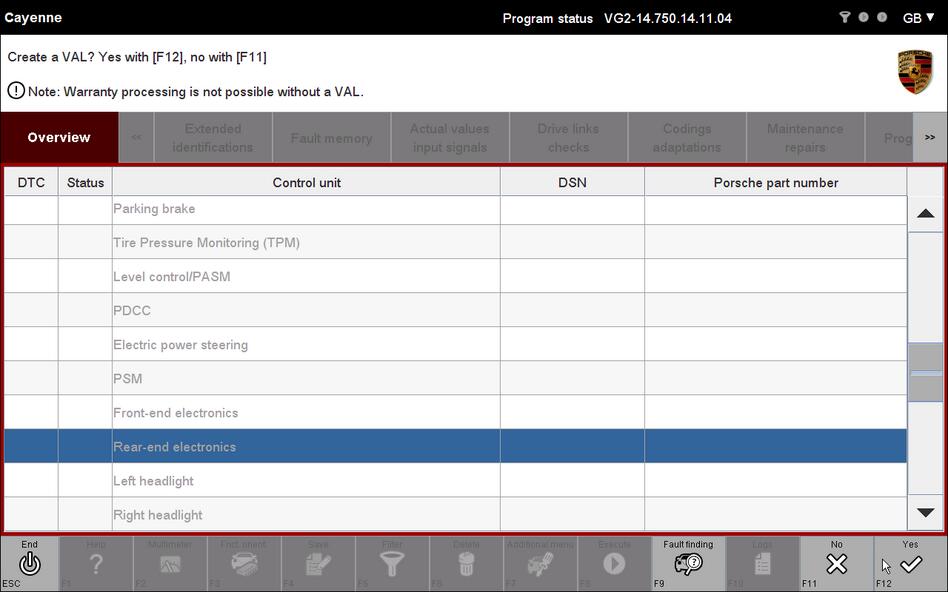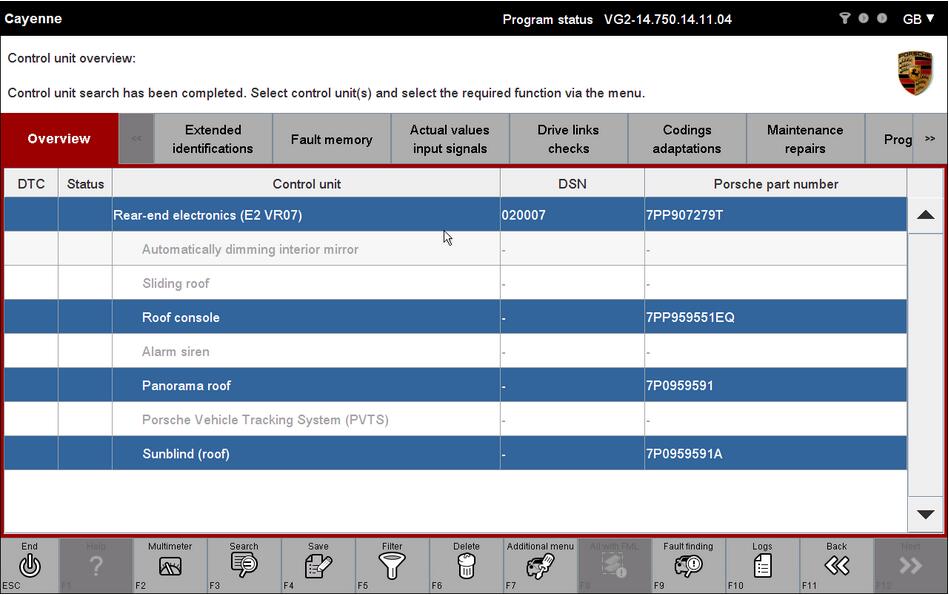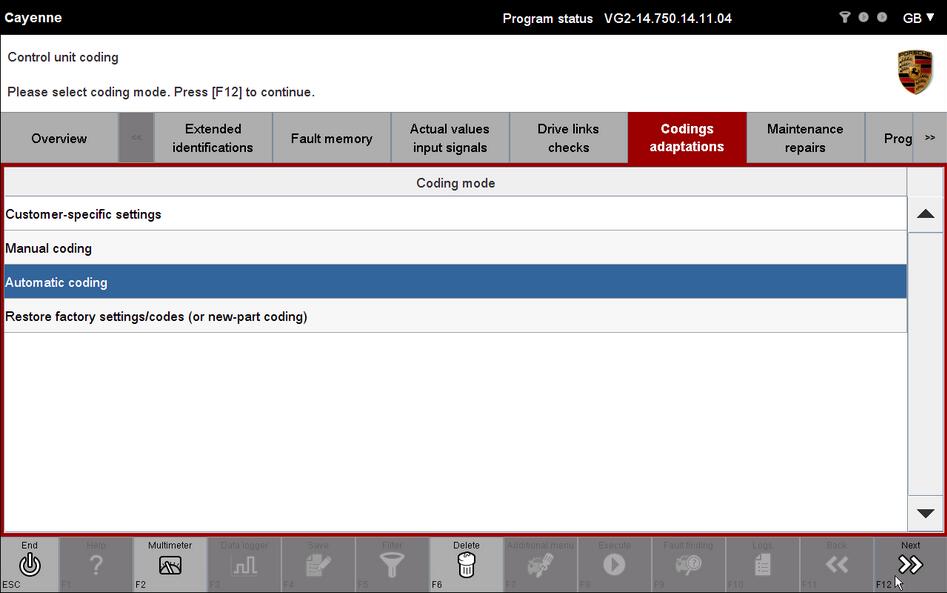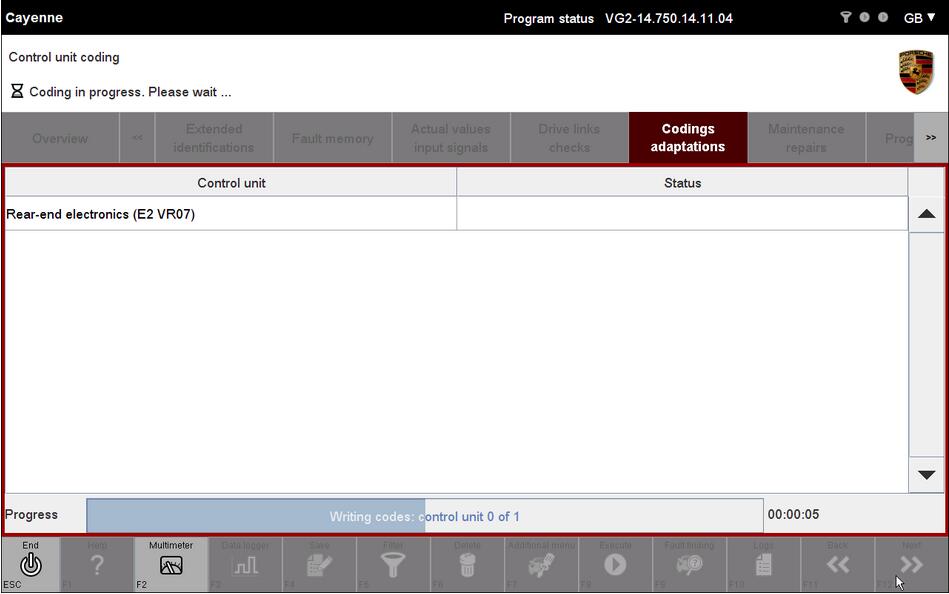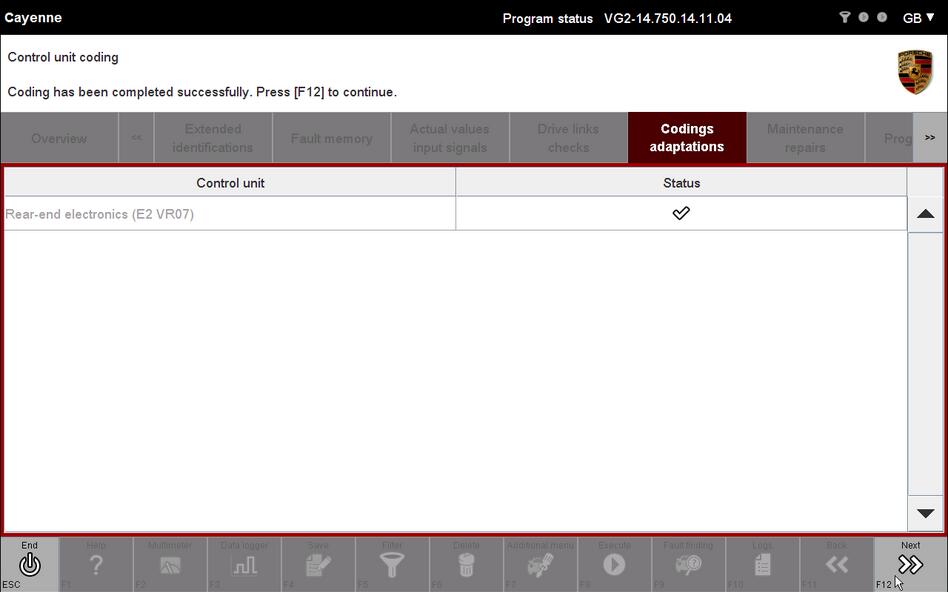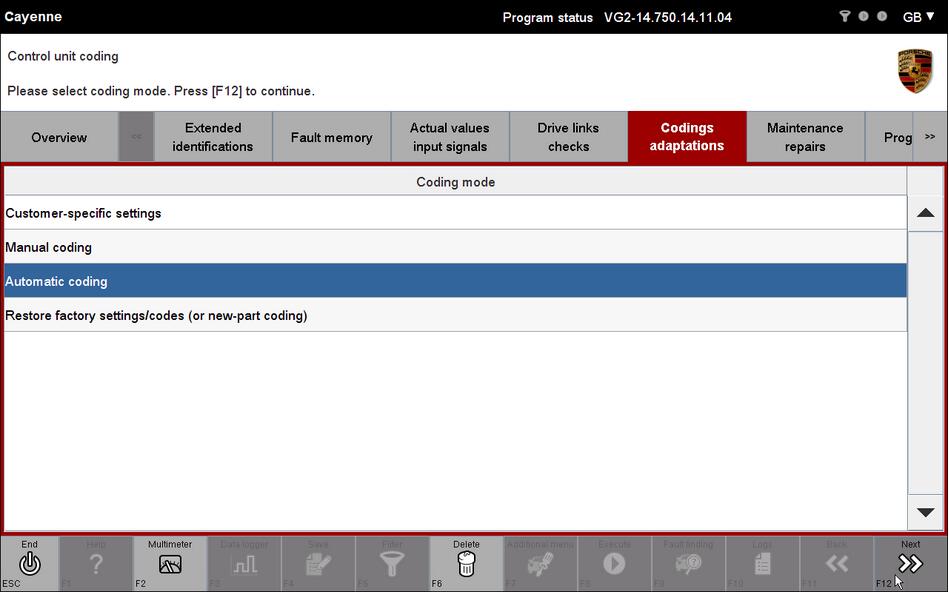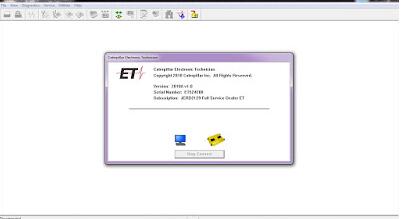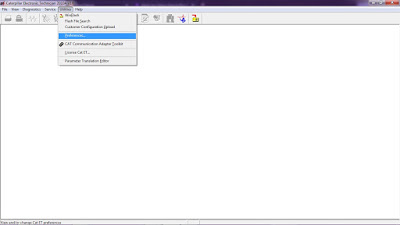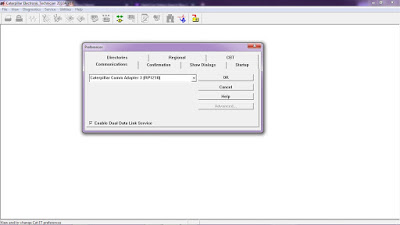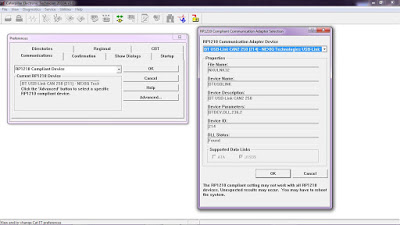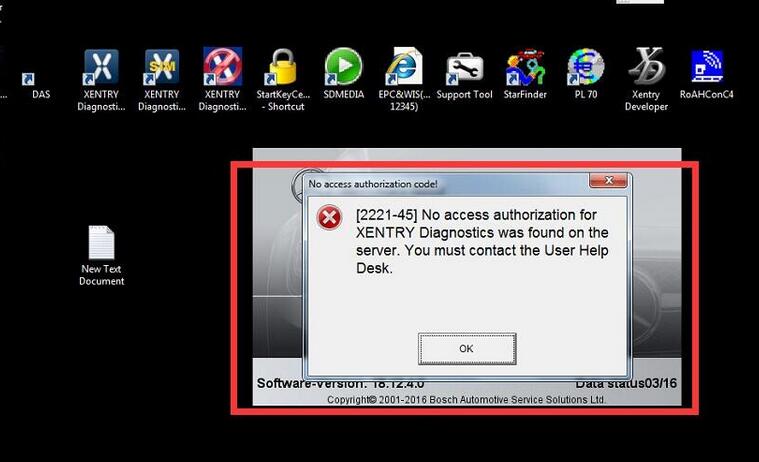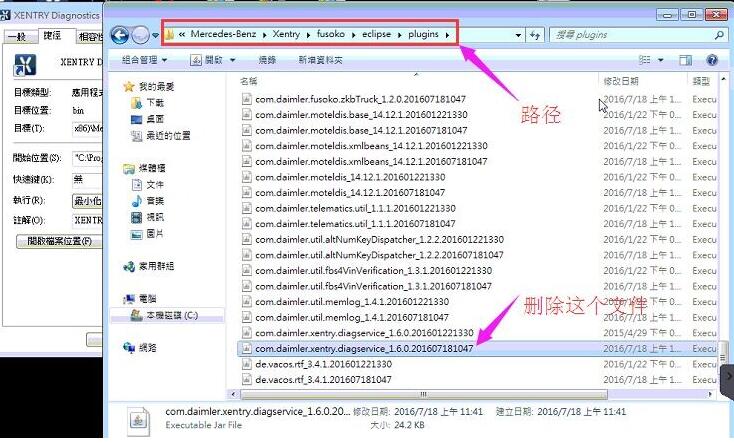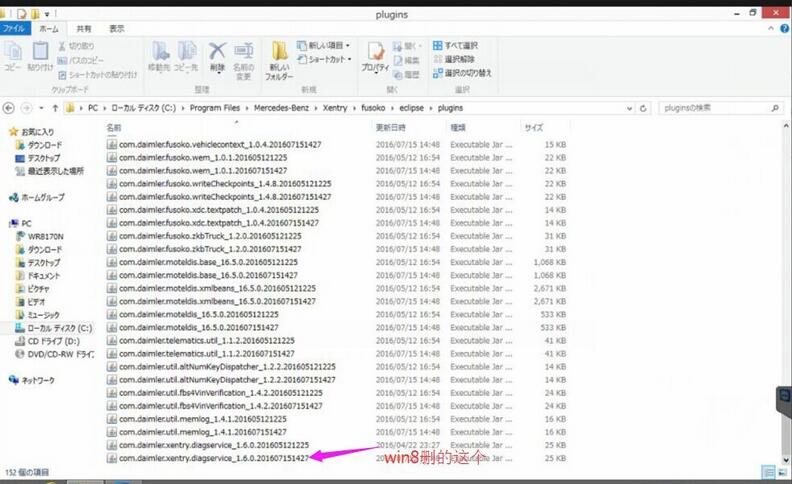Benz ECOM DoIP Diagnostic And Programming Tool is the diagnostic
and swipe communication interface used by daimler-benz’s production and
r&d department. It supports the after sales diagnostic software
Xentry, Vediamo, and the Monaco DTS, the exclusive development software,
with higher access rights than MB STAR C4 .
So whats the difference between BENZ ECOM and MB Star C4 ? Lets check as bellow :
1. BENZ ECOM :

It support diagnostic software Xentry,
engineering software Vediamo and super DTS Monaco, it has a than higher
access right than MB STAR C4 . And it work on latest Mercedes to year
2019.
Ecom supports the CAN/DoIP protocol, which can be used to diagnose
and programming (brushing & writing) for the new car audio and video
entertainment systems.
The Mercedes-Benz engineering database of diagnosis / coding /
retrofit /flashings is using the Xentry database, so the Mercedes-Benz
engineering version depends on the version of Xentry, as long as the
database is new, the V4.00 version can be used on new models. C3 Star can be used.
SDC4 does not support ODX documents. The latest V5.00 uses eCom to
support ODX files. It is recommended to use Ecom, with DoIP function,
the speed is faster and more stable.
2. MB STAR C4

It support the diagnostic software Xentry, DAS software diagnostics,
engineering Vediamo, super DTS Monaco, Xentry and DAS Developer mode
etc.
Common Name: Developing Data Engineering Edition After 2010
Version, added a lot of functional restrictions. So everyone will
encounter the problem that the vehicle version is too new to enter
the control unit, or entering the control unit and cannot make any special modifications. For example: W204 /212 2012
The instrument is needed to modify the regional language
configuration or open other convenient functions. With the increasing
number of new car with DoIP protocol, the MB star C4 has slowly failed
to meet market demand.