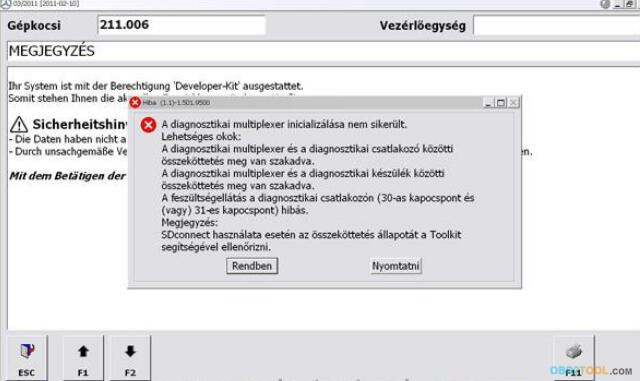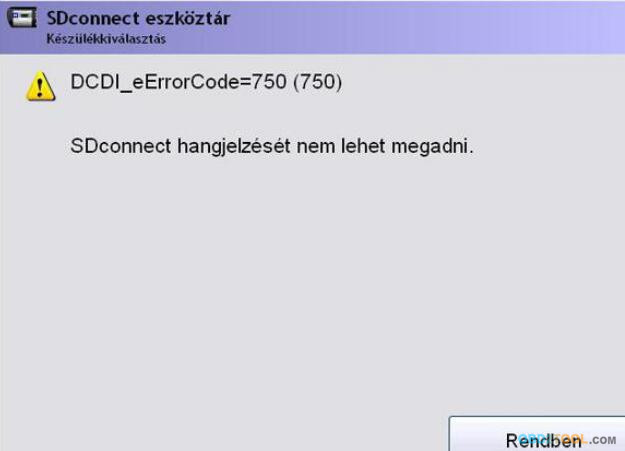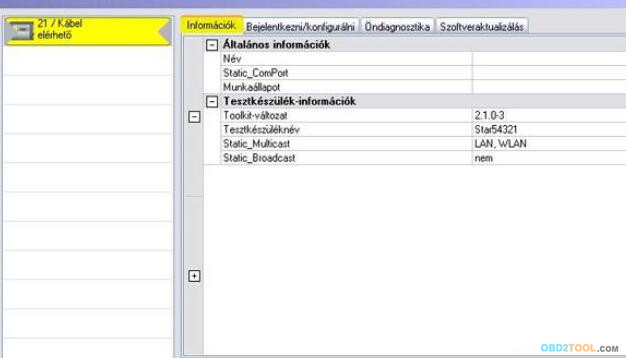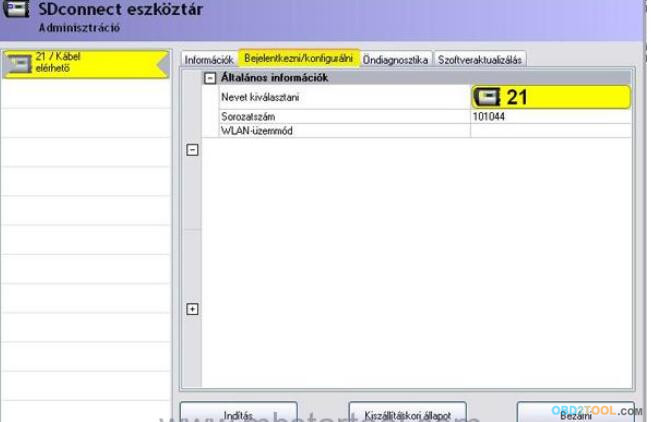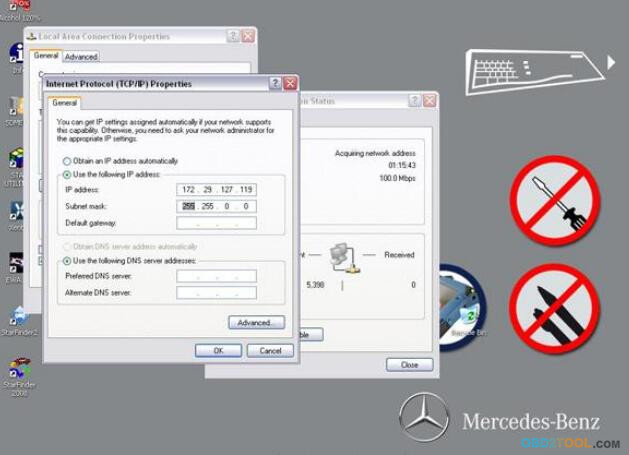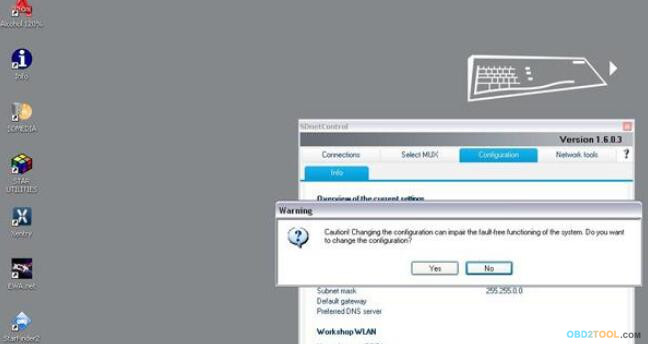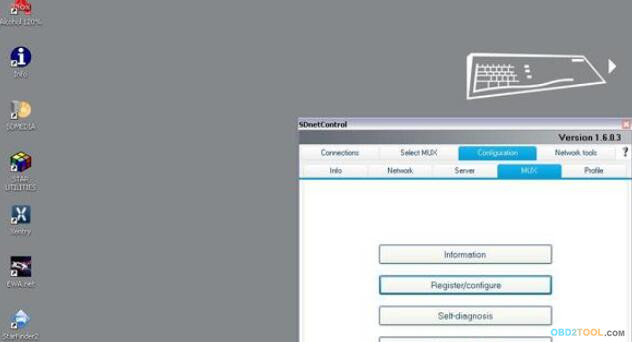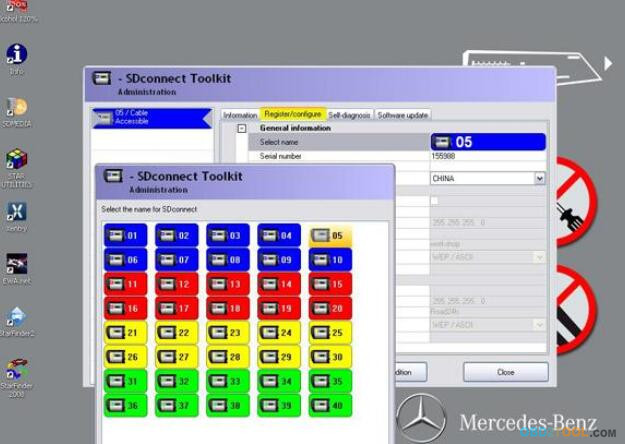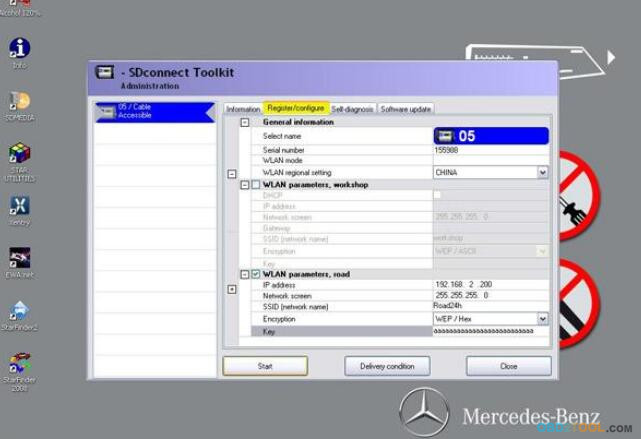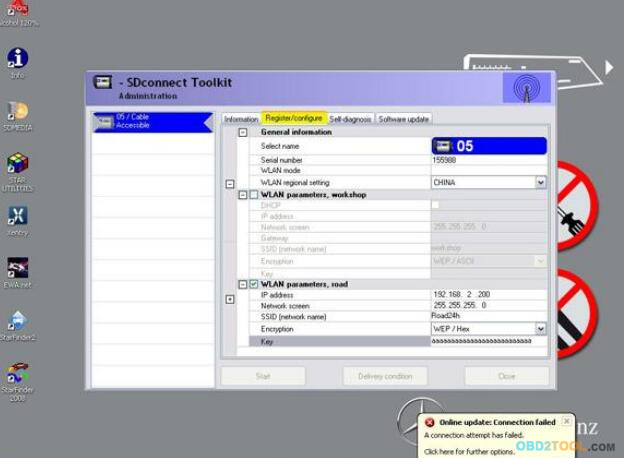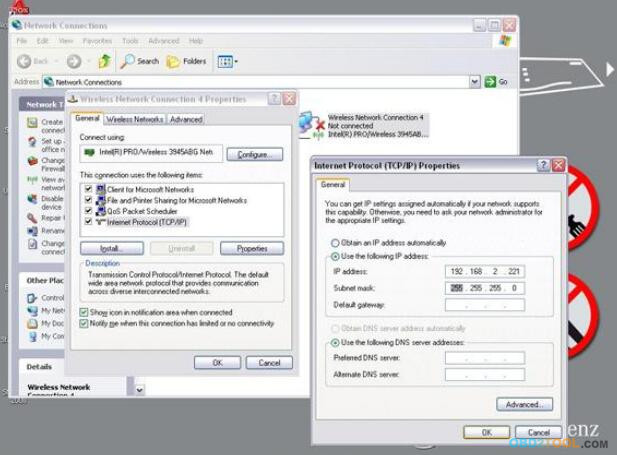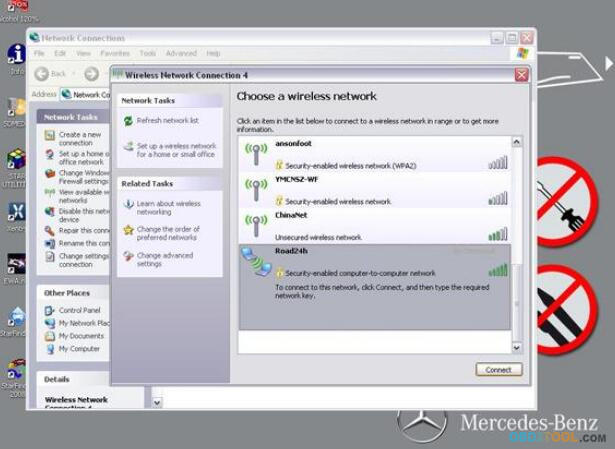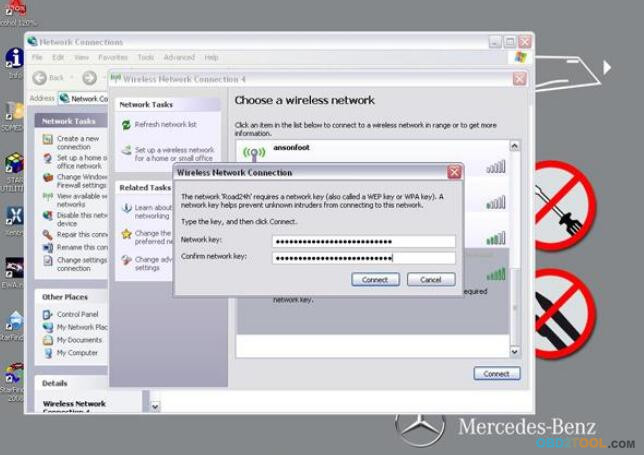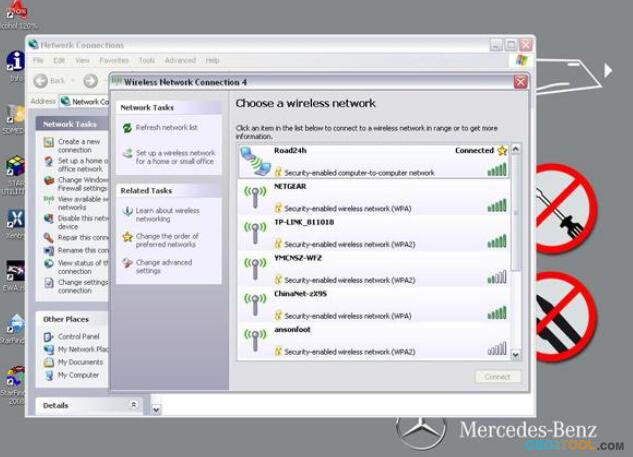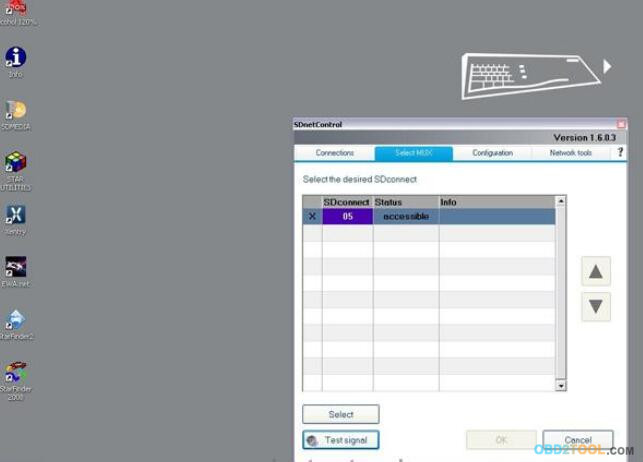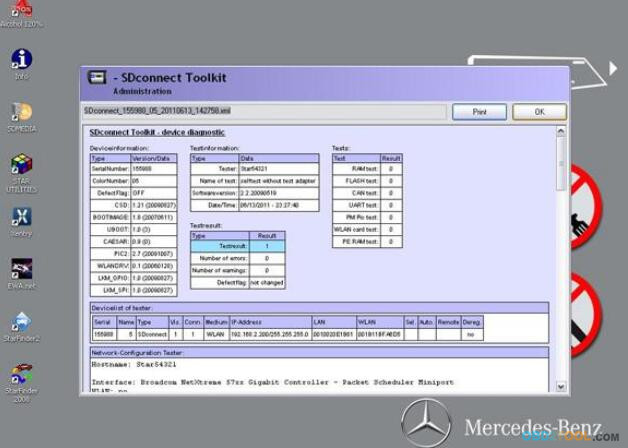Here we list some frequently asked questions and answers relating to Launch CRP129 Premium (crp123 premium).
Question: System halts when reading data stream. What is the reason?
Answer: It may be caused by a slackened connector. Please turn off the
CRP12X Premium, firmly connect the connector, and switch it on again.
Question: Screen of main unit flashes at engine ignition start.
Answer: Caused by electromagnetic disturbing, and this is normal phenomenon.
Question: There is no response when communicating with on-board computer.
Answer: Please confirm the proper voltage of power supply and check if the throttle has been closed, the CRP 129P is in the neutral position,and the water is in proper temperature.
Question: Why are there so many fault codes?
Answer: Usually, it’s caused by poor connection or fault circuit grounding.
Warranty
THIS WARRANTY IS EXPRESSLY LIMITED TO PERSONS WHO PURCHASE LAUNCH
PRODUCTS FOR PURPOSES OF RESALE OR USE IN THE ORDINARY COURSE OF THE
BUYER’S BUSINESS.
LAUNCH electronic product is warranted against defects in materials and workmanship for one year (12 months) from date of delivery to the user.This warranty does not cover any part that has been abused, altered, used for a purpose other than for which it was intended, or used in a manner inconsistent with instructions regarding use. The exclusive remedy for any automotive meter found to be defective is repair or replacement, and LAUNCH shall not be liable for any consequential or incidental damages.
Final determination of defects shall be made by LAUNCH in accordance with procedures established by LAUNCH. No agent, employee, or representative of LAUNCH has any authority to bind LAUNCH to any affirmation, representation, or warranty concerning LAUNCH automotive meters, except as stated herein.
http://obd2lily.mihanblog.com/post/134