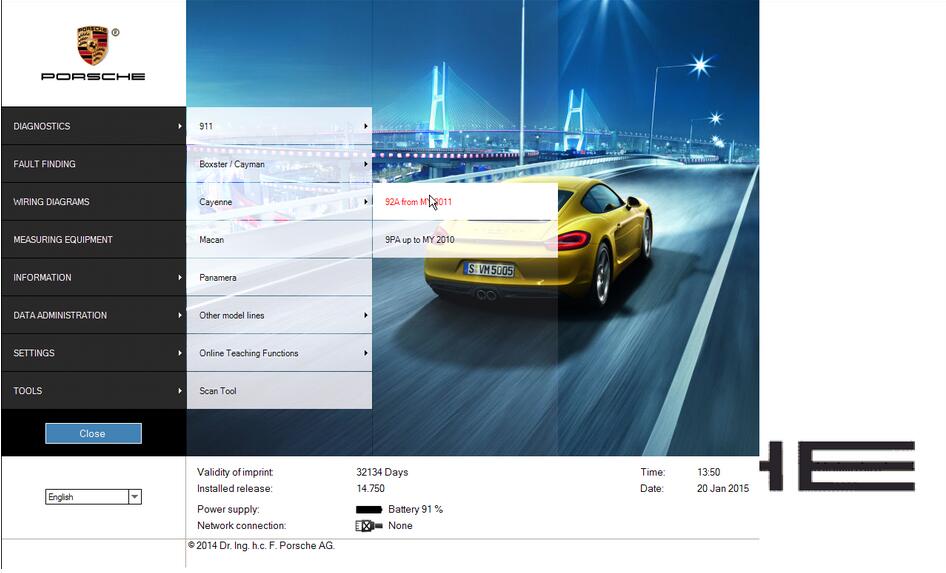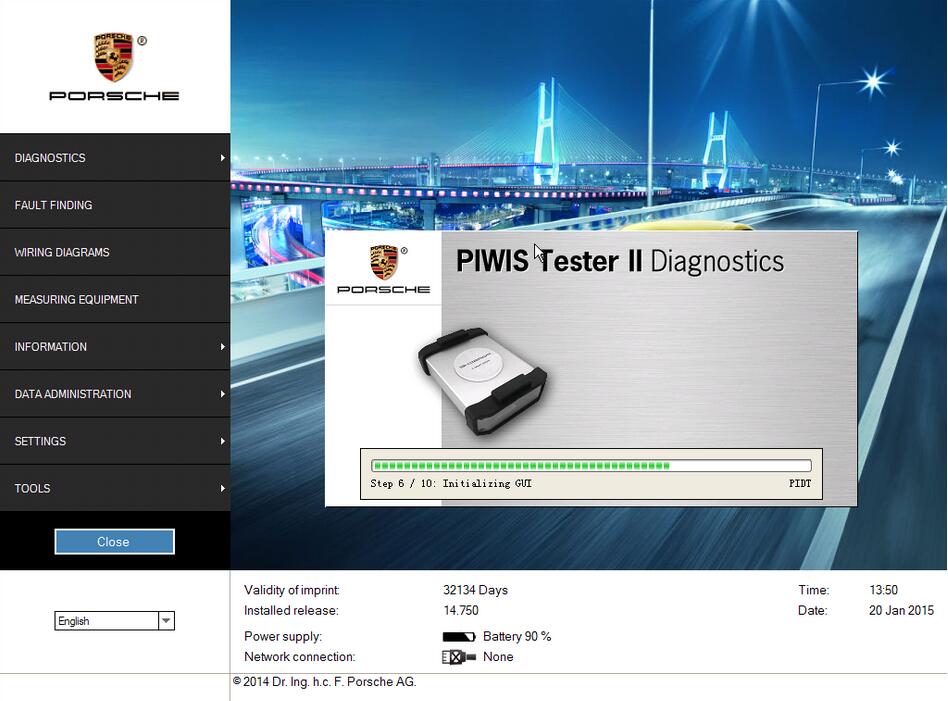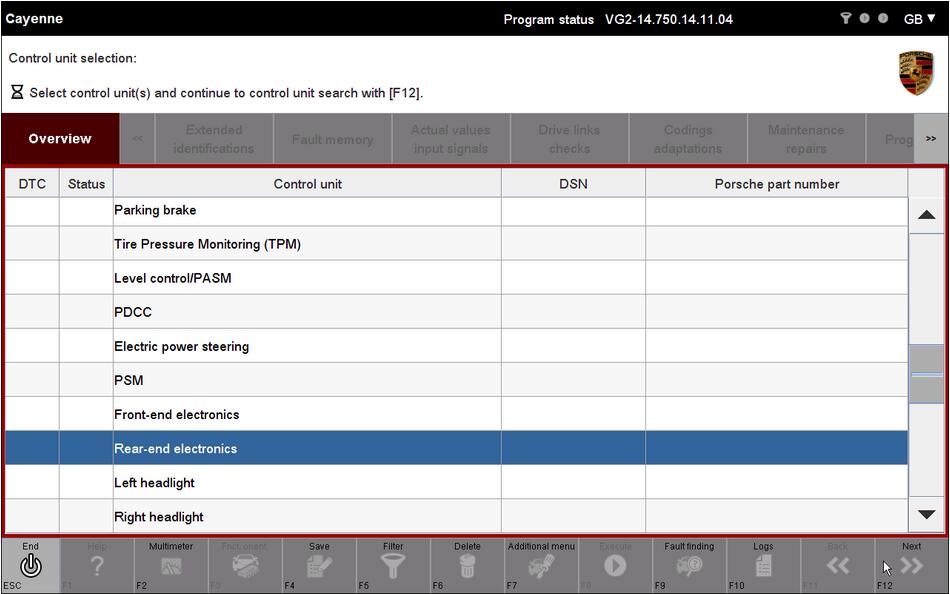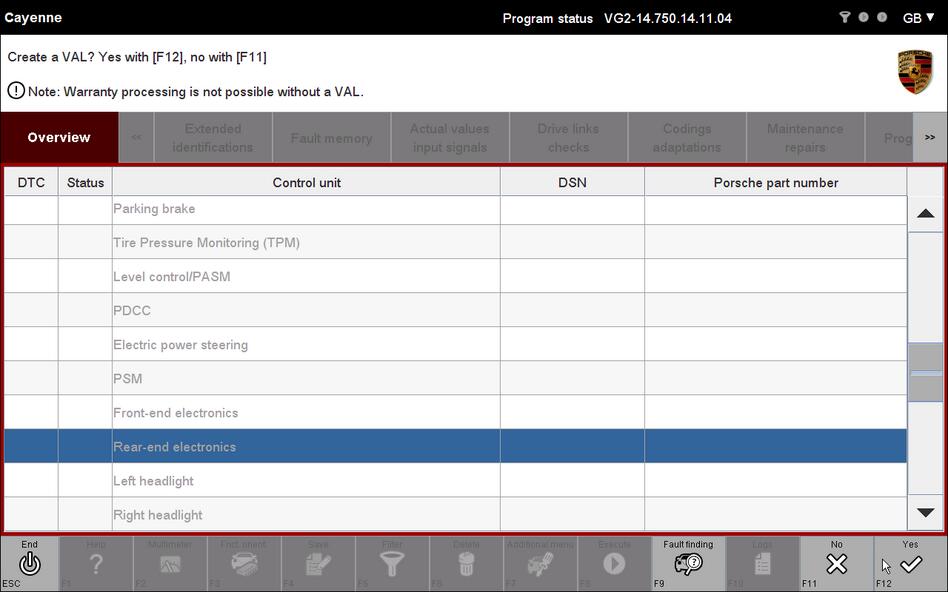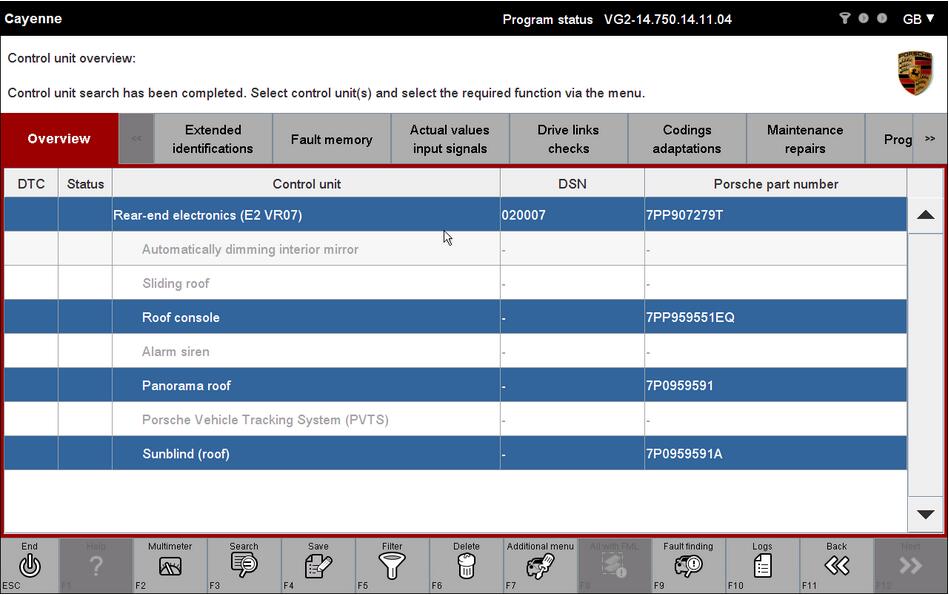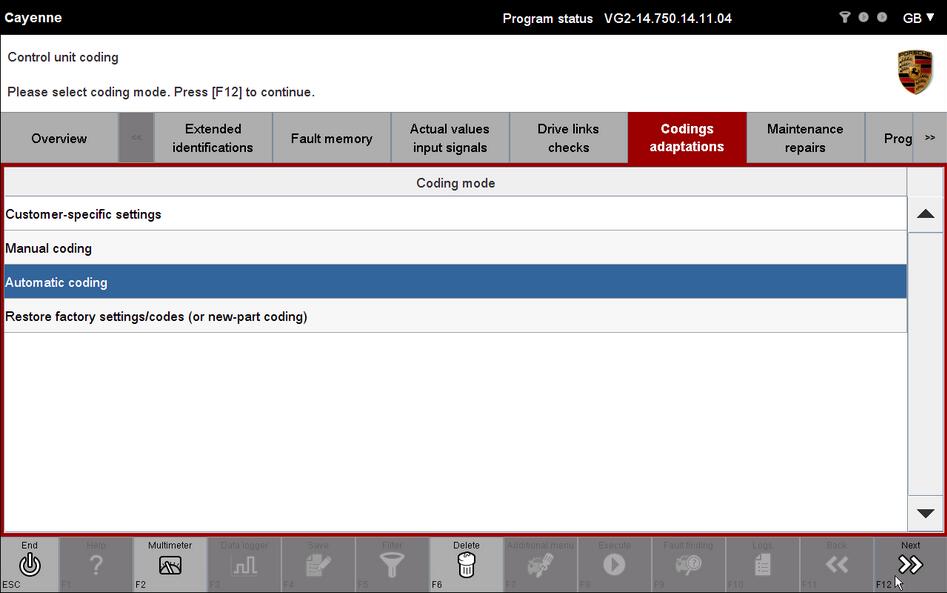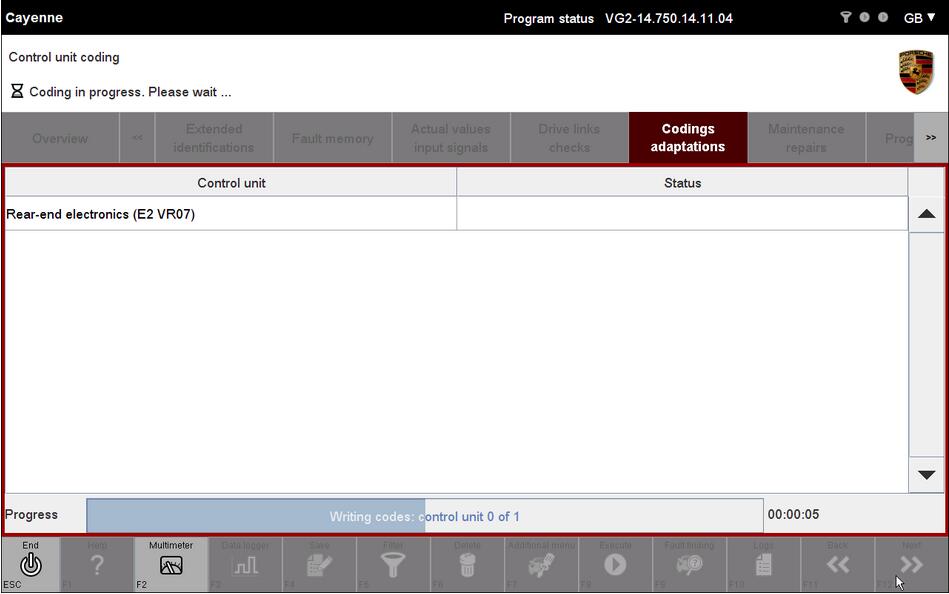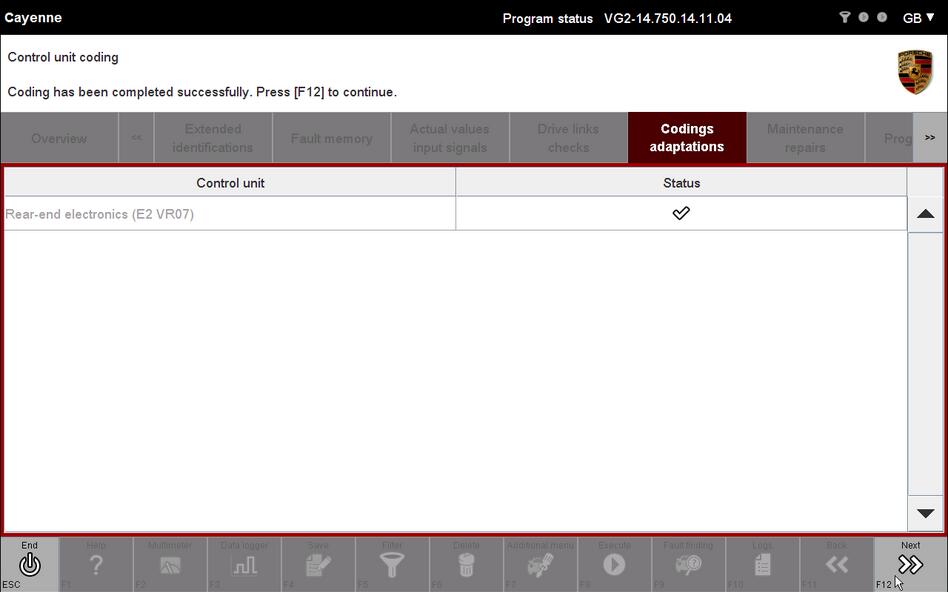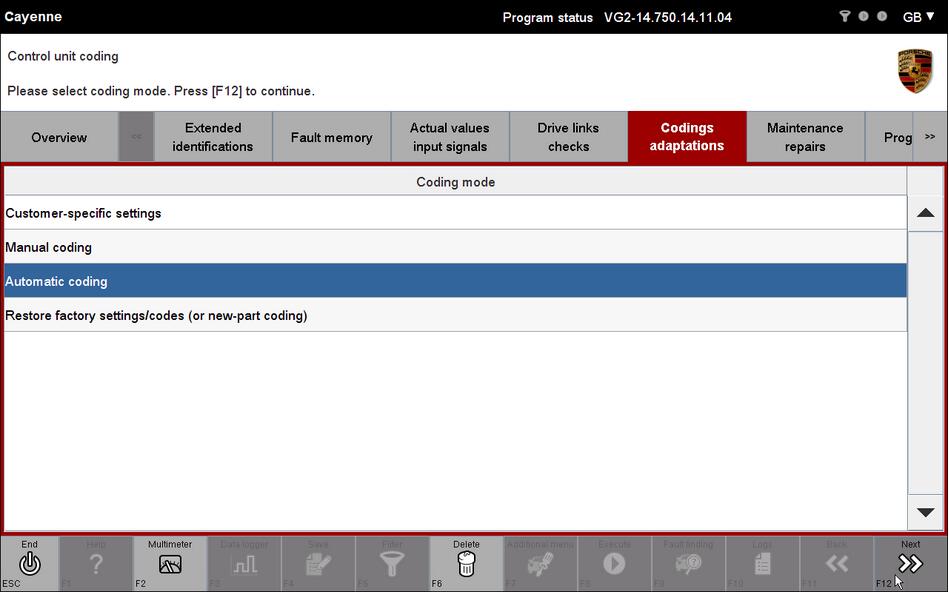This article show a test for Porsche Piwis2 Rear-end Electronics coding for Porsche Cayenne.
Preparations:
Porsche PIWIS 2 V18.15 V17.500 Free Download
How to Install/Restore Porsche PIWIS 18.100 Universal Image
Procedures:
1.Click [DIAGNOSTICS]->[Cayenne]->[92A from MY 2011]
2.Select [Rear-end electronics] then Click [Next] or press F12 to continue.
3.Press F11 to continue Create a VAL? Yes with [F12], no with [F11]
Control unit overview
Control unit search has been completed.Select control(s) and select the required function via the menu.
4.Click [Codings adaptations]
5.Select [Automatic coding] then click [Next] or press F12 to continue.
Control unit coding
Coding in progress.Pleasse wait…
6.Coding has been completed successfully.Click [Next] or press F12 to continue
If you to get Best Price Porsche Piwis Tester II,please Connect us: sales@obd2tool.com