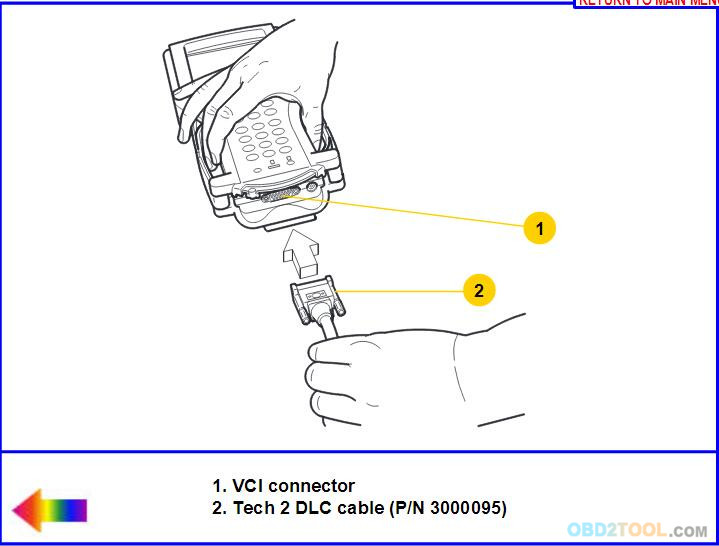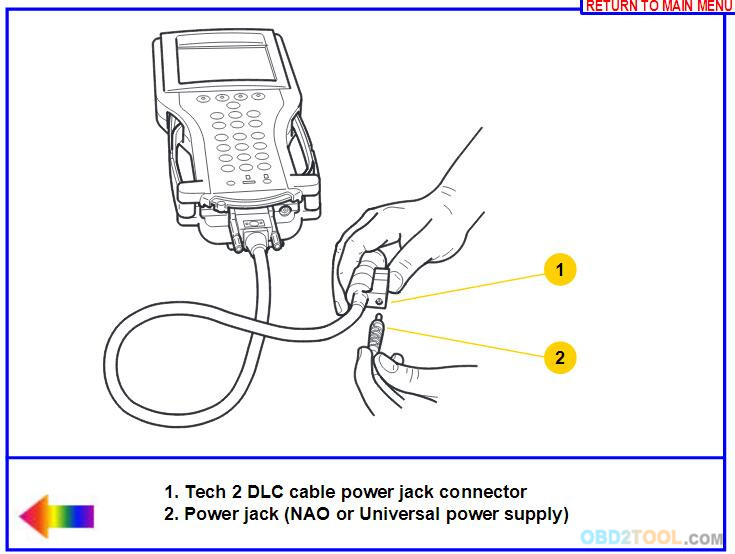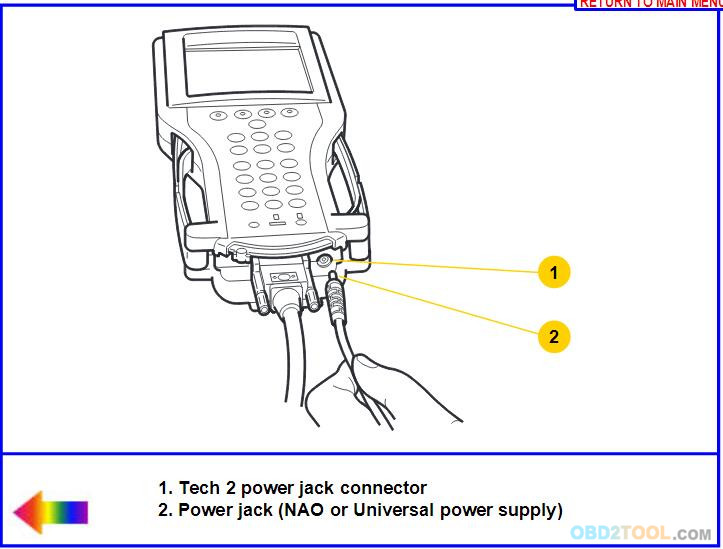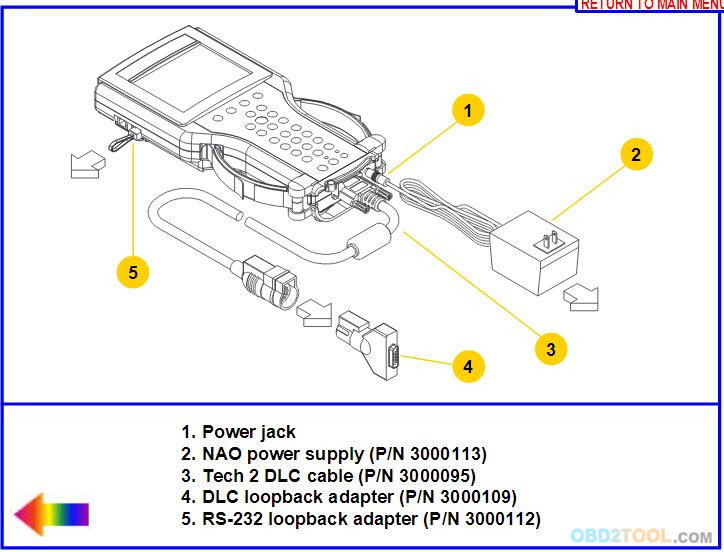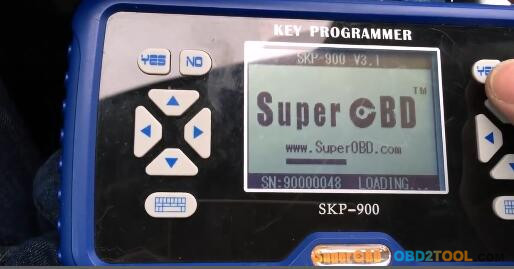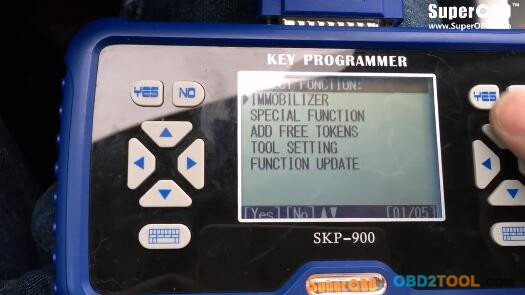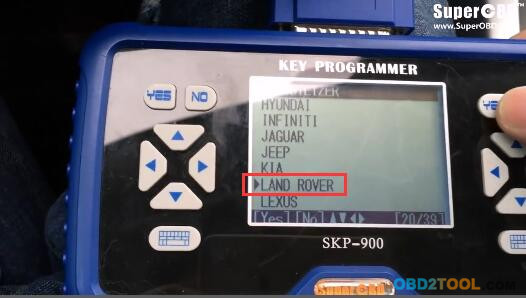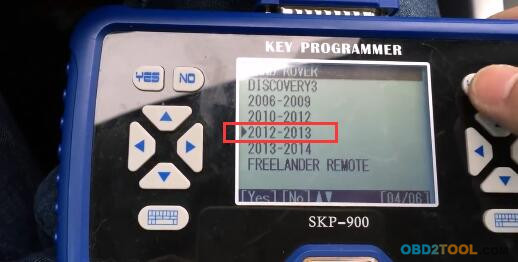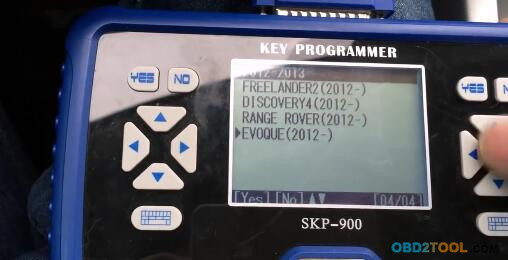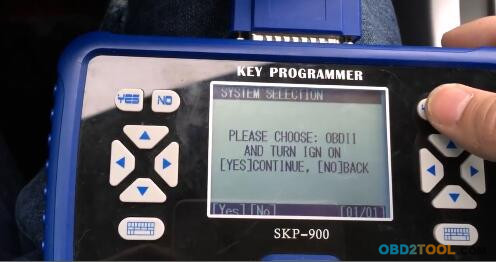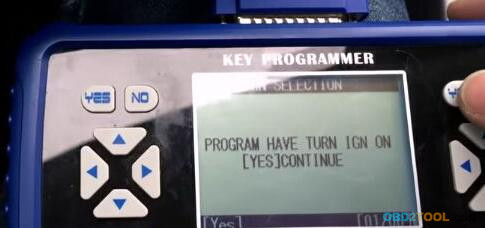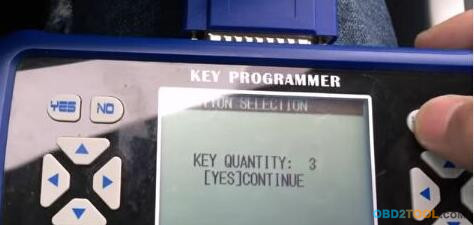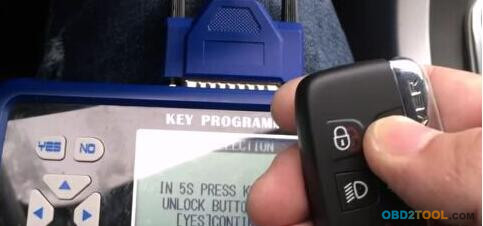The GM Tech2 hardware initial installation requires the following seven tasks:
1. Remove the RS-232 loopback adapter (P/N 3000112) from the storage case (P/N 3000116). Plug it into the RS-232 port.
2. Attach the Tech 2 DLC cable (P/N 3000095) to the VCI connector.
3. Locate the DLC loopback adapter (P/N 3000109) in the storage case. Attach it to the DLC cable .
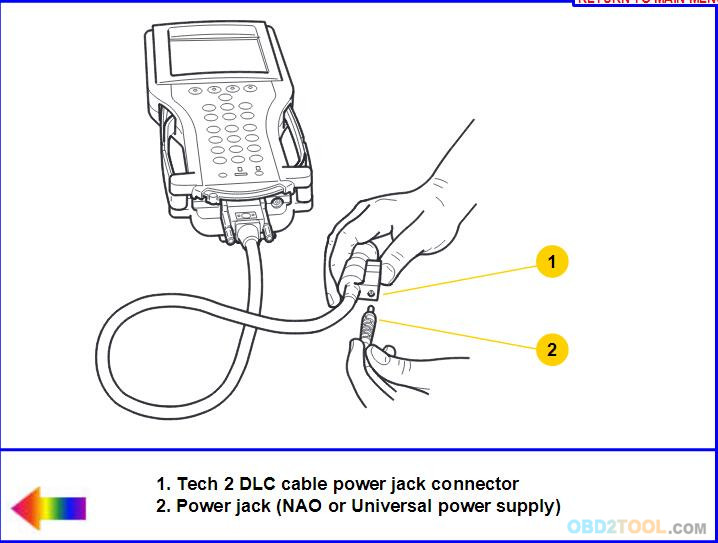
4. Locate the NAO (P/N 3000113) or Universal (P/N 3000115) power supply and appropriate power cord in the storage case. Insert the power jack into the Tech 2 DLC cable
or into the bottom of the Car Diagnostic Tool Tech 2 next to DLC cable connector.
5. Turn on power by pressing the PWR button located on the Tech 2 keypad.
6. Tech 2 hardware will be verified automatically by the POST test. (For information on this program, refer to Section VI – Troubleshooting.)
7. Disconnect the RS-232 loopback adapter, the power supply, and the DLC loopback adapter and return to the Tech 2 storage case from Obd2tool.com.