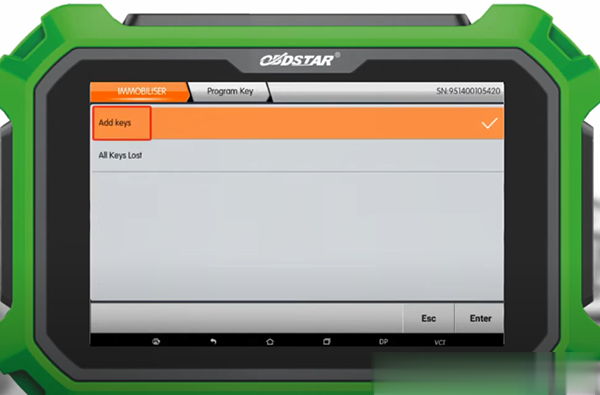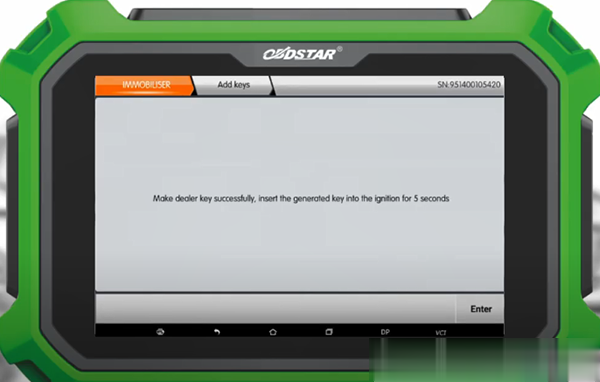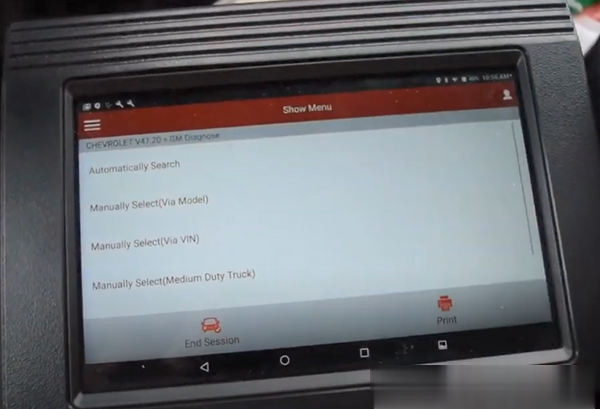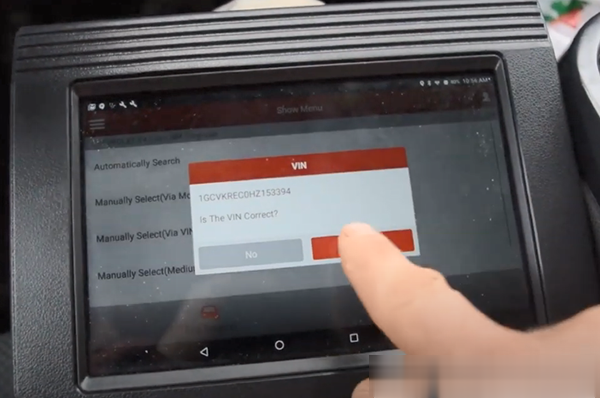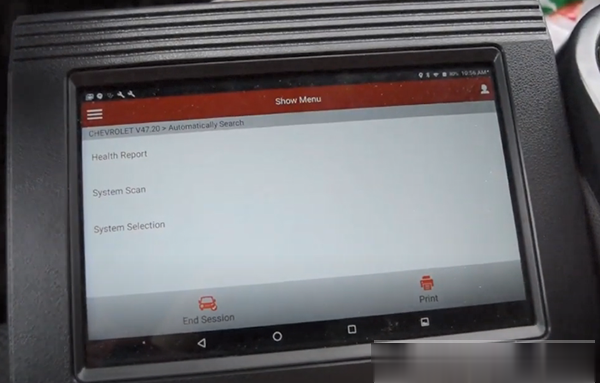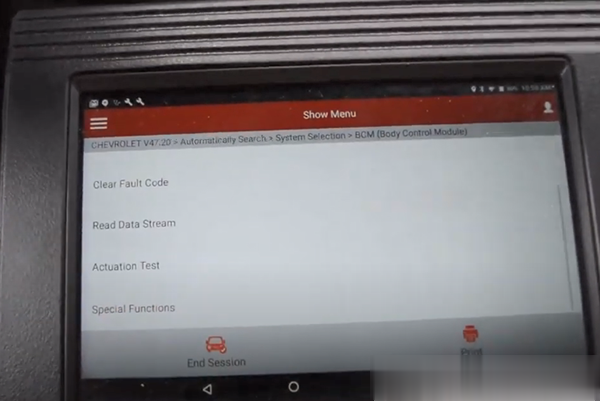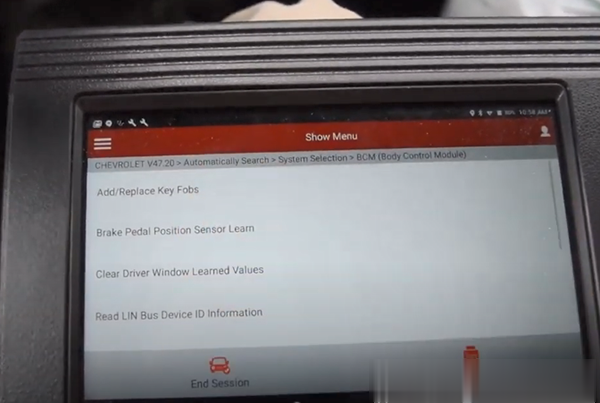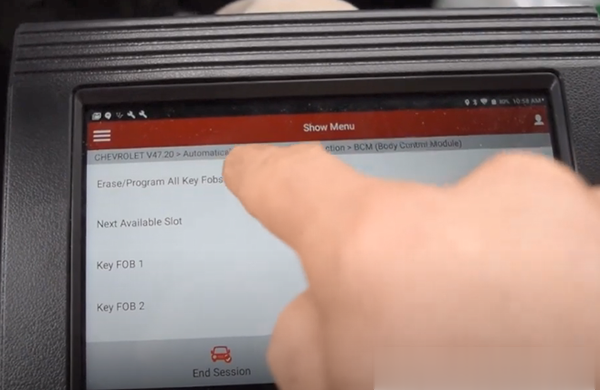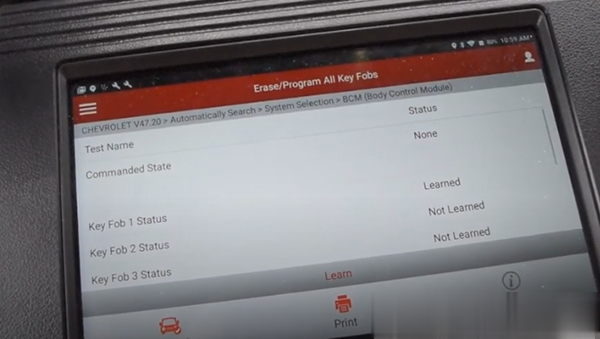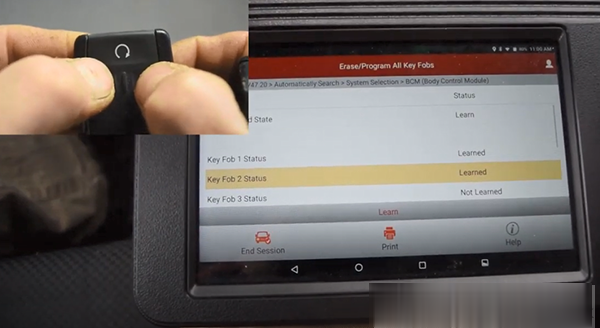Car diagnostic tools information by obd2tool
Welcome to my blog,here some auto diagnostic tools will be displayed. If you want to know more information,you can visit our official website: www.obd2tool.com.Car diagnostic tools information by obd2tool
Welcome to my blog,here some auto diagnostic tools will be displayed. If you want to know more information,you can visit our official website: www.obd2tool.com.Program 2011 BMW CAS3+ Key by OBDSTAR X300 DP PLUS
It’s tested ok to add new key to 2011 BMW CAS3+ using OBDSTAR X300 DP Plus key programmer.
Car: BMW CAS3+ 2011
Device: OBDSTAR X300 DP Plus 8 Inch tablet key programmer full version
Step-by-step guide to add new keys:
Connect X300 PAD2 to vehicle OBD port
Then operate OBDSTAR X300 DP Plus tablet
Select Diag Program-> IMMOBILISER-> BMW-> BMW/Mini V30.36
Initializing diagnostic data…
Choose CAS1/CAS2/CAS3-> AUTO
Note: This function is available by connecting the server, please ensure the internet connection is normal.
Select Program Key-> Add Keys
Turn on the ignition
If all keys are lost, insert a blank key and press the Start button
It will take about 2 minutes to read RAM…
Remove the key from the ignition
If it’s a smart key, please take it out of the car.
Reading key information…
Select one key position not used to program
Connect P001 with X300 DP PAD2
Place an original key into the P001 adapter
Then take out the original key and insert the new key into P001 adapter
Make the dealer key successfully
Insert the generated key into the ignition for 5 seconds
Finally, test the new key
Attach the full BMW IMMO function list supported by X300 DP Plus for reference.
BMW V30.34(H):
| Brand | Area | Model | Key Type | Show key count | Pin Code Read | Add Keys | All key Lost | Progr
am Remote |
Other Function | Marks |
| BMW/
MINI |
ALL | CAS1
/CAS2 |
REMOTE
/PR OXI MITY |
 |
 |
 |
 |
Vehicle Information
Backup And Restore Key Data Program And Erase Key Enable And Disable Key Synchronize ELV Synchronize DME Erase DTC Transport Mode |
gene
rated key only via P001 |
|
| BMW/MINI | ALL | CAS3 | REMOTE
/PROXI MITY |
 |
 |
 |
 |
 |
Vehicle Information
Backup And Restore Key Data Program And Erase Key Enable And Disable Key Update CAS3(ISTAP) Synchronize ELV Synchronize DME Erase DTC Transport Mode |
Supp
ort CAS3 /CAS3+ genre ated key only via P001 |
| BMW
/MINI |
ALL | CAS(K LINE) | REMOTE
/PROXI MITY |
 |
 |
Version Information Reading
Key Information Reading Key Enable Key Disable |
||||
| BMW
/MINI |
ALL | DME
/DDE ISN |
REMOTE
/PROXI MITY |
 |
ECU Information
Read ISN Delete Transport Mode Support List |
|||||
| BMW
/MINI |
ALL | CAS4 | REMOTE
/PROXI MITY |
 |
 |
Key Information Reading
Key Programming Key Enable Key Disable |
There is only one year free update online for OBDSTAR X300 DP Plus.
After the first year, the original update cost is 499USD/year, but now
if you order from www.obd2tool.com, you just need to pay 381 euros for 13 month update subscription.
No need shipping! After your payment, please send the serial number of your x300 dp plus device to your dealer.
The promotion is from May 13th to June 30th. Don’t miss it!
Launch X431 V Program Key Fobs for 2017 Chevy Silverado 5.3L
Launch X431 V 8 inch tablet diagnostic tool supports full system diagnosis and 20 special functions. This article mainly introduces the guide to program key fob on a 2017 Chevy Silverado 5.3L by X431 Pro.
Car info:
Vehicle source: United States
Vehicle make: Chevrolet
Vehicle model: Silverado
Vehicle year: 2017
Vehicle type: Light Duty Truck
Device: Launch X431 V 8 inch tablet global version
Procedures:
Connect X431 pro to the vehicle
Select American-> CHEVROLET
Reading data…
Tap Automatically Search
Confirm the VIN and vehicle info
Go to System Selection
It will show a list of all the modules in the vehicle.
Look for the module you desire by scrolling down or up the list.
Here select BCM body control module-> Special Functions-> Add/Replace Key Fobs-> Erase/Program All Key Fobs
Pay attention to the instruction of Erase/Program All Key Fobs:
-This procedure is only for vehicles without PRO ATH. Vehicles with ATH need to use SPS for programming.
-This procedure will erase all key fob(s) from the modules’ memory.
Before starting this procedure, ensure all key fobs to be programmed are
present.
-Place in learn mode by selecting [Learn]
-Select the key fob to be added. Simultaneously press and hold the LOCK and UNLOCK buttons.
When the fob is successfully added, the parameter will display learned.
-Repeat step 2 until each desired fob is learned.
-Exit procedure when complete
Notice: Each fob may take 5-8 seconds to program.
Now only there is one key learned, so select any “Not learned” key fob and click Learn button
Press and hold the lock and unlock button on the new key fob
Learn key fob2 successfully
Something to know about procedures for programming 2017MY Keys and Key Fobs:
New for 2017 year vehicles, two keys that are already programmed or two previously learned Remote Keyless Entry (RKE) transmitters (key fobs) need to be present in order to use the quickly learn procedure for adding keys (Fig.17) or key fobs (Fig.18) to all GM models (Fig.19), excluding 2017 Acadia Limited, Enclave, Traverse, Express and Savana.
In 2016 and earlier models, only one learned key fob is needed to perform the quick learn procedure.
Programming additional keys:
Tips: If only one learned key is present, SPS must be used to add
additional keys. The quick learn procedure will not complete with only
one leaned key. Using only one learned key for the quick learn procedure
will cause the theft of security light to illuminate when attempting to
start the vehicle.
To program a new key for keyed vehicles:
1. Insert the original, already programmed key in the ignition and turn the key to ON/RUN.
2. Turn the key to LOCK/OFF, and remove the key
3. Within five seconds, insert the second already programmed key in the ignition and turn it to ON/RUN
4. Turn to the key to LOCK/OFF, and remove the key
5. Within five seconds, insert the new key to be programmed and turn it
to ON/RUN. The theft security light will turn off once the key has been
programmed.
6. Repeat these steps to program additional keys.
The adding keys procedure does not erase any keys prior to programming. The procedure will simply program the key into the next available slot. Use this procedure when adding an additional key to the vehicle.
If all keys are lost, the 30 minutes learn procedure should be used. Once a key is learned with 30 minutes learn procedure, all previously known keys will no longer work with the vehicle.
Check the full X431 PRO car models list, here can go: https://qcar.x431.com/newqcar/