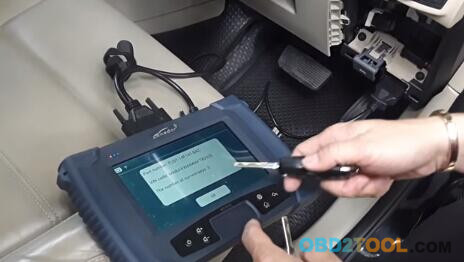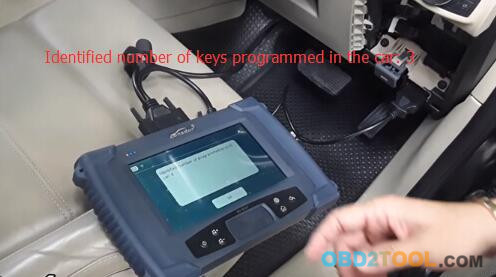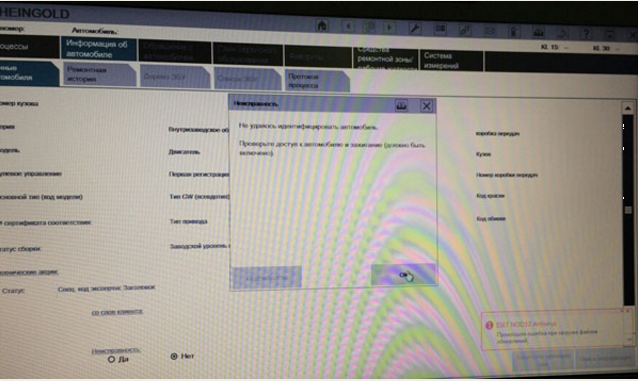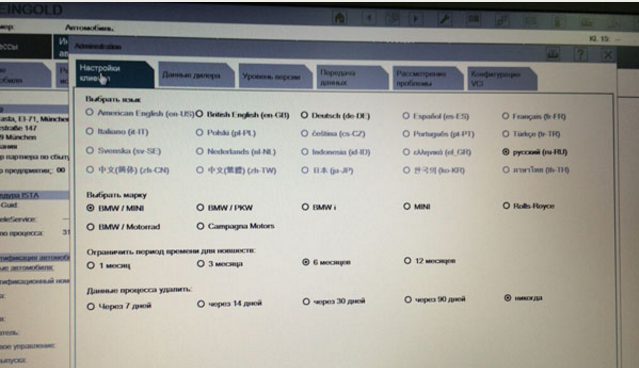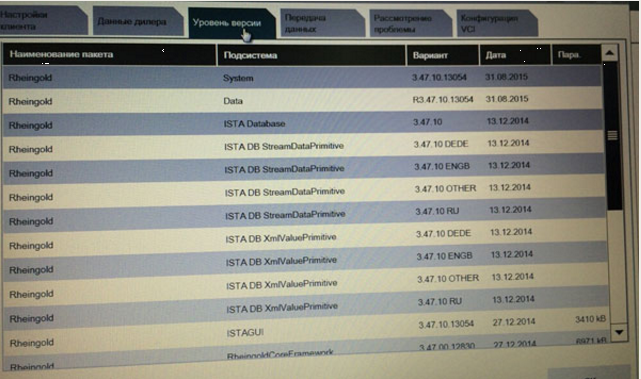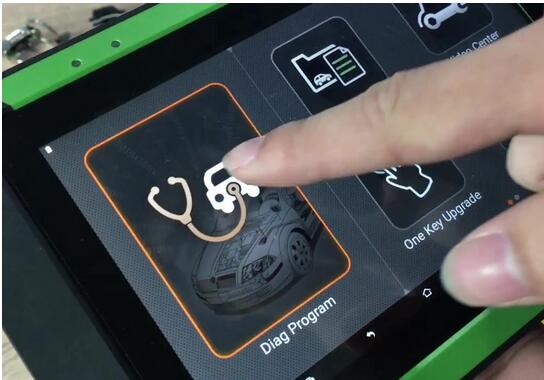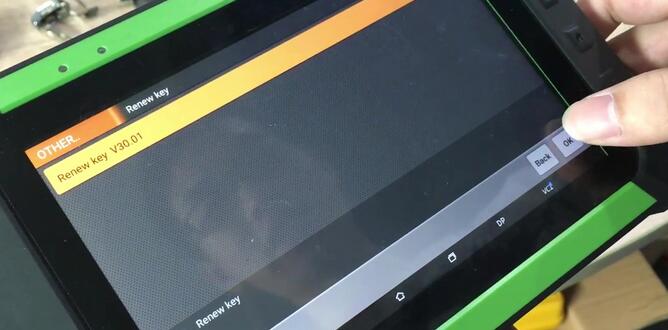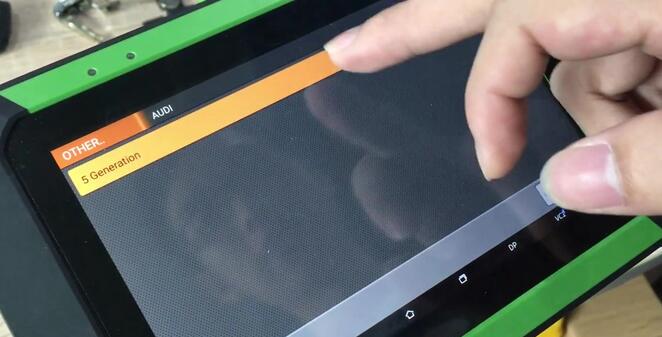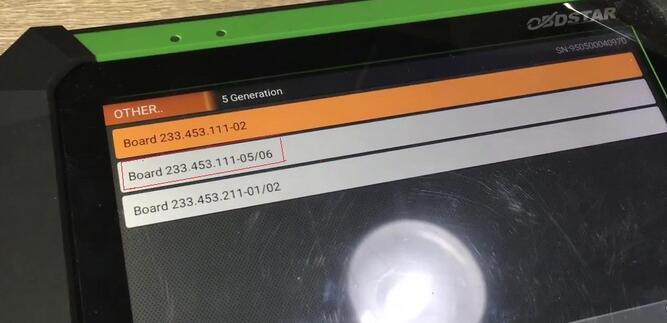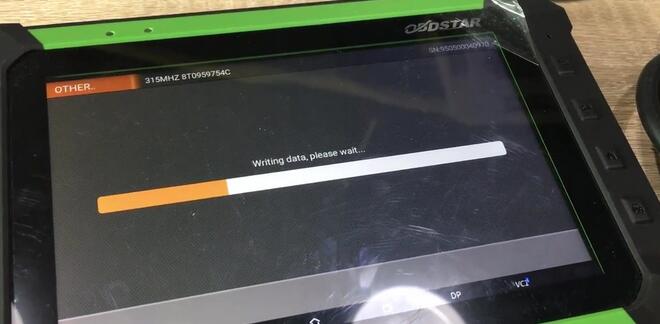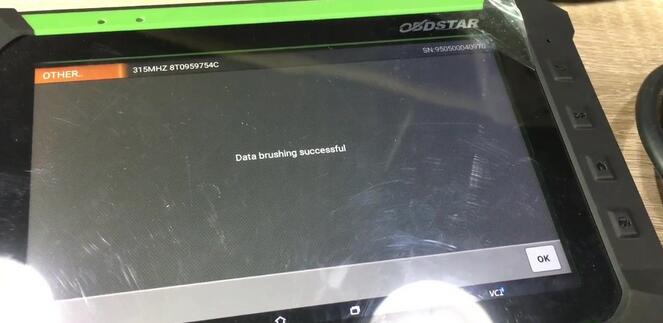Today tested Lonsdor K518ISE key programmer English version on a Ford Everest 2016. Working perfectly.
Program Ford Everest 2016 Remote Key with K518:
At least 2 keys are required to program smart key for Ford
Connect car key programmer Lonsdor K518 host with vehicle via OBD diagnostic socket
see the connect and OBD location

Select Immobilizer->Ford->Everest->Other Region or America ->Program Smart Key-> Add a key
Turn ignition ON
Cummuinicating…
Lonsdor K518ISE shows vehicle part number, PIN and current key number: 2
Insert a new key and turn ignition ON
Programming…
Program success.
Identified number of keys: 3
Test the remote and start vehicle
Working.
Reference:
Lonsdor K518ISE Ford Vehicle List
FORD
Series Origin Year Fuel Type Function
New Mondeo Other Other Other Key Programming
New Mondeo Other Other Other Smart Key Programming
Escort Other Other Other Key Programming
New Edge Other 15- Other Smart Key Programming
Mustang Other Other Other Smart Key Programming
Kuga USA 05-07 Other Key Programming
Raptor F350 Other Other Other Key Programming
Transit Other Other Other Key Programming
Mondeo Wins Other Other Other Smart Key Programming
Mondeo Wins Other 2012 Other Key Programming
Mondeo Wins Other 2011 Other Key Programming
Focus Other 2004-2008 Other Key Programming
Focus Other 2011-2013 Other Key Programming
Kuga Other Other Other Key Programming
Ecosport Other Other Other Key Programming
Fiesta Other Other Other Key Programming
Focus Other 2009-2011 Other Key Programming
Mondeo Other Other Other Key Programming
Ecosport Other Other Other Smart Key Programming
Fiesta Other Other Other Smart Key Programming
Focus Other 14- Other Key Programming
Exploror Other 11- Other Key Programming
Classic Focus Other Other Type2 Key Programming
Kuga Other Other Other Smart Key Programming
New Edge Other -15 Other Smart Key Programming
Raptor F150 Other 2011-2014 Other Key Programming
Raptor F150 Other 2009-2010 Other Key Programming
Raptor F250 Other 2009-2010 Other Key Programming
Everest Other Other Other Smart Key Programming
Classic Focus Other Other Type1 Key Programming
Exploror Other 15- Other Smart Key Programming
Taurus Other 15- Other Smart Key Programming
Everest Other Other Other Key Programming