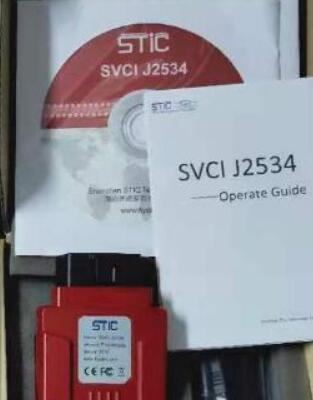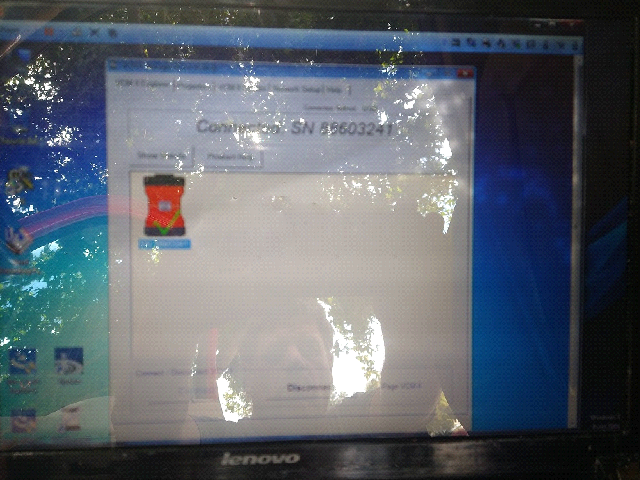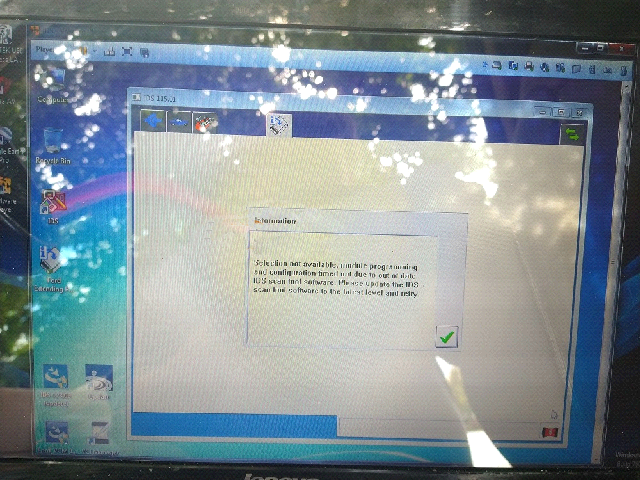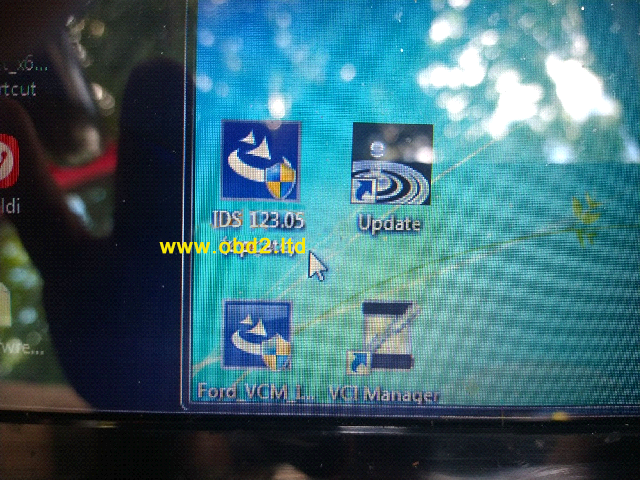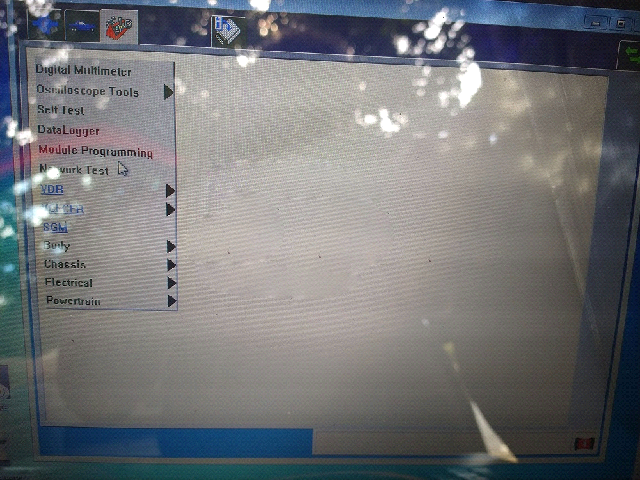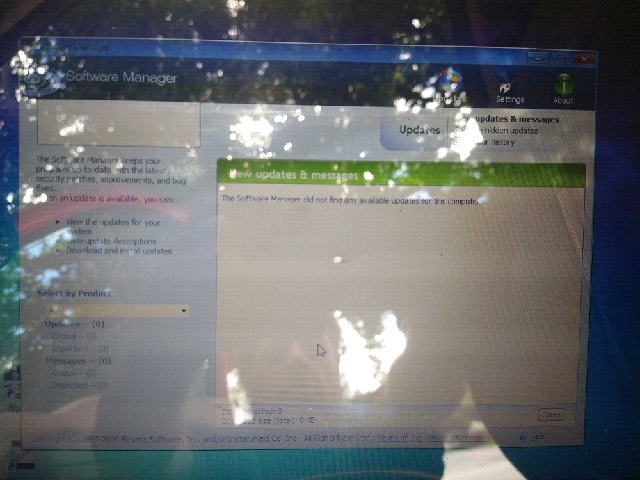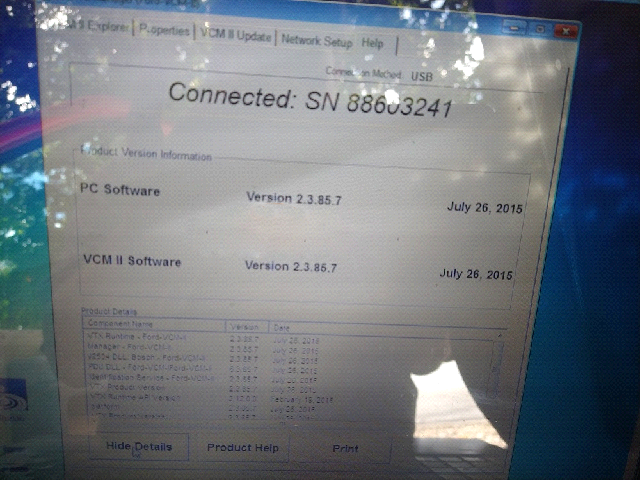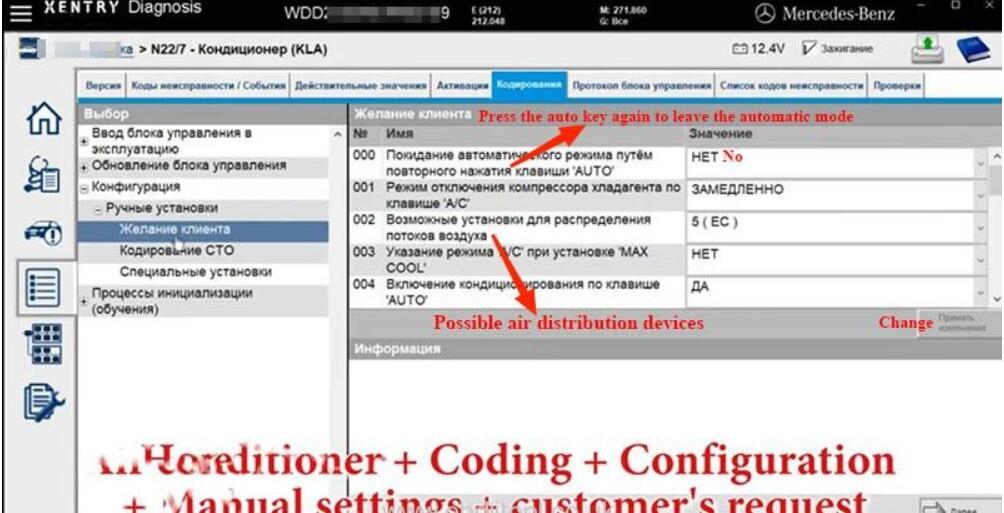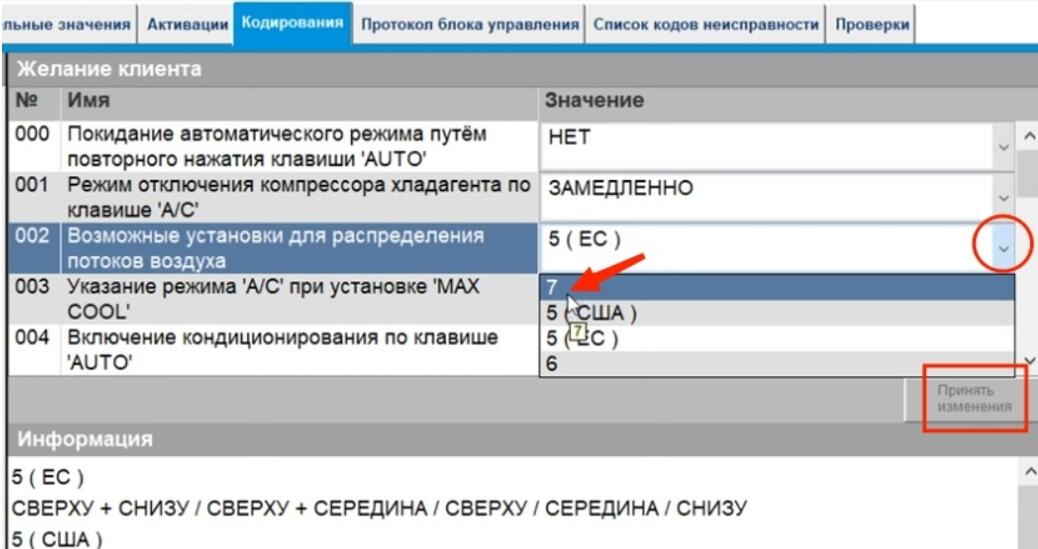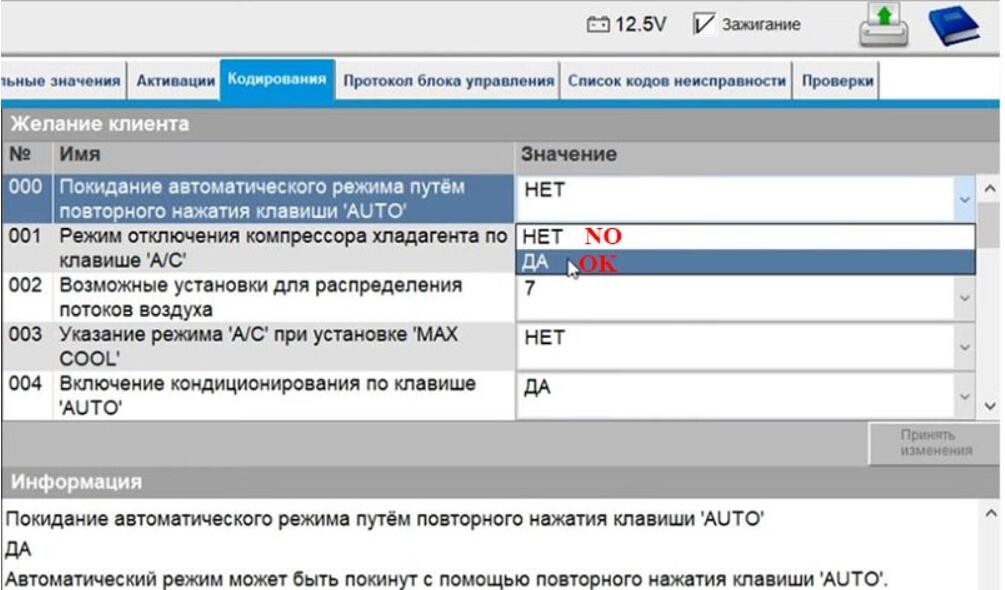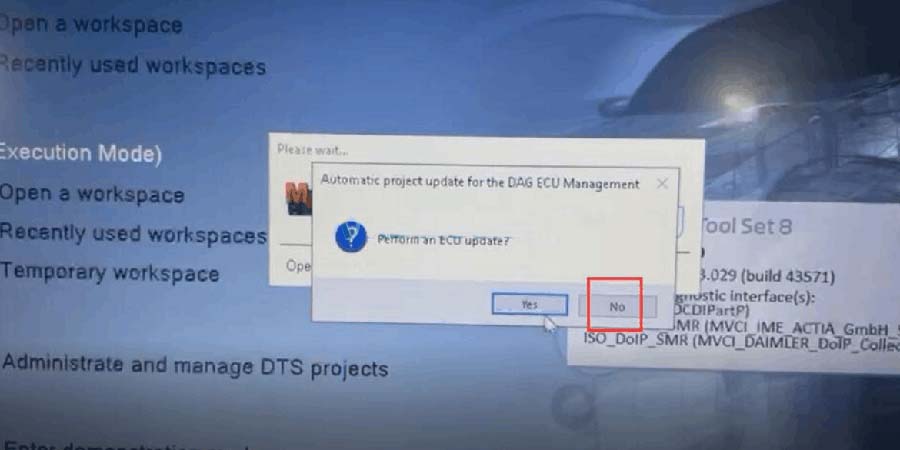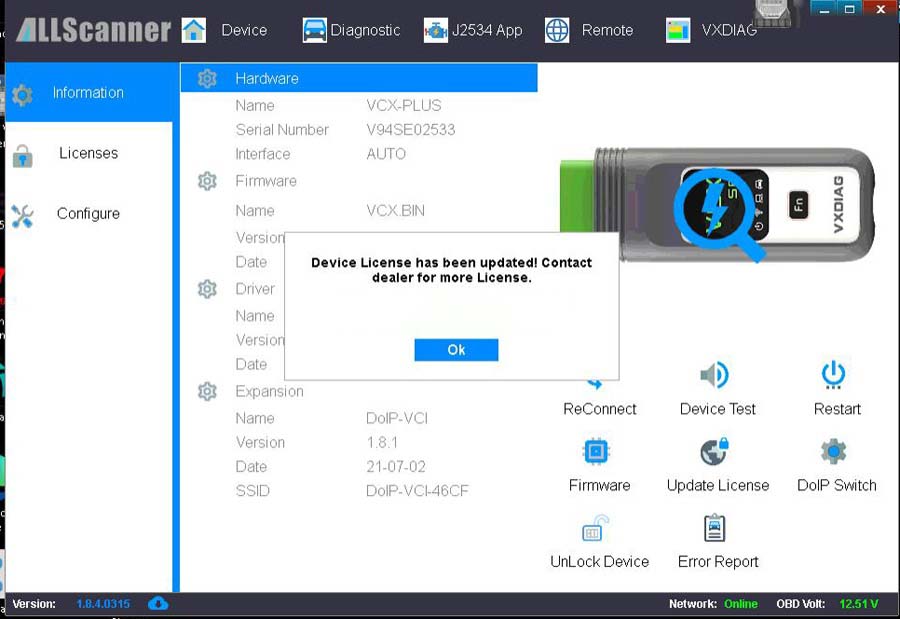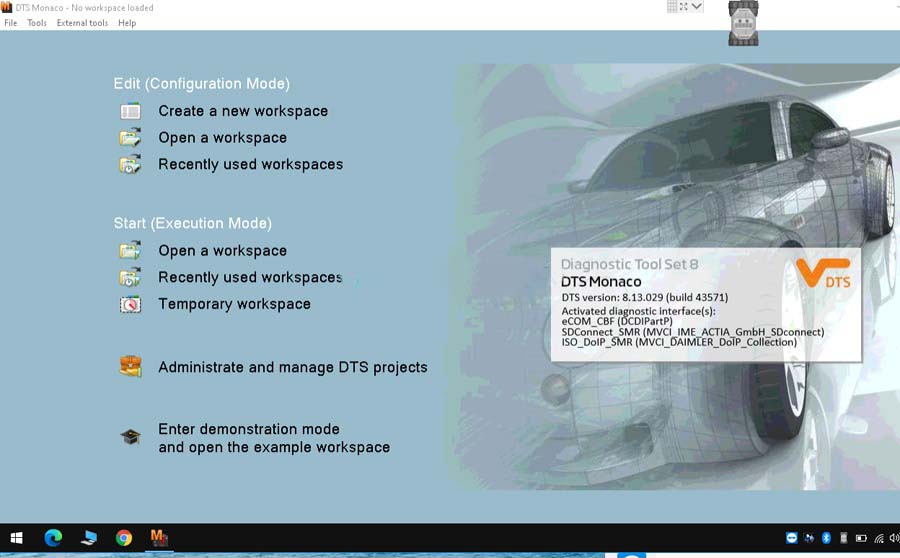Car diagnostic tools information by obd2tool
Welcome to my blog,here some auto diagnostic tools will be displayed. If you want to know more information,you can visit our official website: www.obd2tool.com.Car diagnostic tools information by obd2tool
Welcome to my blog,here some auto diagnostic tools will be displayed. If you want to know more information,you can visit our official website: www.obd2tool.com.VCM2 Interface VS SVCI J2534 Interface
Question: Can someone please recommend the best place to buy the most reliable clone VCM2? I would only use this for diagnostics as I have the OEM device to flash. Or can someone suggest an inexpensive place where I might get an OEM device? What I would really like to get my hands on is a VCM2 that can run on Windows 10 with a native installation of IDS V124, that supports ALL F-series diesel trucks up to 2019+ and does online flashing / programming.
Experiences / feedback on sharing: I will give you two options that I use in the shop: VCM2 interface: there are several, with or without WiFi, different quality levels, processes, etc. Me have some of them on different software versions and all of them work well with IDS, diagnostics and programming. I recommend using WiFi VCM2 only for diagnosis, always VCM2 with USB cable for programming.
SVCI J2534 Interface: It’s a great tool that overcomes the VCM2 interface. You can always use it with the latest IDS software version, provide the license for the program yourself (see flyobd.com website for software installation and instructions) and make your life really easier as it uses no virtual machine and date can roll back. Works great with diagnostics and programming. Can also be used as a J2534 pass-thru interface with other software. Only works via USB cable.
How to Solve Ford VCM2 Module Programming & Configuration Timed Out Error
This article comes with an eastern European customer who bought Ford VCM 2 Diagnostic Tool that have this Module Programming & Configuration Timed Out Error.
Firstly, let’s check what he is saying:
Hi, Enclosed are a set of 7 pics, and Ill start with explaining what it is that I need to do… The Original PCM is no longer available to us and so a manual programming of the PCM MUST be COMPLETED… Keys must also be set for truck to operate… All Input values are known and ready to be uploaded to the PCM… The Exact process of programming may or may not be correct So Correct any Flaud Step that maybe the reason that this is not working correctly
IDS
The VCM2 is Found and Connected and Handshaking is establishe and
Varrified by Acknowledgment through IDS Software… Within the IDS GUI,
after the establishing and the successful connection with IDS, and
Downloading the PCM’s Internal saved data… Next Selecting the “Toolbox
Icon” (Left side top 3rd Icon) I select “Manual Programming” and hit the
“Check”, After a couple seconds an Error occurs:
————————————————————
Selection NOT AVAILABLE, module programming
and configuration timed out due to out of date
IDS scan tool software. Please update the IDS
scan tool software to the latest level and retry.
————————————————————
(See provided pic for actual error)
What his attempts to solve:
I did attempt to download and install the Genuine Ford Update at www.motorsportservice.com but update Fails with “Wrong Version Found” This Update will update Ver 123.01 to 123.05 only (there is a Pic included on the desktop of the update) This Ver is 115.01
What I need to know is Can this IDS UPDATE, or Is there a
work-a-round or method of programming a PCM With this Hardware/Software
Comb as it sits out of the box…
Please Advise… Thank You in Advanced, your help is much needed and appreciated
Check provided pics to find actual error:
What suggestions given by our tech engineers:
This error occurred because the software used here is not the latest version. So customers can try if they can get access to the original IDS 123 software with license. All problems are gonna be solved! The functions can be realized easily through online coding. Any further problems, contact us directly.
How to change climate control mode on Mercedes
This article is about to show you how to change climate control mode on Mercedes W212, W204, W207, X204, W218.
Mercedes W212, W204 and other models have 5 modes and can be changed into 7 modes.
Hook up a MB diagnostic tool (SD C4, C5, C6 or VXDIAG Benz, MB Pro 6…) to your Mercedes.
On PC, we run “Xentry Diagnosis” and select “Mercedes-Benz” and “E (212)”.
Enter “Xentry Diagnosis” and select
Air conditioner>>Coding>>Configuration>>Manual Settings>>Customer’s request
Here we have many settings, but we want “002 Possible air distribution devices”.
Unfold the option and select “7”. Don’t forget to click on “Change”.
Besides, here we can enable “000 Press the auto key again to leave the automatic mode”.
Change it to “Yes” and apply.
Alright, that’s a simple Mercedes retrofit to change climate control mode from 5 options to 7.
VXDIAG VCX SE Benz Cannot Open DTS Monaco Software Solution
Problem:
I got the vxdiag vcx se Benz with DTS Monaco software. Run it from the desktop but it stuck and did not go. Any idea how to fix it?
Solution:
DTS Monaco is ready to use. Does not need special settings nor activation.
Run VCX SE Benz firmware and license update.
Run DTS again, it should be fine.