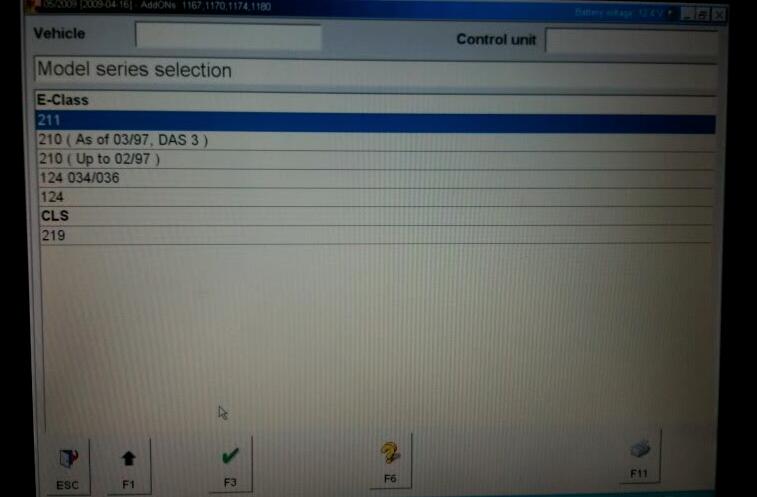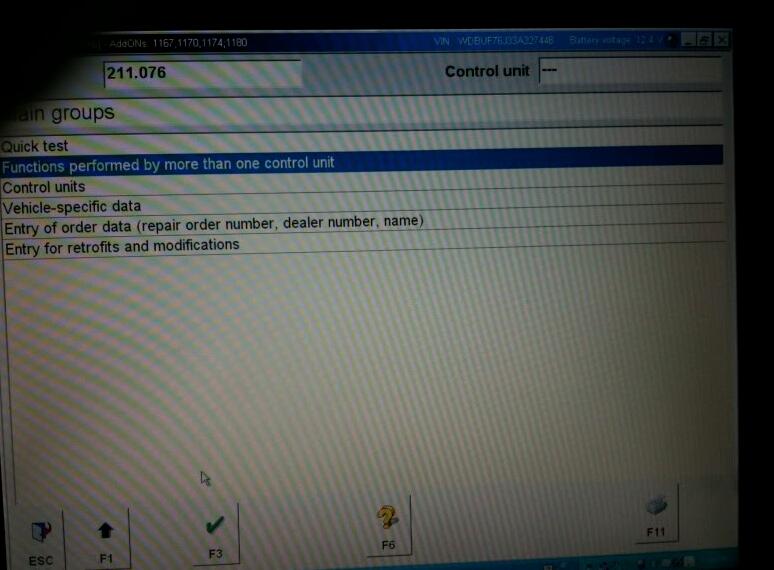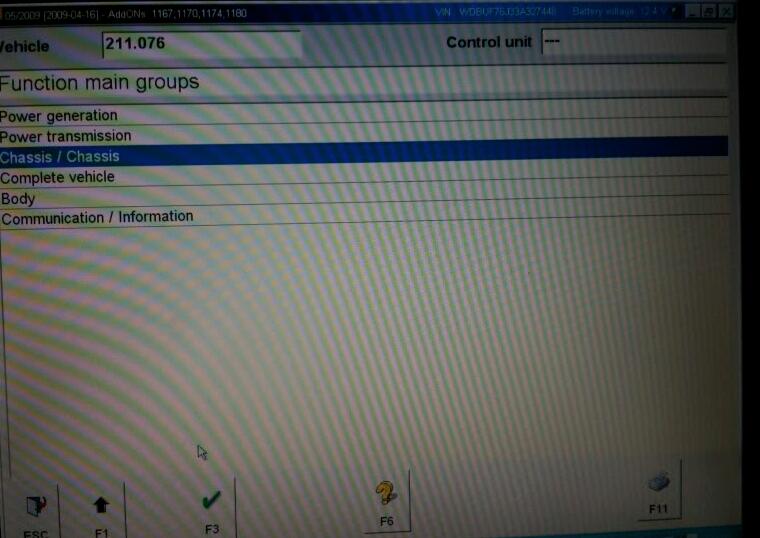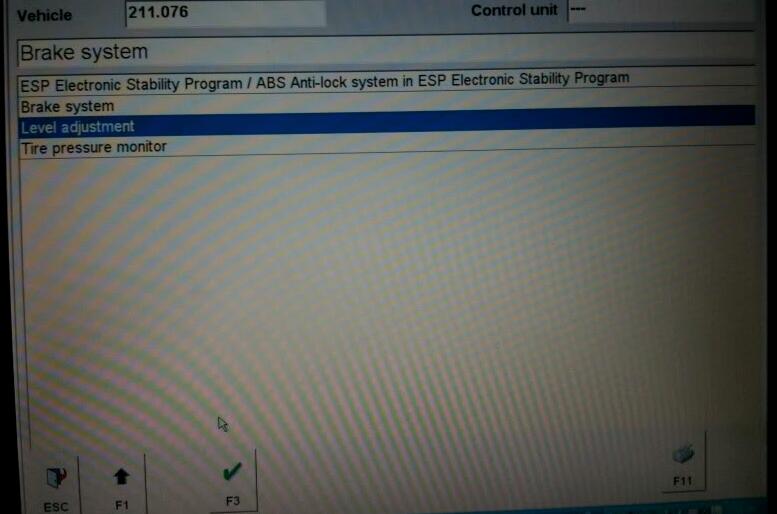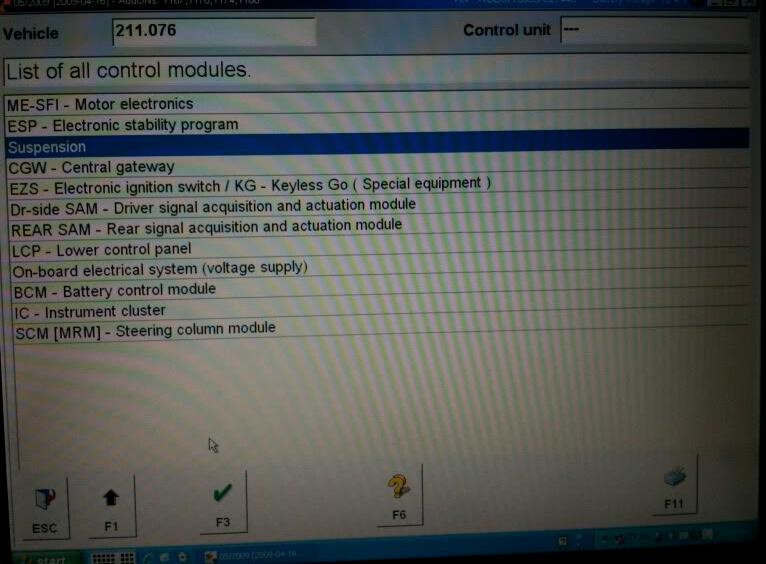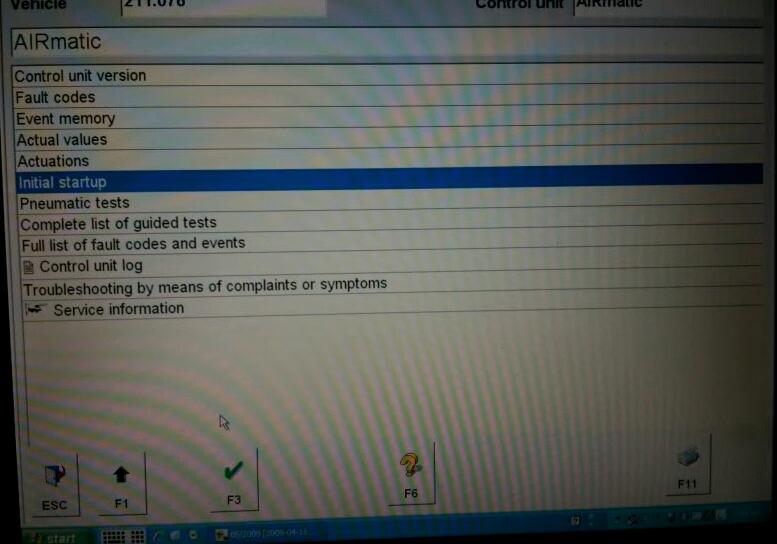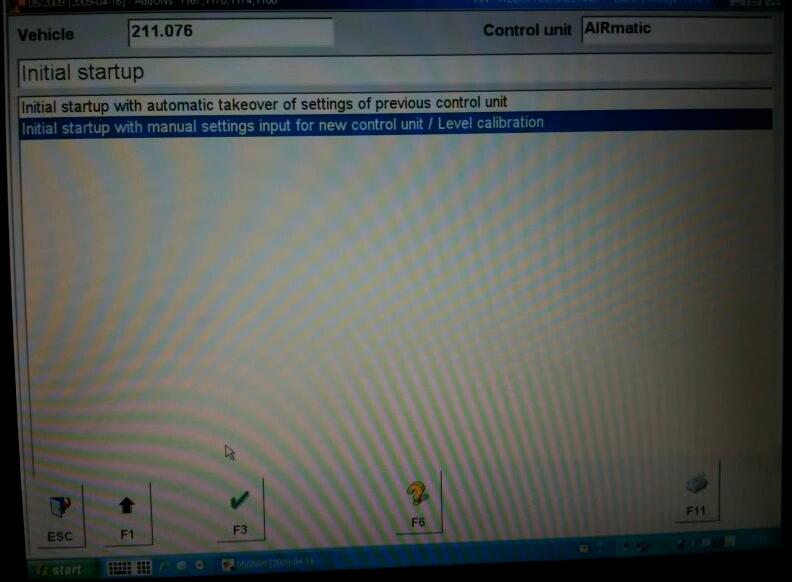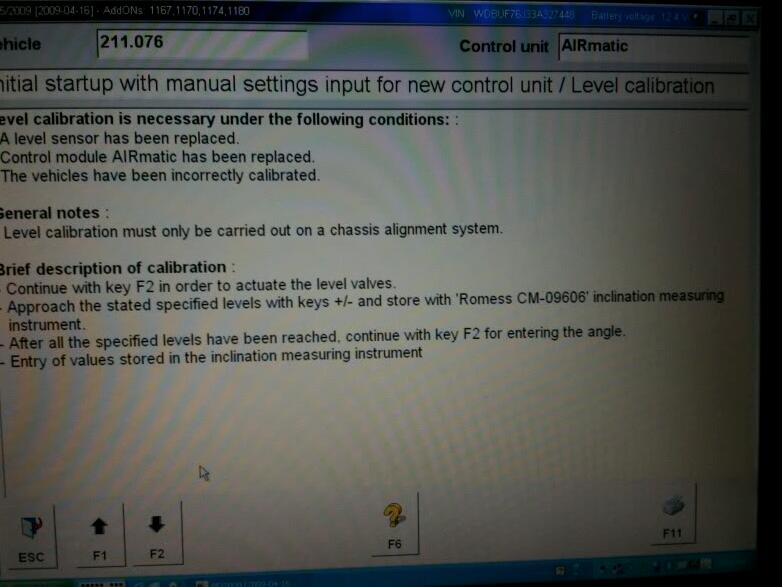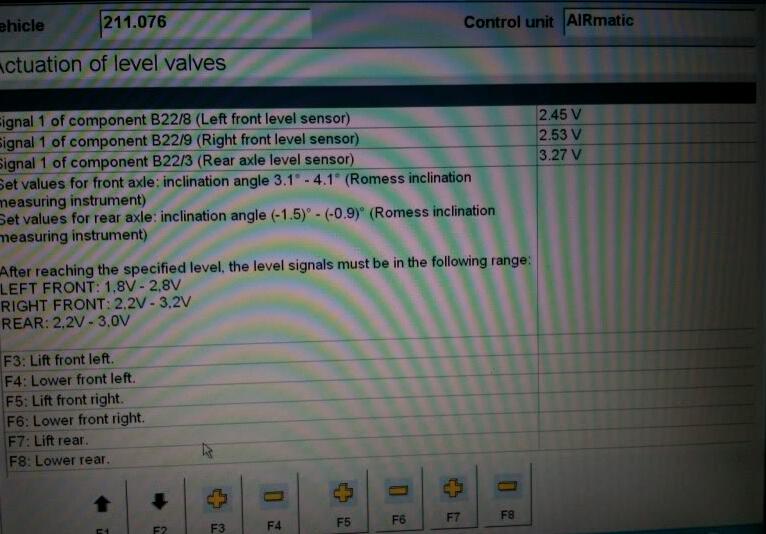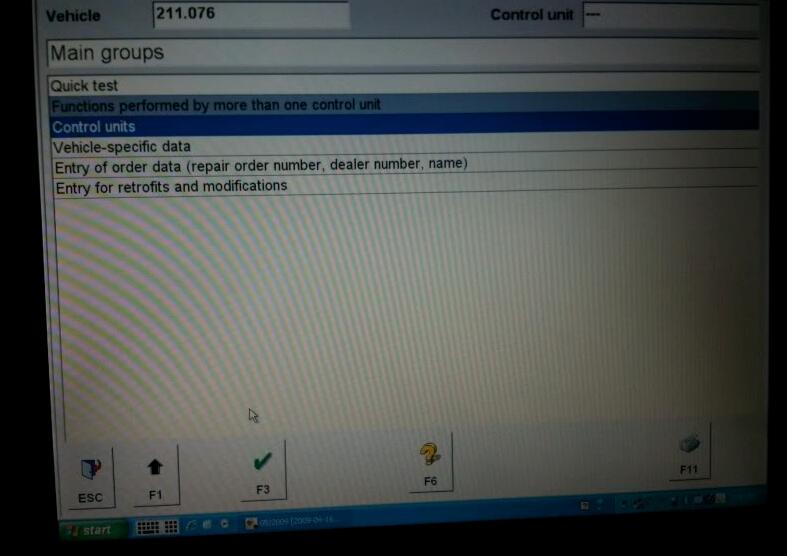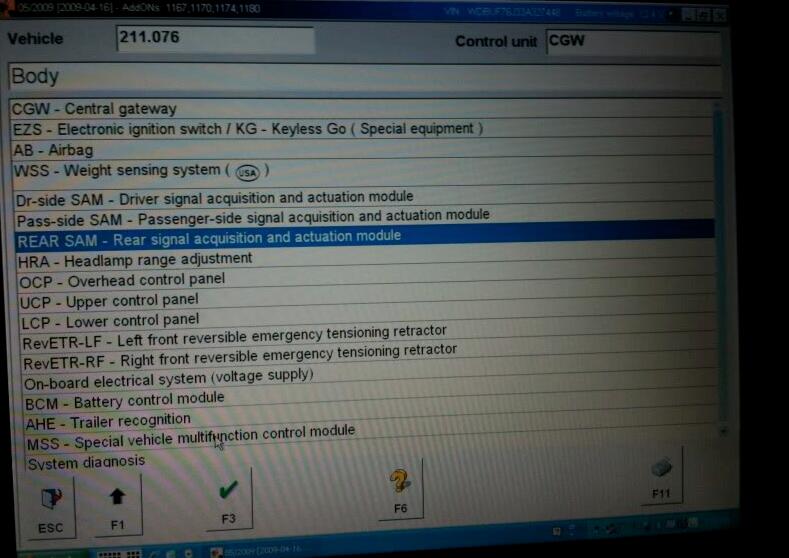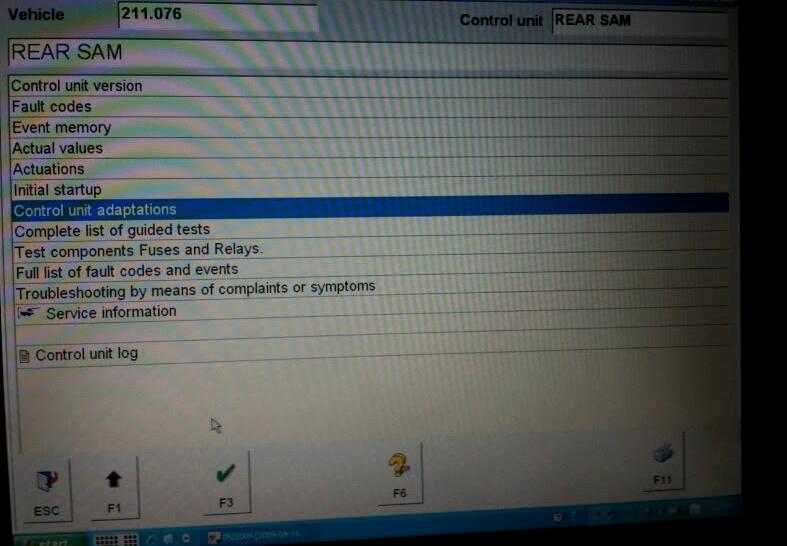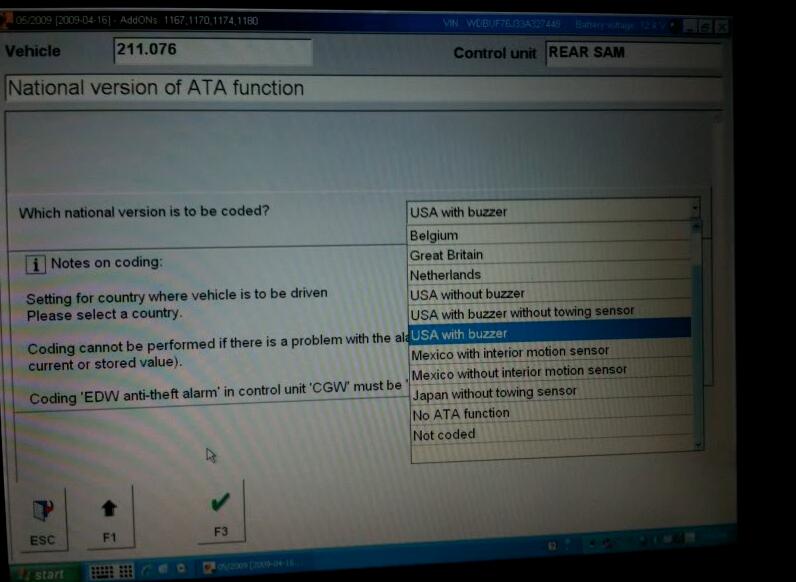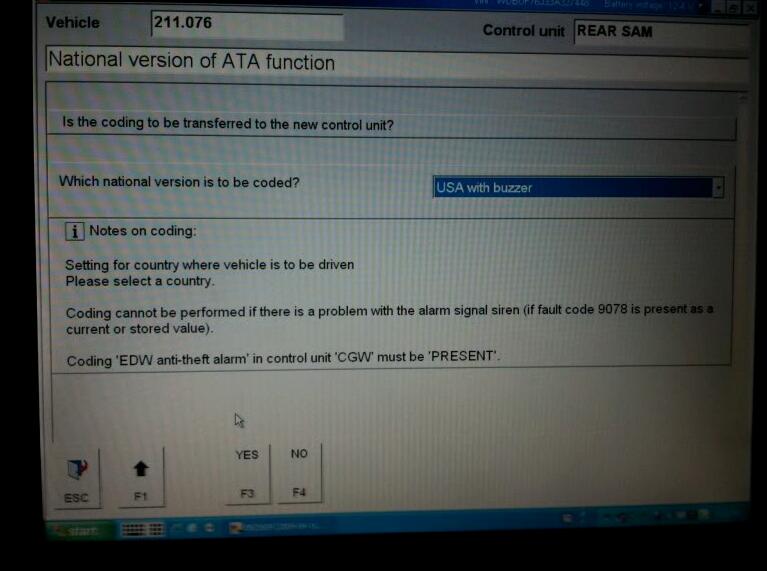This is a post I read on the forum and find that it get lots of good comments, so I think there may be more people need and post on the blog for sharing.
I would help out a few MB brothers with a couple star diagnostic tutorials…
Note: this is DAS/XENTRY Software with mb star diagnosis.
First, Lowering the car.
Get to the 211 Section.
You will get to the main menu
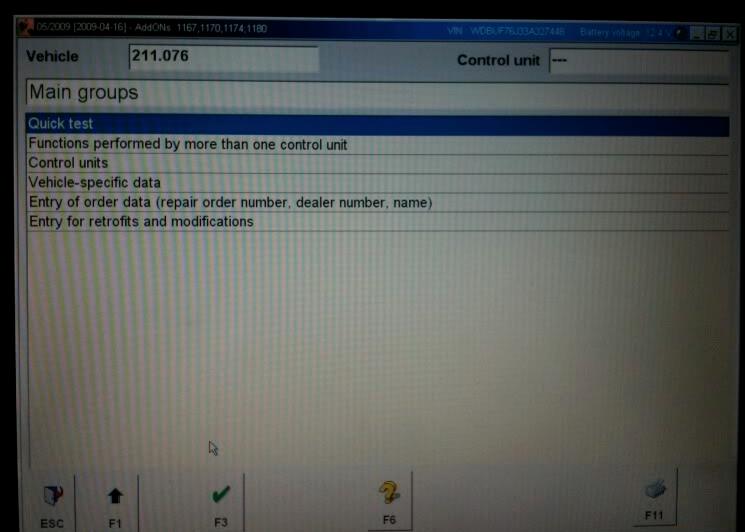
Then go to Function performed by more than one control unit.
Then Chassis
Then Level adj
Then Suspension
And here is where people have problems, they just go to actuations and then lower it, IT WILL NOT STAY LOWERED this way, you have to go to initial startup
Then
Here you will see a screen that shows the voltages which correspond to the height of the vehicle. they must be within the given ranges in the left hand column. use the + and – buttons to lower the car (In my screenshot I am in the car with a friend in the back seat, so that is why it is at 3.27, it should not exceed 3) Then hit F2
Enter in these inclination angles and if the car is within the voltages supplied in the page before, the car will accept the new lowered setting, if not it will reject it.
Now, how to activate the unlock and lock beep (honestly, one of the best mods to do if you have an older model e55)
First Control units
Then Body
Then rear SAM
Then Control unit adaptations
Then national version of ATA function
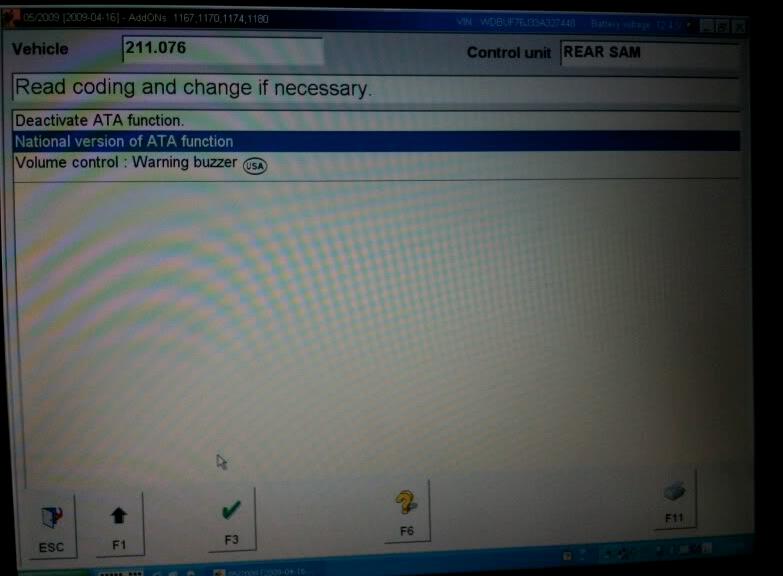
At this screen you will see a pull down menu with a list of different
regions on it. The only ones you need to worry about are USA with buzzer
and Netherlands. If you choose USA, i will give you three short quick
beeps when you lock the car and one short when you unlock it.
Netherlands will give you three longer beeps when you lock the car and
one long when you unlock it. Personal preference on which one you like.
Then hit F3
Hope this helps out some people. I really did not find a good DIY for Star Diagnostics, so I thought I would help out!