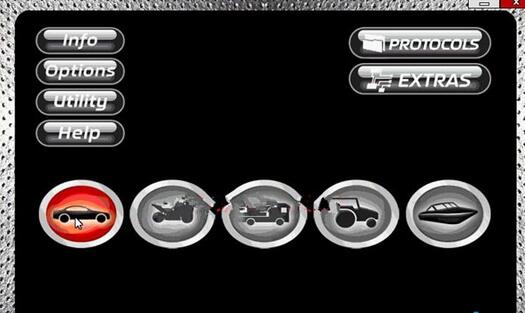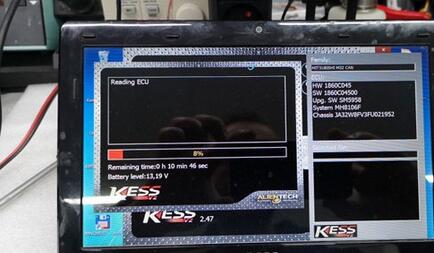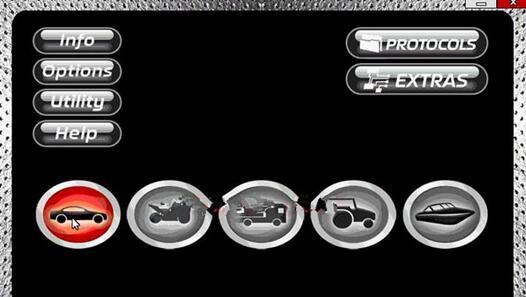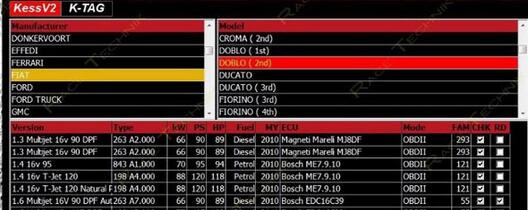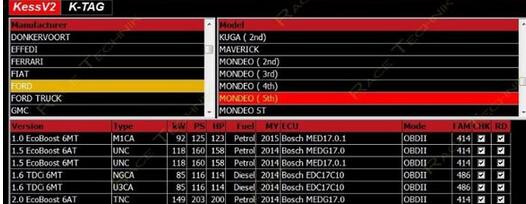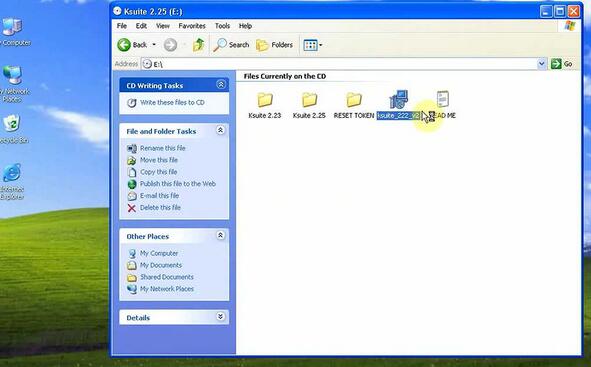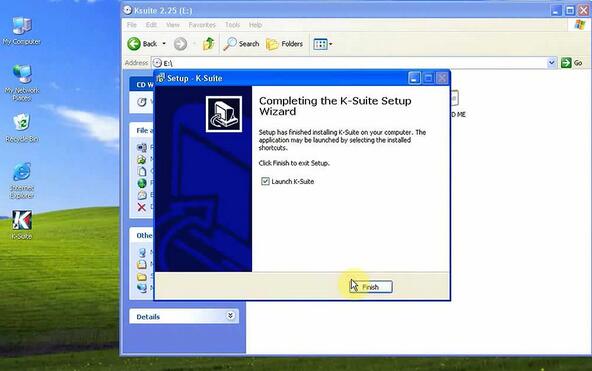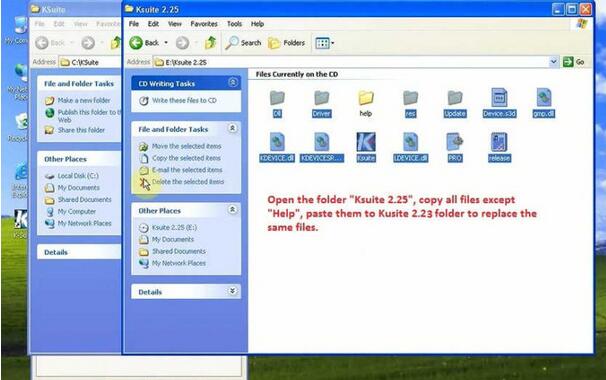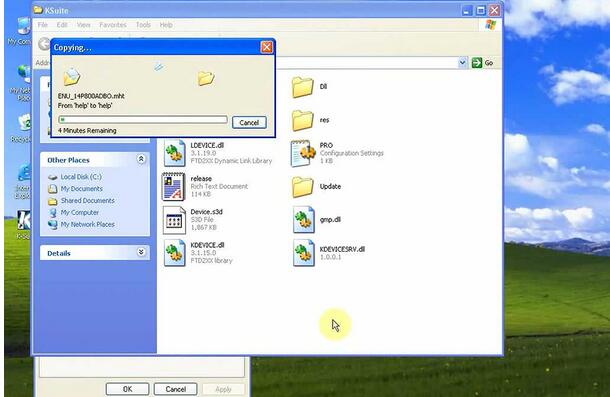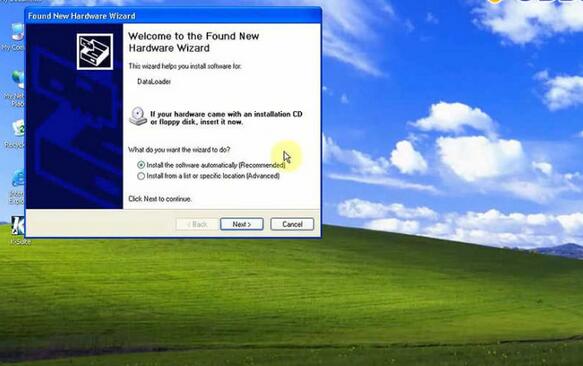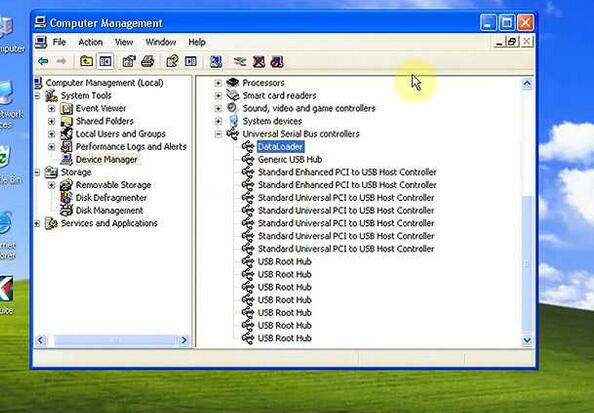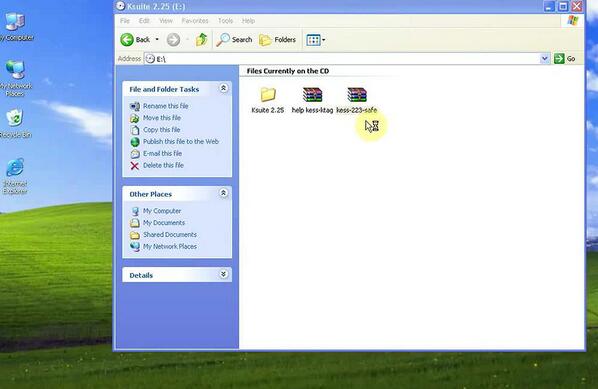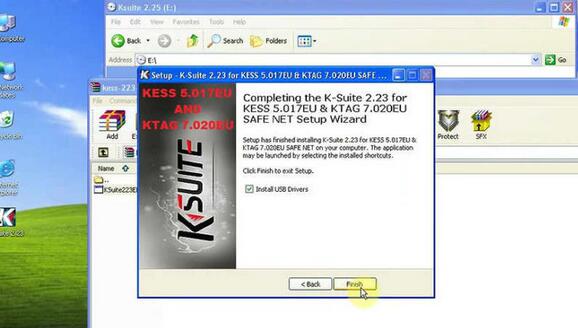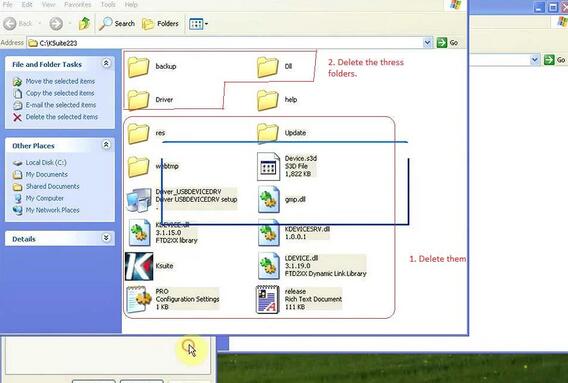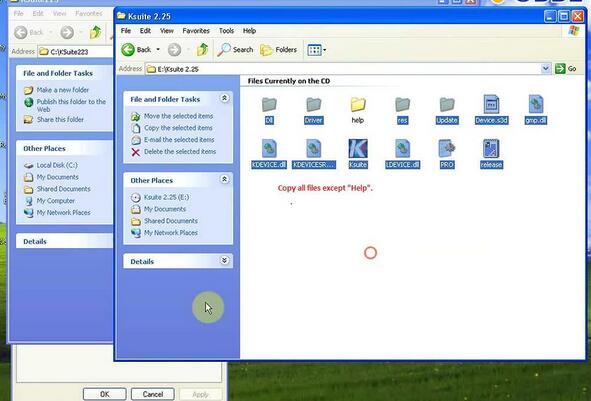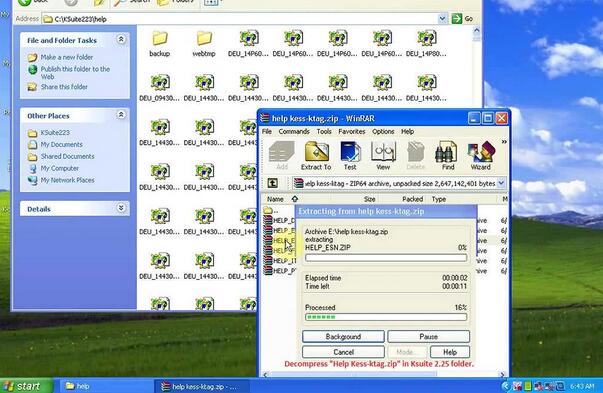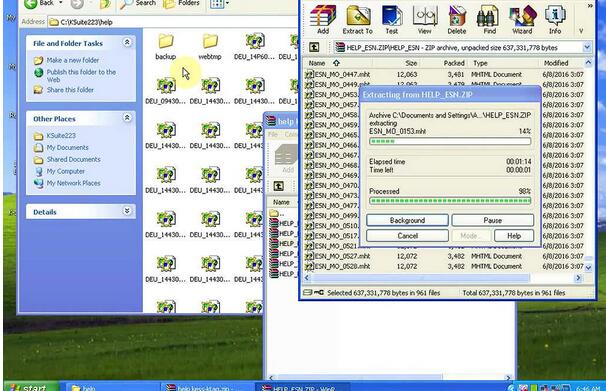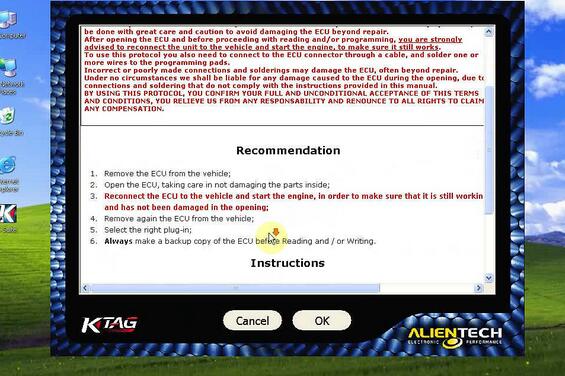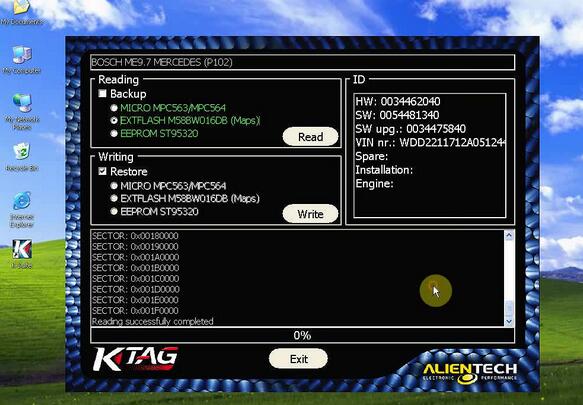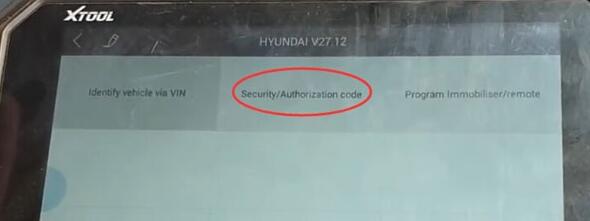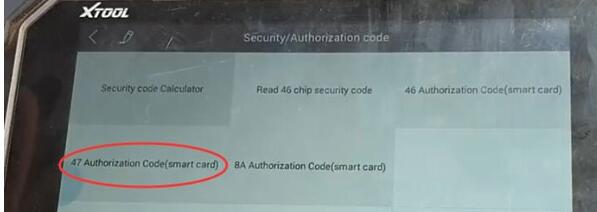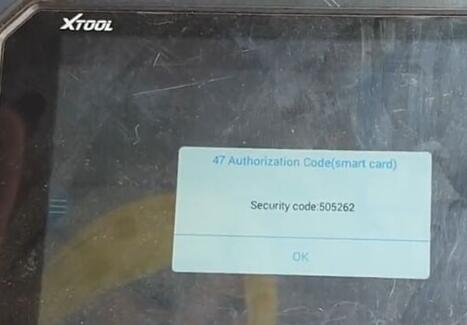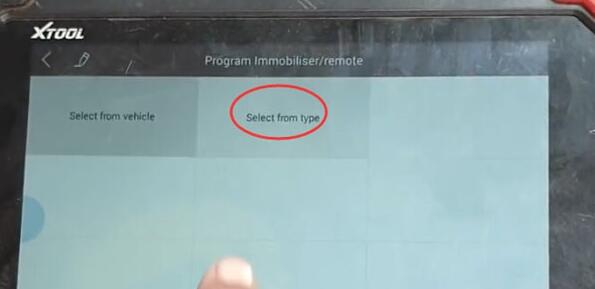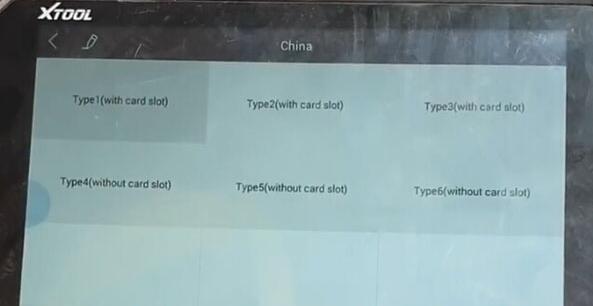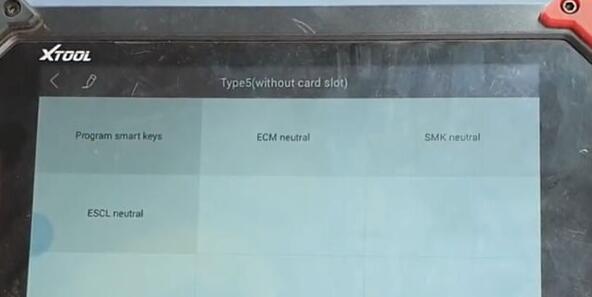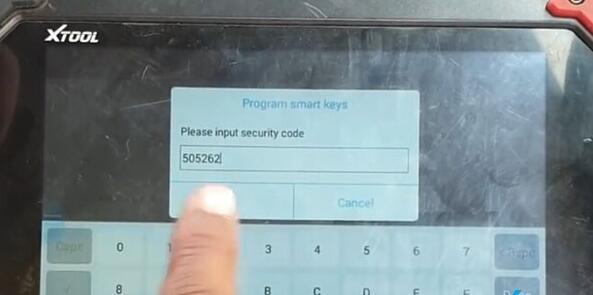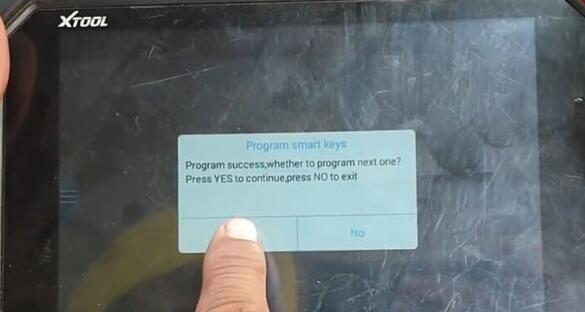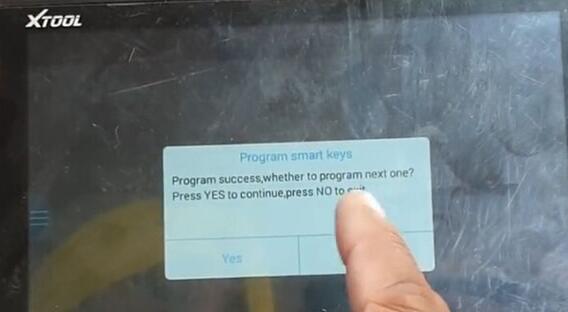Free download Ksuite latest version 3.37 software for KTAG or KESS V2 master clone ecu programmer:
KSuite3_37_tuningbot.com_setup .exe
KSuite3_37_tuningbot.com_setup .exe (47.1 MB)
https://mega.nz/#!RptwgQ7a!2dgPfzODA5e8cbtFVfn_7VHs_AaMmZ03-Tmb6n0Qfeg
Changelog: K-Suite version 3
K-SUITE 3.38 – K-TAG TRICORE SERVICE MODE TC1762 TC 1766 TC1782
K-SUITE 3.37 – K-TAG TRICORE SERVICE MODE TC1793
K-SUITE 3.36 – K-TAG TRICORE SERVICE MODE TC1767
K-SUITE 3.35 – KESS JEEP EDC17CP27 via OBD
K-SUITE 3.34 – KESS BMW G-SERIES MD1CP002 and MD1CS001 via OBD
K-SUITE 3.33 – K-TAG TRICORE SERVICE MODE TC1724
K-SUITE 3.32 – K-TAG MITSUBISHI , DENSO , KEIHIN, DELPHI, SID94
K-SUITE 3.31 – K-TAG TRICORE SERVICE MODE TC1797
K-SUITE 3.30 – MERCEDES EDC17CP46 via OBD
K-SUITE 3.29 – BMW MEVD17.2 , MEVD17.2.4, MEVD17.2.9 via OBD
K-SUITE 3.28 – MERCEDES edc17cp57 edc17c66 via OBD
K-SUITE 3.27 – NISSAN SH7055 and SH7058 via OBD
K-SUITE 3.26 – FIAT – JEEP – MASERATI – LANCIA edc17c49 – edc17c79 via OBD
K-SUITE 3.25 – HONDA ACURA Keihin sh7058 and Continental mpc5554 via OBD
K-SUITE 3.24 – NISSAN INFINITI MEC100, MEC7x e DEA030 Hitachi ecu via OBD
K-SUITE 3.23 – BMW edc17 E series via OBD
K-SUITE 3.22 – CVN on VAG
K-SUITE 3.12 – DCM6.1
K-SUITE 3.20 – Bosch MG7.9.8 MEVD17.4.4 Motorola CM876
K-SUITE 3.19 – Toyota and Lexux OBD
K-SUITE 3.18 – Honda Civic Med17.9.3
K-SUITE 3.17 – Toyota Hilux Denso
K-SUITE 3.16 – SIM2K-240 Delphi DCM3.7
K-SUITE 3.15 – VAG BOSCH EDC17CP74 VIA OBD!
K-SUITE 3.14 – DSG MQB VAG TCU REMAPPING WITH KESSV2!
K-SUITE 3.13– DODGE RAM 1500 5.7 FROM TODAY IN OBD!
K-SUITE 3.12: BMW MOTORRAD BOSCH ME17.2 BMS-X IN OBD
K-SUITE 3.11: NISSAN LEAF!
K-SUITE 3.10: VOLVO DENSO VIA OBD!
Or you can use the old but functional version Ksuite v2.47
Installing a higher version of Ksuite does not bring new protocols
but adds ECUs to existing protocols and a lot of bug fixes and checksums
fixes, Simos18 4.5MB…
This is not useless and the grayed out protocols are not really a problem.
And Ksuite 2.47 is even better with Kess firmware v2 5.028. Work with simos18 very good.
If you don’t have a good Kess fw 5.028, firmware 5.017 is the best online option for you. it’s tested by real pros.
Compared with the older version 2.33, Ksuite 2.47 adds
New protocols:
CATERPILLAR A5E2 P 549
VOLVO 1.6 /2.0 CONTINENTAL SID807 P 489
FORD TRUCK FPT ENGINE BOSCH EDC7UC31 KLINE P 548
HUSQVARNA KEIHIN CAN P 554
ALL SIMOS 18 18.1 18.2 NEW GENERATION 4.5MB
AND MANY NEW VERSIONS 2017 ON SAME PROTOCOLS
MUCH CHECKSUMS BUG FIXED
7400 new vehicles:
Enjoy!