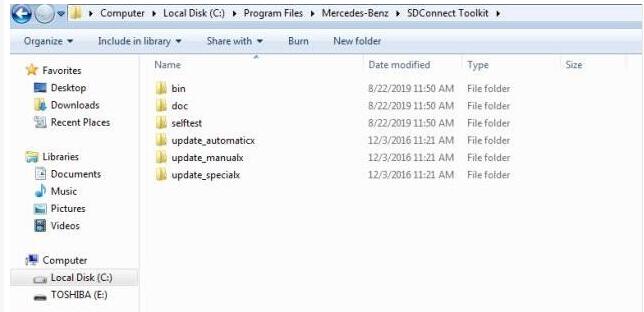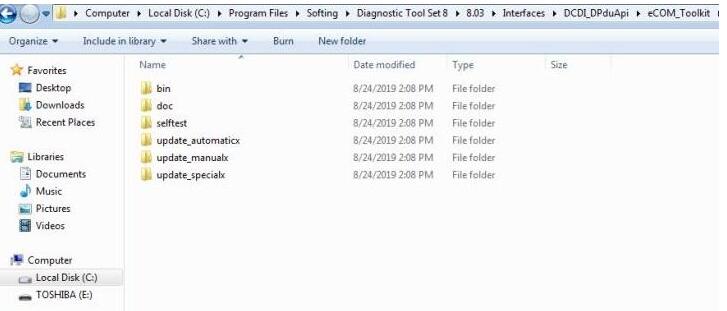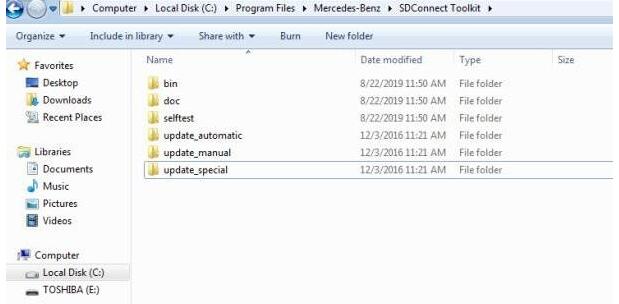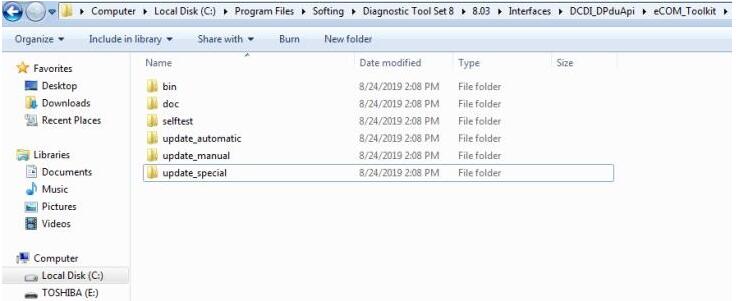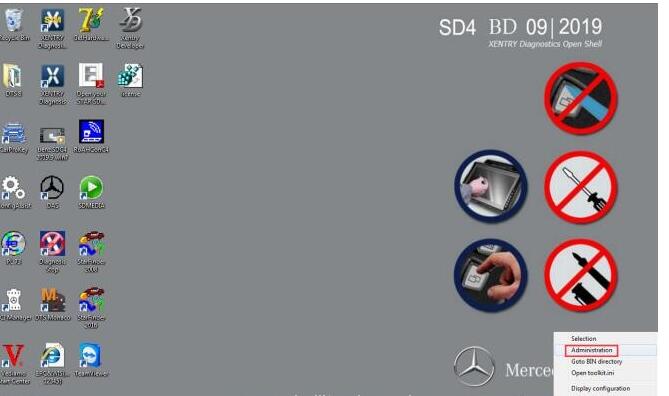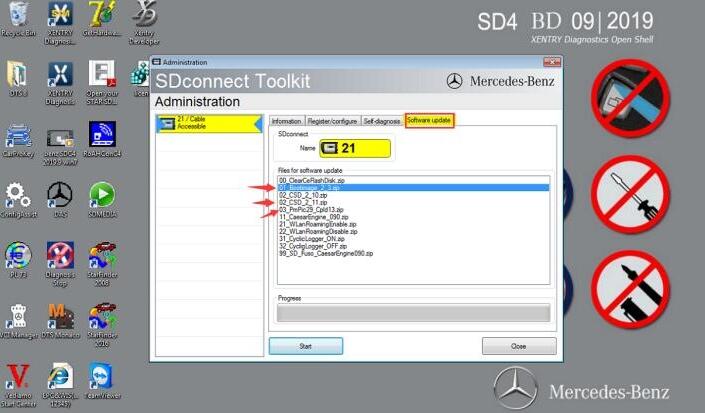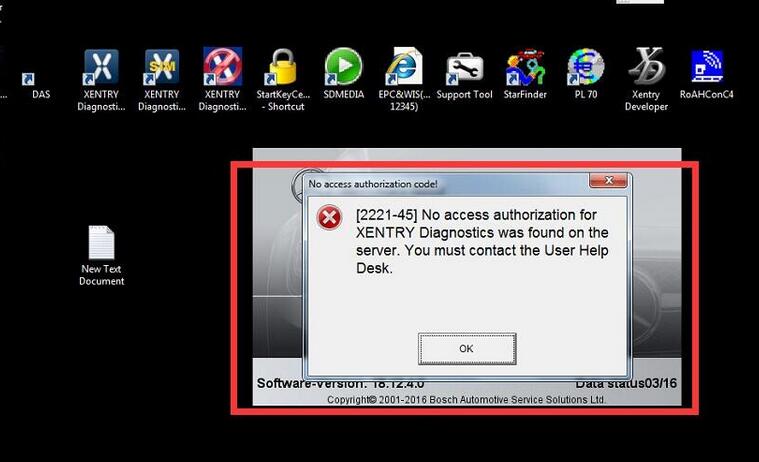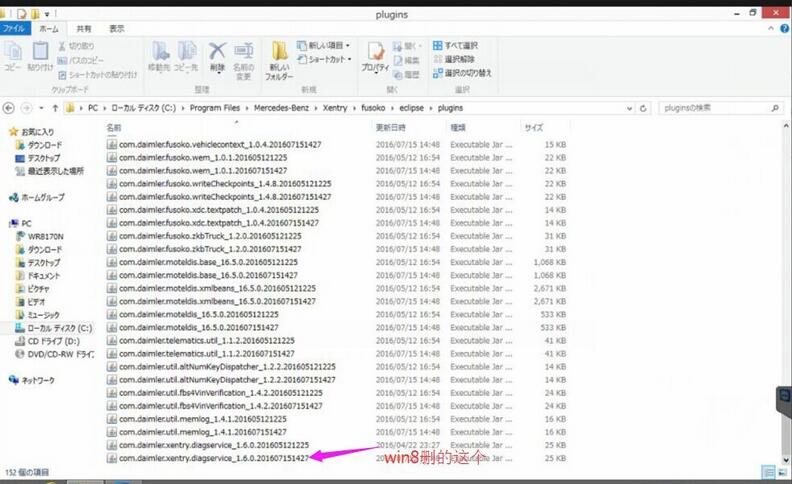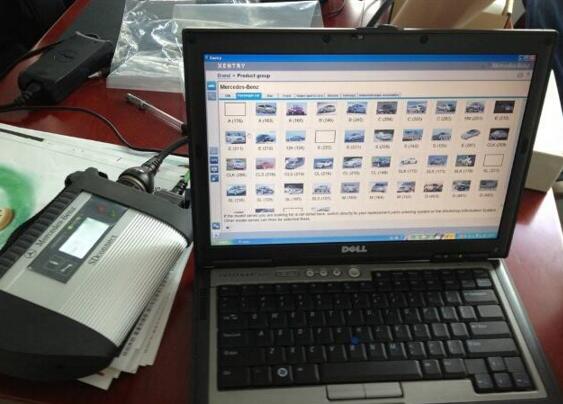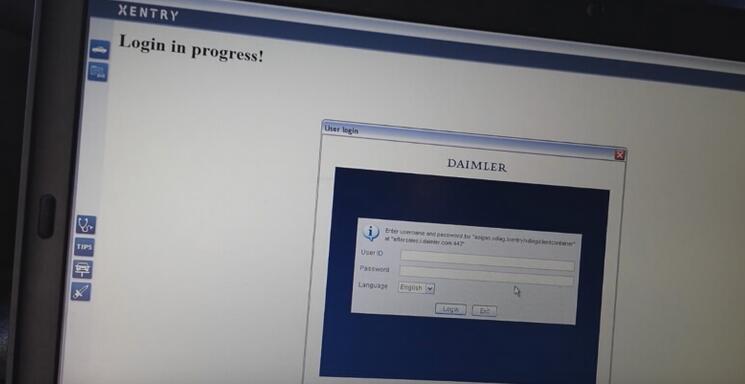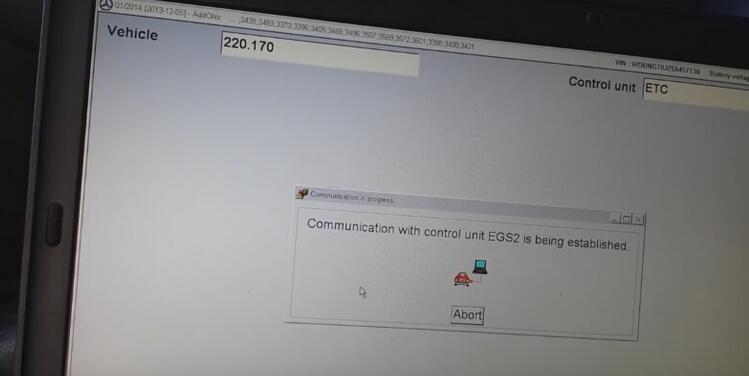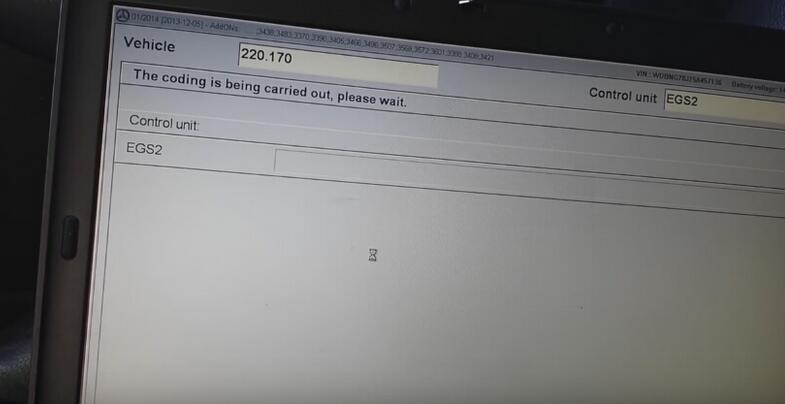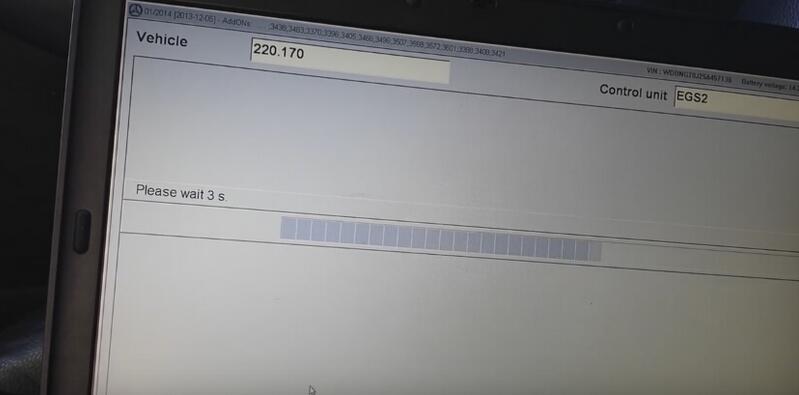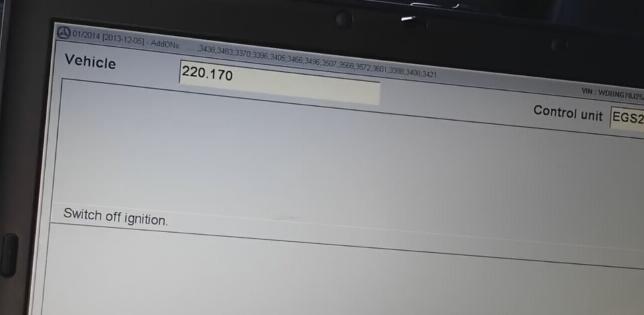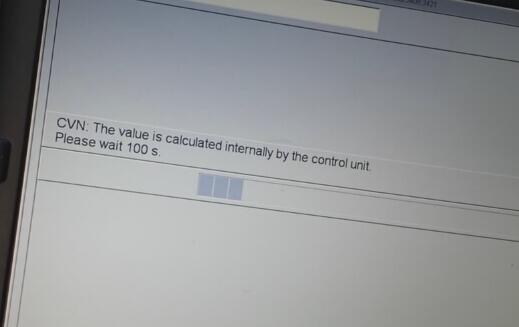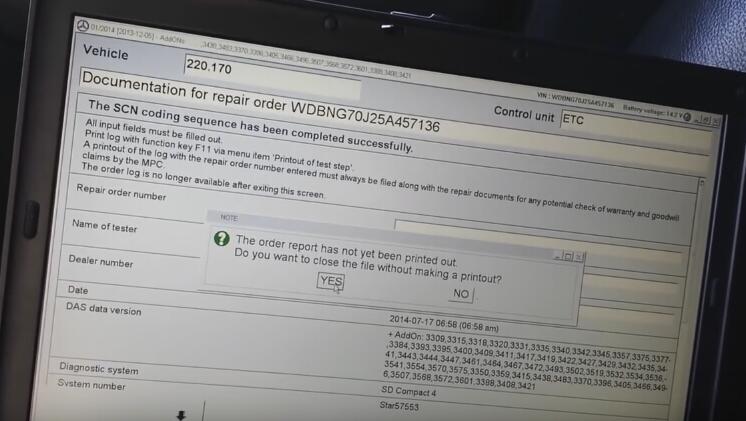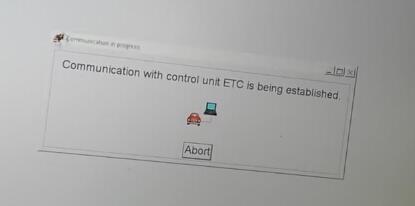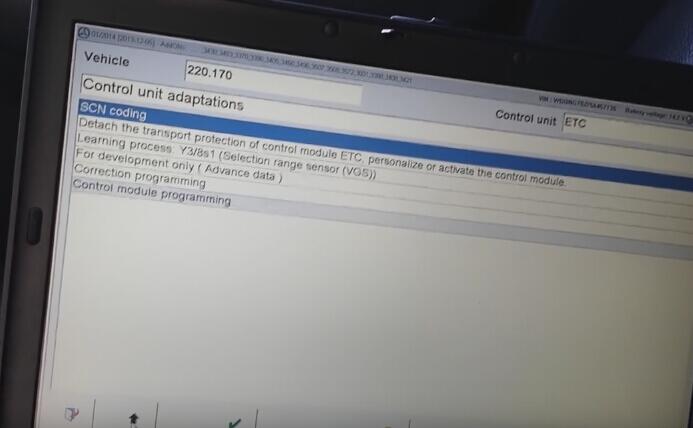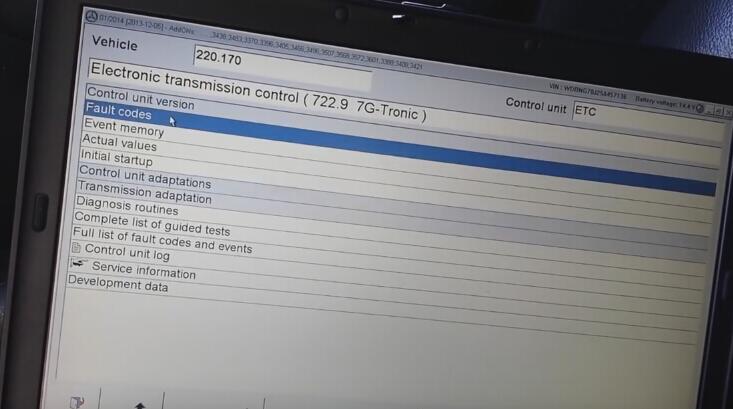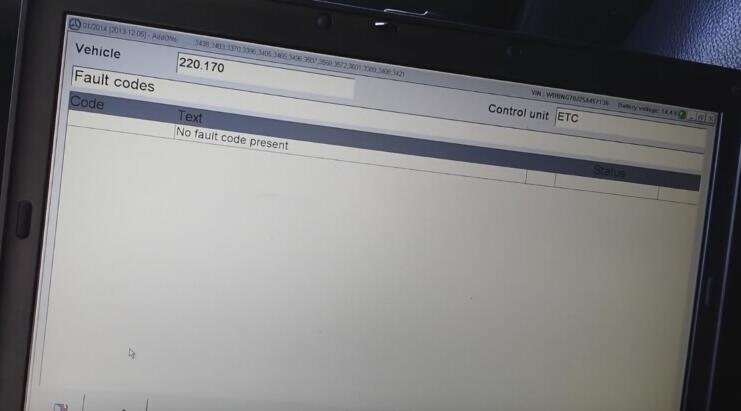Car diagnostic tools information by obd2tool
Welcome to my blog,here some auto diagnostic tools will be displayed. If you want to know more information,you can visit our official website: www.obd2tool.com.Car diagnostic tools information by obd2tool
Welcome to my blog,here some auto diagnostic tools will be displayed. If you want to know more information,you can visit our official website: www.obd2tool.com.How to update MB SD Connect C4 C5
This post comes with the introduction to update MB SD Connect Compact 5 /MB SD C4/ SD C4 PLUS.
Step 1: Change file name
There are two storage path for MB SD Connect Compact 4/ new SD C4 plus/ SD C5.
Path 1: C:\Program Files\Mercedes-Benz\SDConnect Toolkit
Path 2: C:\Program Files\Softing\Diagnostic Tool Set 8\8.03\Interfaces\DCDI_DPduApi\eCOM_Toolkit
Please modify the file name of “update_automaticx”, “update_manualx” and “update_specicalx” to “update_automatic”, “update_manual” and “update_specical”, it means remove the last letter of all the three file names.
Restart PC when finish modifying
Note:
1.You need to put 6 AA batteries into MB SD C4 (Item No.SP-100D) and SD C5 (Item No.SP255 ), but you don’t have to install batteries for DOIP MB SD C4 PLUS (Item No. SP100-E) firmware update.
2.Make sure OBD main cable connect to car or 12v power supply
Step 2: Update software
Right click at the right corner and select “Administration”-> “Software update”
Mainly update the following three files in order:
“02_CSD_2_11.zip” -> “01_Bootimage_2_3.zip”-> “03_PmPic29_Cpld13.zip”
That’s all!
Xentry error 2221-45 No access authorization solution
One of customer had the Xentry error 2221-45 No access authorization when running Mercedes MB SD Connect C4
2016.07V Xentry diagnostic software. Here is the final solution provided by mbstarhsop.com engineer.
Problem:
(2221-45) No access authorization for XENTRY Diagnostic was found on the server. You must contact the User Help Disk.
Solution I from mbstarshop engineer:
If you running Windows 7 hard drive, then
Browse to C:\Mercedes-Benz\Xentry\fusoko\eclipse\plugins, delete com.daimler_xentry.diagservice_1.6_0.2016.07181047 file.
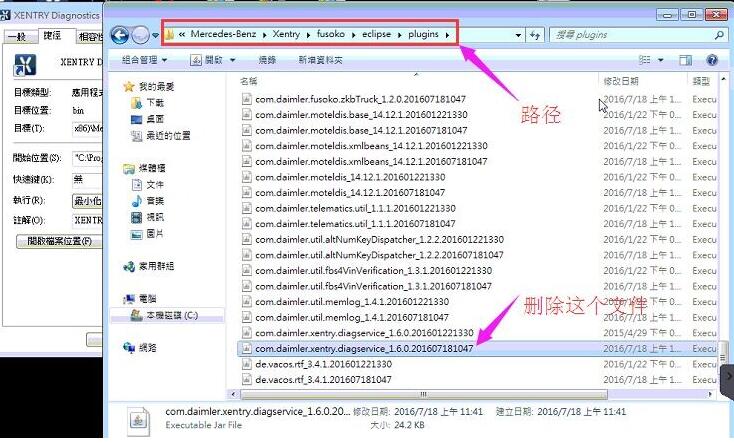
2. If you running Windows 8 hard drive,then
Browse to C:\Program Files\Mercedes-Benz\Xentry\fusoko\eclipse\plugins folder,
Delete com.daimler.xentry.diagservice_1.6.0.201607151427 file
Solution II from a user
Software version: Xentry 2016.05
In folder
C:\Program Files (x86)\Mercedes-Benz\Xentry\fusoko\eclipse\plugins
Rename
com.daimler.xentry.diagservice_1.6.0.201603141505.jar
to
com.daimler.xentry.diagservice_1.6.0.201603141505.jarold
Then paste in
com.daimler.xentry.diagservice_1.6.0.201603141505.jar
from 2221 052016 folder
Solution III from another user
Software version: 05.2016 Xentry
Free download Xentry-2221-45-fix.rar:
https://mega.nz/#!Ip1GkQhR!hHakXl1U1Q5SEE_5NlIZcfSNRE_2CKDJSL9OLXTexYw
(2 fix)
Solution IV with lots of thanks & likes in a forum
Software version: Xentry 2016.5
replace the file call com.daimler.xentry.diagservice_1.6.0.201605121225.jar in the folder
c:\program Files(x86)\Mercedes-Benz\Xentry\fusoko\eclipse\plugins
with the attachment below
2016.05-Xentry-[2221-45]-Fix.rar:
https://mega.nz/#!11kxTZZA!uBWlUVOx7XzWai-T7eSPJt6V_lVhG2Pl5PI02oUNXUM
Mercedes S430 ETC SCN coding with SD Connect C4
This is a customer feedback working SCN coding on Mercedes S430 ETC with MB Star diagnostic SD Connect C4 diagnostic system.
Mercedes model:
Mercedes S430 Elongated (220.170)
Device to use:
Dell laptop D630
MB SD Connect C4
ETC SCN coding procedure:
Open XENTRY

Enter user ID and password to log in.
Communication with control unit EGS2…
Data are being determined…
The coding is carried out…
Data are being determined…
Wait 3 seconds…
Switch ignition off
Wait 5 seconds…
Switch on ignition
Control module reset, please wait…
CVN The value is calculated internally by the control unit
Wait 100 seconds…
Data are being determined…
Documentation for repair order WDBNG70J25A457136
The SCN coding sequence has been completed successfully.
Click YES to close the file without making a printout.
Data are being determined…
Communication with control unit ETC…
Go to SCN coding
Select Fault codes
No fault code present