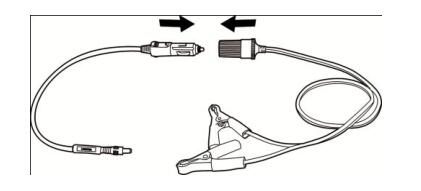If you’re looking for nothing less than the best OBD2 scanner
on the market, then look no further than the Autel Maxisys elite scan
tool. Autel Scanner is well known for their quality scanner. And the
Autel Maxisys is well-known for its speed, multi-tasking, and
simplicity. The Autel MS908CV
scanner has the same features, but less processor power(means a little
bit slow). It is the Upgraded Version of Autel Maxisys MS908P Pro. For
the many years that I have repaired and maintained different car models
and makes in my car repair shop, this has been one of the most reliable
scanners that I have used over the years. Read this Autel Maxisys Elite
review to know more about this advanced diagnostic tool.
Who will buy the Autel Maxisys Elite Diagnostic Tool?
The Autel Maxisys elite diagnostic scanner is the perfect scanner for
busy and professional mechanics as well as technicians. Let the price
not deter you from acquiring this fast, efficient, and comprehensive
diagnostic scan tool. You can also use it on a variety of car brands,
and its ergonomic design is fun to have in the hands. The Wi-Fi
connection makes updating easy and the large LCD displays make reading
and erasing codes to be quick.
Technical Specifications of the Autel Maxisys Elite Scanner
Features
Autel Maxisys Elite
Works: All 1996 and newer vehicles
OS: Android 4.4.4 KitKat
Display: 9.7” Retina display with 2048X1536 resolution & Capacitive touch screen
Processor: NVIDIA Tegra? 4 (4-PLUS-1 Quad-core Processor) 1.8GHz with ARM Cortex – A15 CPU
Memory: 2GB RAM & 32GB Embedded Memory
Camera: Rear: 8.0 Megapixel, Autofocus with Flashlight
Front: 2.0 Megapixel
Sensors: Ambient Light Sensor, G-sensor
Connectivity: 802.11a/b/g/n/ac WIFI
Version 2.1 3Mbs Bluetooth
RJ45 Ethernet Connection
3.0 USB (2.0 Compatible)
HDMI 1.4a
SD Card (Support up to 32GB)
Audio Input/Output: Microphone
Dual Speakers
3-Band 3.5 mm stereo/standard headset jack
Input Voltage: DC/12V/3A
Power and Battery: 3.7V/13600mAH Lithium-polymer battery
DC/12V/3A Power Supply
Power Consumption: Max 20W
Storage Temperature: -20 to +70°C
Operating Temperature: -10 to +55°C
Models: More than 80 US domestic, Asian and European
WiFi, Bluetooth: Yes
Protocols: Most OBD1/OBD2
Check Engine Light(MIL): Yes
Reads, stores Data: Yes
Clears codes & resets monitors: Yes
Playbacks live sensor data: Yes
Views freeze frame data: Yes
Remote Control Tech Support: Yes
Real-Time push message notifications: Yes
Get transmission codes: Yes
Software Update: 1 year free update
Warranty: One year warranty