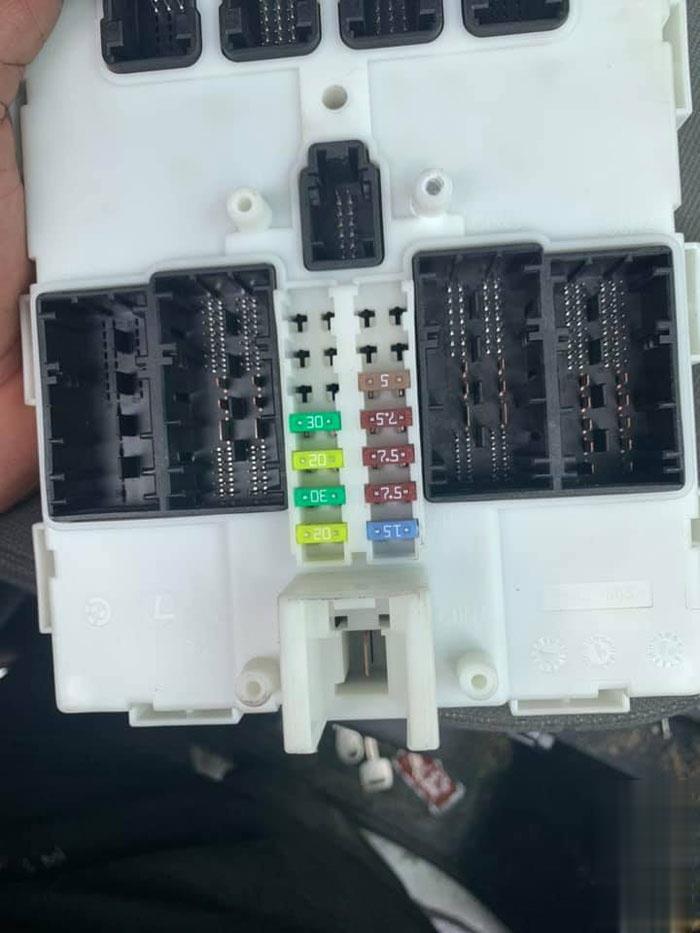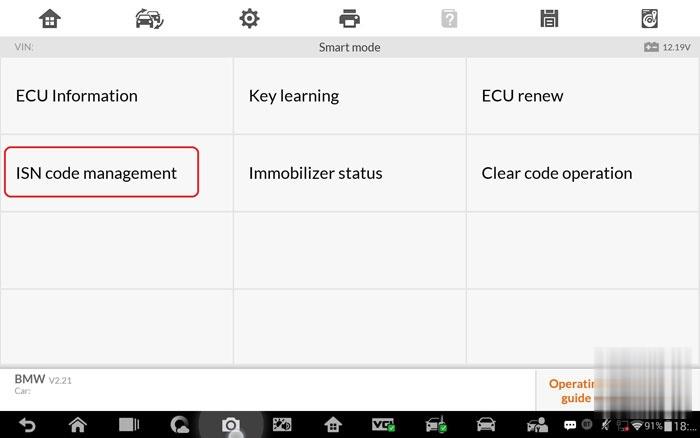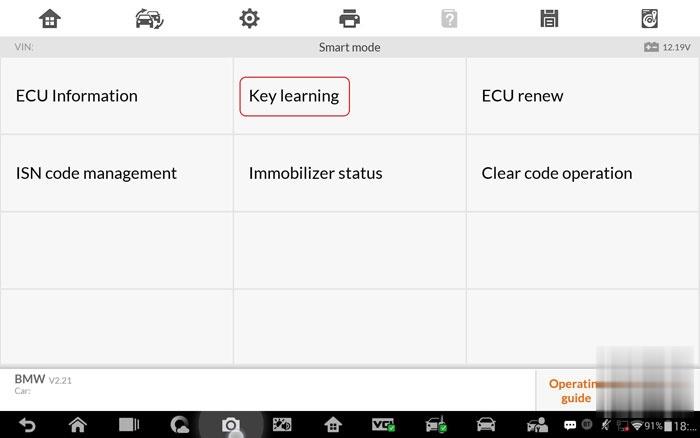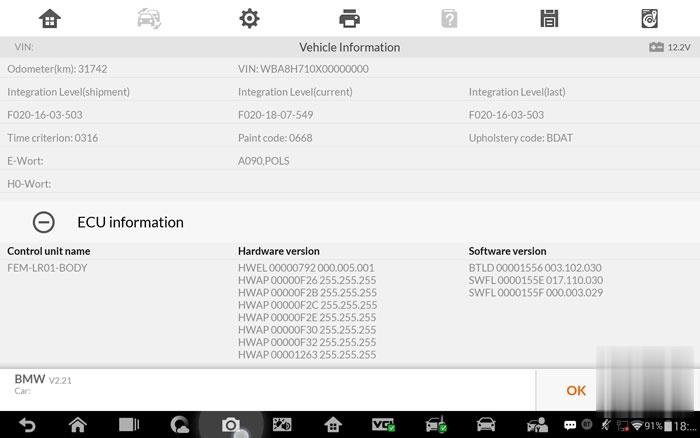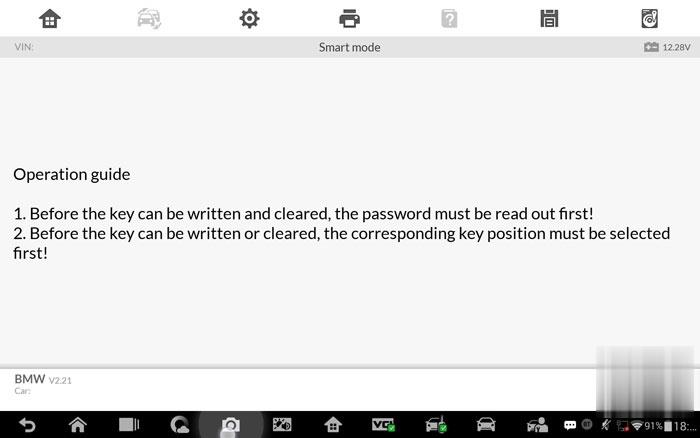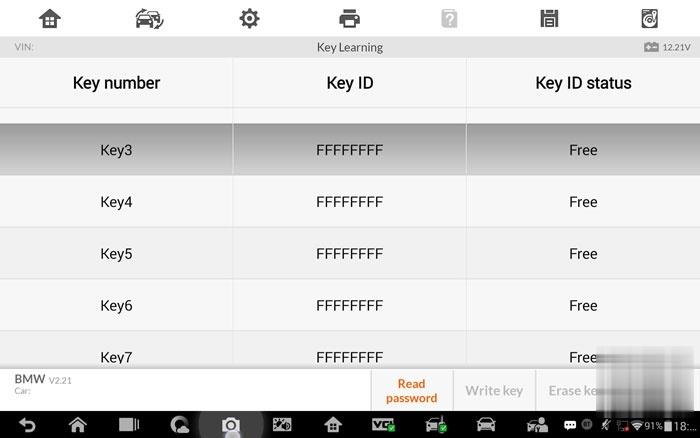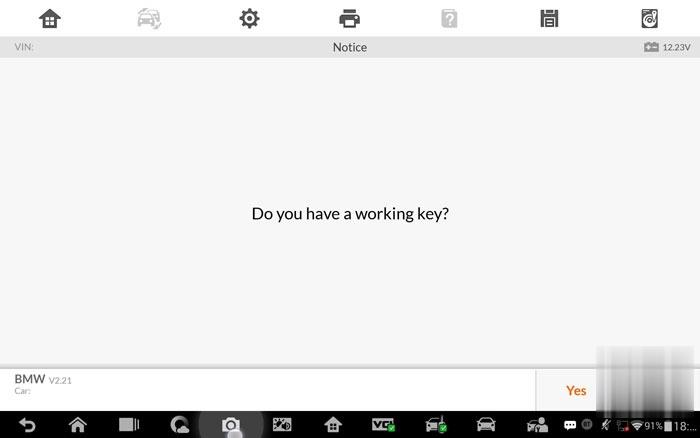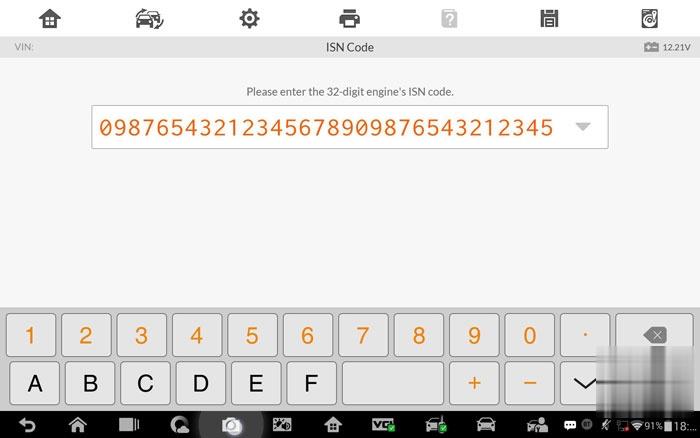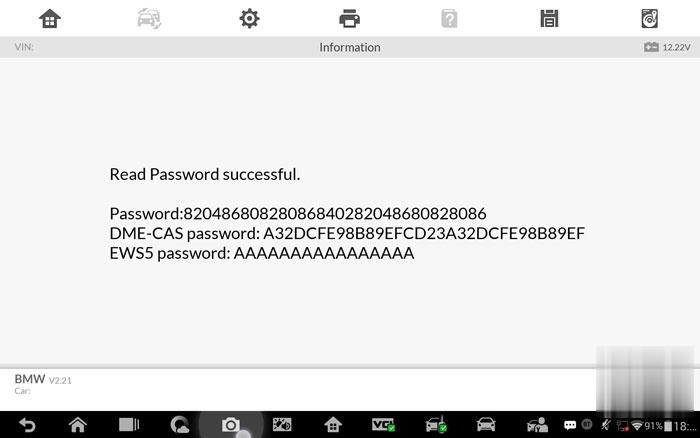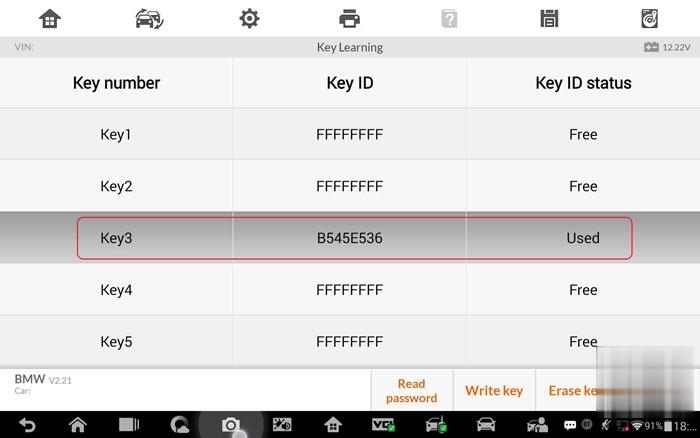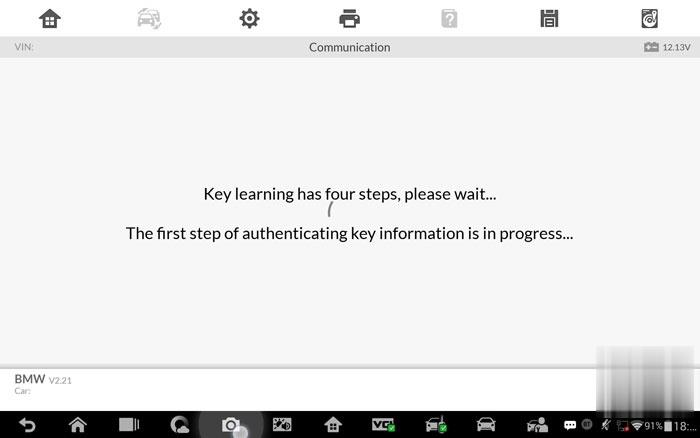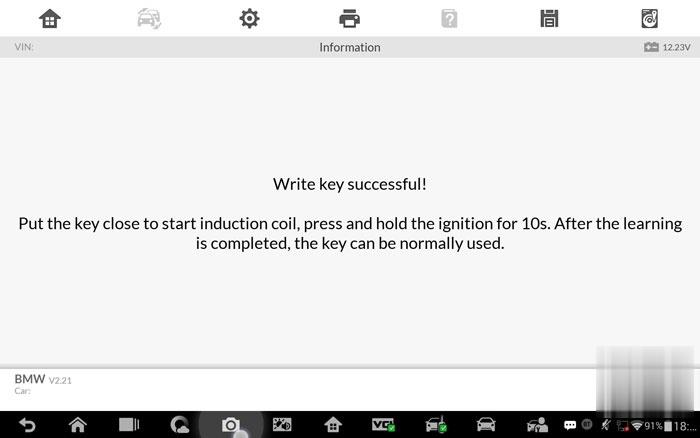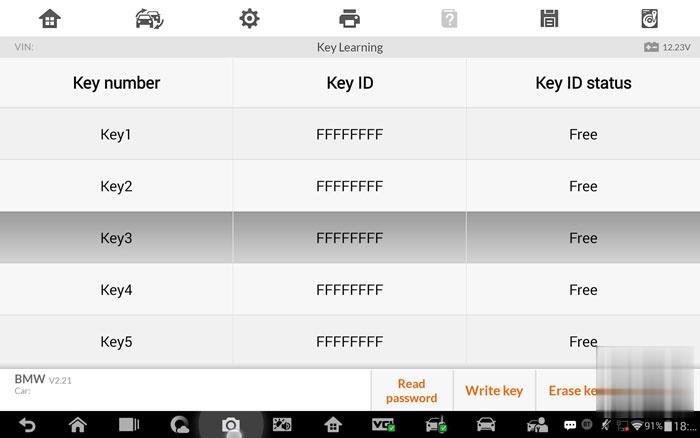Car diagnostic tools information by obd2tool
Welcome to my blog,here some auto diagnostic tools will be displayed. If you want to know more information,you can visit our official website: www.obd2tool.com.Car diagnostic tools information by obd2tool
Welcome to my blog,here some auto diagnostic tools will be displayed. If you want to know more information,you can visit our official website: www.obd2tool.com.Autel MaxiIM IM608 BMW FEM BDC Function List
One Customer’s 2014 bmw 428i with Fem module lost keys, I’m using Autel MaxiIM IM608 key programmer, I got the Fem module unlock and made key.
The only way the car will crank up is when I put the key next to the steering column. The unlock and lock will not work in the keyless Go doesn’t work either.
What’s wrong and how to do?
Advice and solution:
Please kindly check the frequency of the key and FEM if is same,
I program this cars every week and I chose any position I want sometimes
I chose position 5, it doesn’t matter which position, frequency of key n
fem must be same……
Also sometimes the quality of the key matters, if it is a bad key, change key.
I have done 3rd key without disabling other keys and it is working with the keyless function and remote… It asks to put the key next to the coil and hold the start button for 10 seconds. After that the keyless function is working.
key in position 1 or 2, otherwise make sure the fem is correctly coded
How to use Key Programmer Autel IM608 to program FEM/BDC BMW AKL, the result is writing key successfully.
Note: the ISN code is just an example because as I don’t have connected the DME, I cannot read the right one but it should be the first step before access the key programming. You can do it accessing the function “ISN Code Management” and then access to “Key Learning“.
Key learning is about to start.
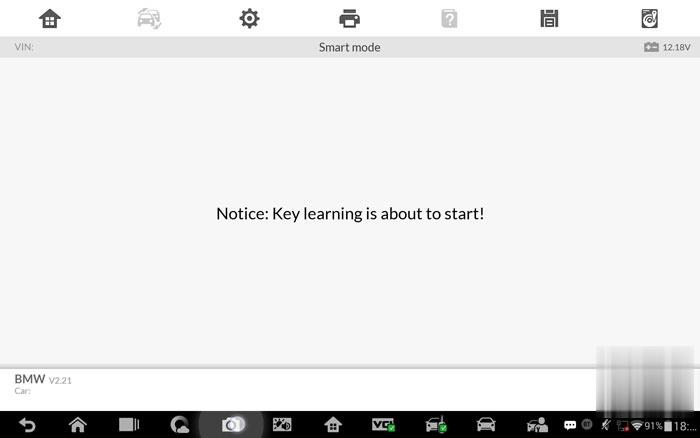
Read the operation guide:
1). Before the key can be written and cleared, the password must be read out first!
2) Before the key can be written or cleared, the corresponding key position must be selected.
Enter 32-digit ISN code to calculate password
Maybe you are interested in Autel IM608(IMMO) BMW FEM BDC function list:
| System | Function | Sub-function | Version |
| FEM/BDC Immobilizer | Clear code operation | / | Above BMW_V3.00 |
| FEM/BDC Immobilizer | Key operation | Enable/Disable key | Above BMW_V3.00 |
| FEM/BDC Immobilizer | Special function | Transport mode | Above BMW_V3.00 |
| FEM/BDC Immobilizer | Special function | Trunk operation | Above BMW_V3.00 |
| FEM/BDC Immobilizer | Sync operation | Sync DME | Above BMW_V3.00 |
| FEM/BDC Immobilizer | Vehicle frequency | / | Above BMW_V3.00 |
| FEM/BDC Immobilizer | Vehicle information | / | Above BMW_V3.00 |
| FEM/BDC Immobilizer | ECU reset | / | Above BMW_V3.00 |
| FEM/BDC Immobilizer | Coding Operation | Backup coding | Above BMW_V3.00 |
| FEM/BDC Immobilizer | Coding Operation | Repair coding | Above BMW_V3.00 |
| FEM/BDC Immobilizer | Coding Operation | Restore coding | Above BMW_V3.00 |
| FEM/BDC Immobilizer | EEPROM Operation | Diagram | Above BMW_V3.00 |
| FEM/BDC Immobilizer | EEPROM Operation | M95128-Modify Data File | Above BMW_V3.00 |
| FEM/BDC Immobilizer | EEPROM Operation | M95128-Read Operation | Above BMW_V3.00 |
| FEM/BDC Immobilizer | EEPROM Operation | M95128-Write Operation | Above BMW_V3.00 |
| FEM/BDC Immobilizer | EEPROM Operation | M95256-Modify Data File | Above BMW_V3.00 |
| FEM/BDC Immobilizer | EEPROM Operation | M95256-Read Operation | Above BMW_V3.00 |
| FEM/BDC Immobilizer | EEPROM Operation | M95256-Write Operation | Above BMW_V3.00 |
| FEM/BDC Immobilizer | Key operation | Key learning | Above BMW_V3.00 |
| FEM/BDC Immobilizer | Key operation | Key status | Above BMW_V3.00 |
| FEM/BDC Immobilizer | Programming Operation | ECU preprocessing | Above BMW_V3.00 |
| FEM/BDC Immobilizer | Programming Operation | ECU repair | Above BMW_V3.00 |
Autel MaxiIM IM608 VS MaxiIM IM508 VS Auro OtoSys IM600 VS IM100
Autel factory combine Obd2tool.com engineer make a comparison table about Autel MaxiIM IM608 VS Autel MaxiIM IM508 VS Auro OtoSys IM600 VS Auro OtoSys IM100. They can compare with each other in the aspects of IMMO (key programming, key learning, pin code read etc.), programming, OE-Level diagnosis, Advanced Service Functions, configurations etc.
Here we go for details:
| Product | Autel MaxiIM IM508 | Autel MaxiIM IM608 | Auro OtoSys IM100 | Auro OtoSys IM600 |
| Image |  |
 |
 |
 |
| IMMO | ||||
| Smart Mode (Guided and Automated Key Learning Function) | √ | √ | √ | √ |
| Expert Mode (Advanced key Learning) | √ | √ | ||
| Auto Detect Make/Model/Year/System | √ | √ | ||
| Read PIN/CS | √ | √ | ||
| Read PIN/CS (All Keys Lost) | √ | √ | √ | √ |
| Key Generation | √ | √ | ||
| Key Learning | √ | √ | √ | √ |
| IMMO ECU Reset/Adaption | √ | √ | √ | √ |
| IMMO ECU Refresh/Coding | √ | √ | √ | √ |
| Remote Learning | √ | √ | √ | √ |
| Backup /Restore IMMO Data | √ | √ | ||
| AUDI Q5/A4/A5 2015-2017 Read PIN/CS | N/A | √ | ||
| BMW FEM/BDC Key Learning and Adaption | √ | √ | ||
| Mercedes Key Learning | × | √ | ||
| Benz 3rd Generation IMMO Add key, all key lost, key Learning | N/A | √ | ||
| BMW FEM/BDC Key Learning and ECU adaptation | √ | √ | ||
| BMW CAS4/3/2 key learning | CAS4 available when connected to XP400 | √ | ||
| VW /Audi MQB (VDO & JCI) add key, IMMO V A4/A5/Q5 2015+ Key learning | N/A | √ | ||
| VW /Audi /Skoda / Seat IMMO III /IV /V add key, all key lost | √ | √ | ||
| Programming | ||||
| Key read /write | √ | √ | ||
| EEPROM Read/Write | √ | √ | √ | √ |
| MCU Read/Write | Basic | Advanced | Basic | Advanced |
| ECU Read/Write | When connected to XP400 | √ | ||
| MC9S12 Encryption Chip read/write | When connected to XP400 | √ | ||
| IC Card Read/Write | When connected to XP400 | √ | N/A | √ |
| Mercedes Infrared Key Read/Write | When connected to XP400 | √ | N/A | √ |
| Remote Frequency Detect | When connected to XP400 | √ | N/A | √ |
| Support PC | When connected to XP400 | √ | ||
| OE-Level Diagnostics | ||||
| All Systems for Over 80 Makes and Models | N/A | √ | √ | √ |
| AutoVIN /Auto scan | √ | √ | ||
| Read /Erase codes | √ | √ | ||
| View, record, playback live data | √ | √ | ||
| View Freeze Frame data | √ | √ | ||
| Shop and data Manager applications | √ | √ | ||
| MaxiFlash JVCI ECU Reprogrammer (Bluetooth /USB cable) | N/A | √ | ||
| OtoFlash (J2534 ECU Reprogrammer) | N/A | √ | ||
| Advanced Service Functions | ||||
| Oil Serive Reset | √ | √ | √ | √ |
| Parking Brake Pad Relearn After Replacement | √ | √ | √ | √ |
| Steering Angle Sensor Relearn | √ | √ | √ | √ |
| Battery Registration and Reset | √ | √ | √ | √ |
| Diesel Particulate Filter Regeneration | √ | √ | √ | √ |
| Tire Pressure Monitoring System Sensor ID Relearn | √ | √ | √ | √ |
| ECU Coding | N/A | √ | N/A | √ |
| VW/Audi Component Protection | N/A | √ | ||
| Complete Service Functions | N/A | √ | N/A | √ |
| Tool Features | ||||
| Built-in Rechargeable Li-ion Battery | 5000 mAh | 15000 mAh | 5000 mAh | 15000 mAh |
| Internet Updatable | Wi-Fi | Wi-Fi | Wi-Fi | Wi-Fi |
| Multilingual Support | √ | √ | √ | √ |
| One Year Warranty | √ | √ | √ | √ |
| Free Online Update Two Years | √ | √ | √ | √ |
| Touchscreen | 7-inch | 10.1-inch | 7-inch | 10.1-inch |
| Memory | 32 GB | 64 GB | 32 GB | 64 GB |
| Processor | Cortex-A9 processor | Cortex A7+A15 six-core processor | Quad-core processor | Hexa-core processor |
| Camera | N/A | 8.0 Megapixel | N/A | 8.0 Megapixel |
| Resolution | 1024×600 | 1920×1200 | 1024×600 | 1920×1200 |
| Note: XP400 can be purchased separately. | ||||
| Some listed functions are manufacture dependent. Constantly update MaxiIM for current vehicle coverage. Update software regularly for most accurate tool features. | ||||