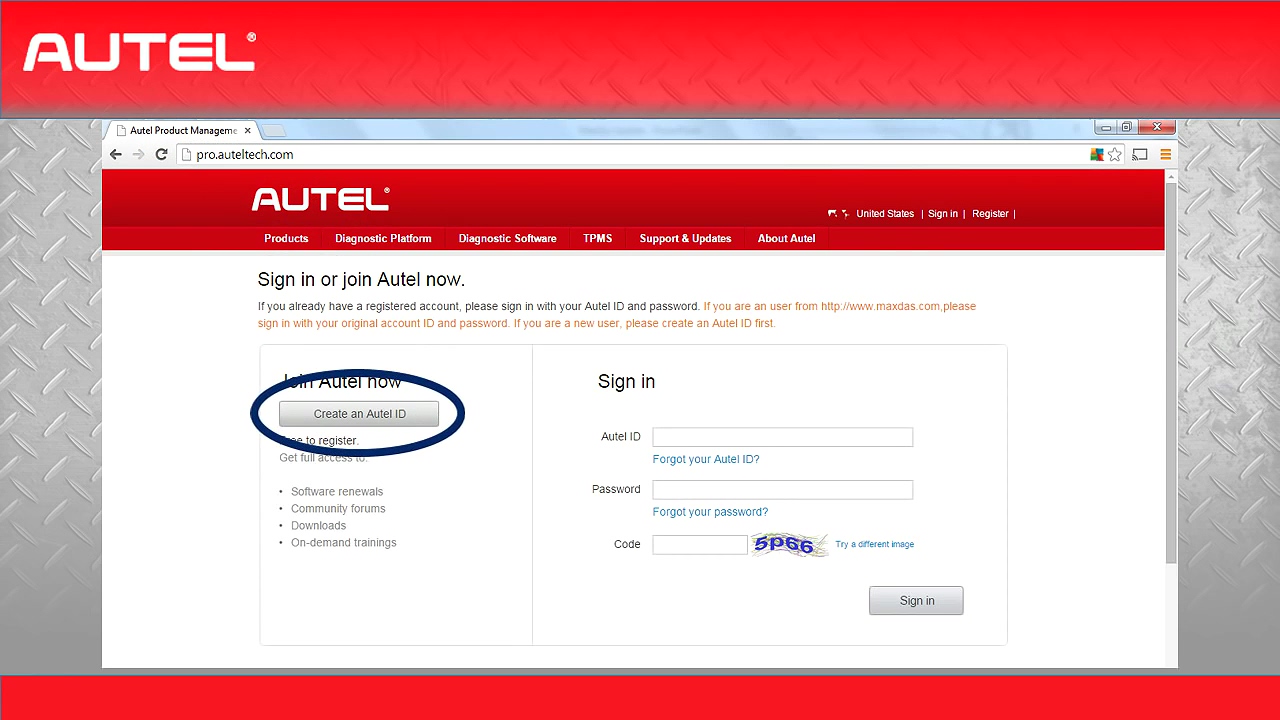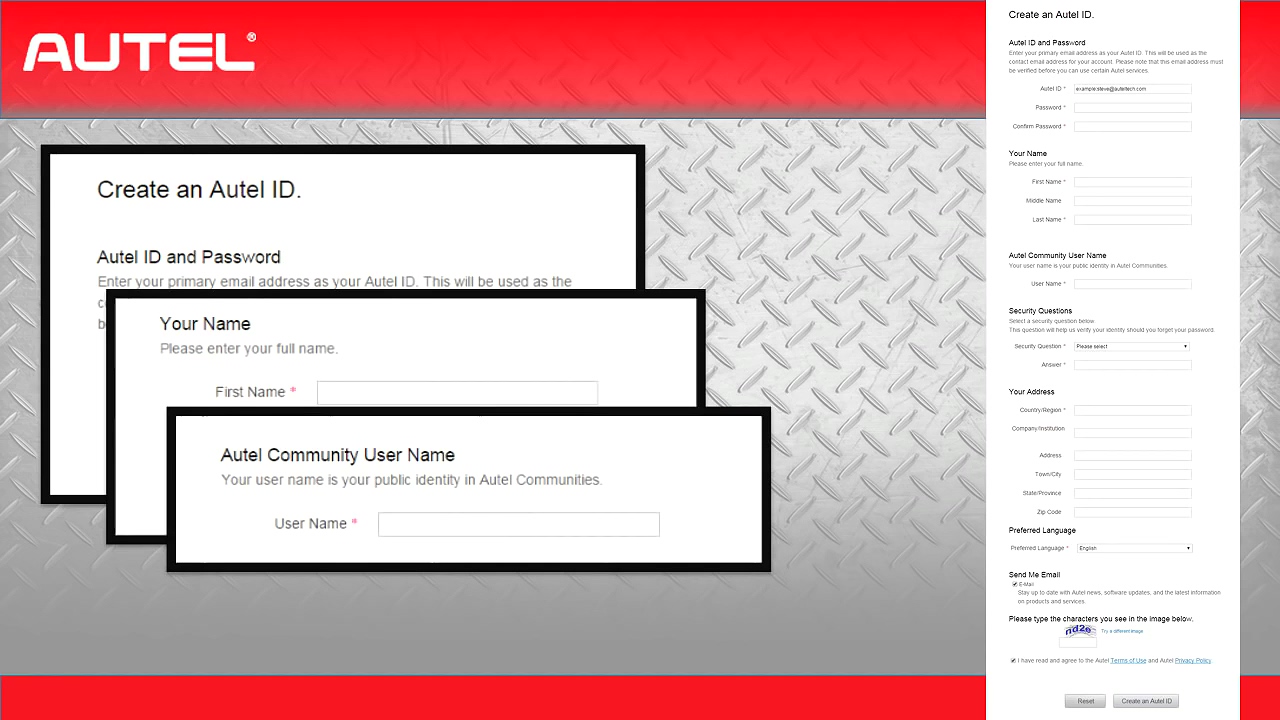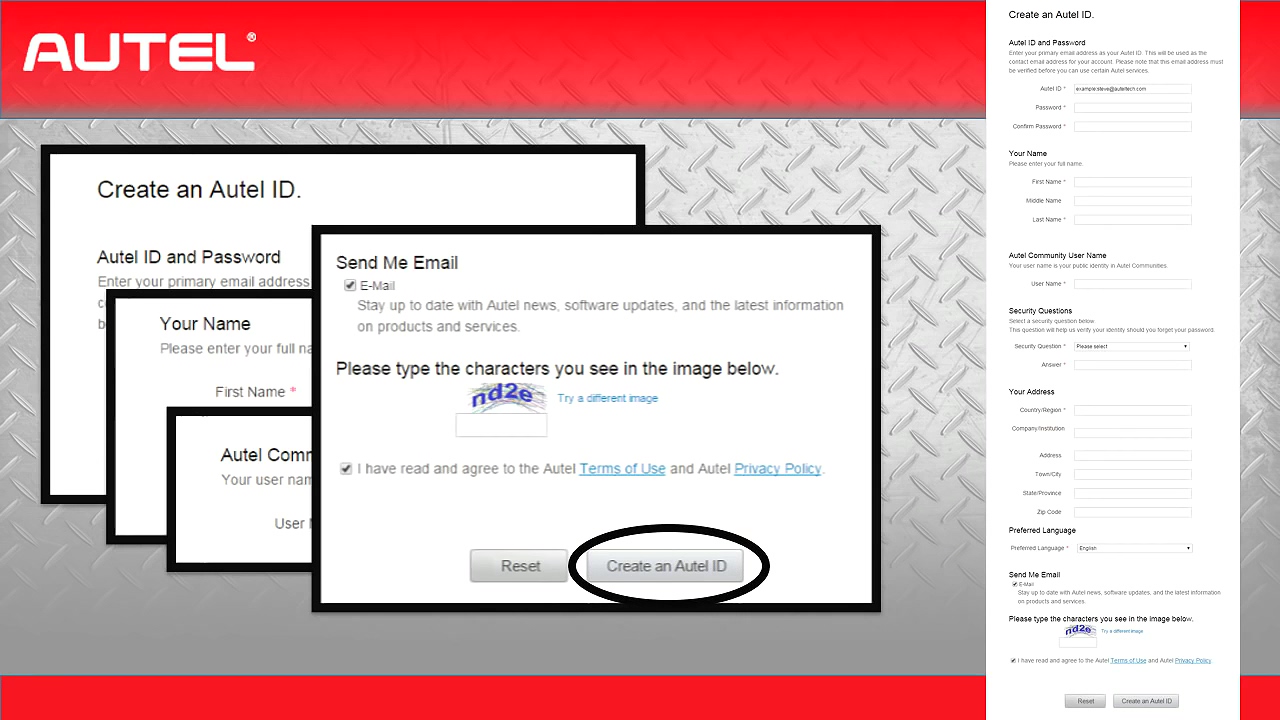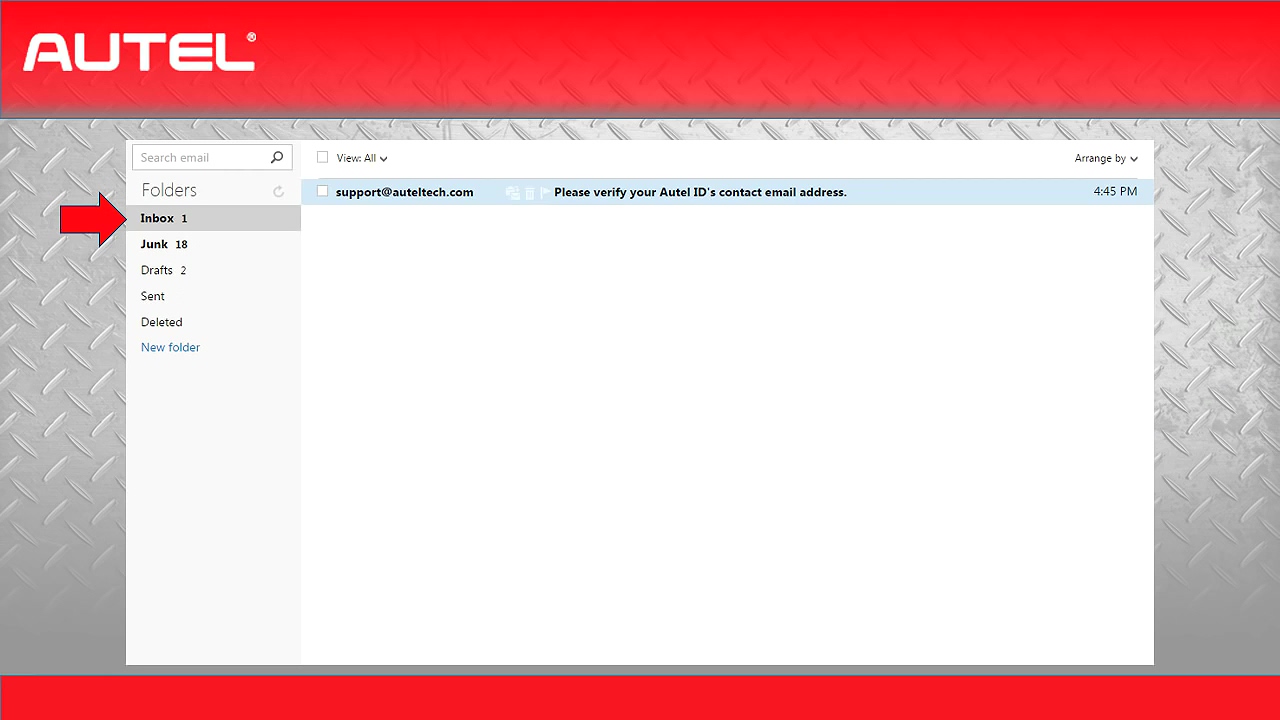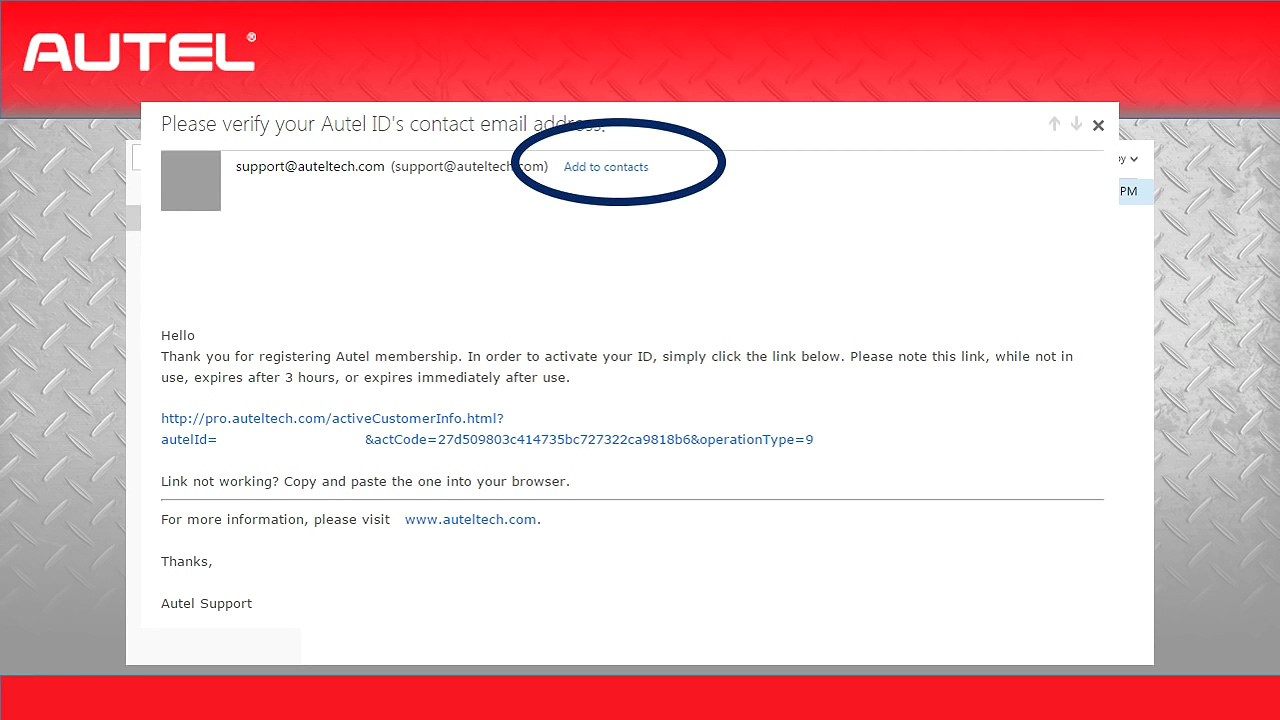Car diagnostic tools information by obd2tool
Welcome to my blog,here some auto diagnostic tools will be displayed. If you want to know more information,you can visit our official website: www.obd2tool.com.Car diagnostic tools information by obd2tool
Welcome to my blog,here some auto diagnostic tools will be displayed. If you want to know more information,you can visit our official website: www.obd2tool.com.ابر برجسب
Autel Maxisys Pro Autel IM608 OBDSTAR X300 DP Plus bmw icom Tech2 Autel Maxisys mb star c5 BMW Diagnostic Tool SuperOBD SKP900 skp900 OBD2 Scanner Autel Maxisys Elite MB Star C4 Tech 2 GM Tech2جدیدترین یادداشتها
همه- Mastering the Art of Using Chrysler Diagnostic Tools: A Comprehensive Guide
- Star Diagnostic Tool + Airmatic Lowering - A Quick Overview of Features
- A Wireless Marvel: Setting up JLR Pathfinder for SDD and Pathfinder Using VCI Manager
- How to Check if Your BMW ICOM is of High Quality
- Unveiling the Power of CAT Caterpillar ET Diagnostic Adapter
- Comparison Between Diagnostic Tools: Blind Spot Assist Inoperative, GM Programming Software Download, and Ford IDS Software Free
- Unveiling the Best Car Diagnostic Tool to Keep Your Wheels Rolling
- Caterpillar Diagnostic Tool: Unleashing the Power of Technology for Heavy Machinery
- A Comprehensive Guide to Buying a Car Diagnostic Scanner
- Cheap Kia Mileage Correction Changed with Mileage Adjustment Tool: A Major Solution to Accurate Odometer Readings
بایگانی
- فروردین 1403 2
- اسفند 1402 7
- بهمن 1402 4
- دی 1402 2
- آذر 1402 1
- مرداد 1402 1
- تیر 1402 1
- اسفند 1401 5
- بهمن 1401 3
- دی 1401 5
- آذر 1401 2
- بهمن 1400 4
- آذر 1400 2
- آبان 1400 2
- مهر 1400 4
- شهریور 1400 2
- مرداد 1400 3
- تیر 1400 1
- خرداد 1400 2
- اردیبهشت 1400 2
- فروردین 1400 2
- اسفند 1399 5
- بهمن 1399 4
- دی 1399 6
- آذر 1399 2
- آبان 1399 4
- مهر 1399 4
- شهریور 1399 4
- مرداد 1399 3
- تیر 1399 2
- خرداد 1399 7
- اردیبهشت 1399 2
- فروردین 1399 4
- اسفند 1398 7
- بهمن 1398 4
- دی 1398 2
- آذر 1398 2
- آبان 1398 3
- مهر 1398 2
- شهریور 1398 2
- مرداد 1398 4
- تیر 1398 4
- خرداد 1398 5
- اردیبهشت 1398 4
- فروردین 1398 5
- اسفند 1397 4
- بهمن 1397 5
- دی 1397 3
- آذر 1397 10
- آبان 1397 1
- مهر 1397 2
- شهریور 1397 6
- مرداد 1397 5
- تیر 1397 5
- خرداد 1397 3
- اردیبهشت 1397 3
- فروردین 1397 3
- اسفند 1396 3
- بهمن 1396 3
- دی 1396 5
- آذر 1396 5
- آبان 1396 3
- مهر 1396 4
- شهریور 1396 5
- مرداد 1396 5
- تیر 1396 2
- خرداد 1396 2
- اردیبهشت 1396 3
- فروردین 1396 2
- اسفند 1395 2
- بهمن 1395 1
- مهر 1395 1
- شهریور 1395 2
- مرداد 1395 2
- تیر 1395 1
- شهریور 1394 6
- مرداد 1394 2
- خرداد 1394 1
- اردیبهشت 1394 2
- بهمن 1393 3
- دی 1393 1
- آذر 1393 2
- آبان 1393 3
- مهر 1393 2
- شهریور 1393 1
جستجو
How to Register and Update Autel MaxiSys Step by Step
In this article, you will read:
Create an Autel User ID.
Register Autel MaxiSys
Update your Autel MaxiSys
Android
System / Vehicle
VCI
Deleting vehicles /Apps from Autel Maxisys
Autel MaxiSys tools include: Autel Maxisys MS908SP, Maxisys Elite, Autel MaxiSys MS908S Pro etc.
Let’s get start.
Part 1: Create an Autel User ID
1st, browse pro.auteltech.com.
From this site, you will be able to create a new Autel ID.
Or you already have one registered user, just sign in.
If you need to Create an Autel ID, enter your email address as your Autel ID, you will receive one confirmation email after you filled out the required information.
The password must contain 6 characters with one number and one letter.
After entering your first and last name, you will be asked to choose an Autel Community User Name. This is the name that other users will see when you participate in the community forums. These communities will be discussed in a later video.
Once you have finished out the rest of the required information, you will be asked to type the characters you see in the image, then click on “Create and Autel ID”.
Open your email and check in your box, you are looking for an email from support@auteltech.com. If you did not see any email in the box, check the junk box to make sure it was not flagged as a spam email. Also keep the email address in your contacts, this is a great resource if you have any question for Autel suppprt team.
Once you find the email, open it and click on the link provided, this will take you back to the OTO page and give you confirmation that your account has been created, from here you will click on the sign-in button and it will return you to the login page
http://forobd2tool.com/blog/2020/10/14/how-to-register-and-update-autel-maxisys-step-by-step/.