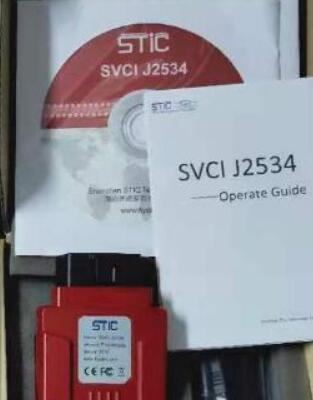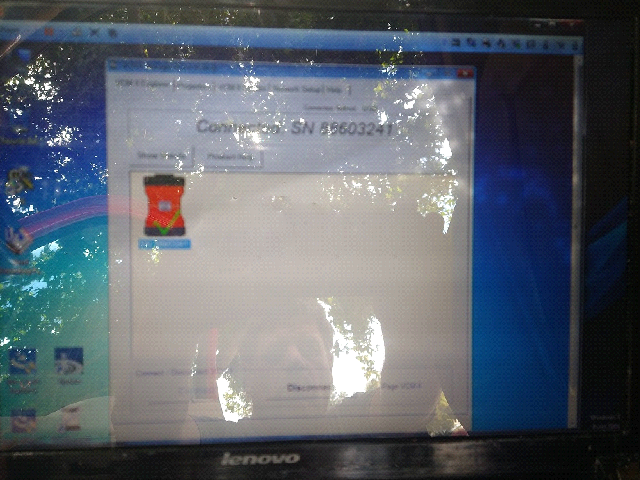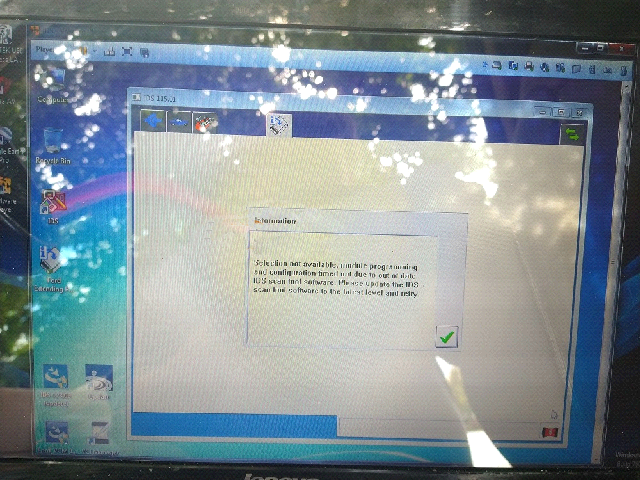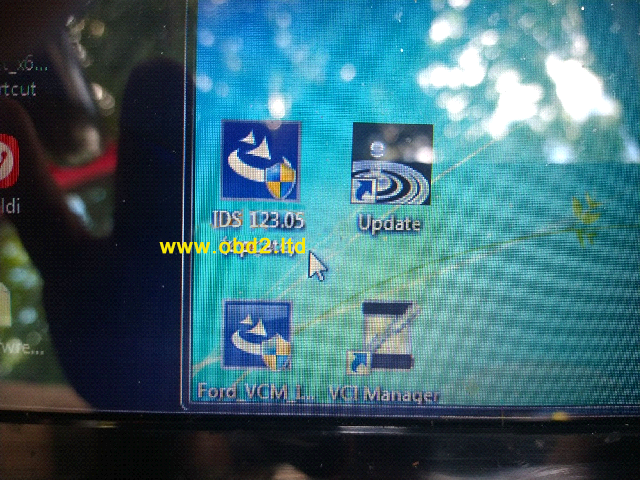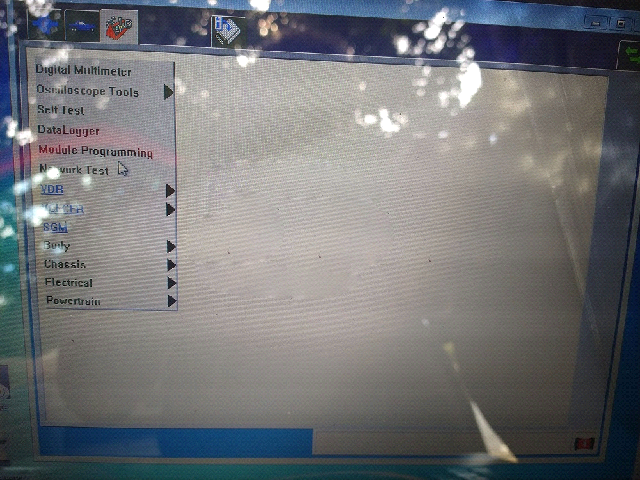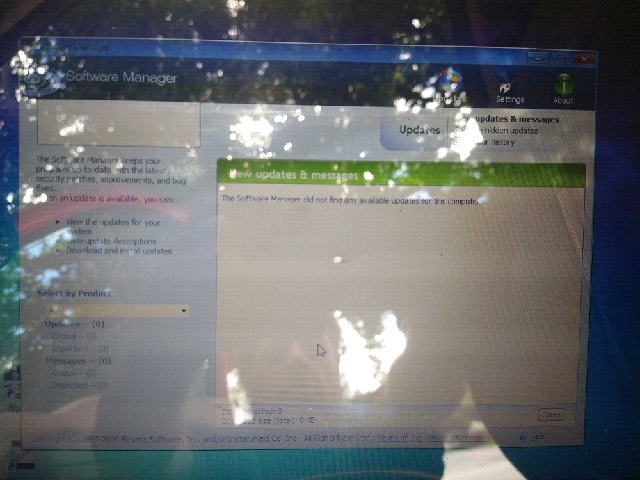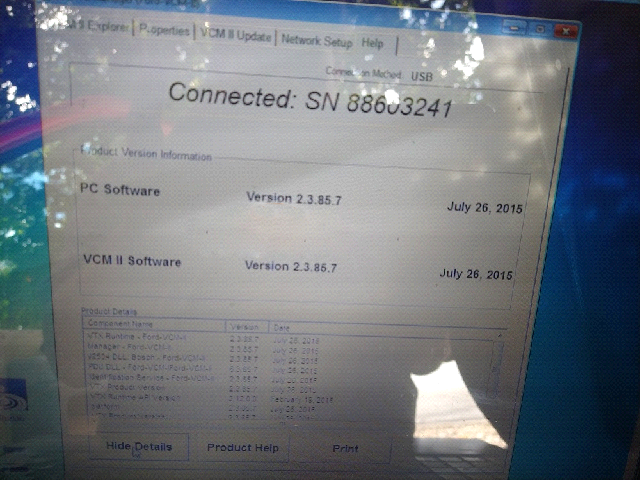Car diagnostic tools information by obd2tool
Welcome to my blog,here some auto diagnostic tools will be displayed. If you want to know more information,you can visit our official website: www.obd2tool.com.Car diagnostic tools information by obd2tool
Welcome to my blog,here some auto diagnostic tools will be displayed. If you want to know more information,you can visit our official website: www.obd2tool.com.How to encode via DTS Monaco and ECU Unlock
How to encode via DTS Monaco and ECU Unlock on SEED KEY Calculator on DTS Monaco DIY for Mercedes
Hello friends. today I will show you how to code through Monaco and open access to engine modules, automatic transmission or other modults through the seed. I showed you the same thing through the vediamo program, the link is in the descriptions.
A lot of people asked to teach and show the encoding for Monaco program. Therefore, today I will show the work on Monaco and gaining access to the modules. I do it through openport, you can do it through VXDiag or C4 and etc. For example, today we turn offf the Eco mode


We Select the SMRD file, you can select several pieces at once
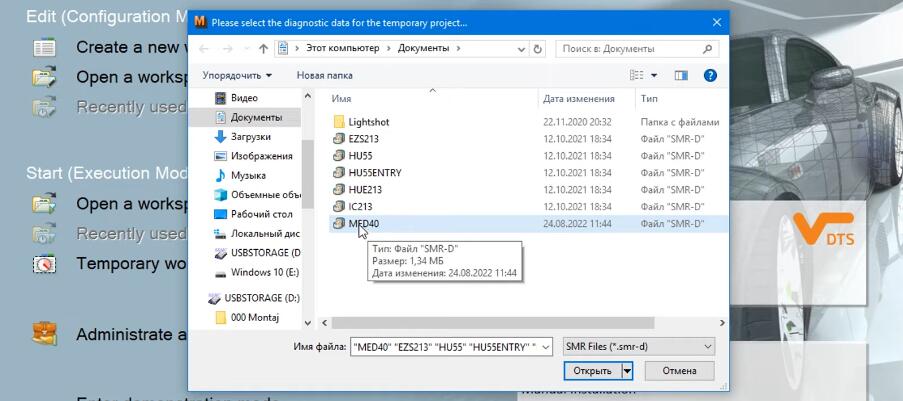
In my case, the M274 engine is MED40. You can view your engine via Xentry
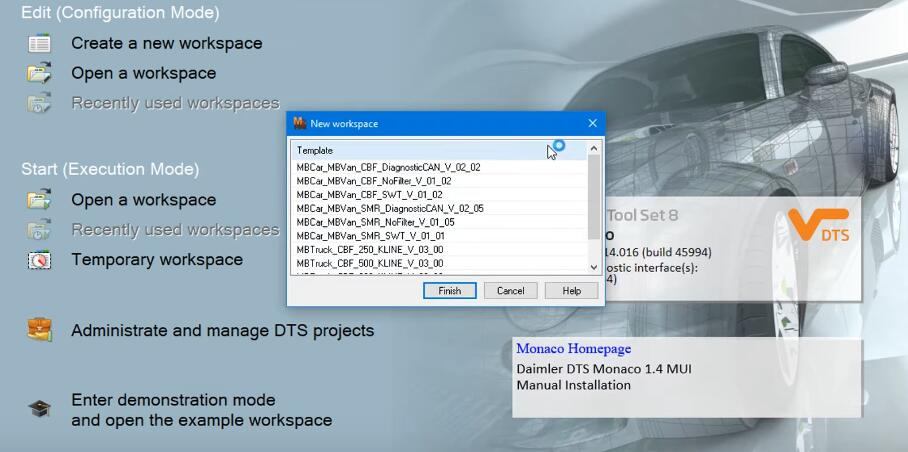
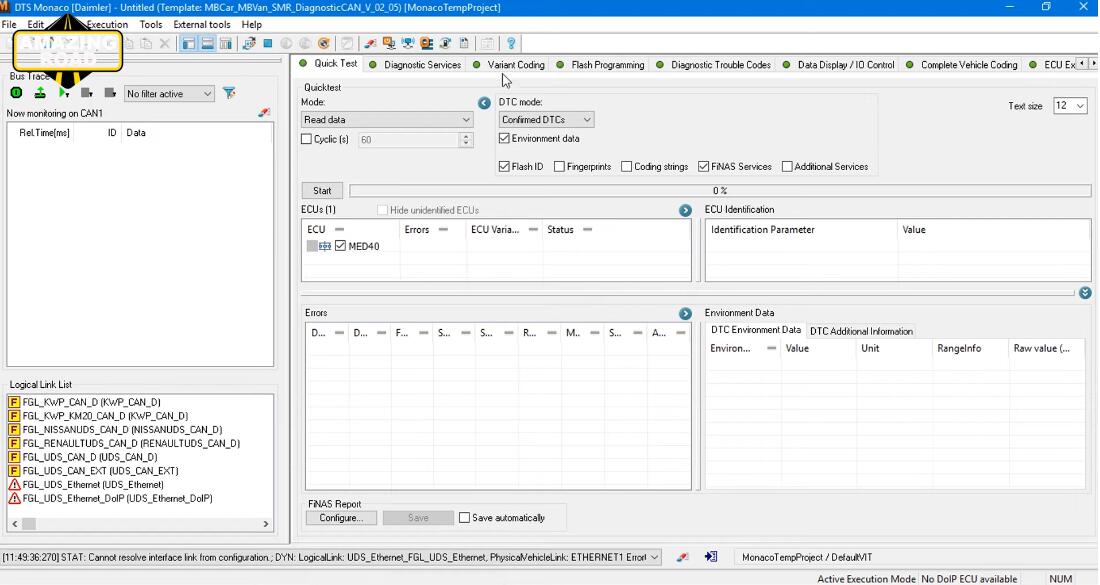
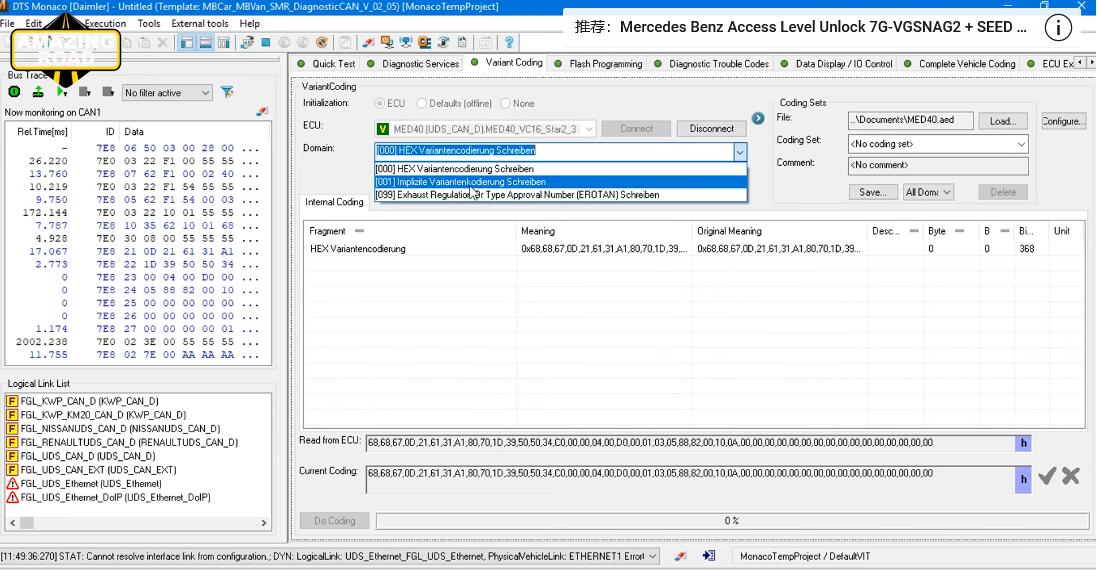
In this module, you can change whatever you want but at your own peril and risk.
For example, I show on Eco
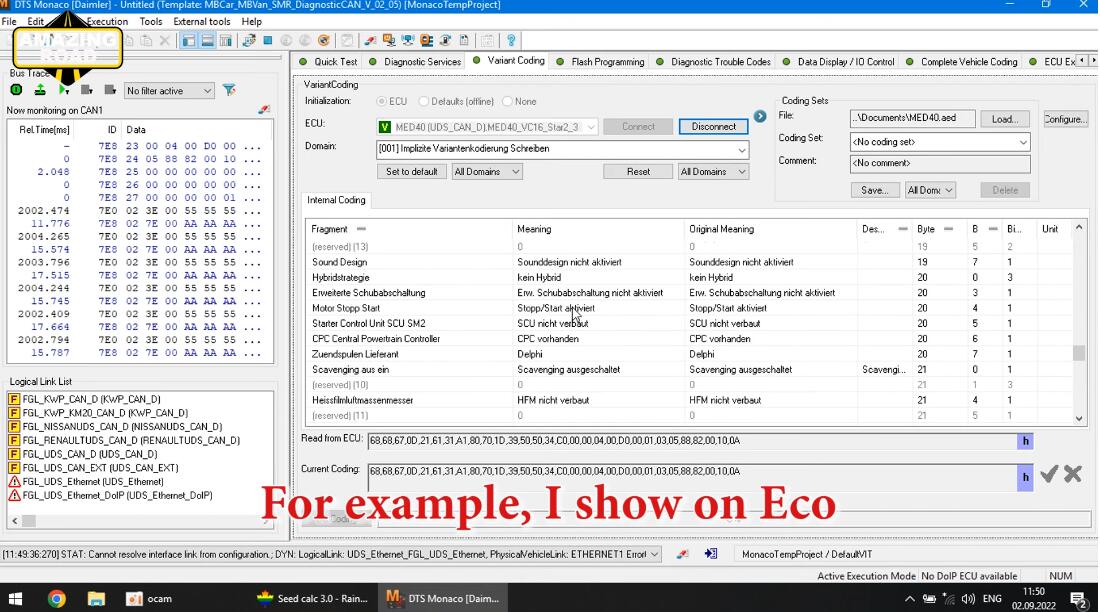
Choose disable. The code Changed from D0 to Co
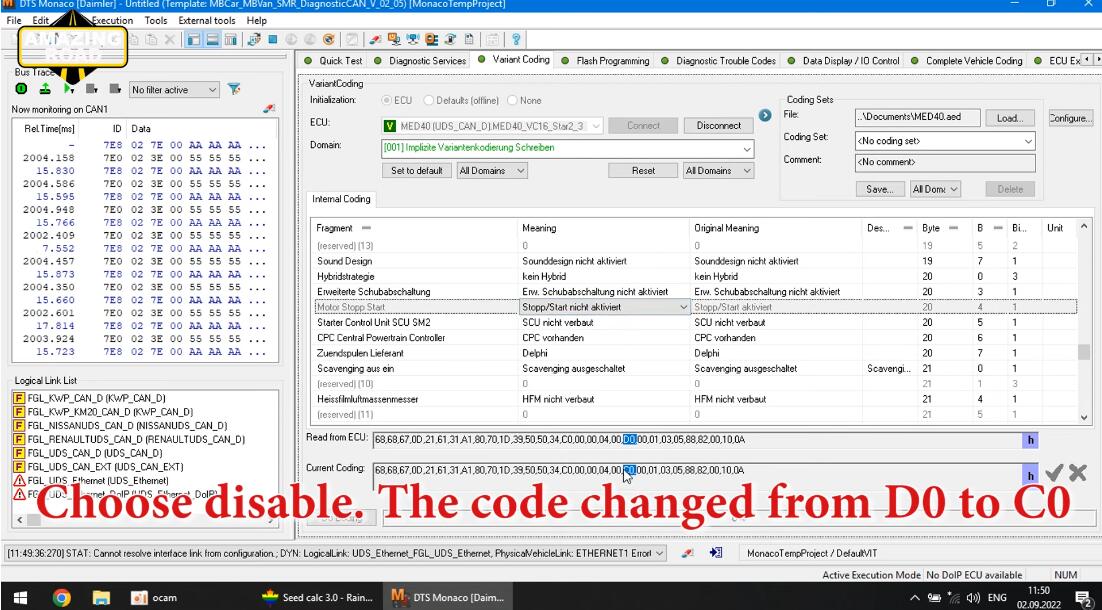
Access closed.
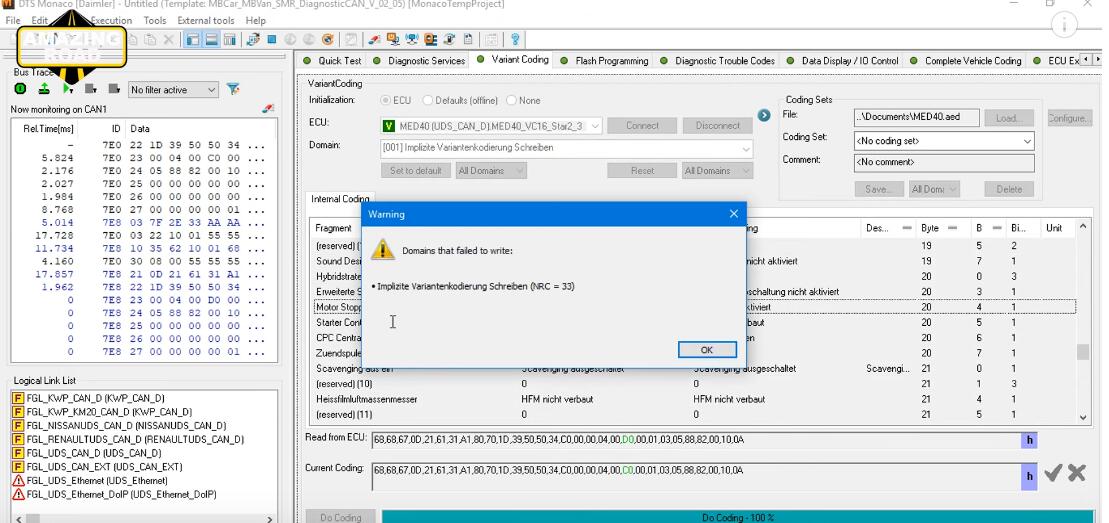
You also need to send a command as on Vediamo, but Monaco dees this for you
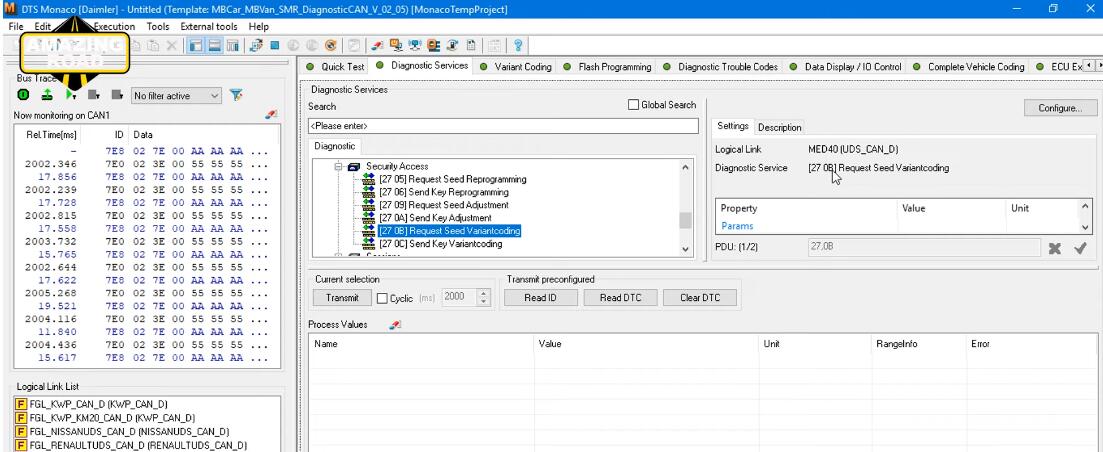
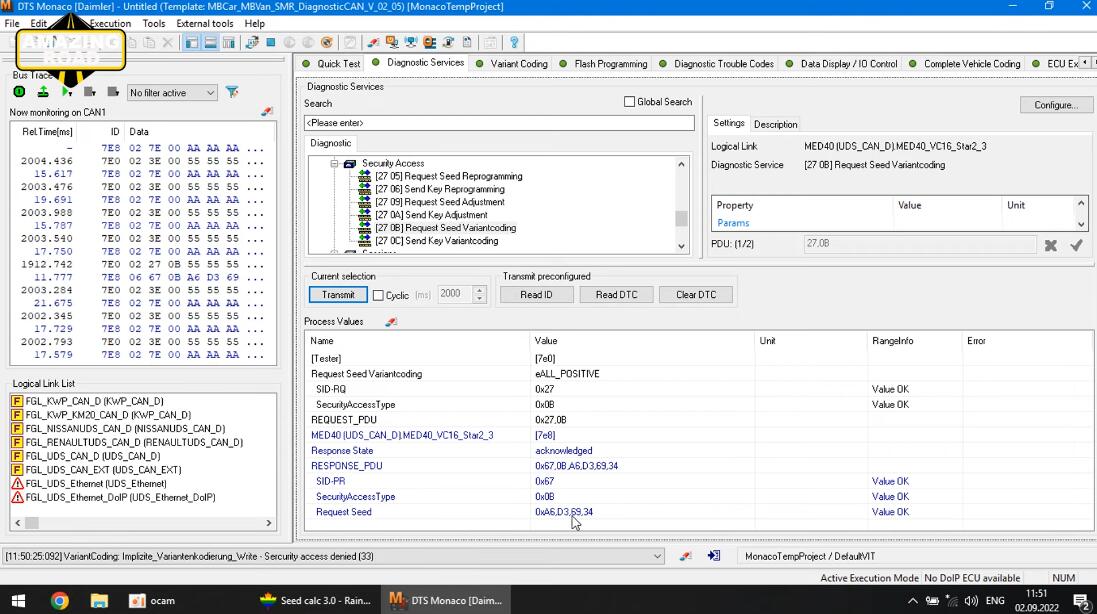
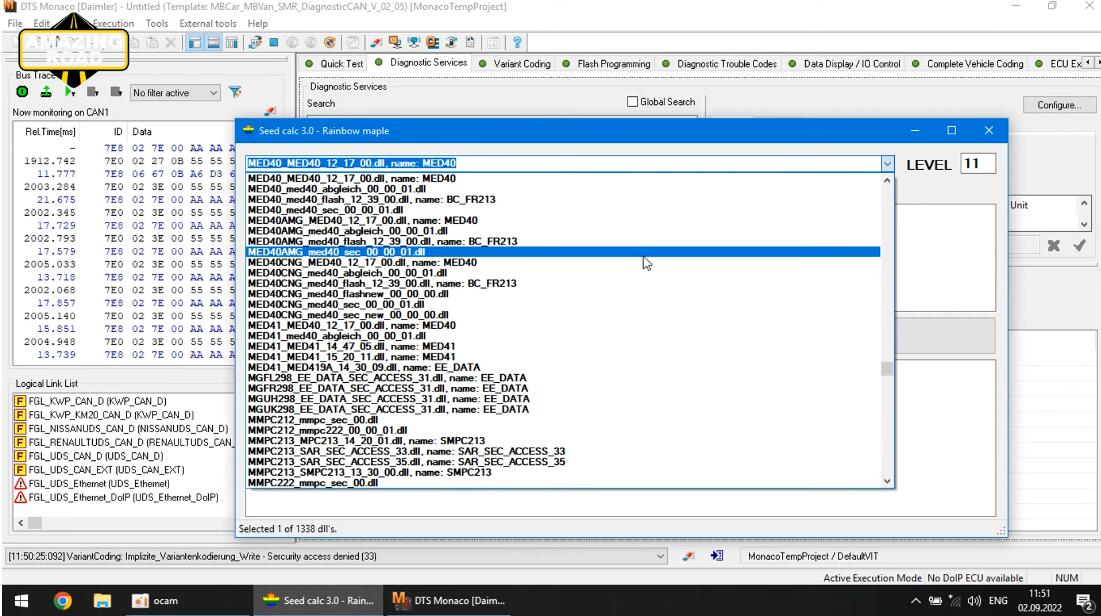
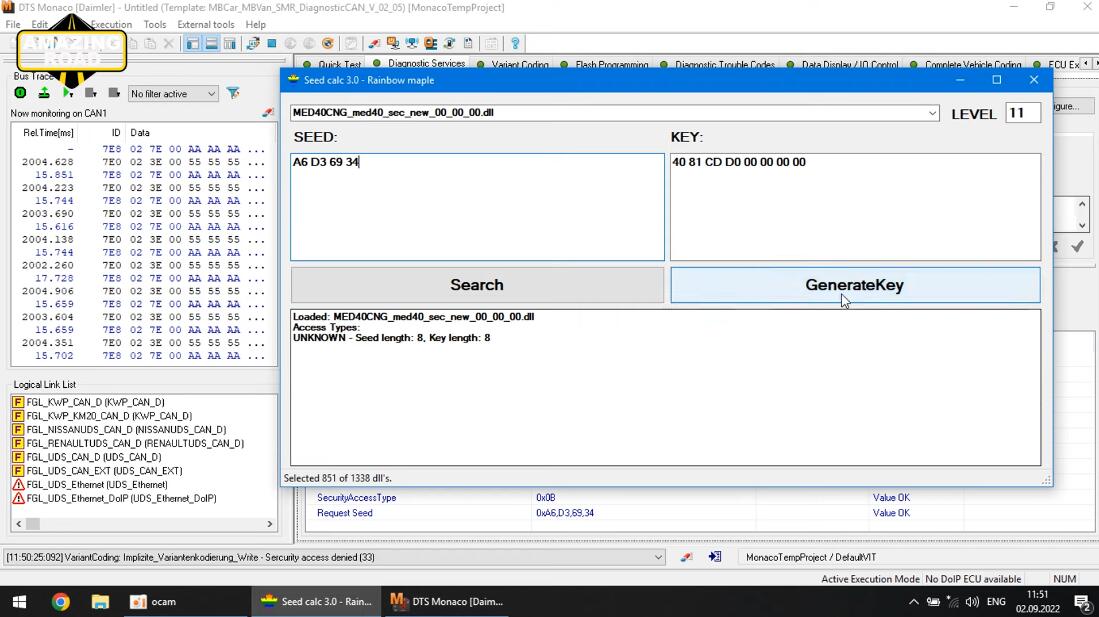
Copy 4 bytes
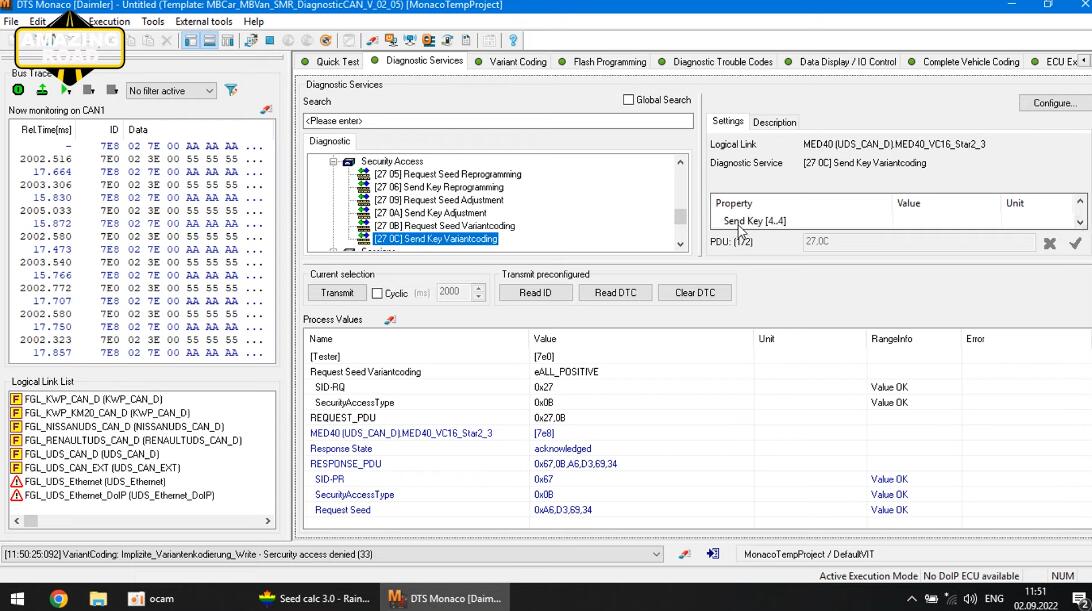
Insert. If you write the code incorrectly, the there will be an error
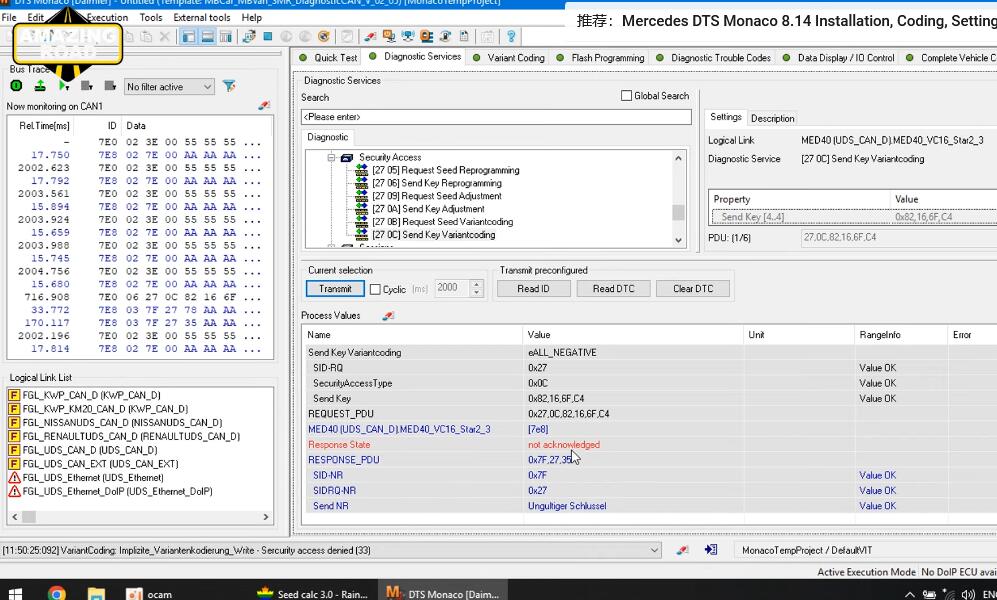
If you can’t fix the code either, because the code changes every time.
For this, get the code again
Check ECO Mode
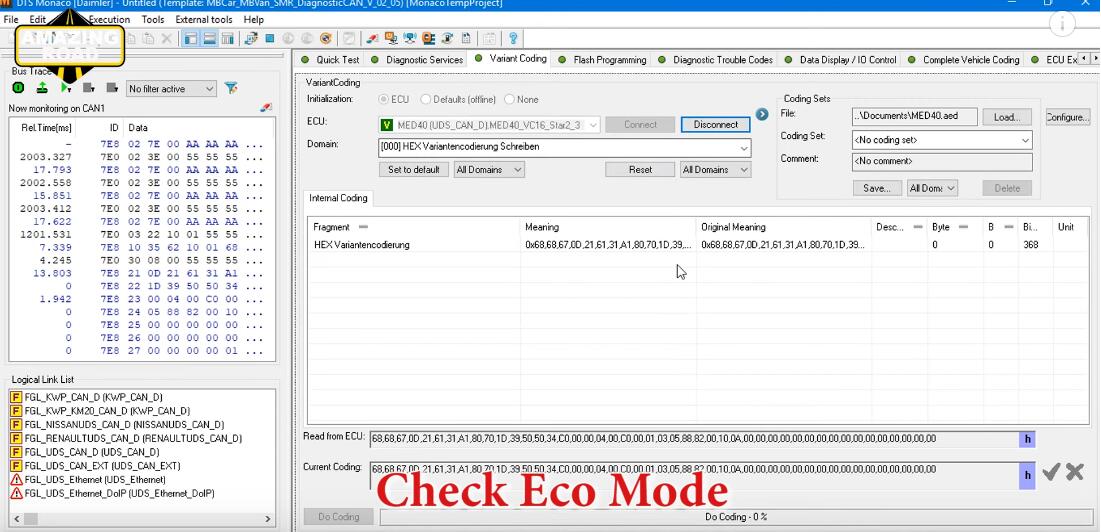
But on a new car, even if you turn off Eco, Eco wills still work
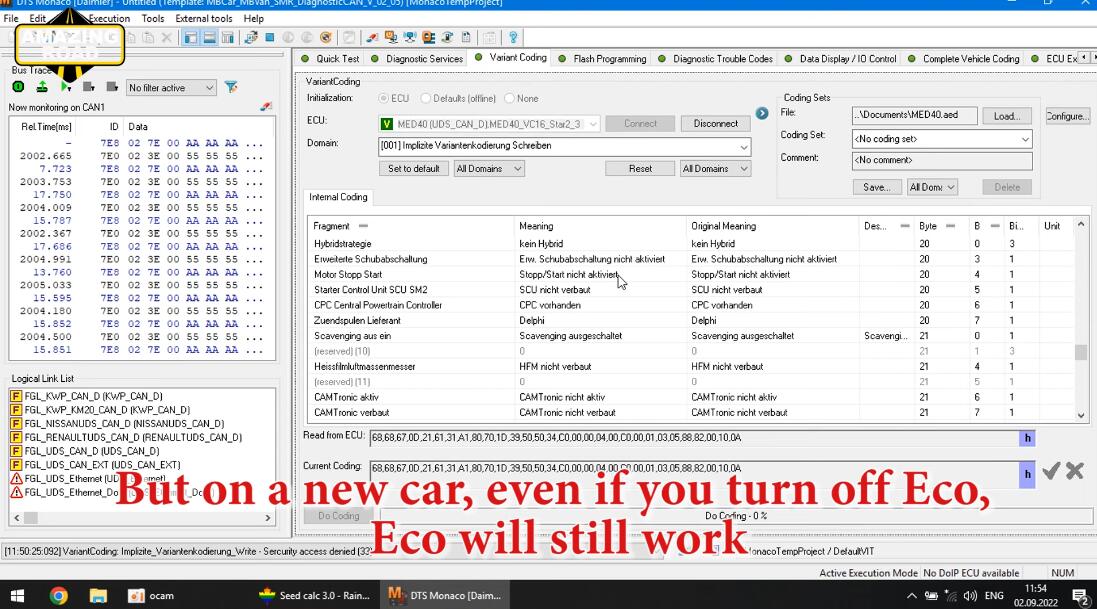
2021 TOYOTA COROLLA ADD 4A PROXIMITY KEYS(FREE PINCODE)
This November has seen a major upgrade for car IMMO, adding 4A proximity key programming (free pincode) for TOYOTA COROLLA 2019-.
Preparation
Preparation: KeyMaster DP Plus, main cable, multi-functional jumper
Solutions
Solutions: using OBDSTAR KeyMaster DP Plus operate on【Add keys】.
Detail Steps:
1.Read IMMO data(BENCH)
①Connect KeyMaster DP Plus to a car, enter into【CAR IMMO】;
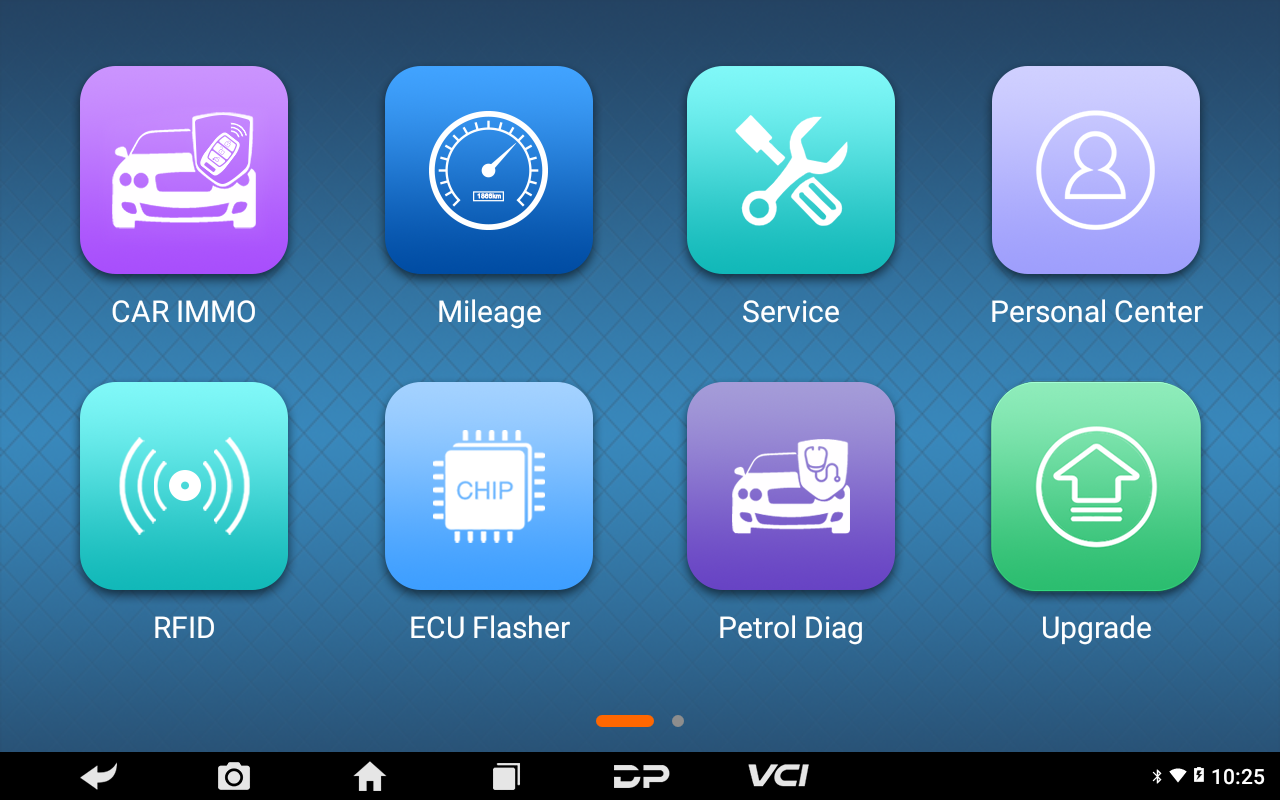
②Click【All】, input letters such“TO”in search bar, click【LEXUS TOYOTA SCION】;
Tips: by searching keywords, find out related models quickly.

③Click the newest LEXUS TOYOTA SCION edition;
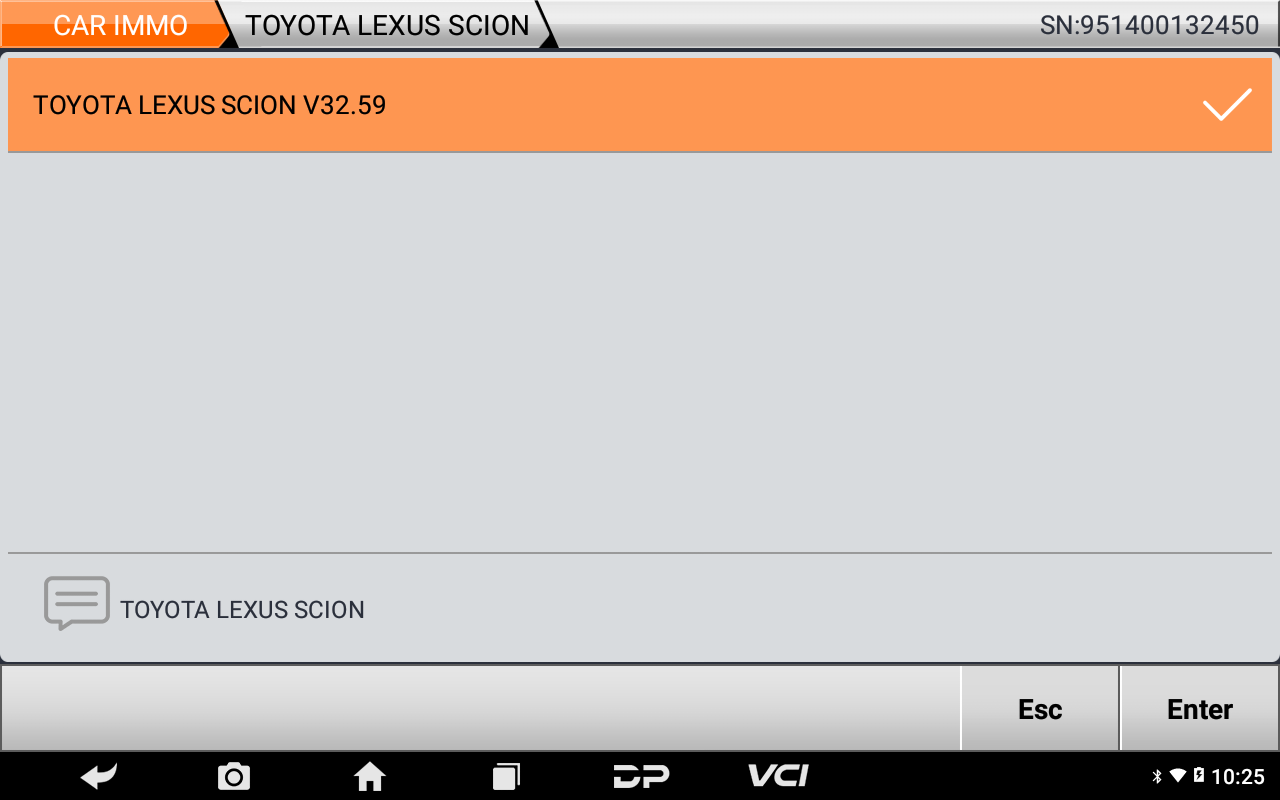
④Click【Manual Select Model】;
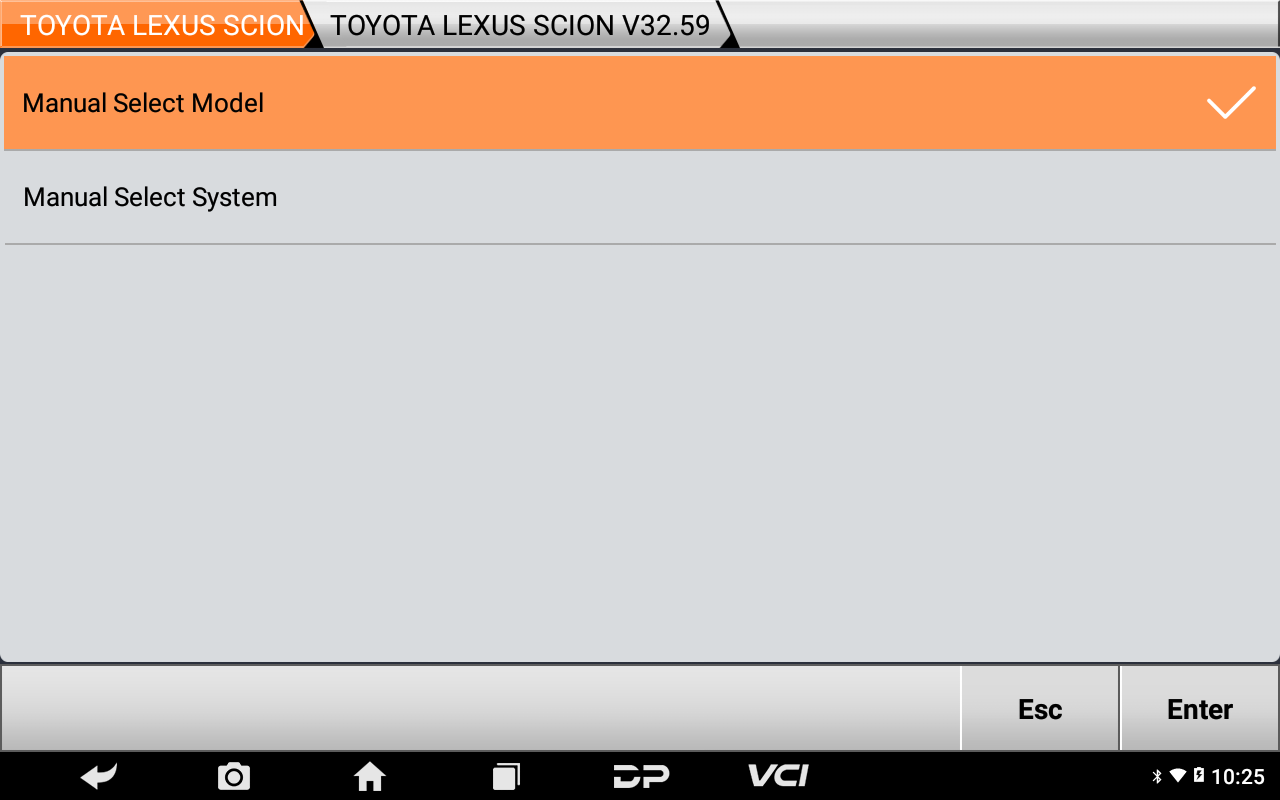
⑤Click【TOYOTA】;
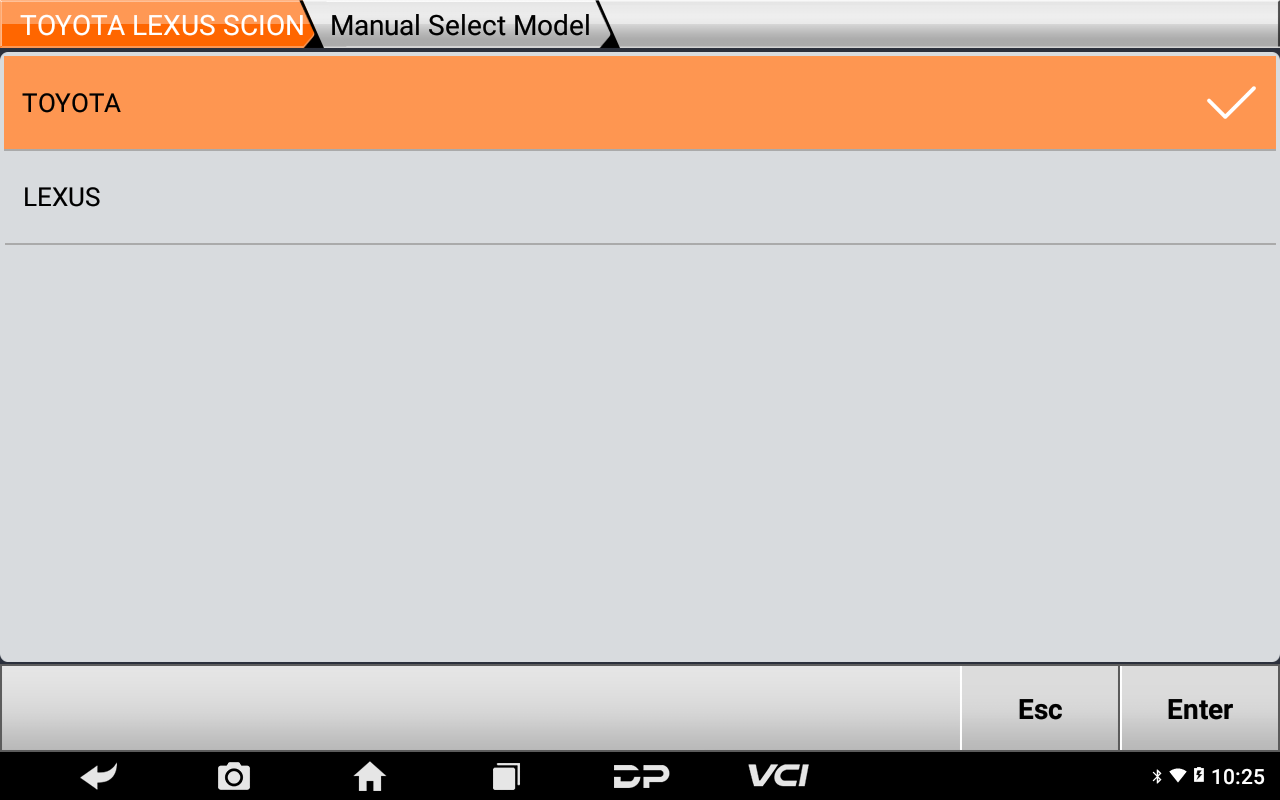
⑥Click【ASIA】;
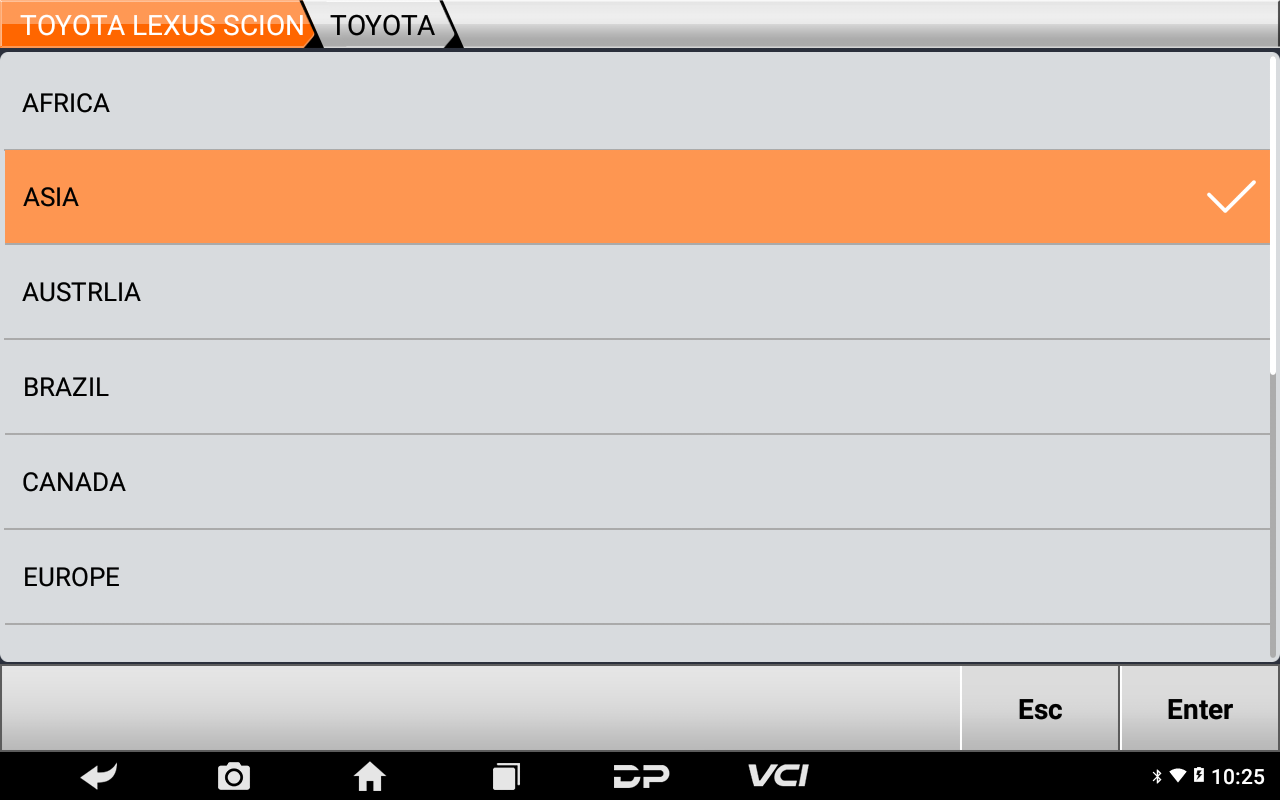
⑦Click【COROLLA】;

⑧Click【PROXIMITY】;
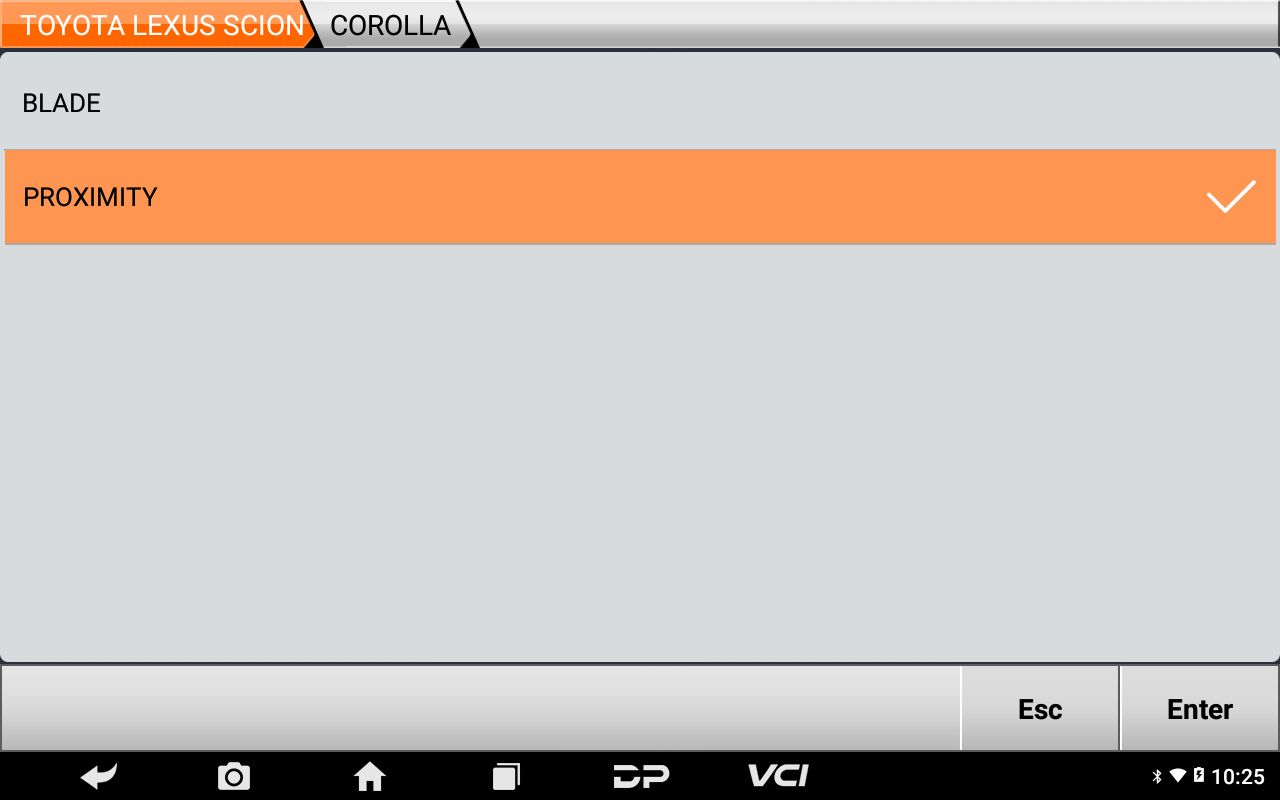
⑨Click【2019-】;
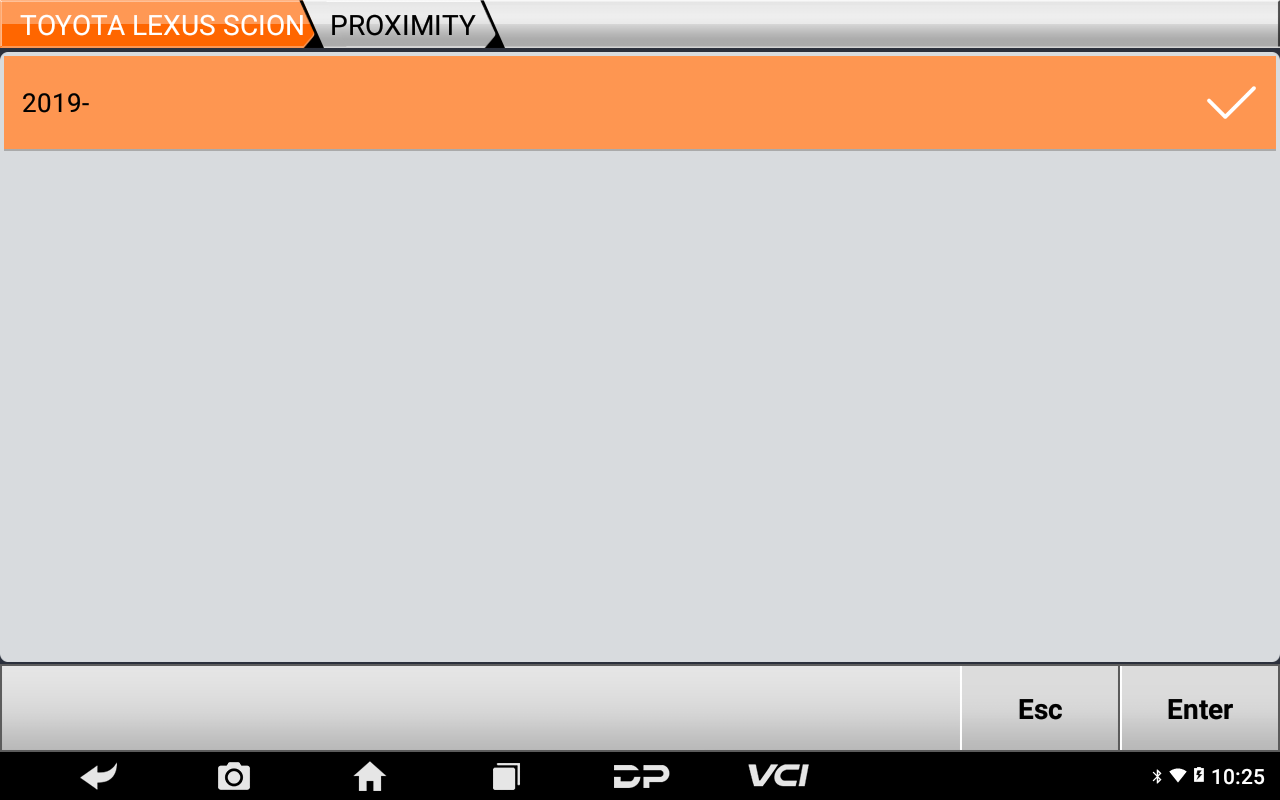
⑩Click【Read Immo Data(BENCH)】;
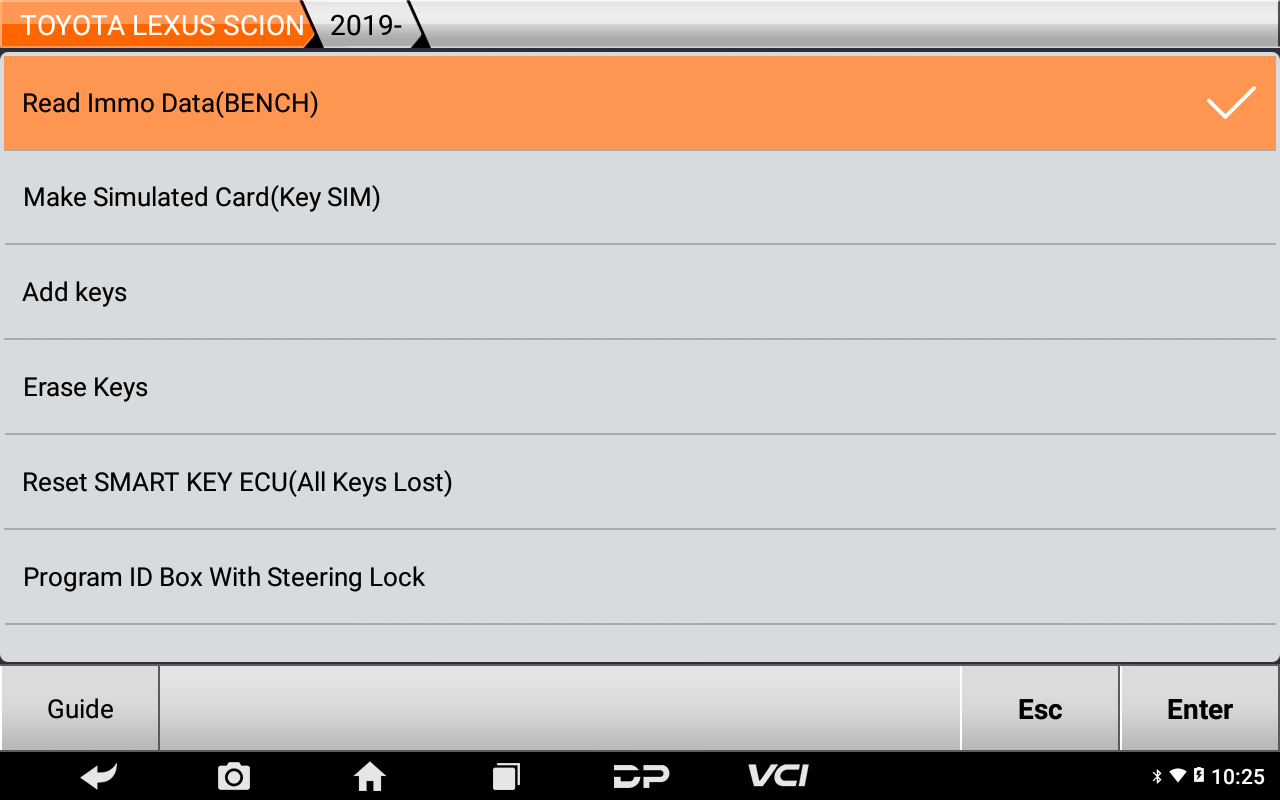
⑪Connect the diagnostic device and smart key ECU through the jumper cable, power the device, click【Enter】;
Tips: can click【Guide】to check wiring diagram in details.
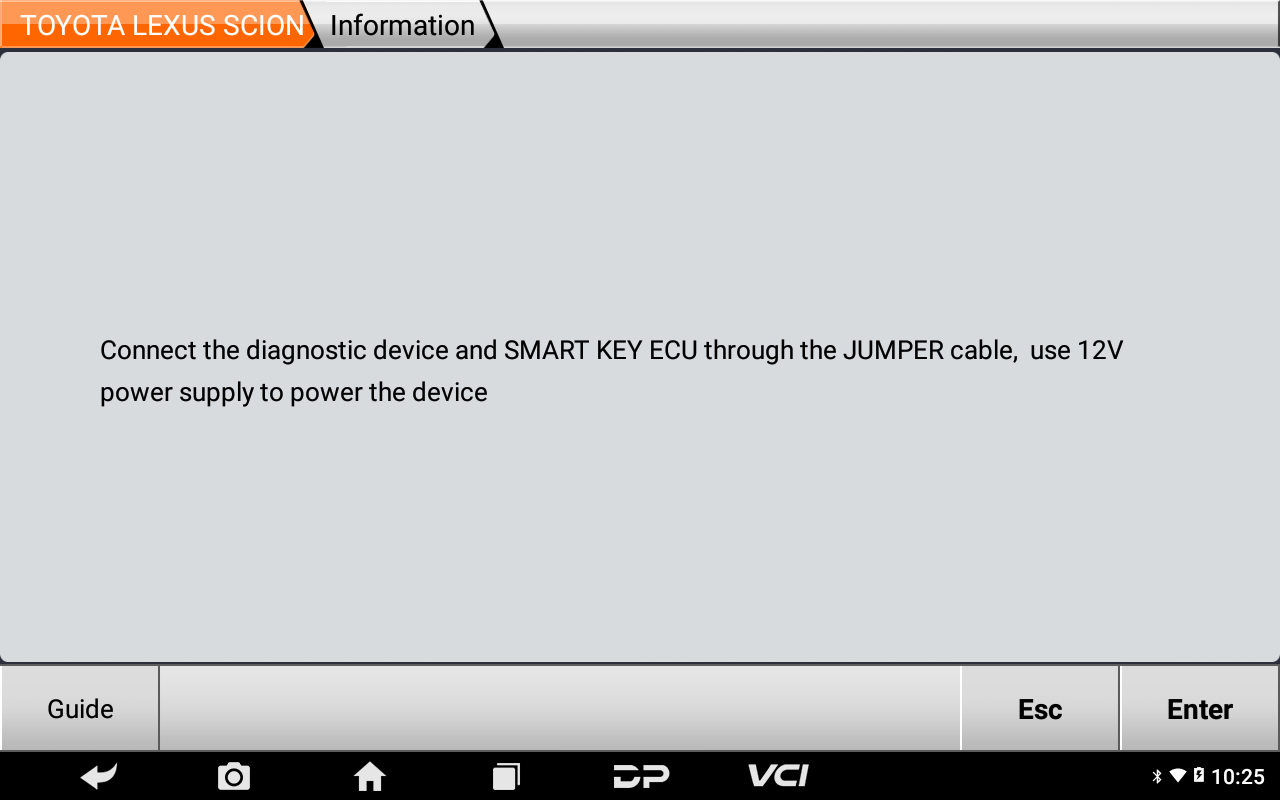
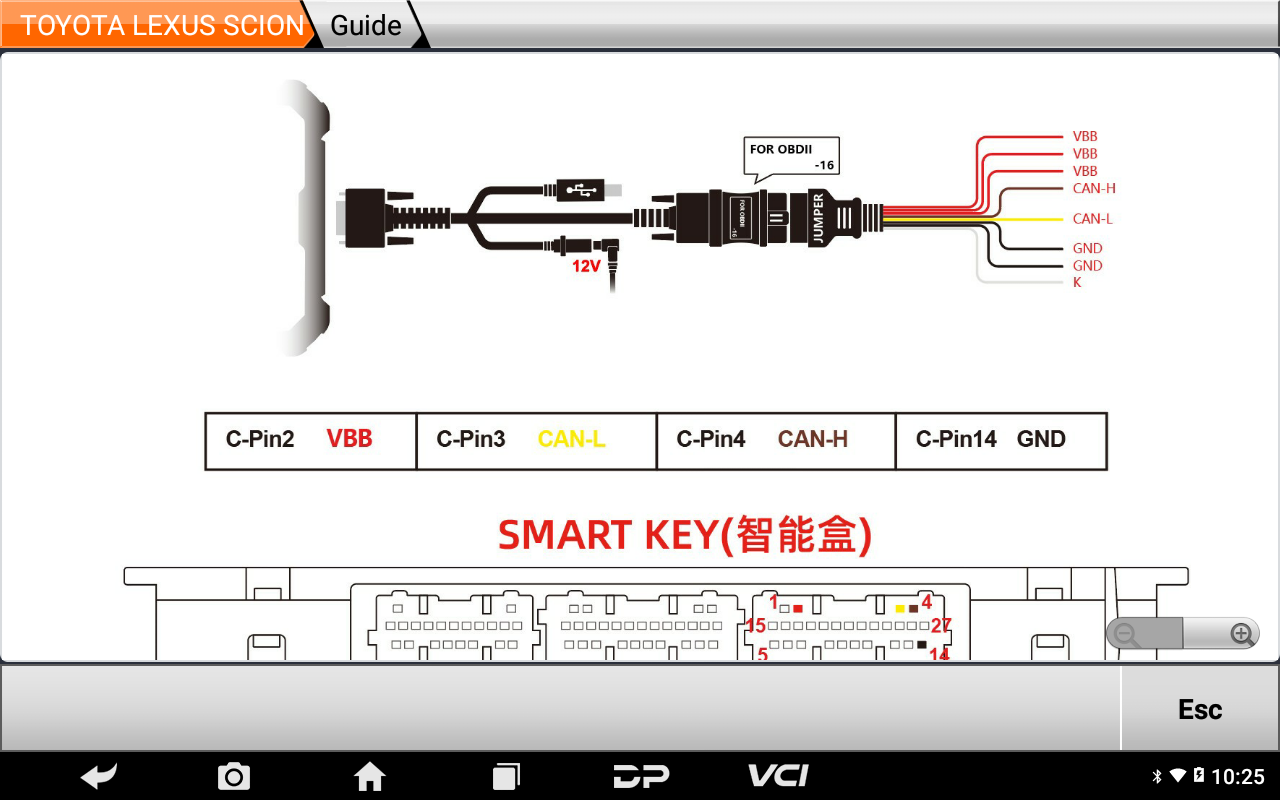
⑫Ensure the internet connection is normal, click【Enter】;
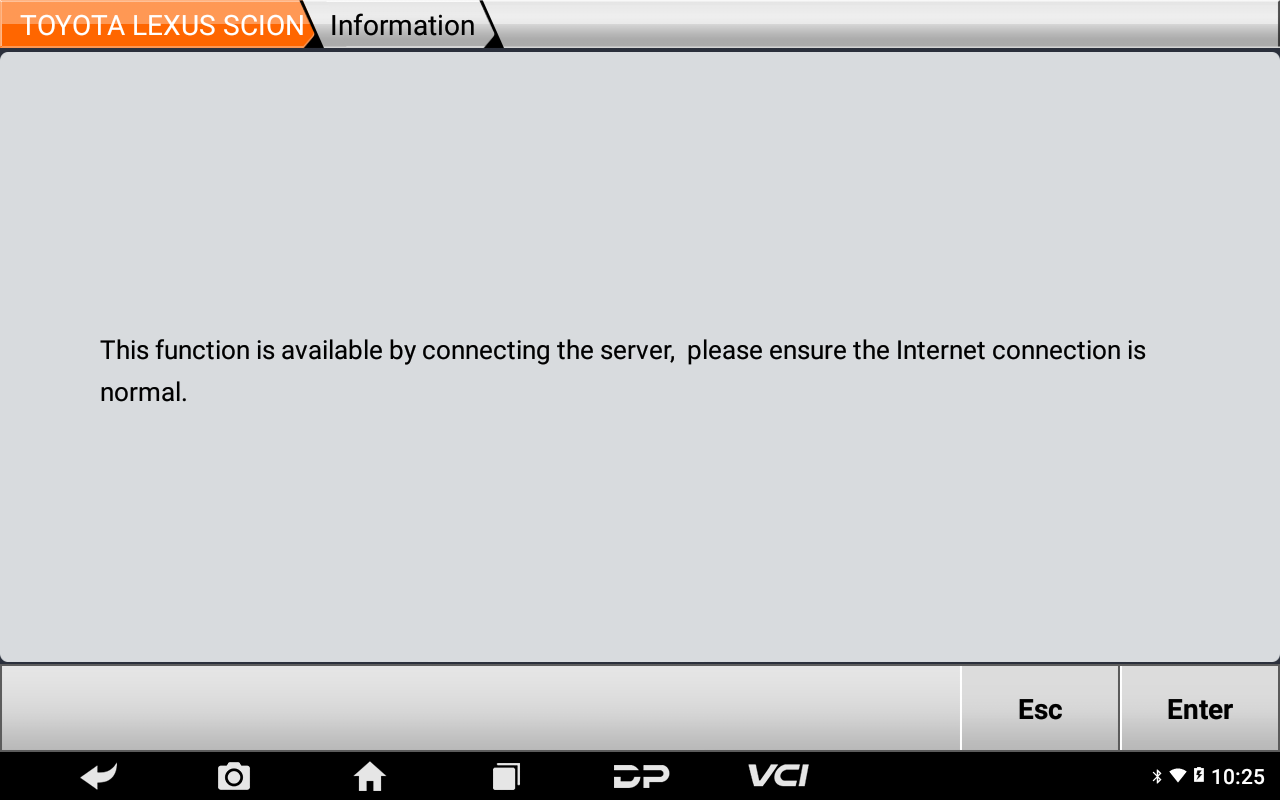 3
3
⑬Pls reenter the filename to save, click【Enter】;
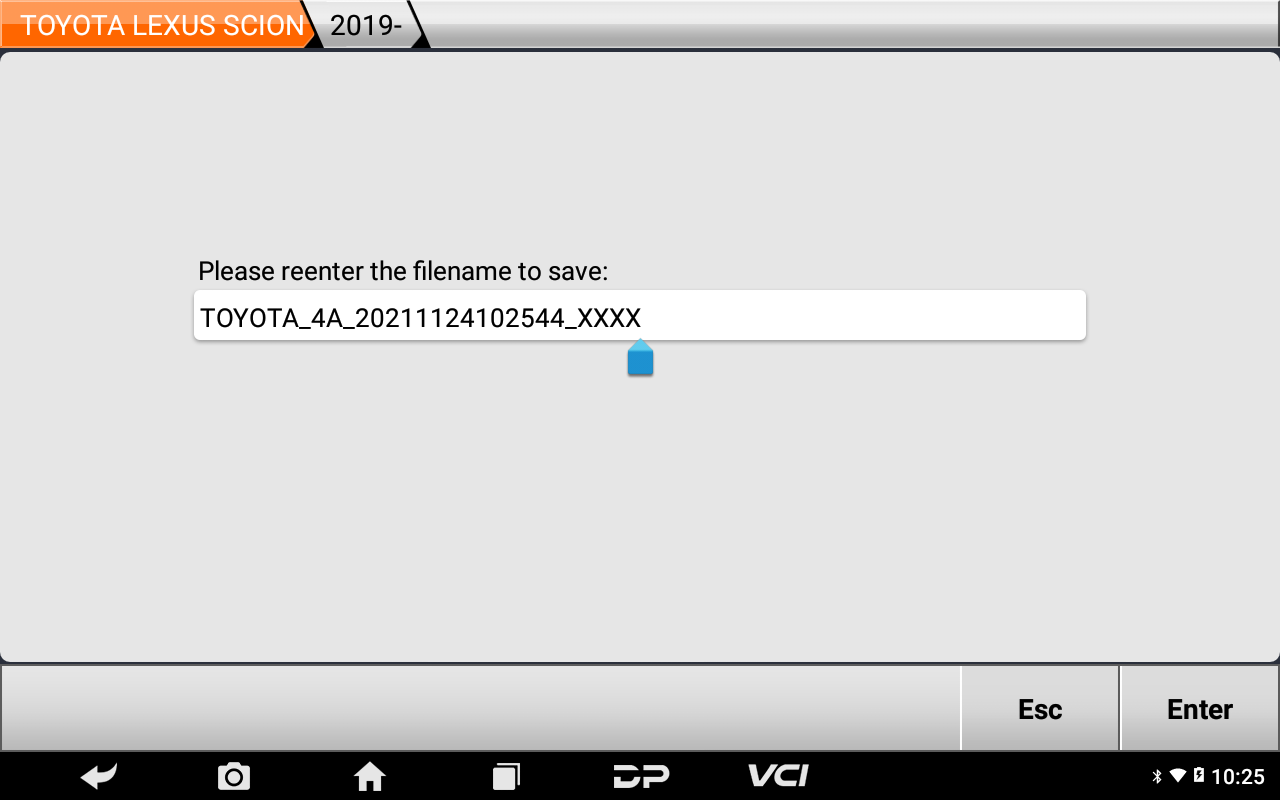
⑭Confirm the filename, click【Enter】;
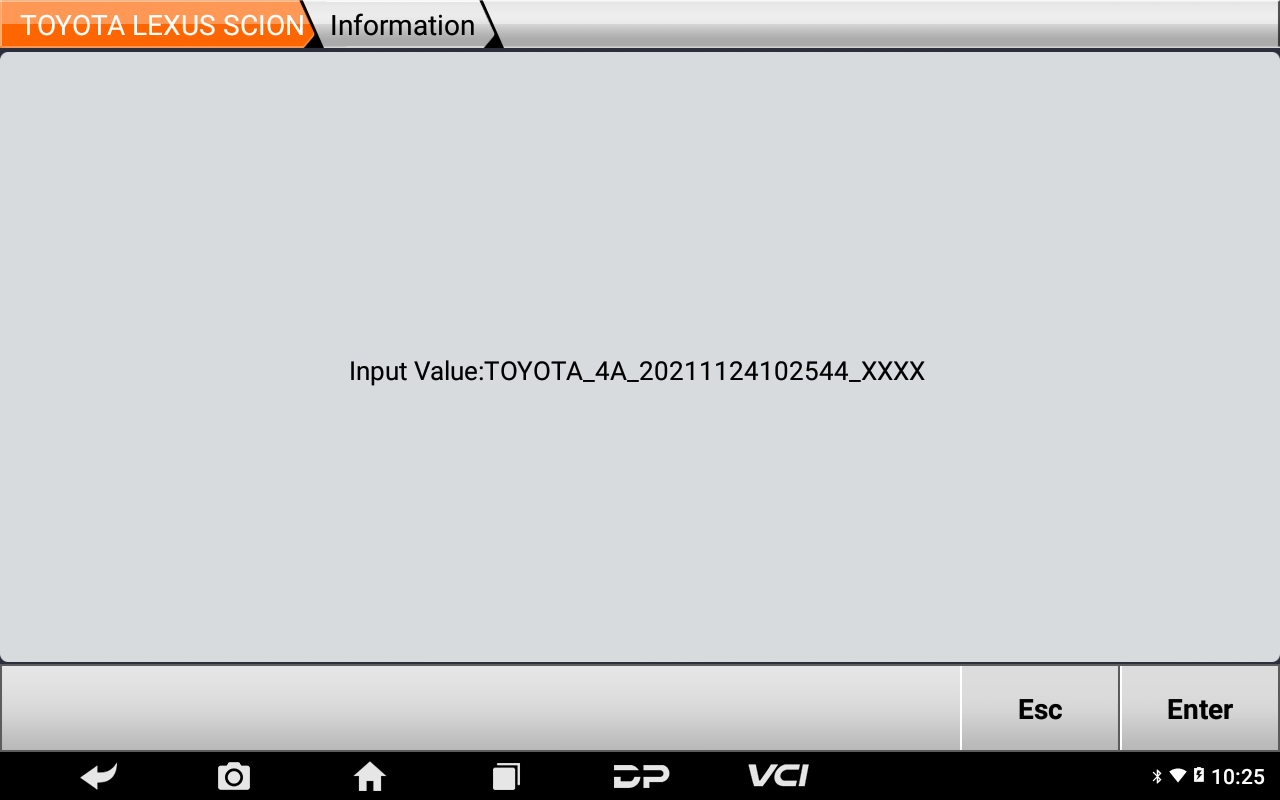
⑮Operation success, click【Enter】;
Tips: the file folder position saved: DP-device serial number-Data
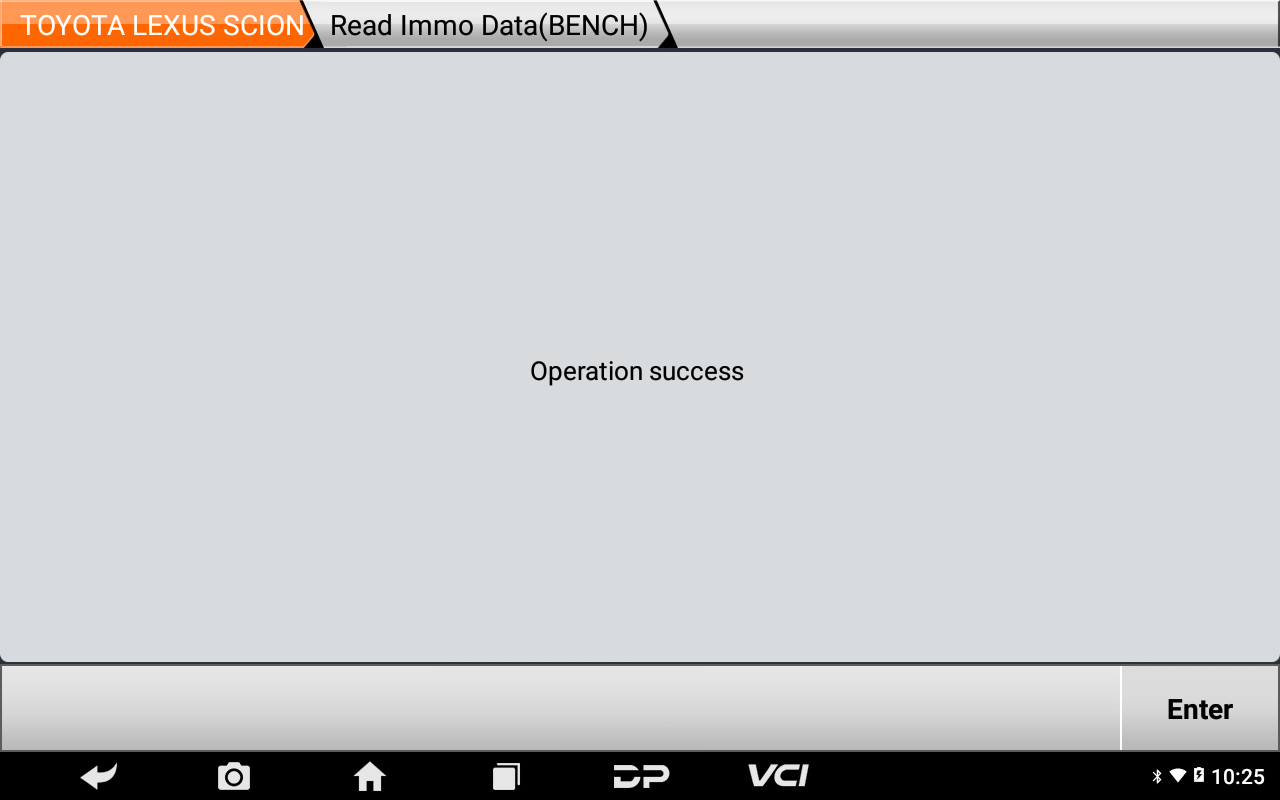
2.Add keys
①Click【Add keys】;
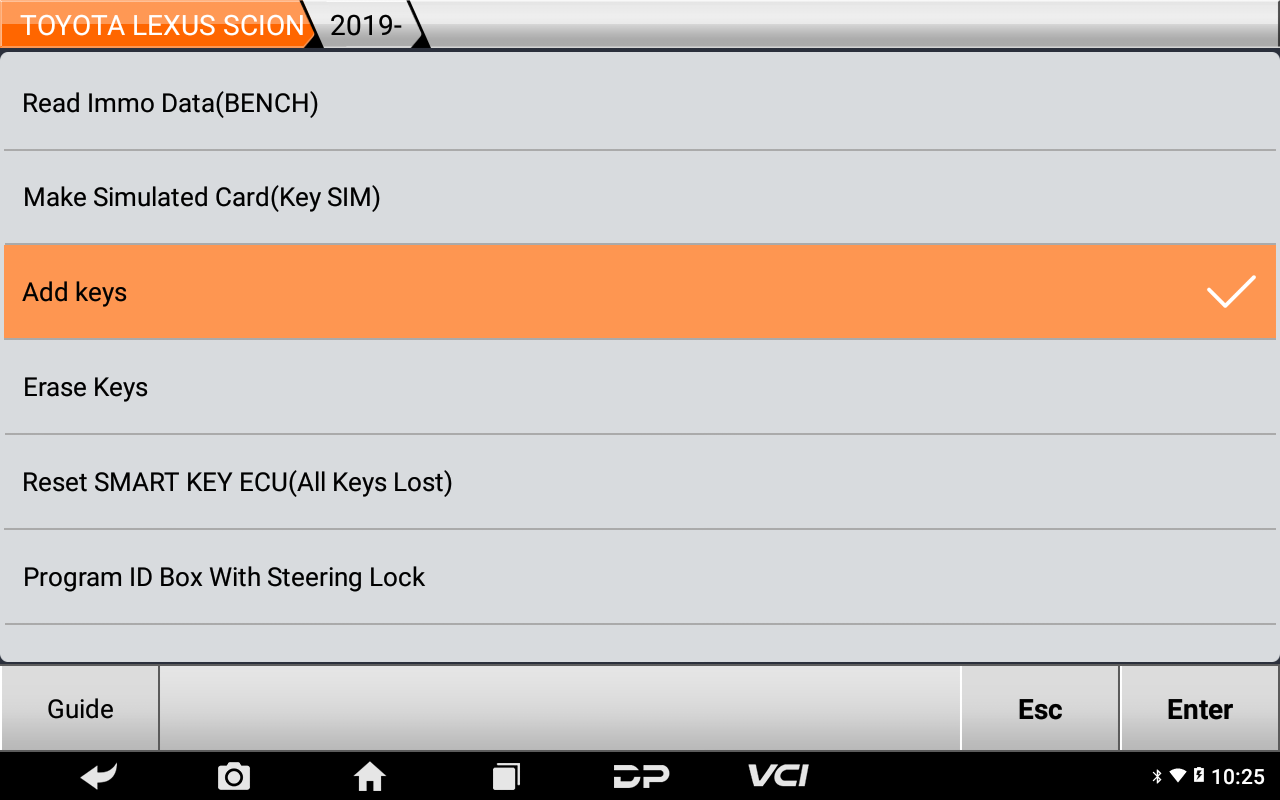
②Pls ensure the internet connection is normal, click【Enter】;
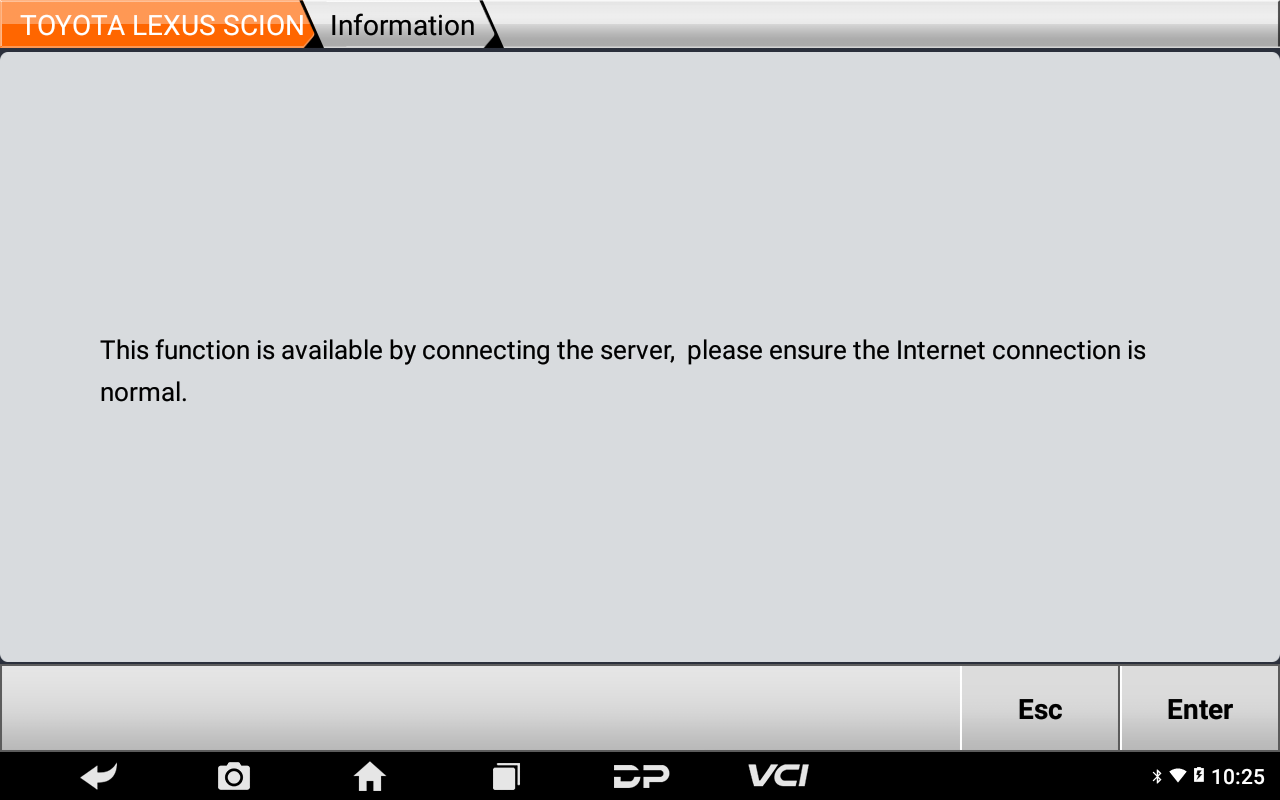
③Note: Less than 6 keys can be programmed. Pls complete all steps within the specific time, click【Enter】;
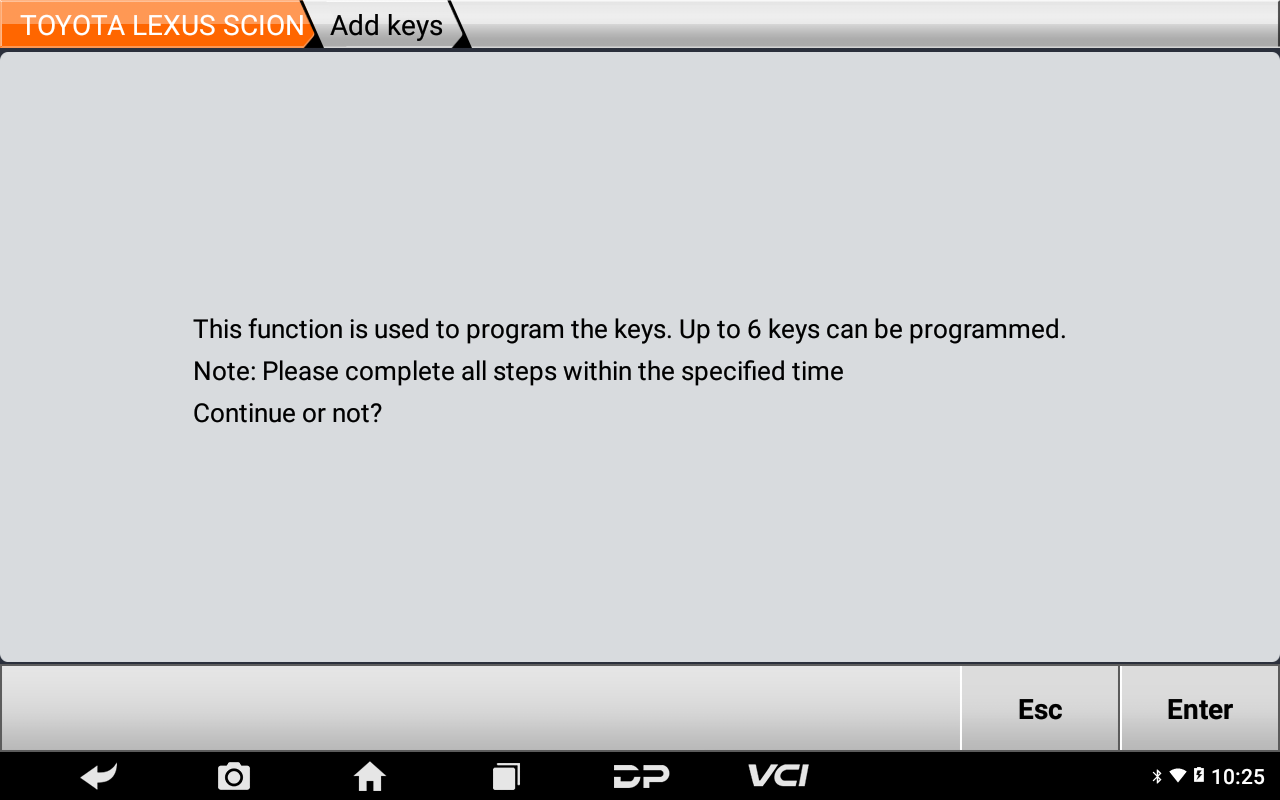
④Switch ignition on, click【Enter】;
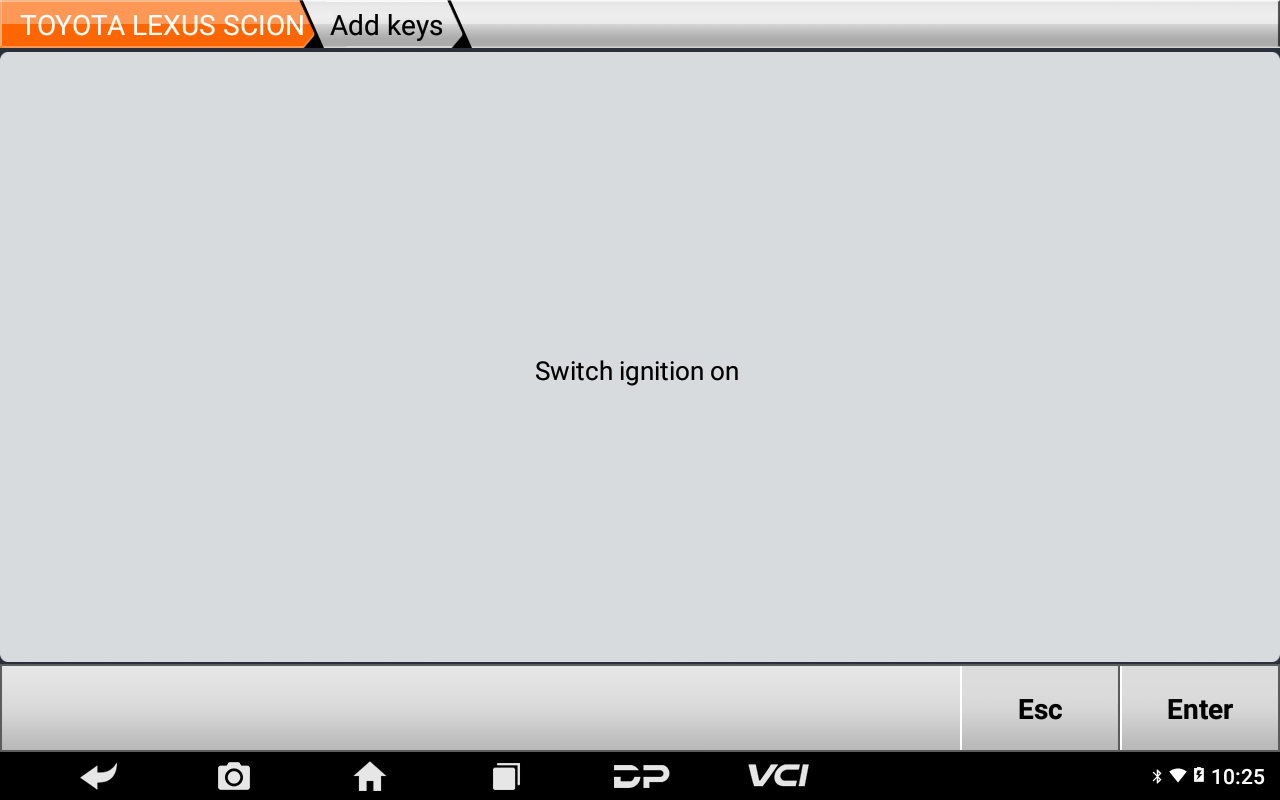
⑤Turn on the emergency flasher, shut off the ignition, click【Enter】;
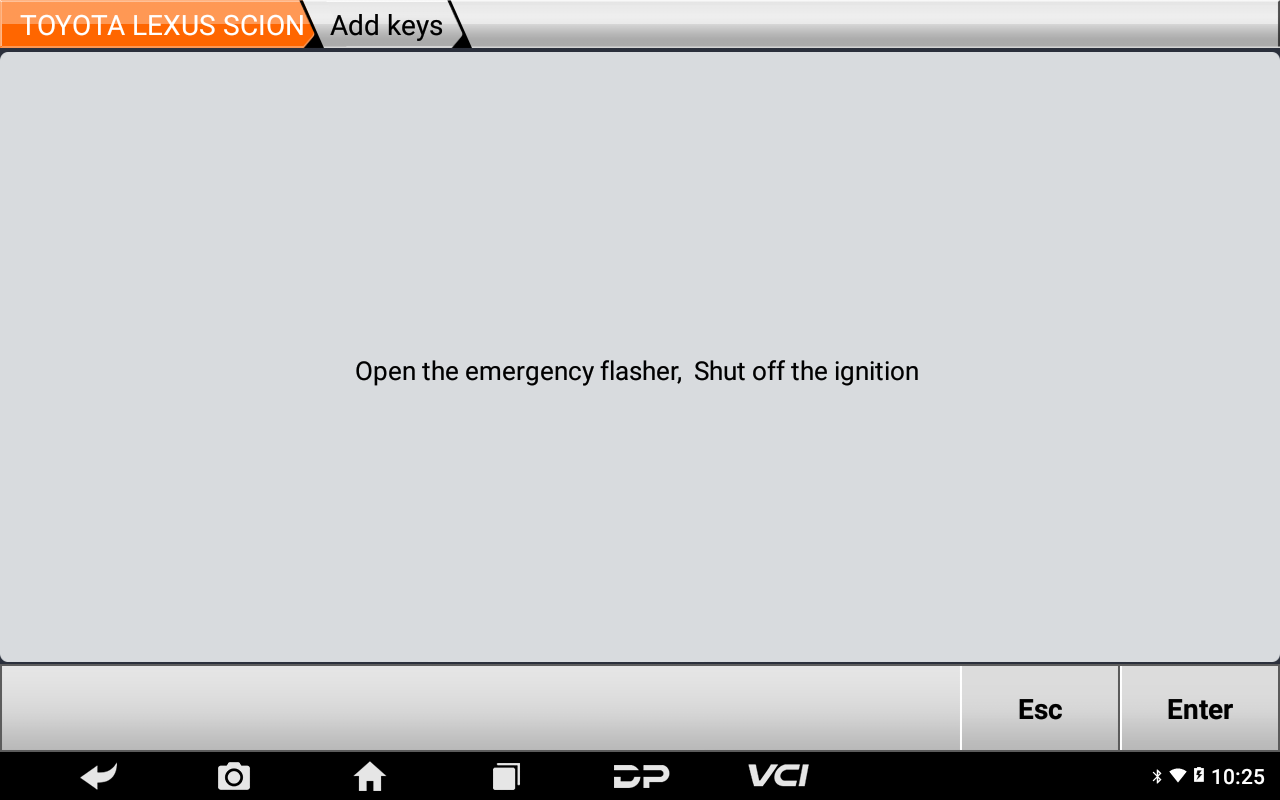
⑥After the Immo data has been read, pls click【Enter】;
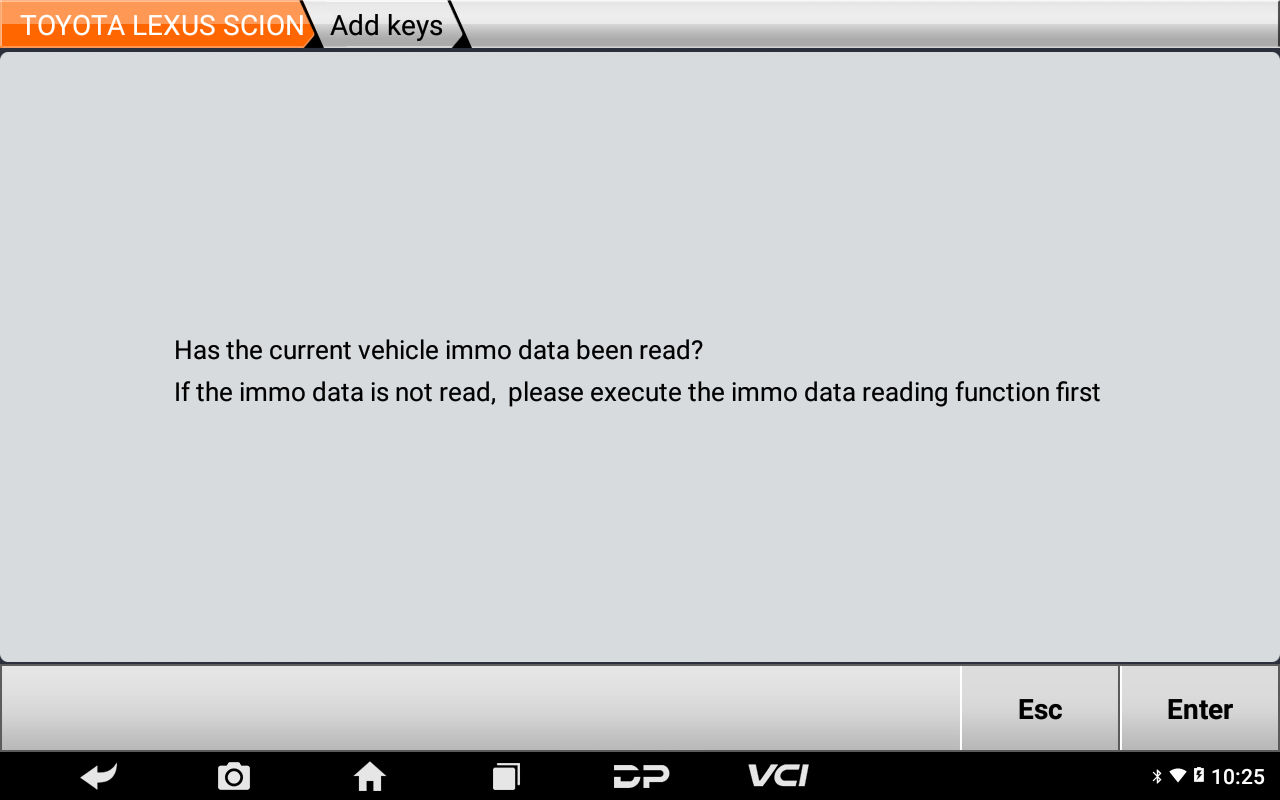
⑦Click the IMMO data, click【Enter】;
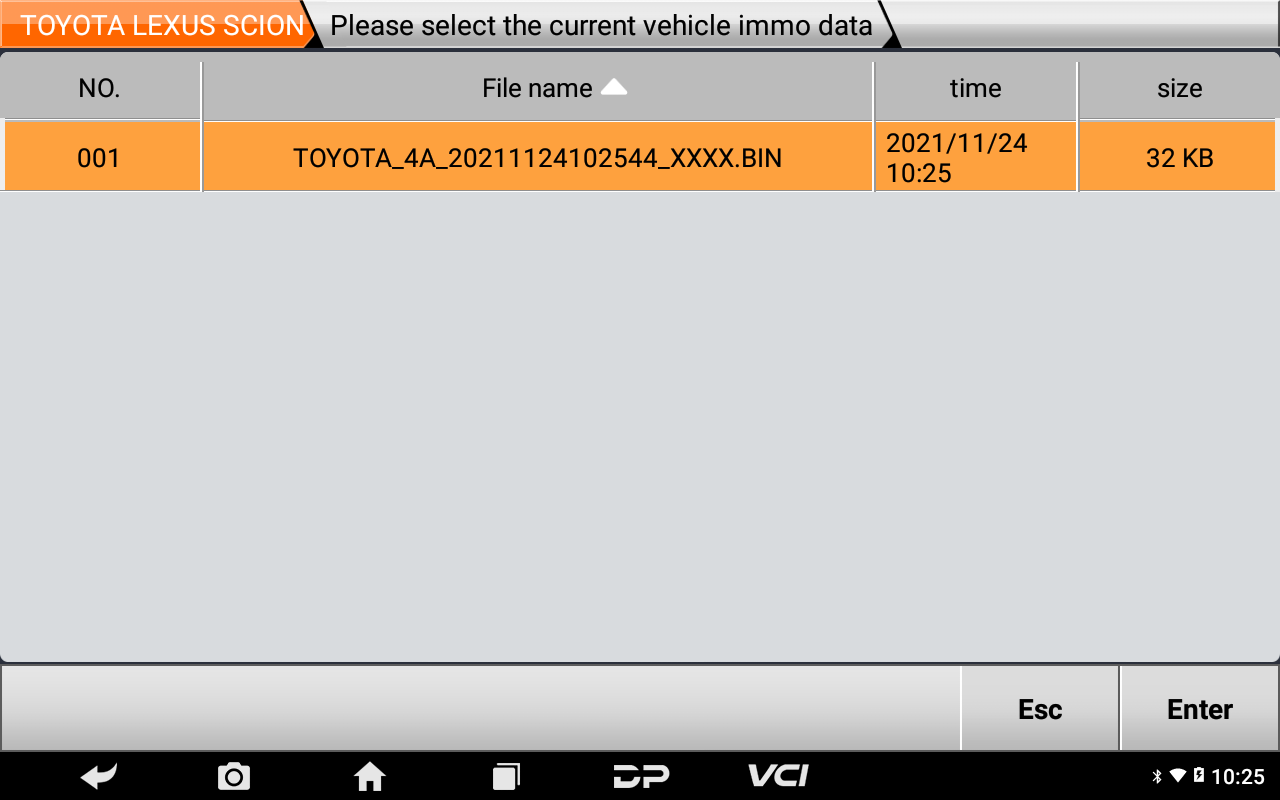
⑧Click【Enter】;
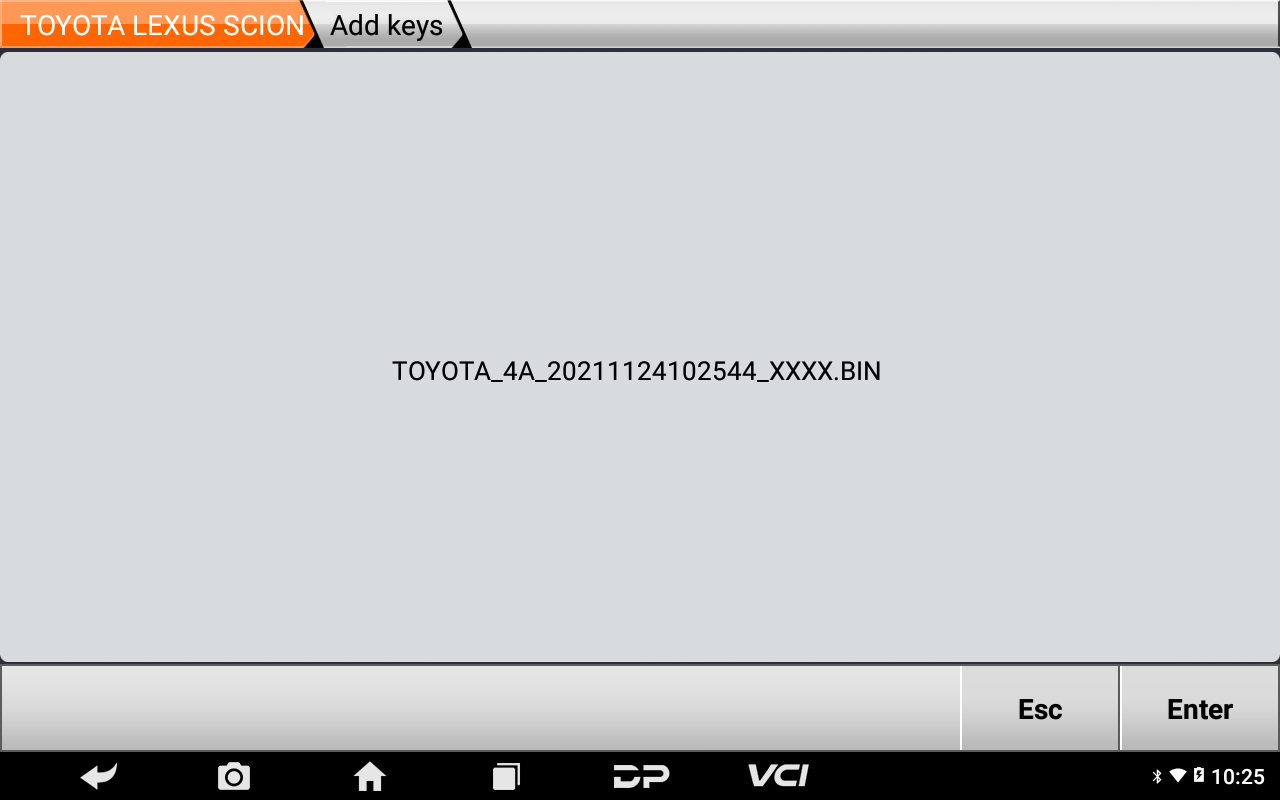
⑨Caution! Pls finish step 1 and step 2 in below pic before progress bar full.
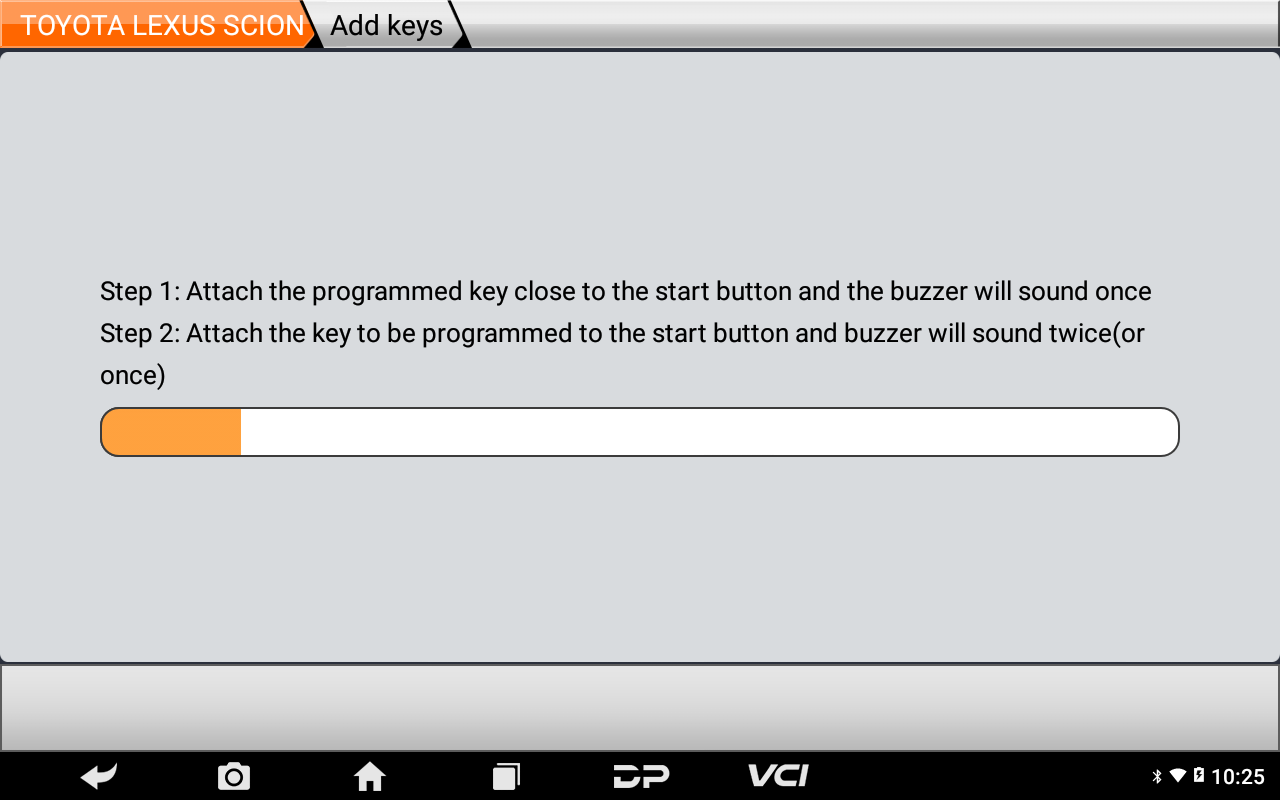
⑩Program successfully. If remote control doesn’t work, pls execute【Program ID Box With Steering Lock】.
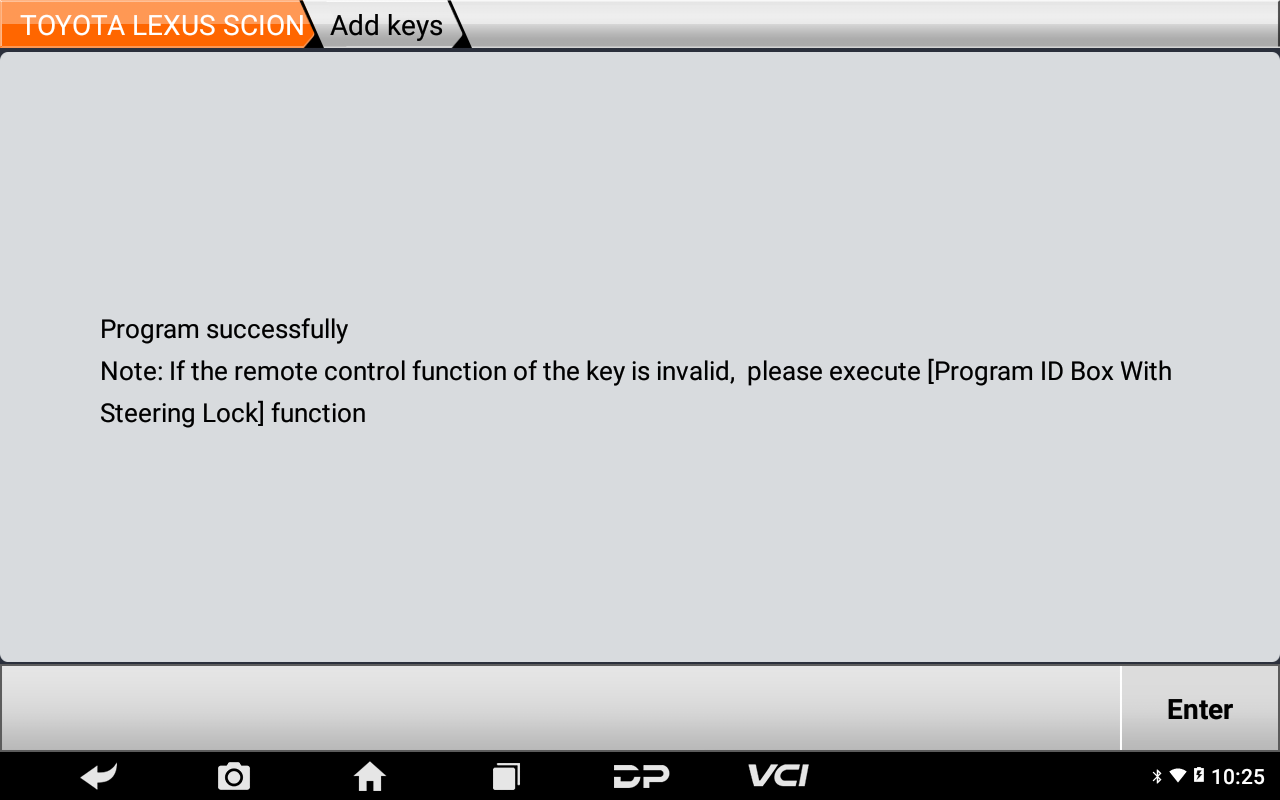
Summary
Pls strictly follow your device tips in your operation process.
How to use IDS Software to Programe Injector Code For Ford
Fuel injectors play a crucial role in improving the overall performance of the vehicle. When the injector is introduced into a vehicle’s internal combustion engine, it can contribute to smoother and smoother throttle response. In addition, a fuel injector can help improve fuel efficiency, enable cleaner emissions and reduce the need for regular maintenance. Fuel injectors are central to modern automotive systems; They play a crucial role in getting fuel into the engine evenly and correctly. Simply put, fuel injectors deliver fuel to the engine’s combustion chamber at a controlled rate and in the right amount.
Today I am sharing with you technicians a special feature in IDS diagnostic software for Ford – Mazda, which is the feature to enter Injector Codes (Fuel Injector Correction Factors) for vehicles using the system. Electronic fuel injection (Common Rail) for example: Everest, Ranger, BT-50, Ford Transit…
Read more: Free Download Ford IDS Software
Step 1: Establish connection with the vehicle’s control system.
Select “Powertrain”
Select “Service Functions”
Select the item “PCM” (Powertrain Control Module)
Click “√” to go to the next step
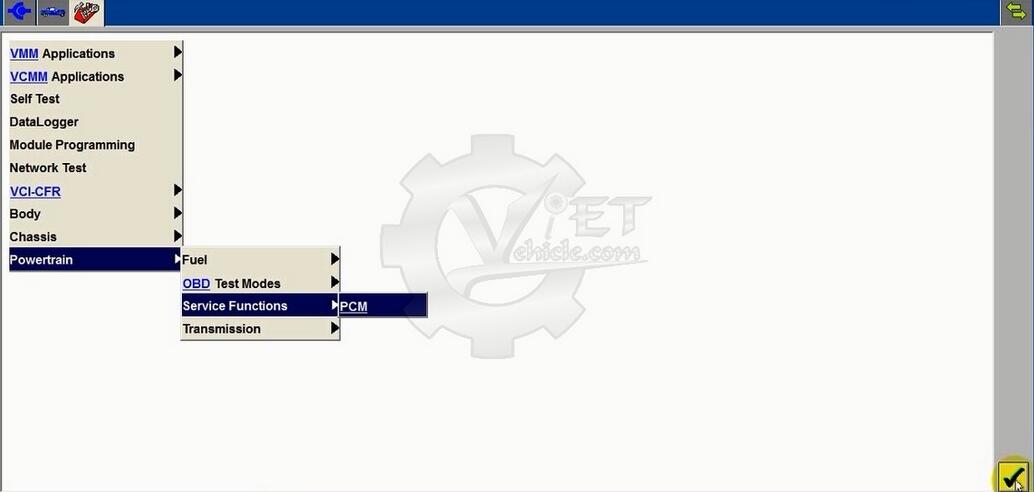
Step 2: Select “Fuel Injector Correction Factors”. Press “√”
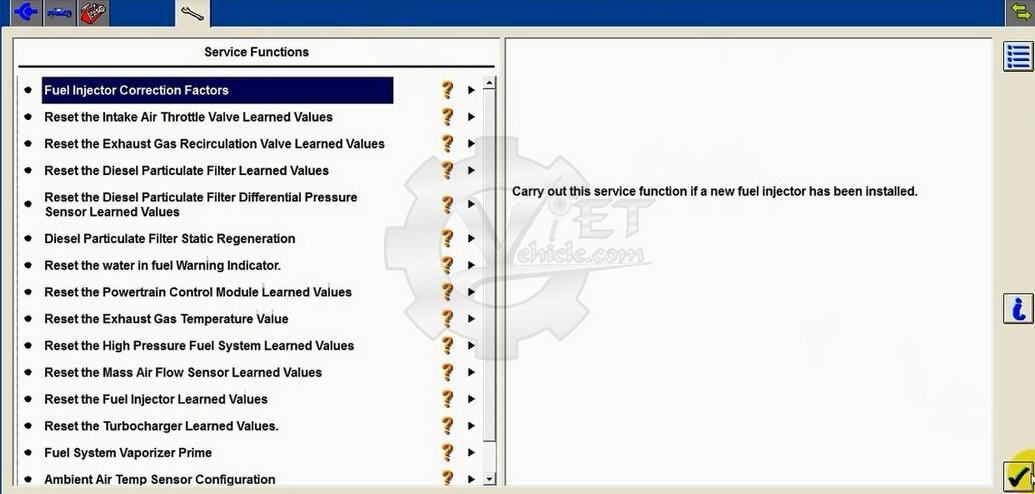
Step 3: The part describes the meaning of the injector code. Press “√” to continue.
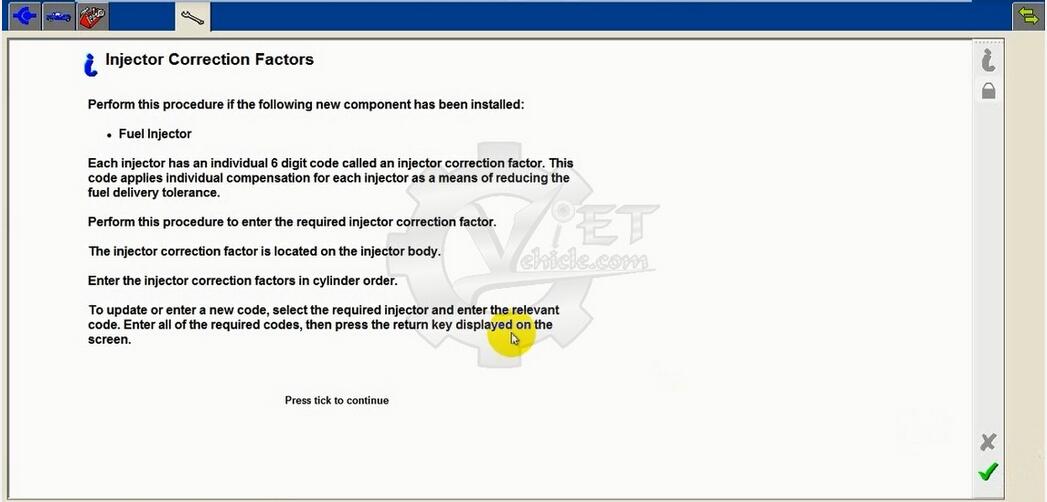
Step 4: System message: “Do you wish to continue?”. Press “√” to continue.
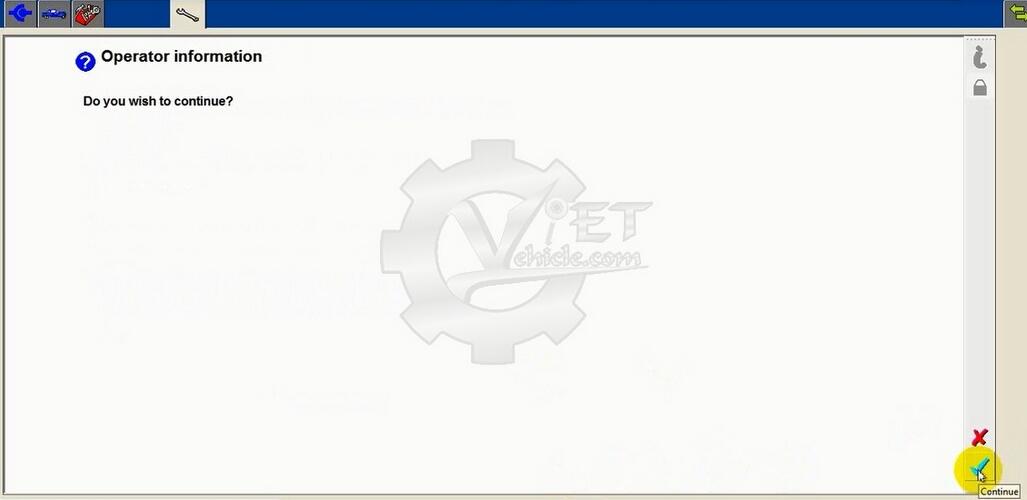
Step 5: System message: requires to turn the key in the “ON” position. Press “√” to continue.
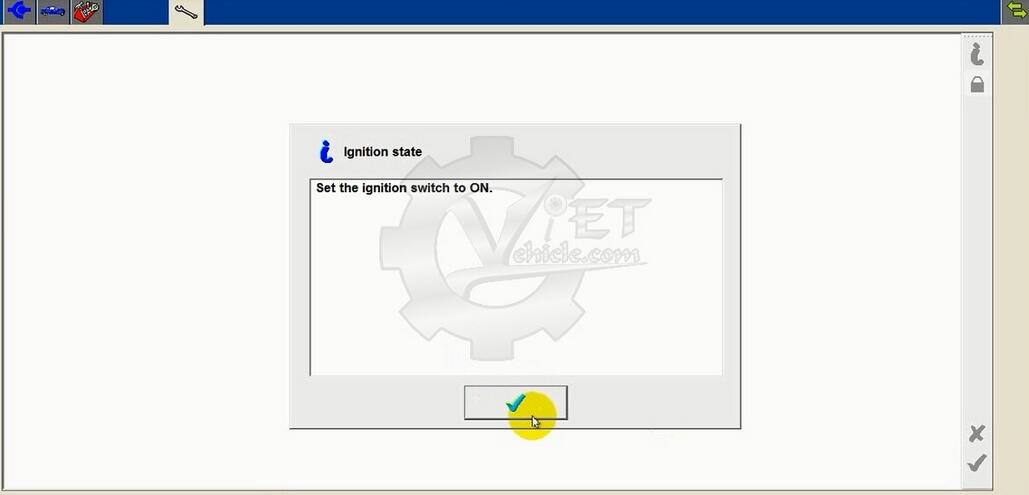
Step 6: Here is the important step, which requires us to correctly enter each Injector Code in the order of the injector.
Injector 1 into box “1”
Injector 2 into box “2”
Injector 3 into box “3”
Injector 4 into box “4”
On the screen, there is a description of each injector position, instructions on where to get the injector code and the box to enter the injector code.
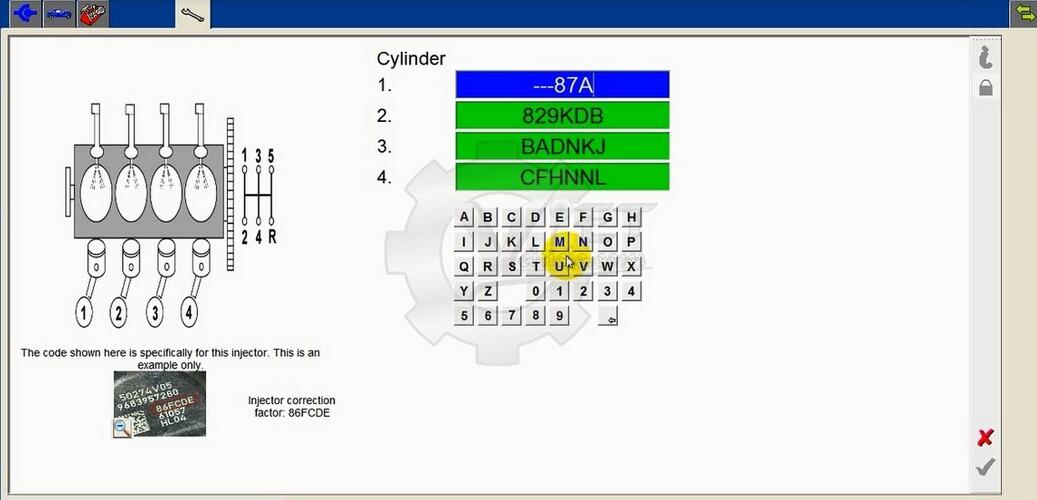
Step 7: After you have entered the injector code, click on the “√” to continue.
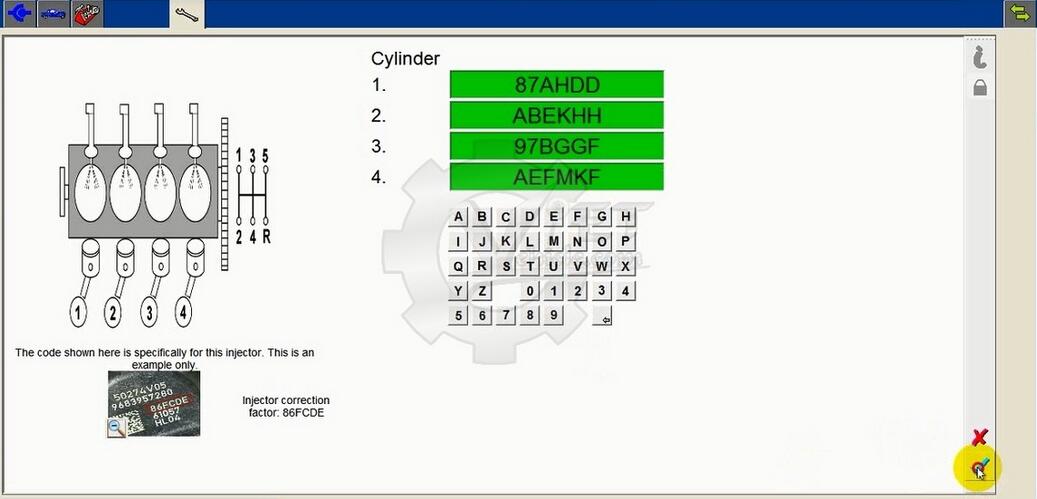
Step 8: Notify the system: ask us to turn the key “OFF” or in position “0”. Press “√” to continue.
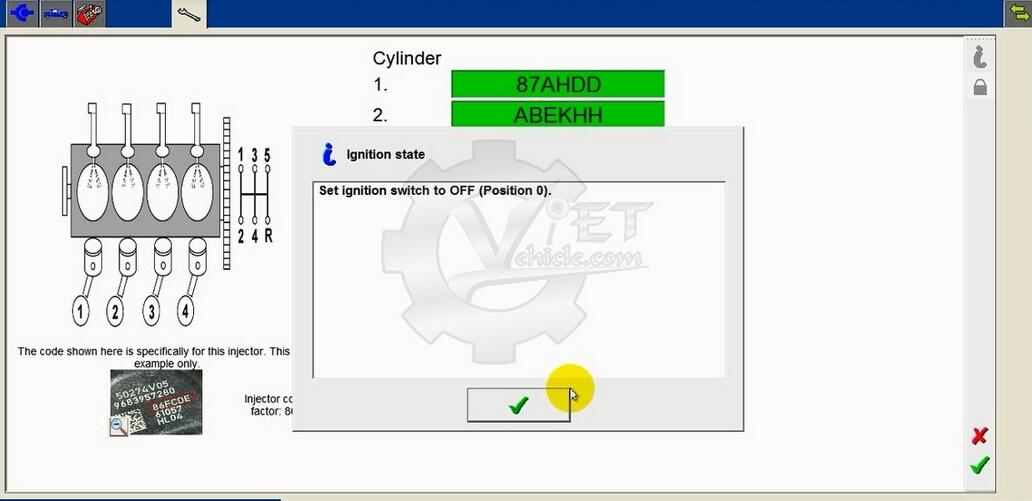
Step 9: System message: requires us to turn the key in the “ON” position. Press “√” to continue.
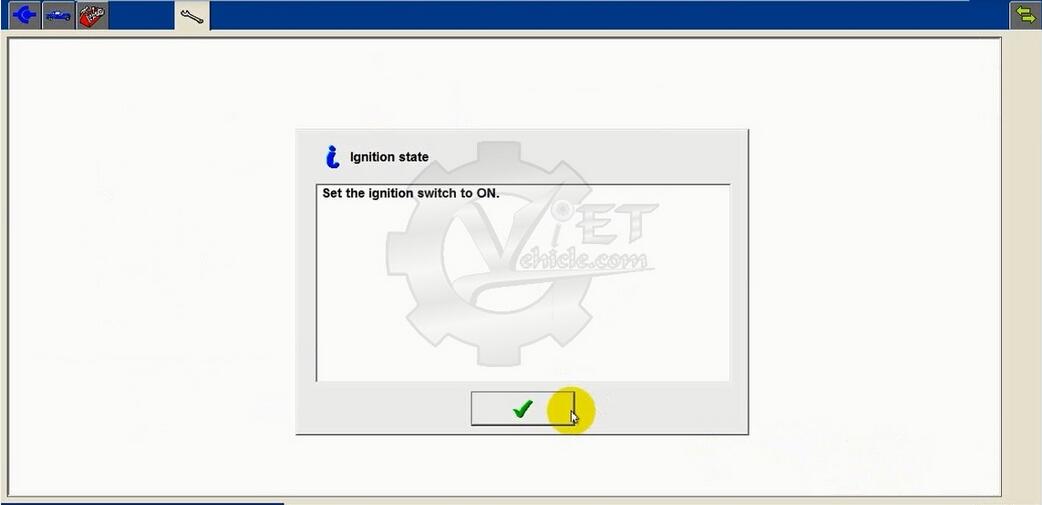
Step 10: System message: reset PCM. In these steps you need to wait for a few minutes.

Step 11: After the reset process. System message: ask us to turn the key “OFF” or in position “0”. Press “√” to continue.
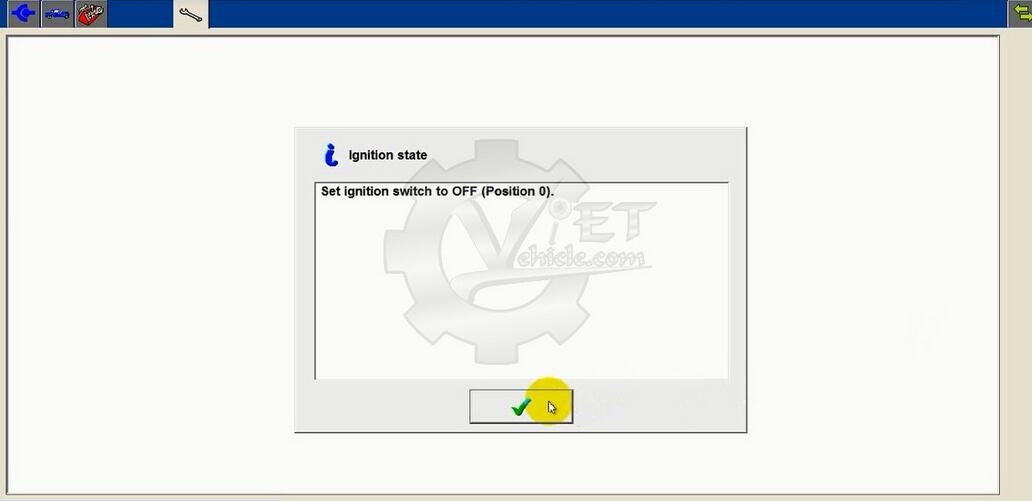
Step 12: System message: requires us to turn the electric key in the “ON” position. Press “√” to continue.
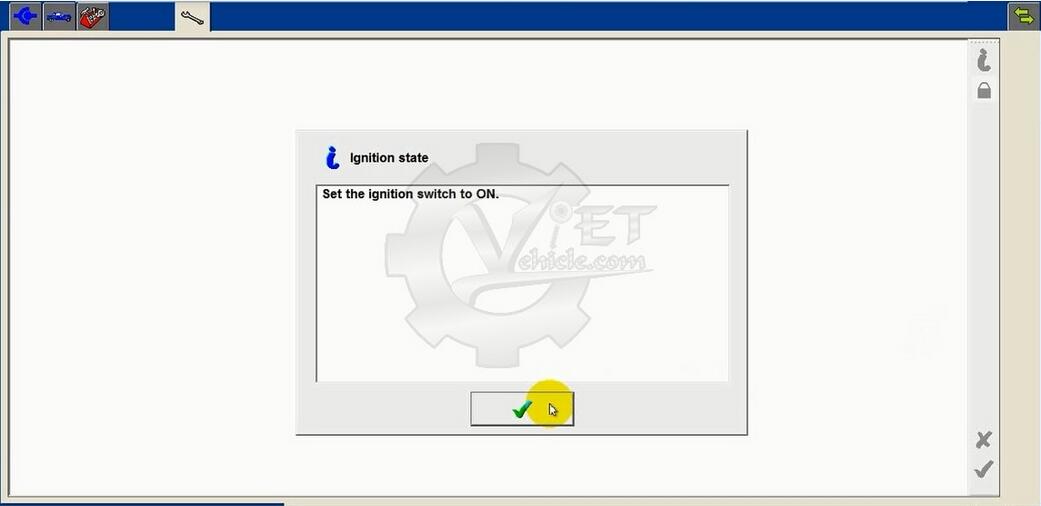
Step 13: System message: ask us to check if the injector code is correct. Press “√” to continue.
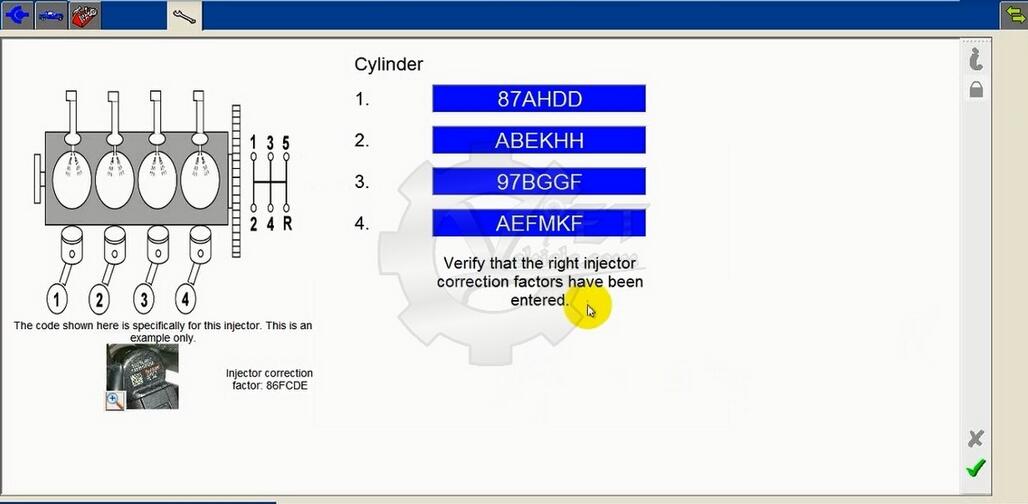
Step 14: System message: ask us to turn the key “OFF” or in position “0”. Press “√” to continue.
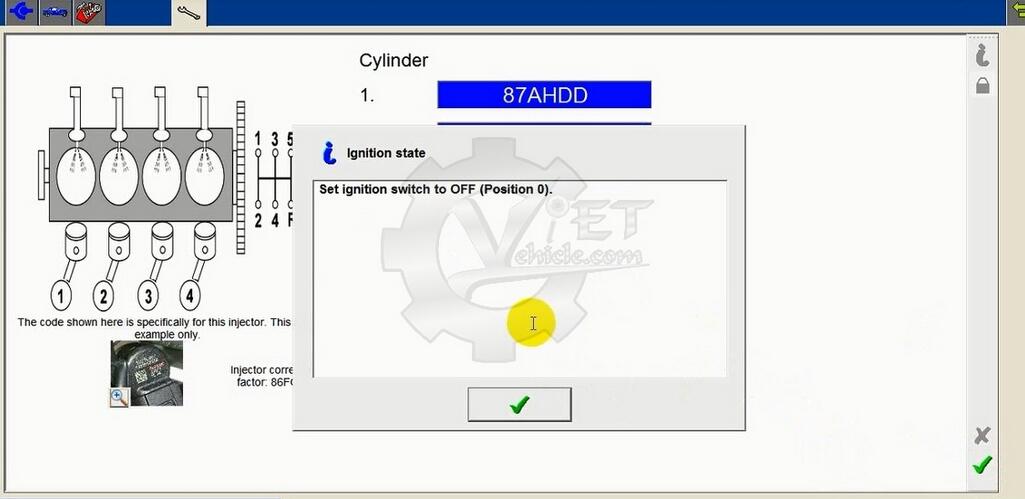
Step 15: System message: ask if we want to re-enter the injector code. Press “√” if you want to re-enter the injector code, press “X” to cancel the request.
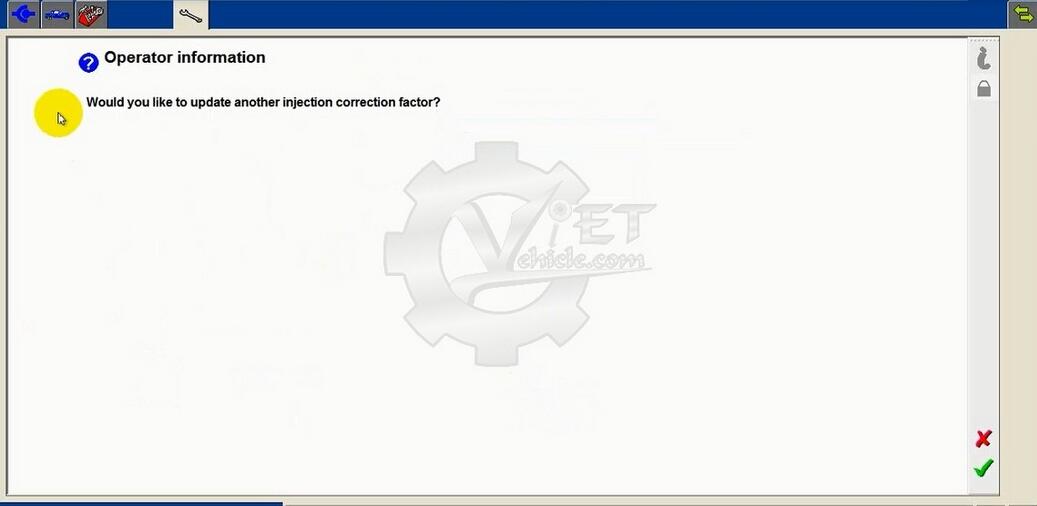
Step 16: After pressing “X”. System message: informs that the injector code input process has been completed. Ask us to remove the old injector code label to avoid giving incorrect information to the repair technician. Press “√” to continue.
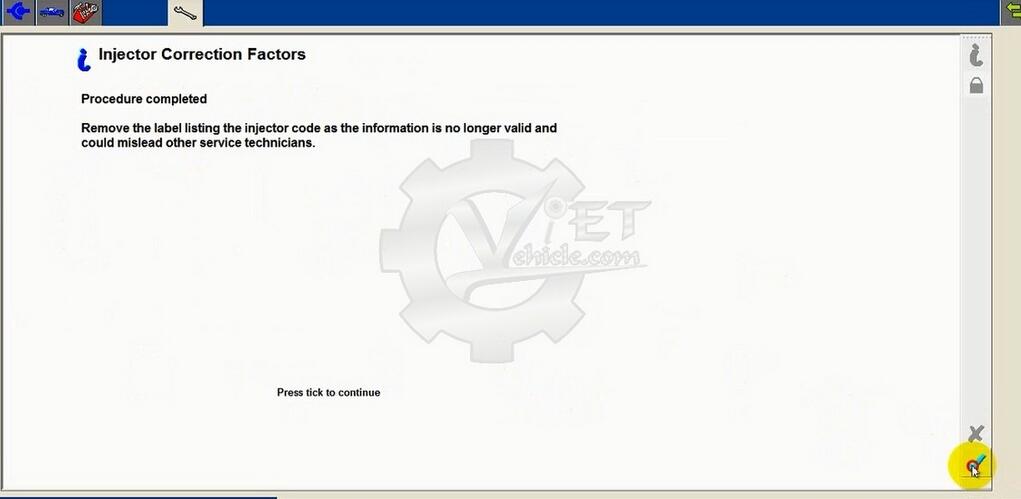
The injector code entry process has been completed.
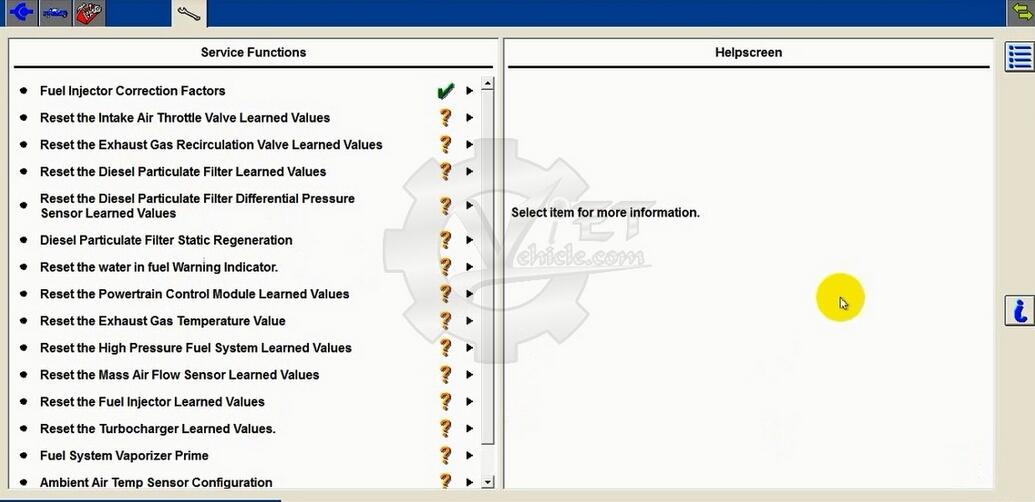
Without beating about the bush any further, let´s talk about some of the error codes for diesel fuel injector problems.
1. P0261 Cylinder 1 Injector Circuit Low
The diagnostic trouble code, P0261, is a common cause of headache for vehicle owners all over the world. In a nutshell, this particular code indicates that the PCM is experiencing a low voltage situation involving the fuel injector for the number 1 cylinder in the firing order. Put simply, the fuel injector is malfunctioning and it could be due to a wide range of reasons. It may be difficult diagnosing the exact problem, so it may be worth having someone like Taylor Diesel take a look at it. Some of the symptoms displayed for a P0261 code can include: a lack of power in the engine, a big drop in fuel economy, and rough operation of the engine etc.
What are the possible causes of this diagnostic trouble code you ask?
Well, as we mentioned earlier, this diagnostic trouble code can be caused due to many reasons. Some of them include: faulty fuel injector, loose or corroded fuel injector connector, dirty fuel injector supplying the number one cylinder, plugged fuel injector, and open or short in the fuel injector harness etc.
2. P0266 Cylinder 2 Contribution/Balance
You must be curious to understand what this particular code indicates. Well, the P0266 code is deemed as a cylinder number 2 contribution/balance and it implies that the number two cylinder in the firing order is facing fuel-related problems. A vehicle may show signs of several symptoms when diagnosed with the PO266 code. Some of the symptoms can include reduced acceleration and power, drop in fuel economy etc. In most cases, this problem code generally appears due to less power being produced in the number two cylinder. In fact, any cylinder that shows a lesser drop in RPM is in immediate need of repair.
What are the possible causes of this diagnostic trouble code?
The experts believe that this code primarily shows up because of the production of less power in the number two cylinder, stating the lack of fuel to the number two cylinder as the most likely cause. It is also possible for the vehicle to face this issue because of a variety of diesel injector problems. The injector can face problems due to a contamination of the inlet filter on the injector. It is also possible for this problem to arise because of a dirty or clogged fuel filter or a defective fuel pump.
3. P0253 Code
P0253 is widely known as the diagnostic trouble code for “Injection Pump Fuel Metering Control A Low (Cam/Rotor/Injector.” This trouble code can be caused due to multiple reasons. Hence, in order to diagnose the specific cause for this code, there may be a need for you to hire professional help. Basically, this code only ever gets stored on the Powertrain Control Module of diesel engines. This code indicates that the vehicle´s PCM has detected an inconsistency between the electronic fuel control actuator´s signal voltage that was sent out and the one returned by the fuel metering sensor control.
What are the possible causes of this particular code getting stored?
As we discussed earlier, there are a variety of common reasons that could trigger this code. This code could get stored if the fuel pump stops working efficiently, the fuel filter becomes dirty and clogged, or if the fuel control actuator driver inside the PCM is faulty. However, the last possibility is actually pretty rare.
Unfortunately, the vehicle can face several, noticeable symptoms due to the P0253 code. For instance, the engine of the vehicle can face trouble starting. In addition to that, the engine can also misfire and produce excessive smoke from the exhaust. There are also cases where the engine struggles to accelerate.
In order to diagnose the P0253 code, you´d need to use an OBD-II scanner to download the vehicle´s stored codes. You will also need to examine the circuitry and connectors between the fuel control actuator and PCM. In most cases, you may be coerced into replacing the injector pump or injectors to fix this problem. However, you should be aware that, more often than not, it is usually the fuel filter that is the problem. After that, the most common problem is usually the wiring and/or connectors.
In order to fix the P0253 code, all you may need to do is simply clean the fuel filter. In extreme cases, you might even need to replace the fuel pump. There might also be a need to repair or replace the frayed, shorted, or damaged connectors and circuits between the PCM and fuel control actuator.
You should be extremely careful when working on a diesel engine´s fuel system, especially if you intend to release any of its residual pressure before proceeding with the repairs. Hence, it is of paramount importance for you to observe and follow the proper safety guidelines.
Taylor Diesel can help you diagnose and repair any issues you may have with your fuel injectors. Stop by any of our locations to learn more about how we can assist you!
VCM2 Interface VS SVCI J2534 Interface
Question: Can someone please recommend the best place to buy the most reliable clone VCM2? I would only use this for diagnostics as I have the OEM device to flash. Or can someone suggest an inexpensive place where I might get an OEM device? What I would really like to get my hands on is a VCM2 that can run on Windows 10 with a native installation of IDS V124, that supports ALL F-series diesel trucks up to 2019+ and does online flashing / programming.
Experiences / feedback on sharing: I will give you two options that I use in the shop: VCM2 interface: there are several, with or without WiFi, different quality levels, processes, etc. Me have some of them on different software versions and all of them work well with IDS, diagnostics and programming. I recommend using WiFi VCM2 only for diagnosis, always VCM2 with USB cable for programming.
SVCI J2534 Interface: It’s a great tool that overcomes the VCM2 interface. You can always use it with the latest IDS software version, provide the license for the program yourself (see flyobd.com website for software installation and instructions) and make your life really easier as it uses no virtual machine and date can roll back. Works great with diagnostics and programming. Can also be used as a J2534 pass-thru interface with other software. Only works via USB cable.
How to Solve Ford VCM2 Module Programming & Configuration Timed Out Error
This article comes with an eastern European customer who bought Ford VCM 2 Diagnostic Tool that have this Module Programming & Configuration Timed Out Error.
Firstly, let’s check what he is saying:
Hi, Enclosed are a set of 7 pics, and Ill start with explaining what it is that I need to do… The Original PCM is no longer available to us and so a manual programming of the PCM MUST be COMPLETED… Keys must also be set for truck to operate… All Input values are known and ready to be uploaded to the PCM… The Exact process of programming may or may not be correct So Correct any Flaud Step that maybe the reason that this is not working correctly
IDS
The VCM2 is Found and Connected and Handshaking is establishe and
Varrified by Acknowledgment through IDS Software… Within the IDS GUI,
after the establishing and the successful connection with IDS, and
Downloading the PCM’s Internal saved data… Next Selecting the “Toolbox
Icon” (Left side top 3rd Icon) I select “Manual Programming” and hit the
“Check”, After a couple seconds an Error occurs:
————————————————————
Selection NOT AVAILABLE, module programming
and configuration timed out due to out of date
IDS scan tool software. Please update the IDS
scan tool software to the latest level and retry.
————————————————————
(See provided pic for actual error)
What his attempts to solve:
I did attempt to download and install the Genuine Ford Update at www.motorsportservice.com but update Fails with “Wrong Version Found” This Update will update Ver 123.01 to 123.05 only (there is a Pic included on the desktop of the update) This Ver is 115.01
What I need to know is Can this IDS UPDATE, or Is there a
work-a-round or method of programming a PCM With this Hardware/Software
Comb as it sits out of the box…
Please Advise… Thank You in Advanced, your help is much needed and appreciated
Check provided pics to find actual error:
What suggestions given by our tech engineers:
This error occurred because the software used here is not the latest version. So customers can try if they can get access to the original IDS 123 software with license. All problems are gonna be solved! The functions can be realized easily through online coding. Any further problems, contact us directly.