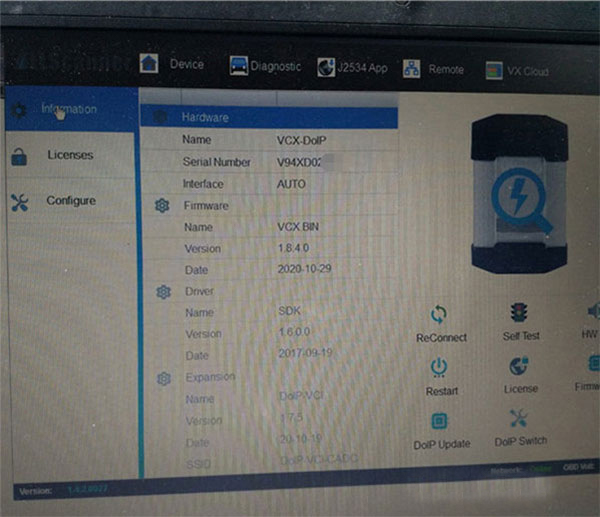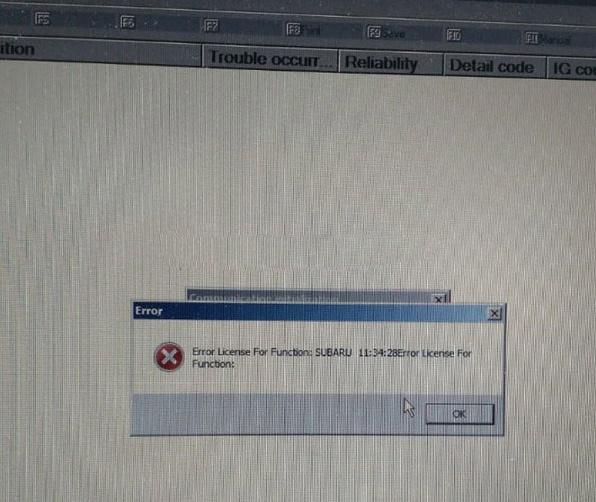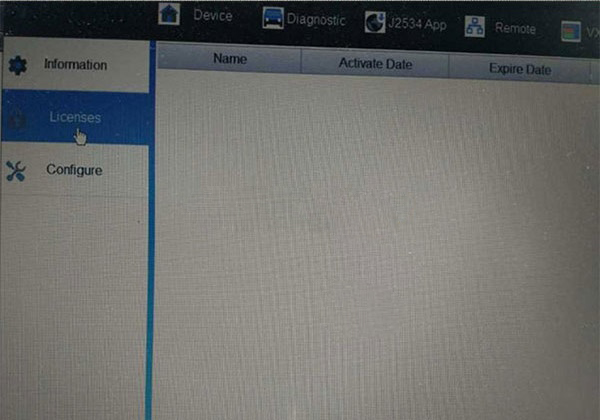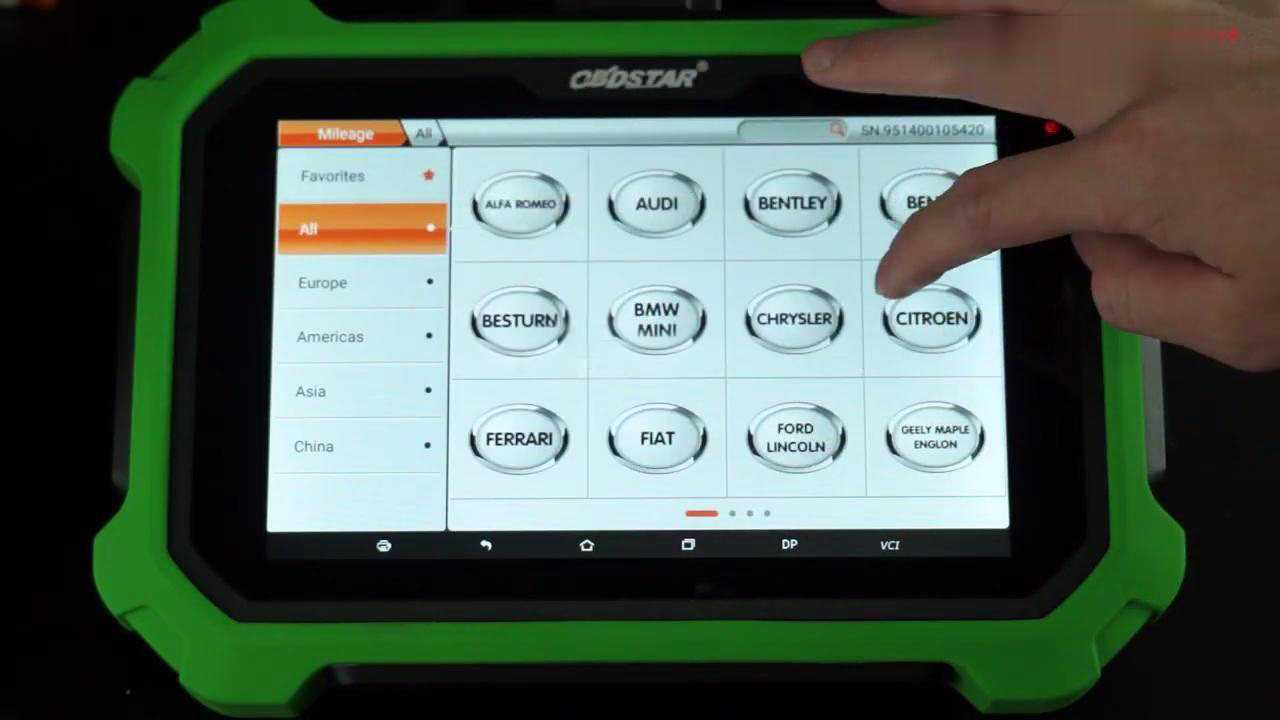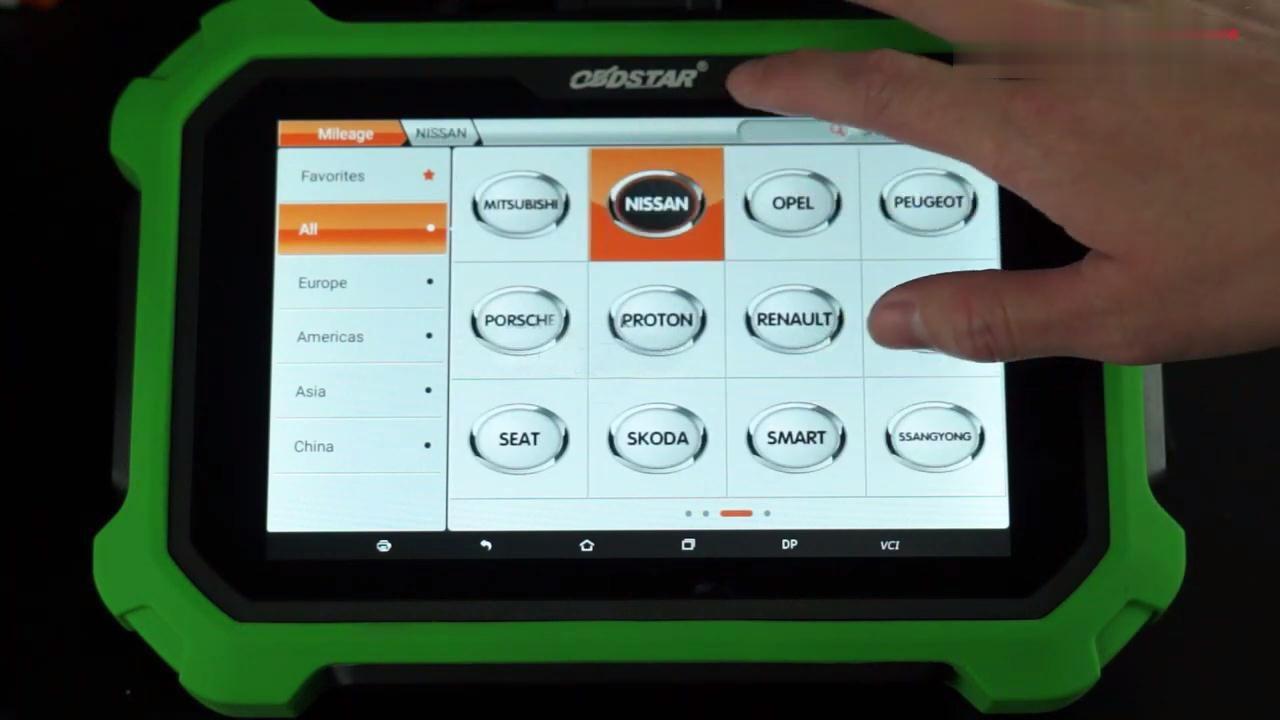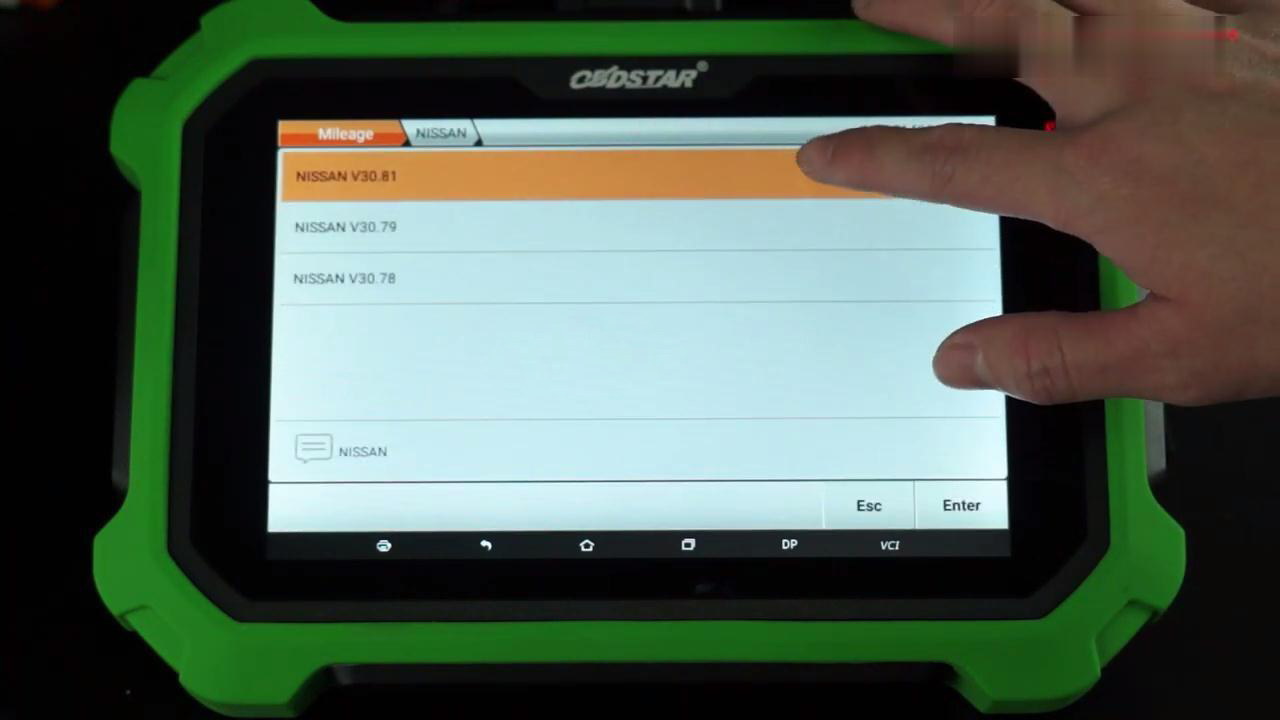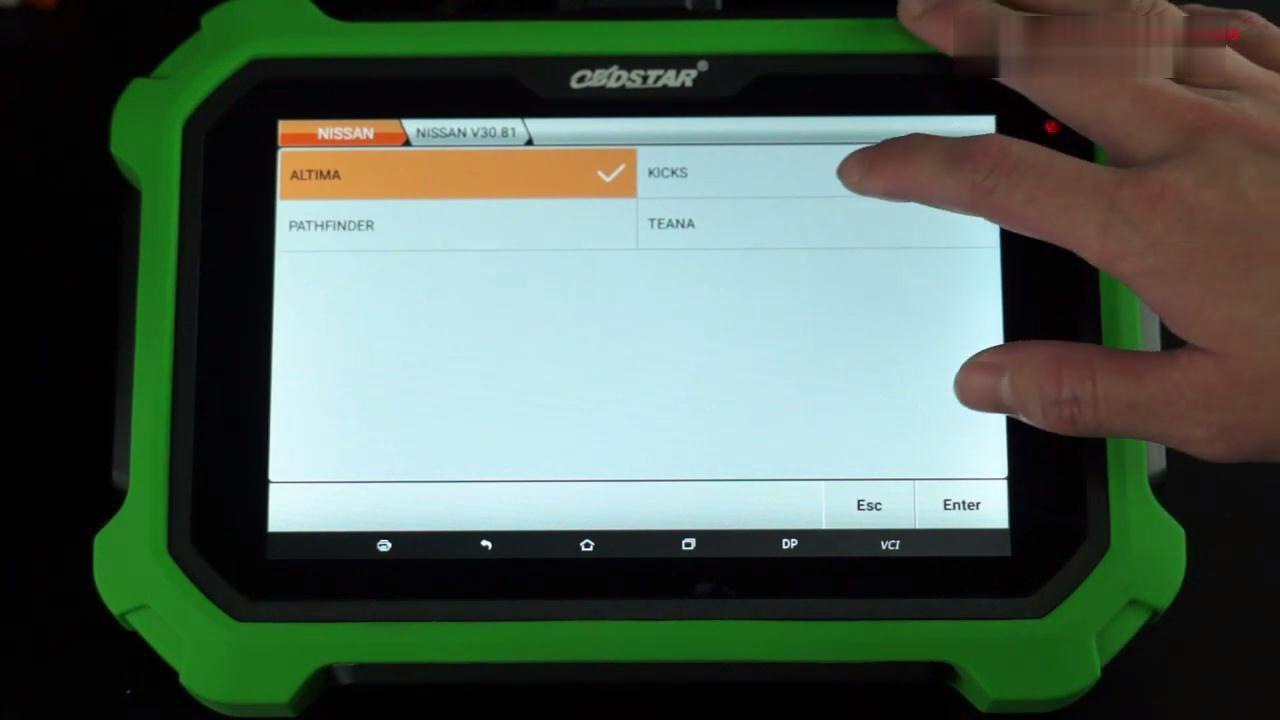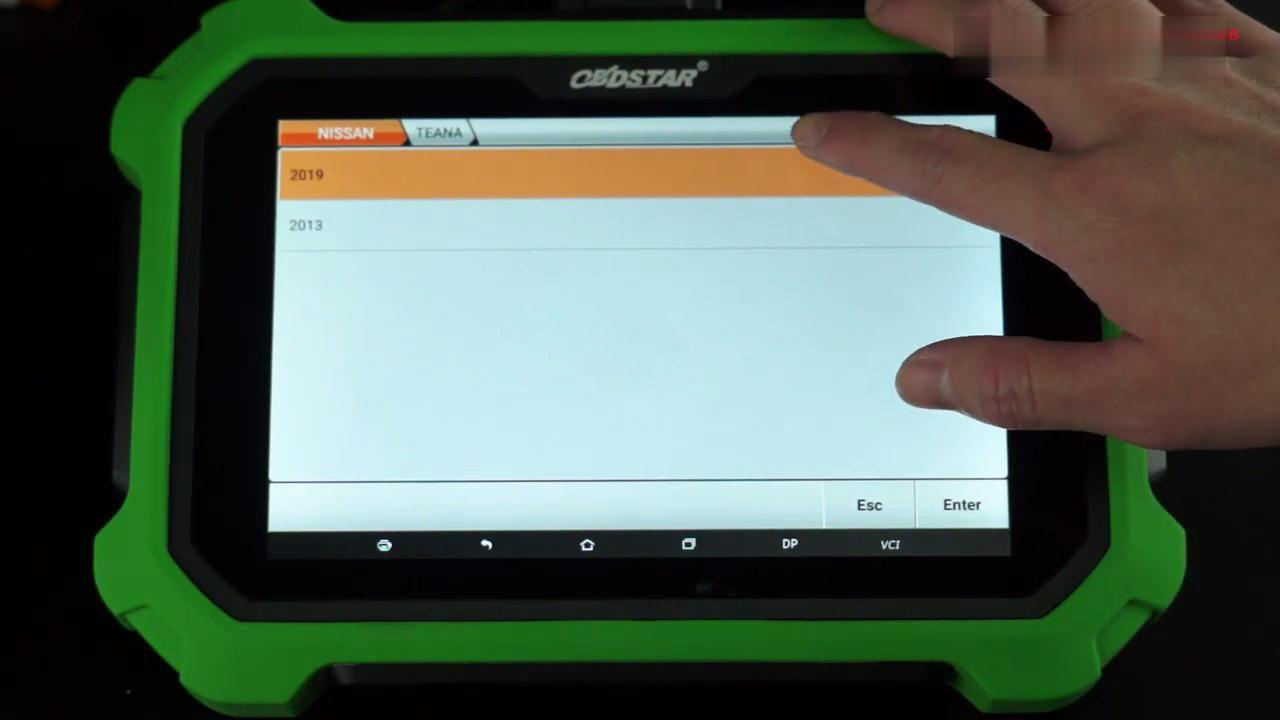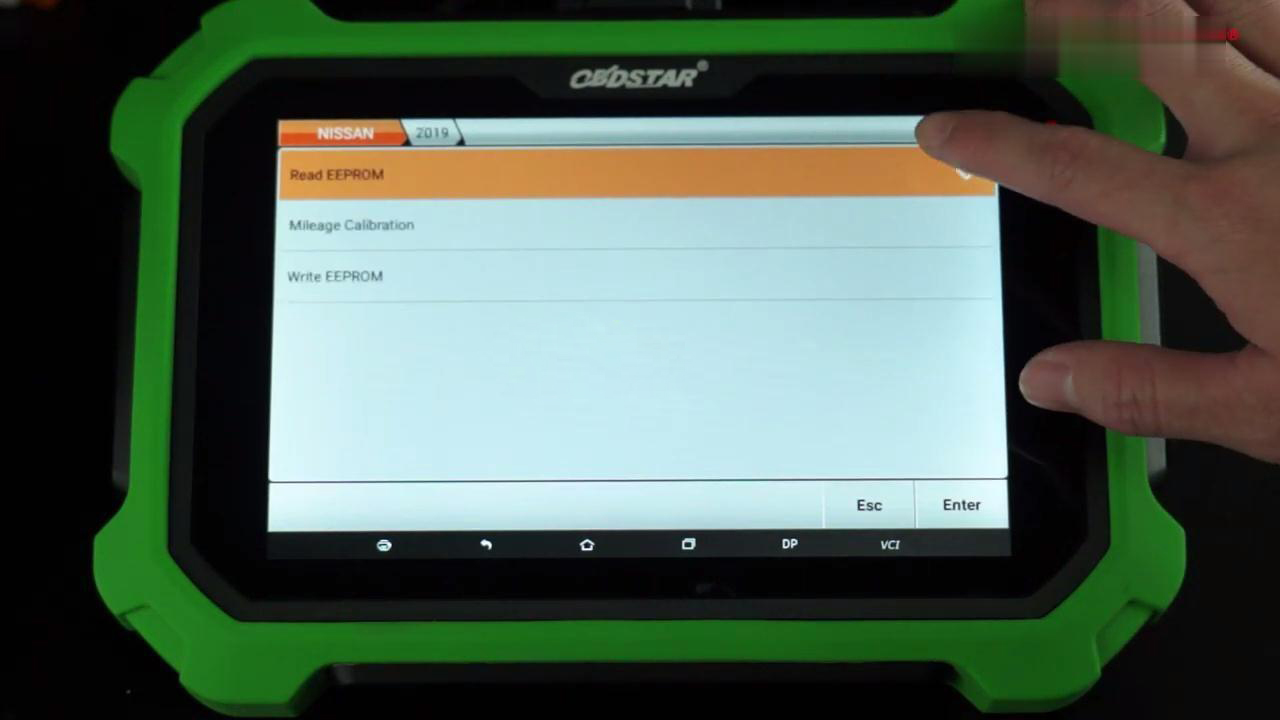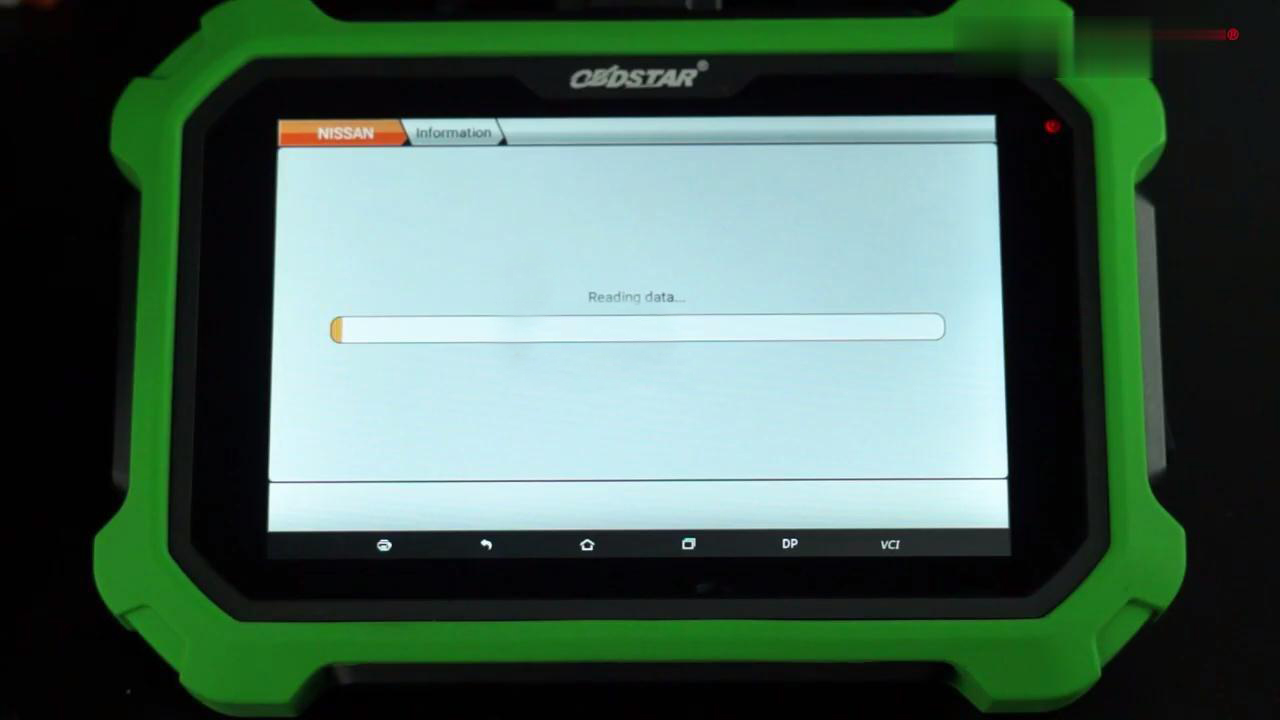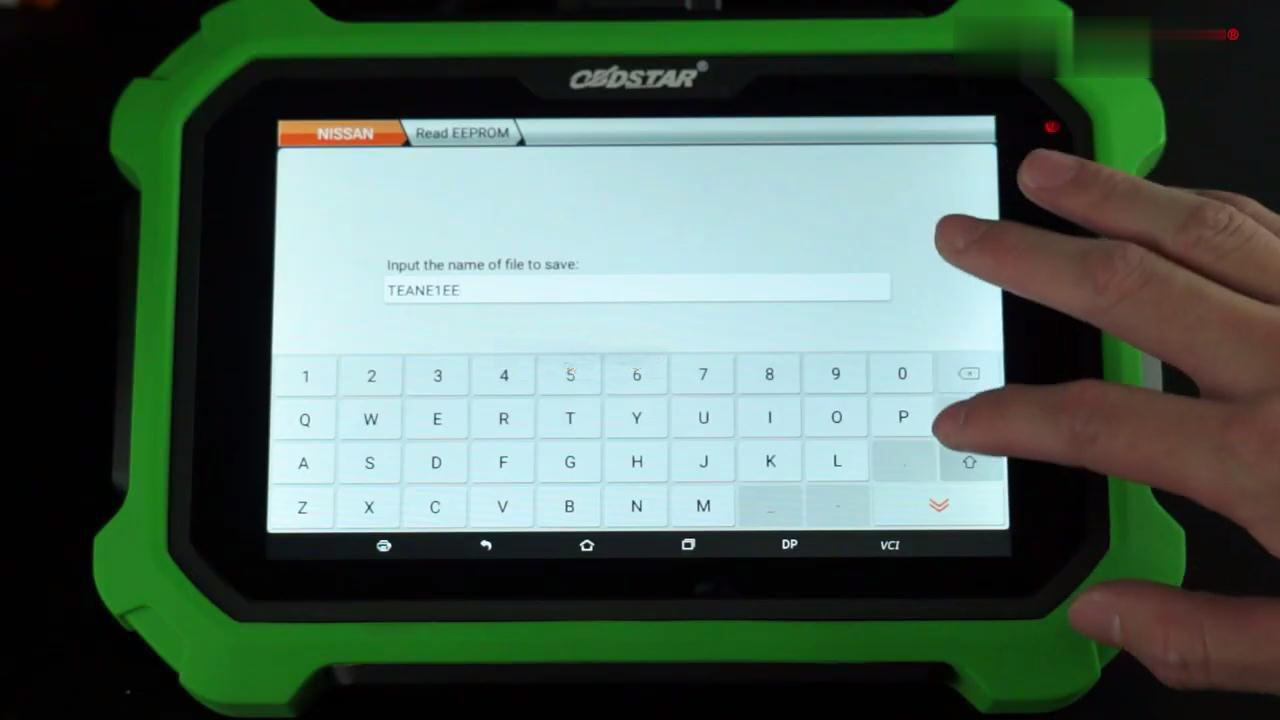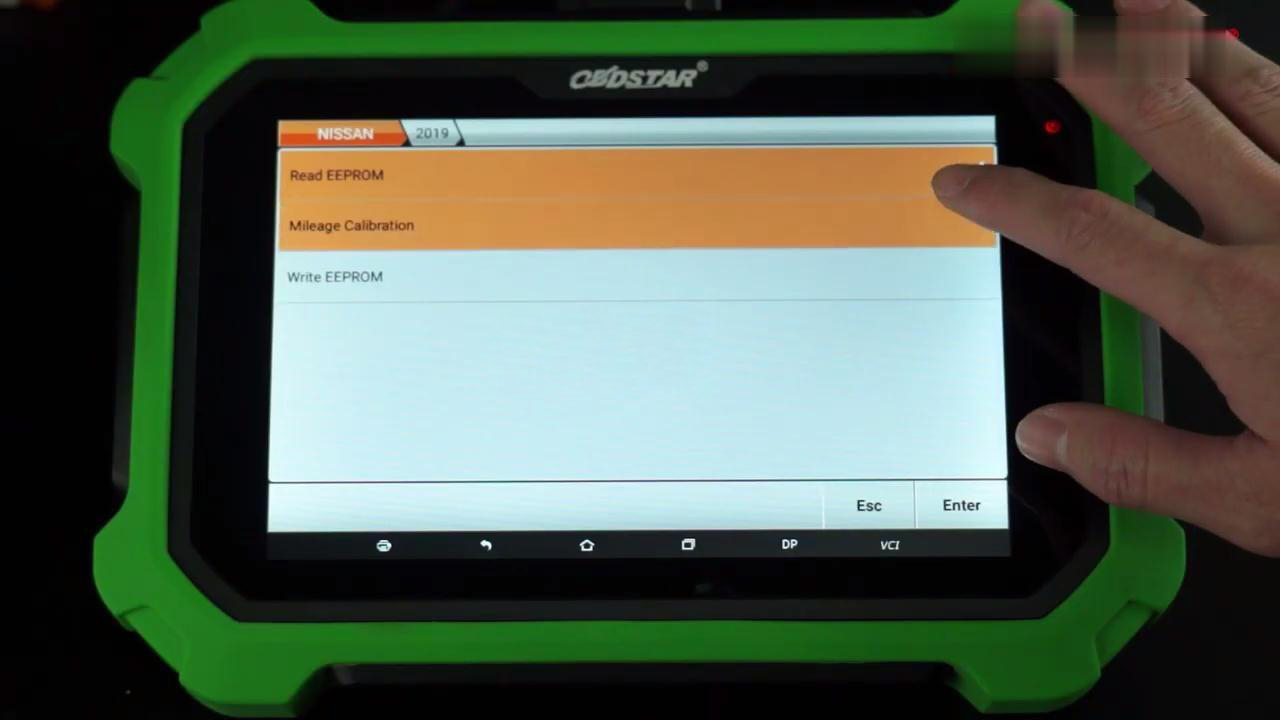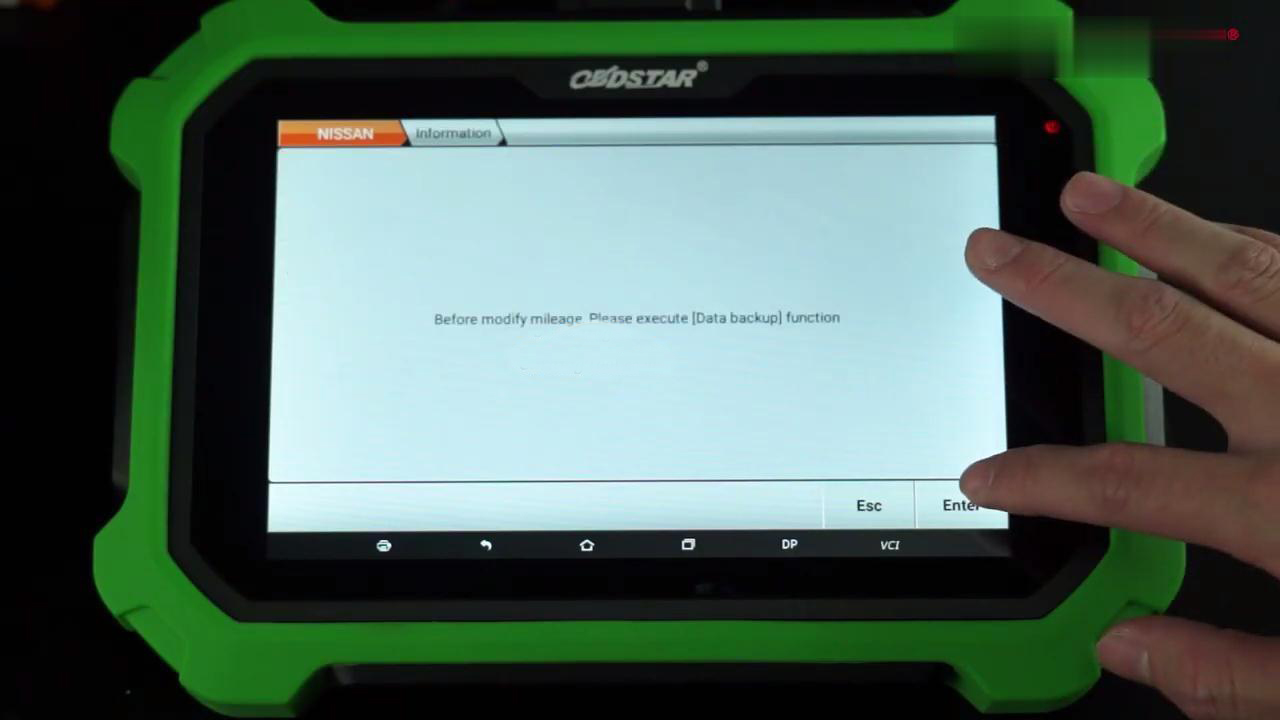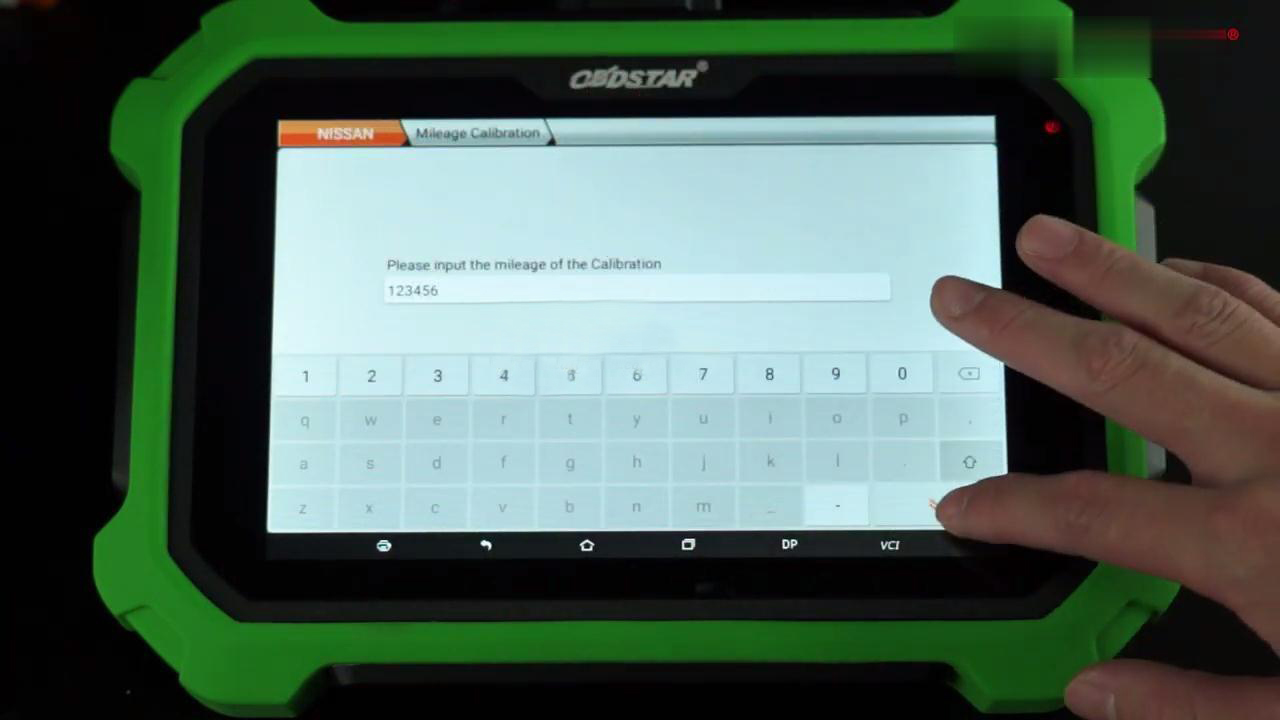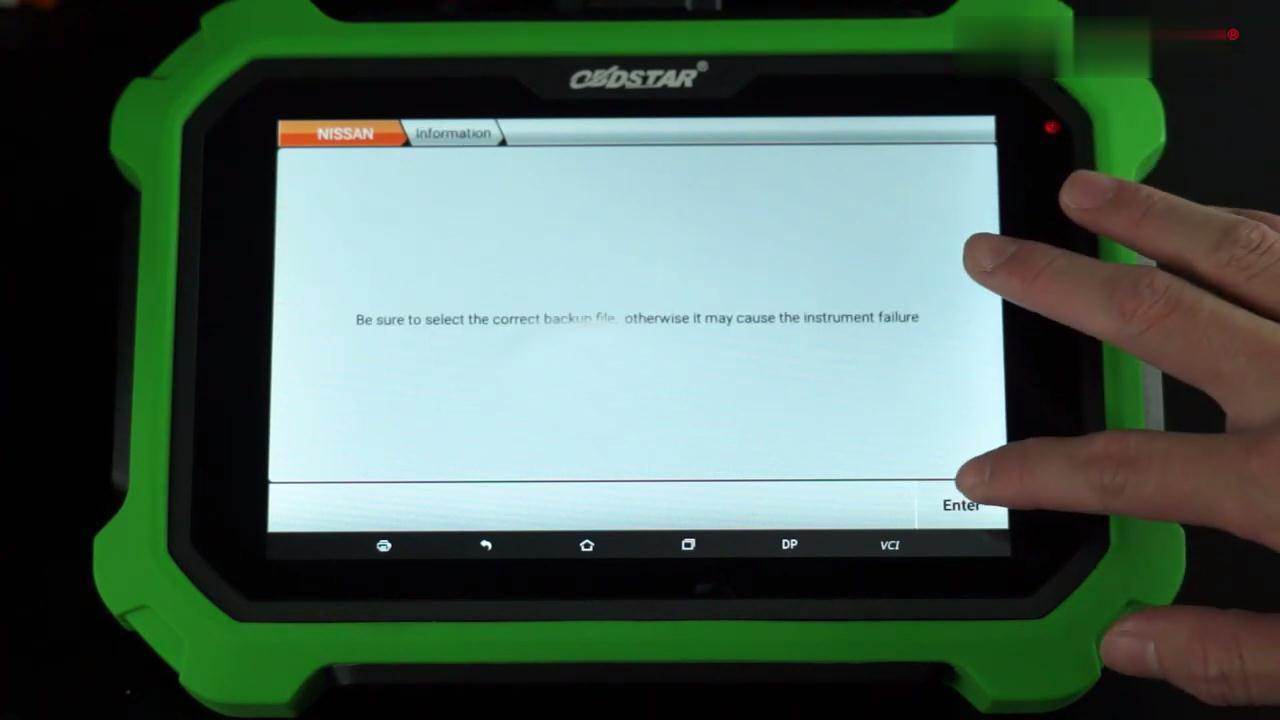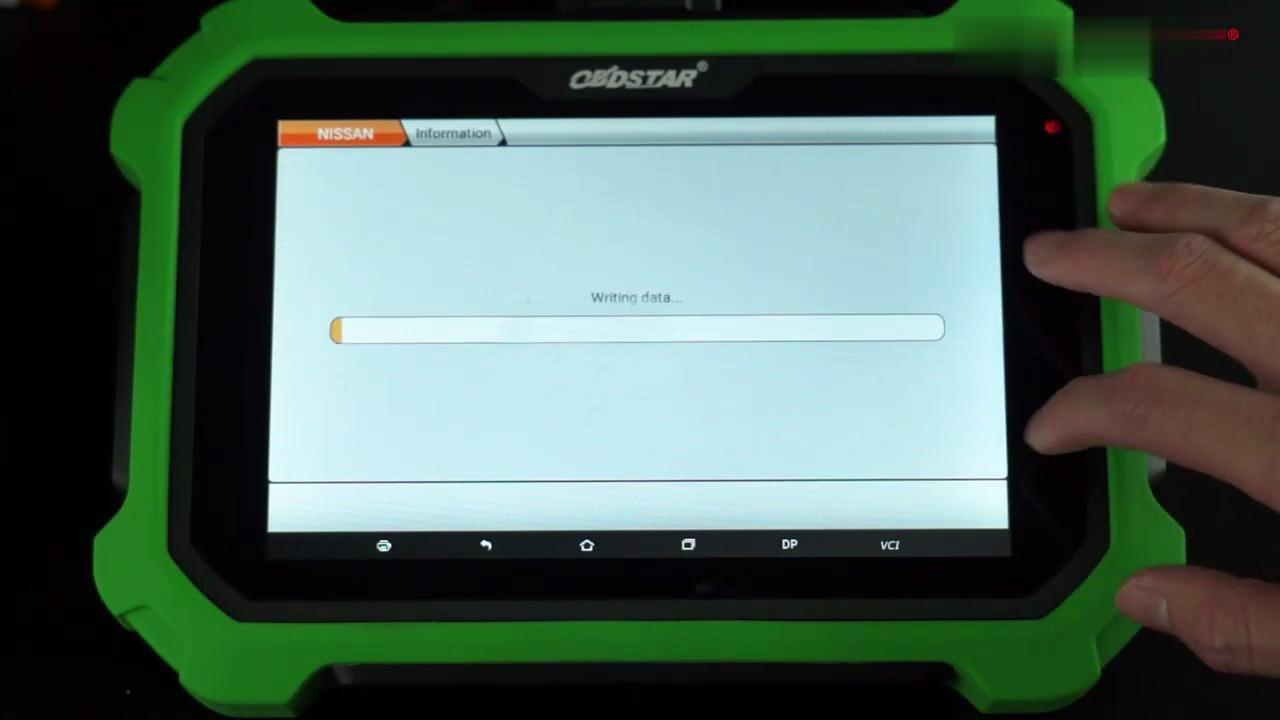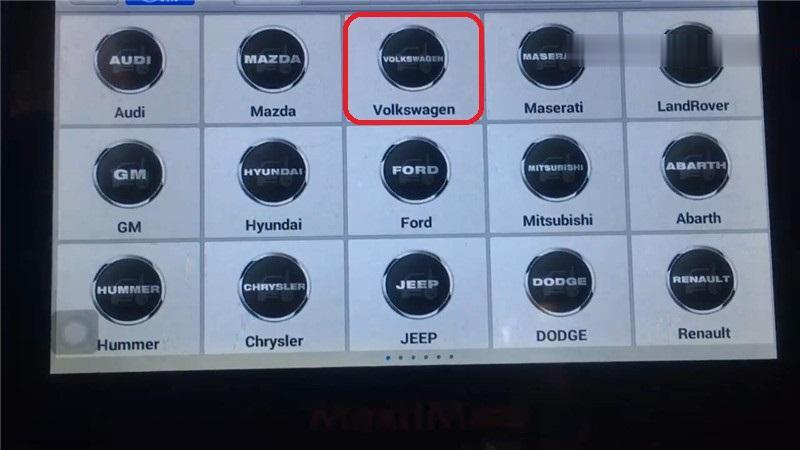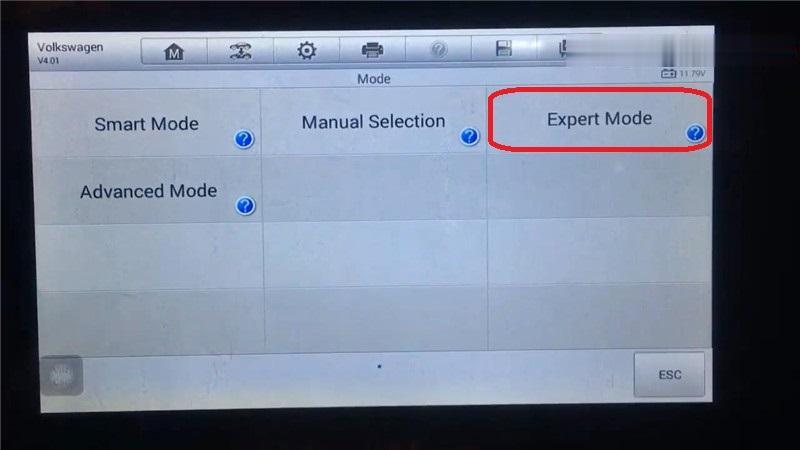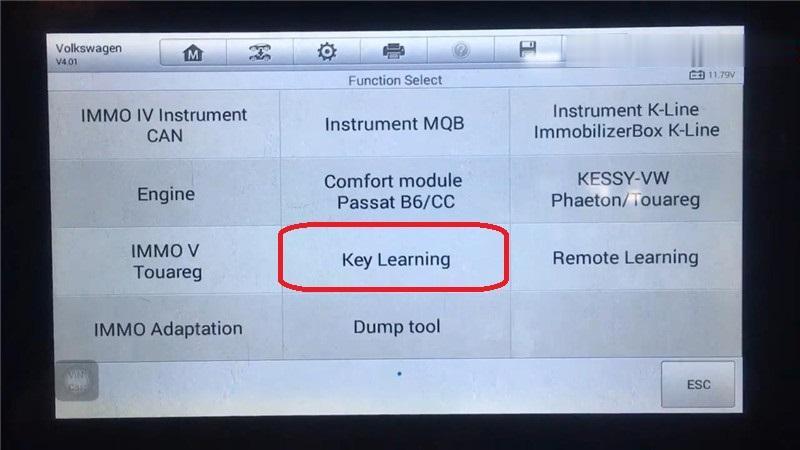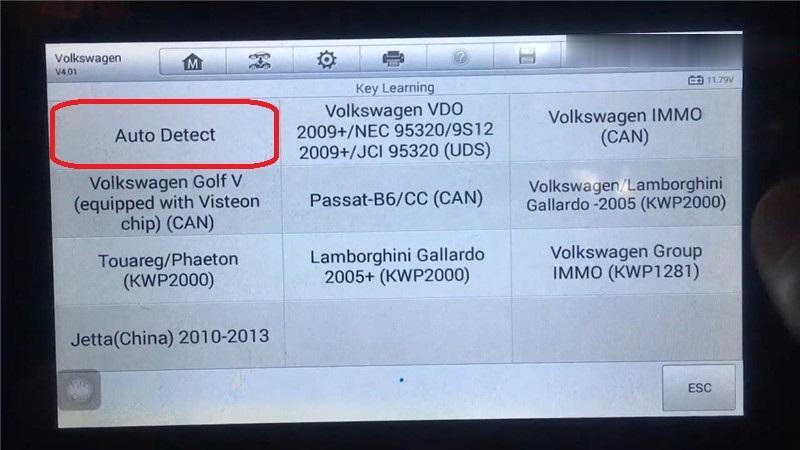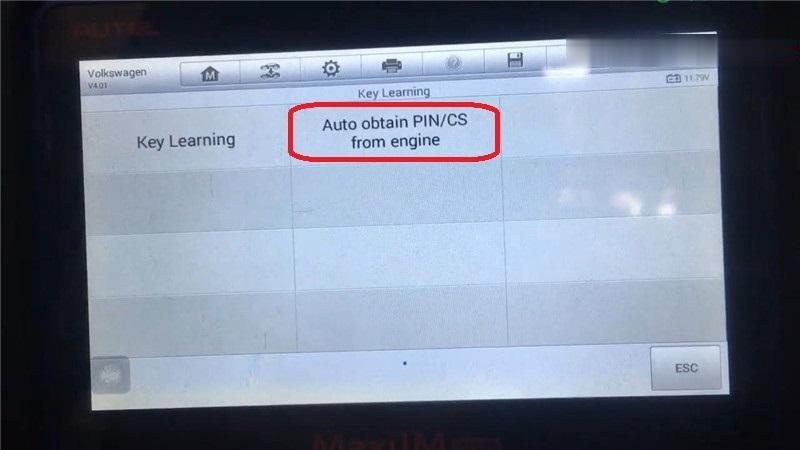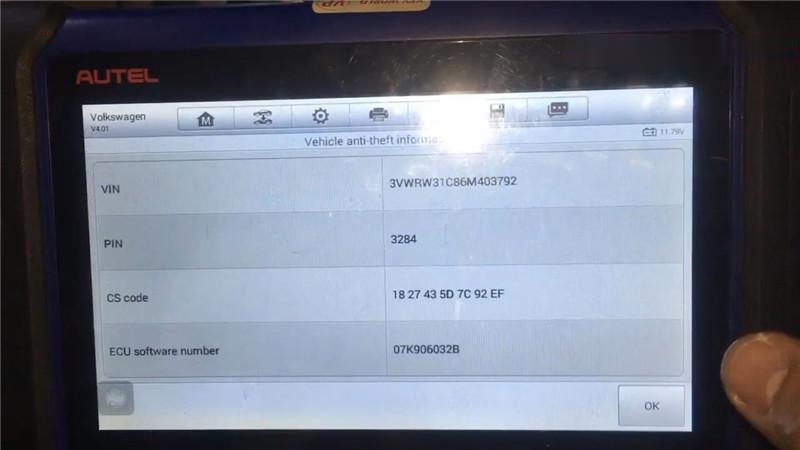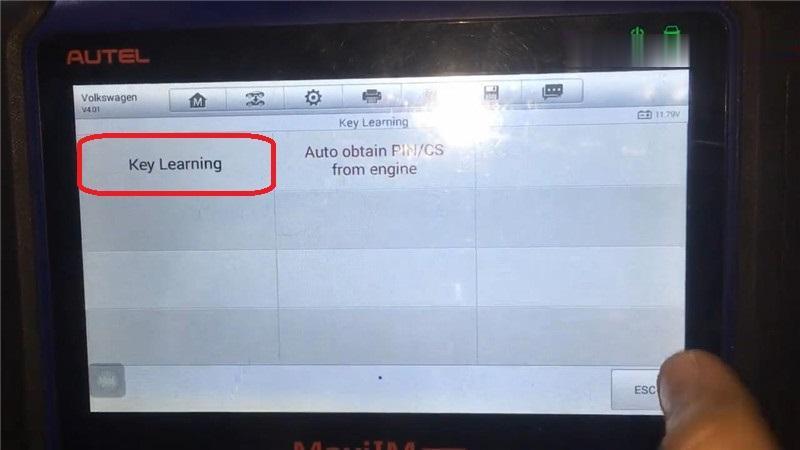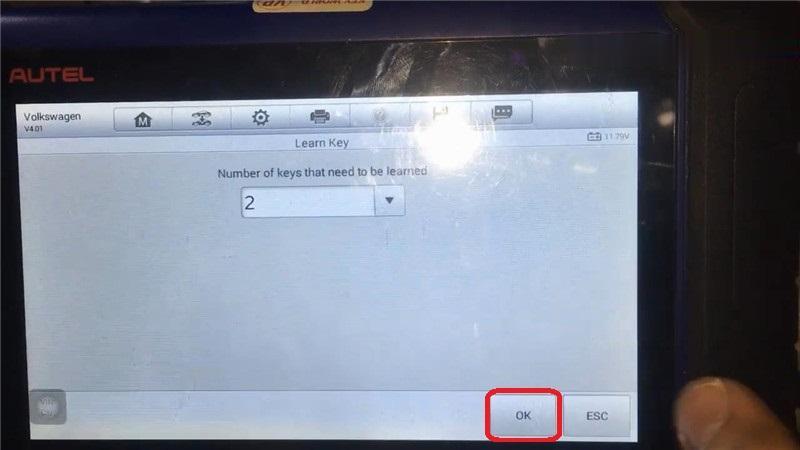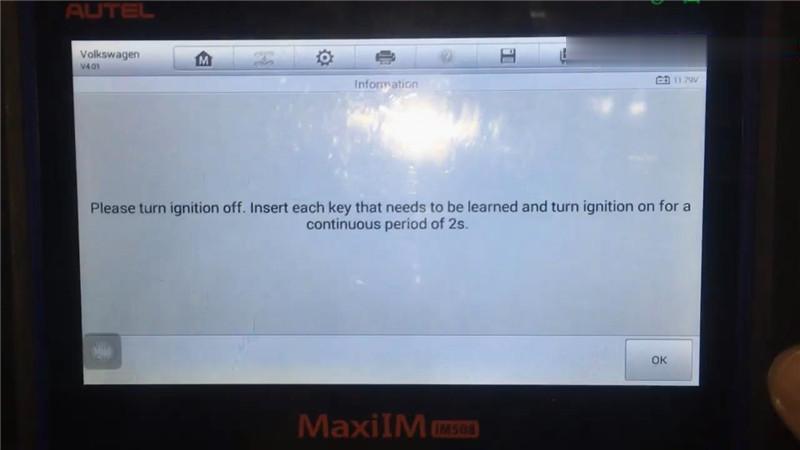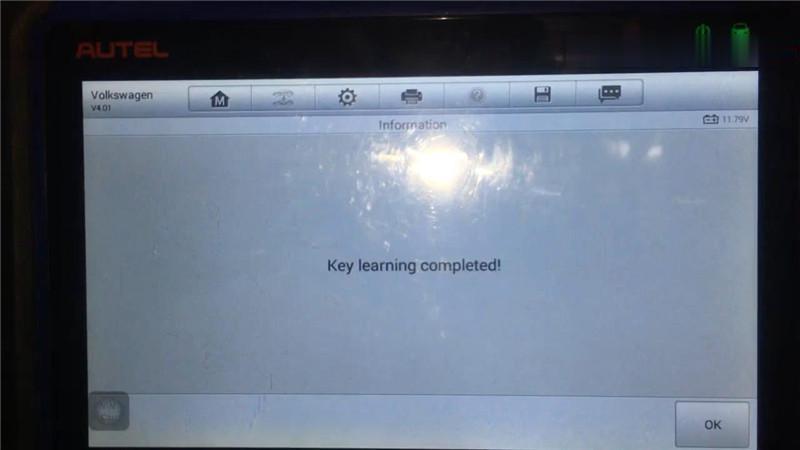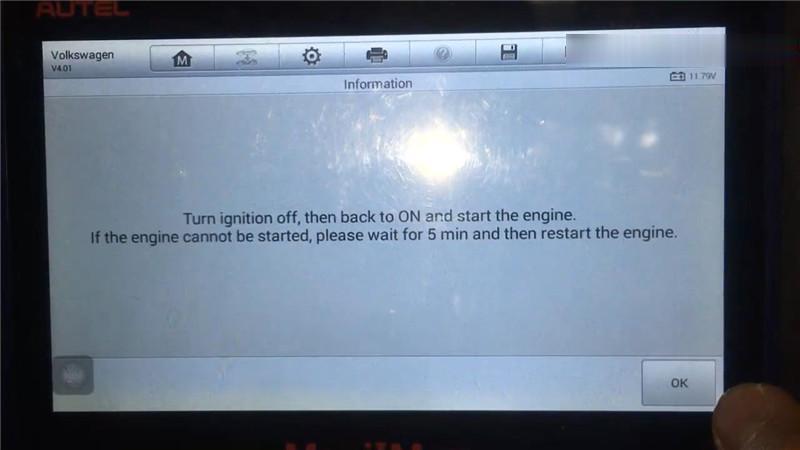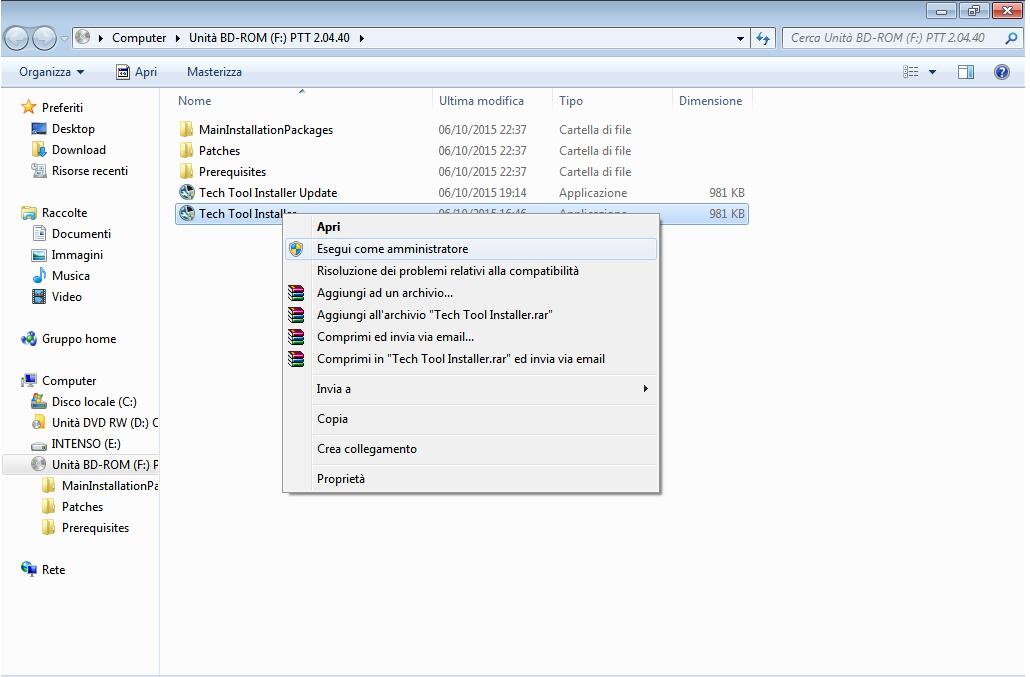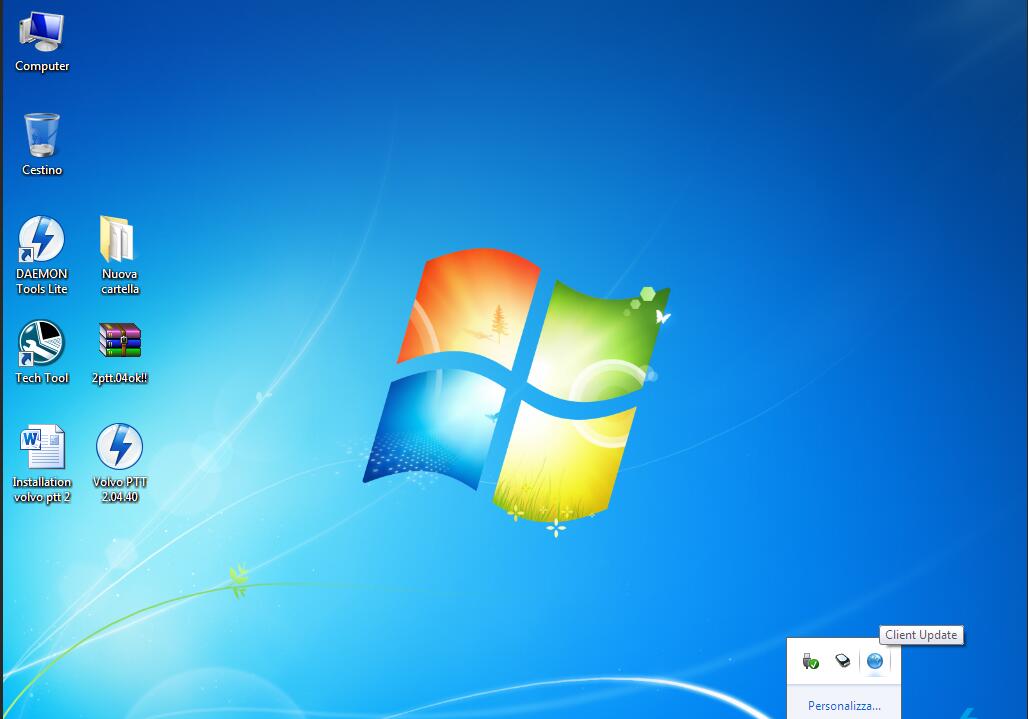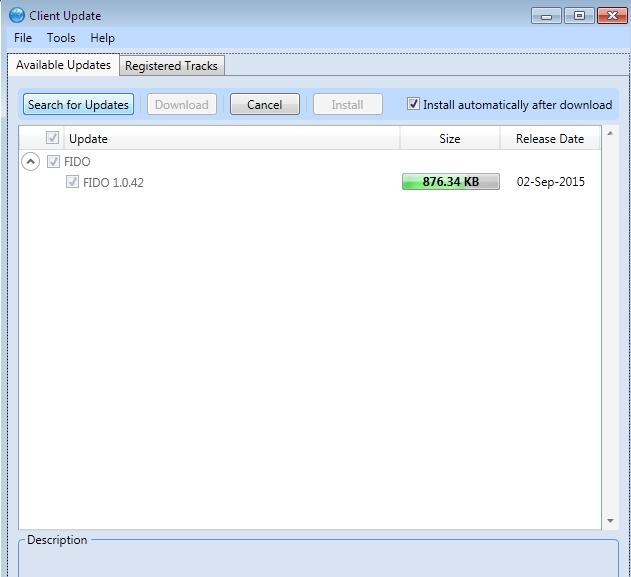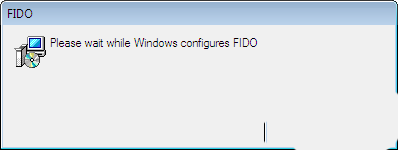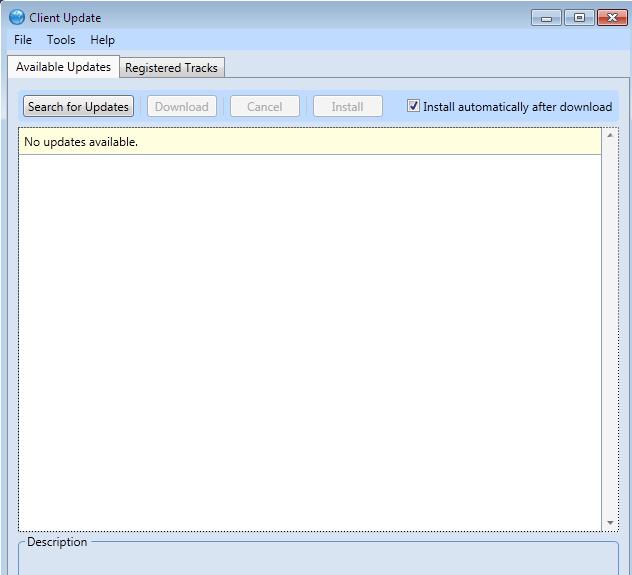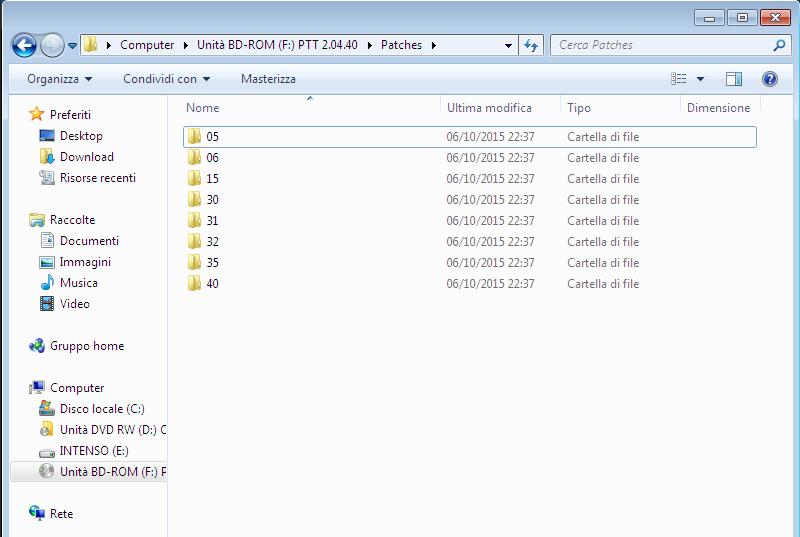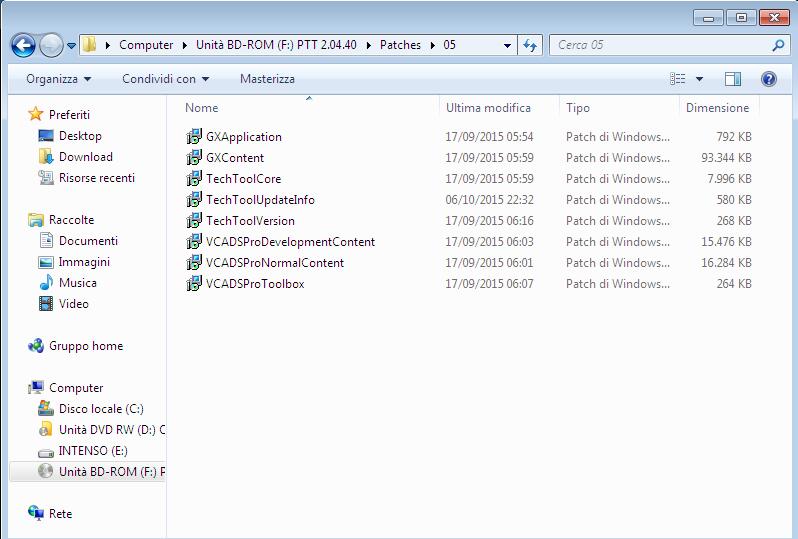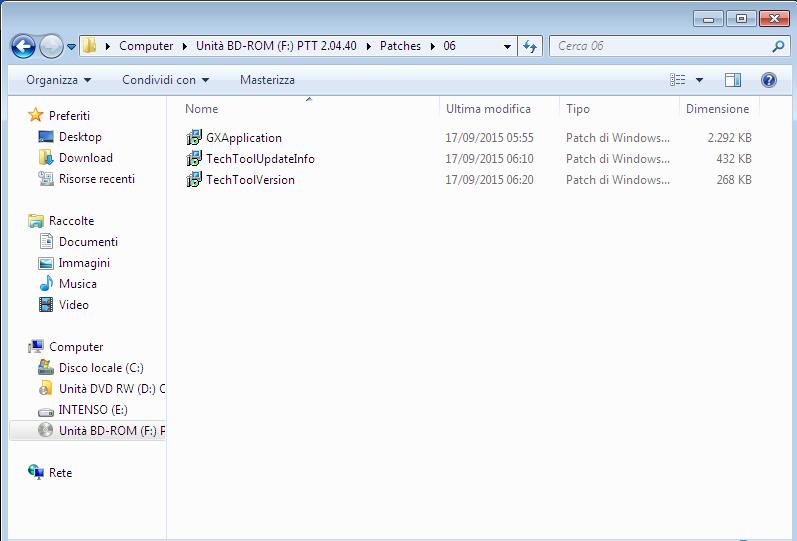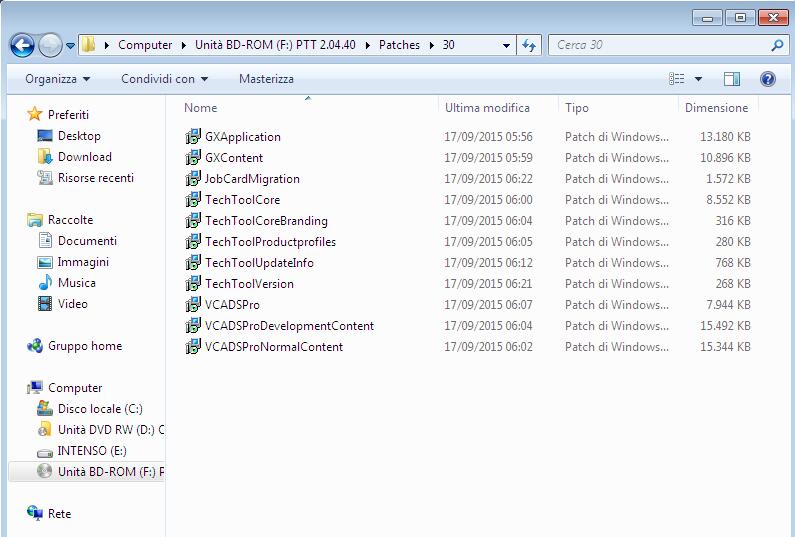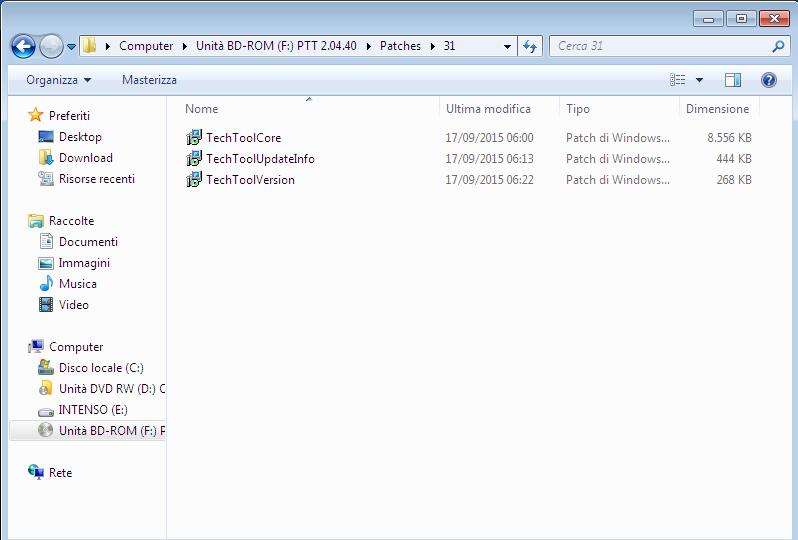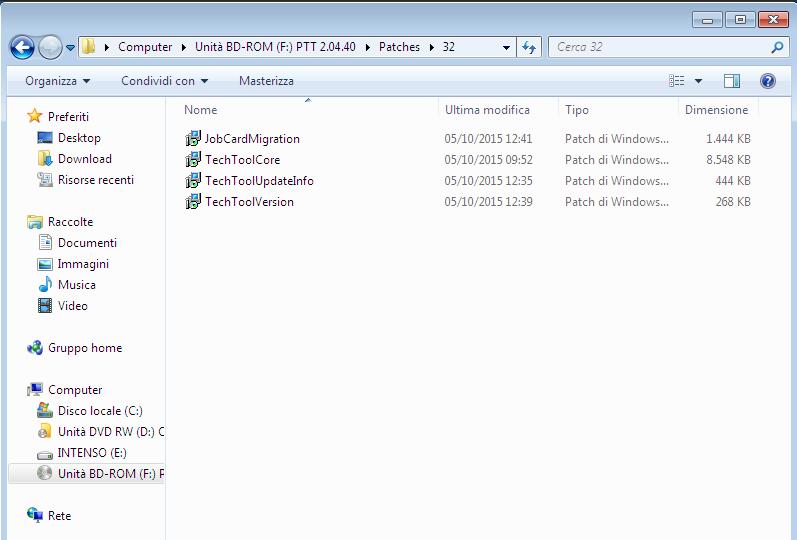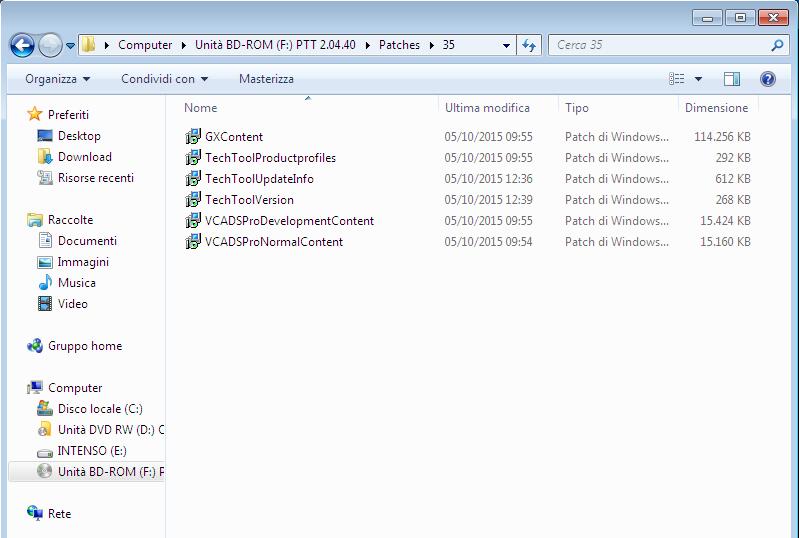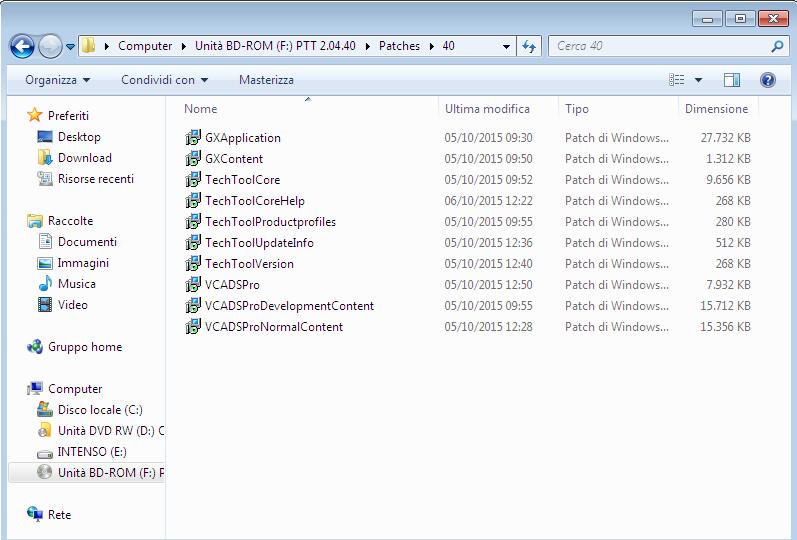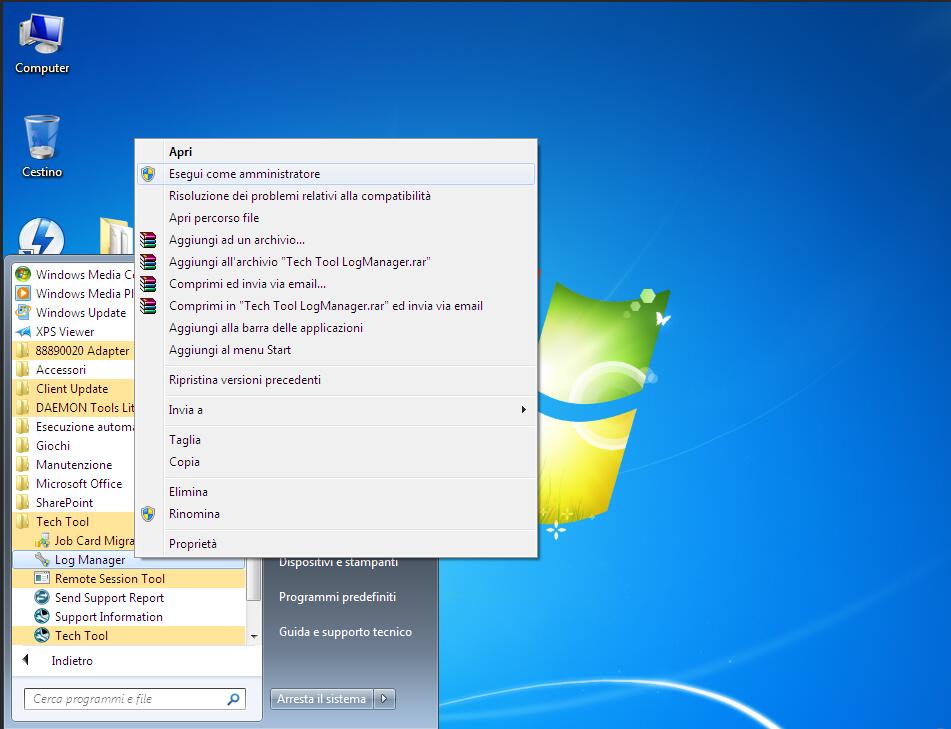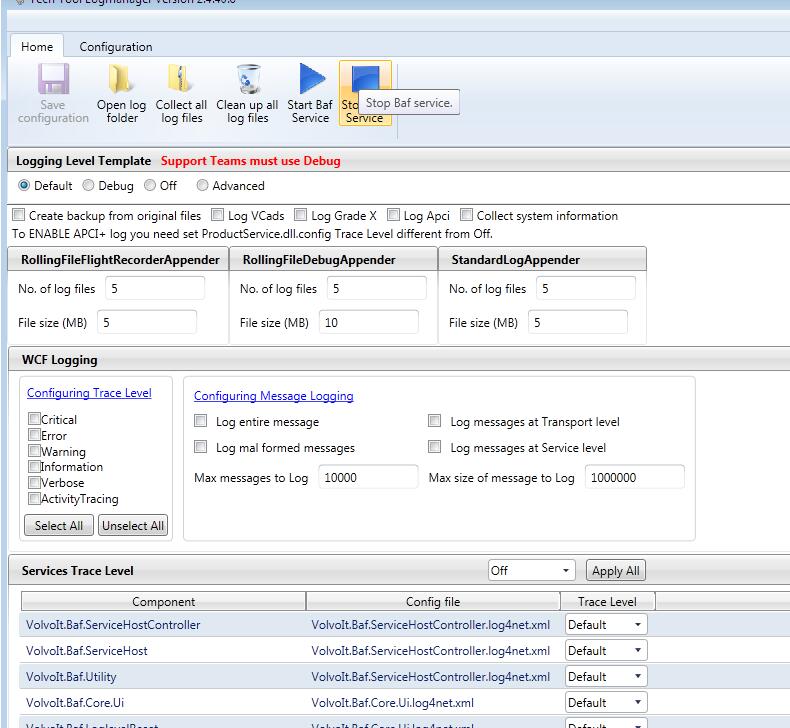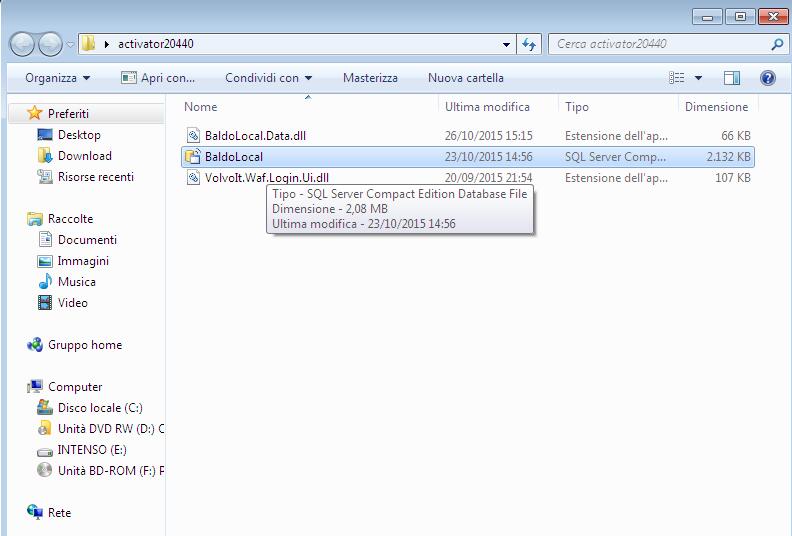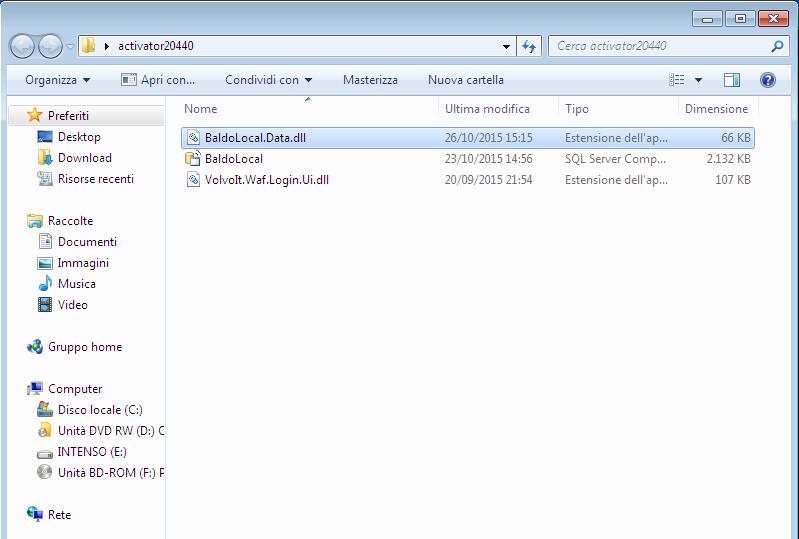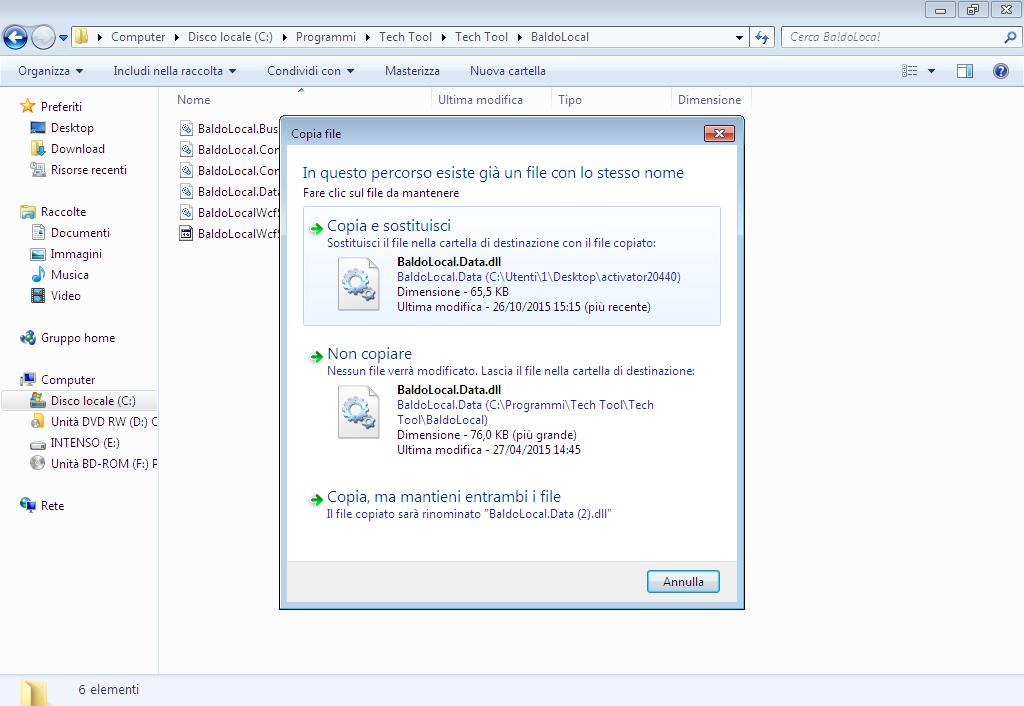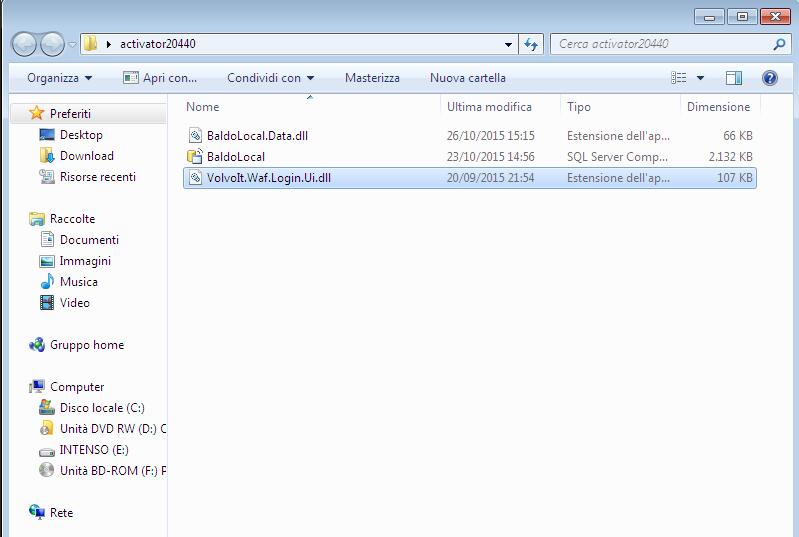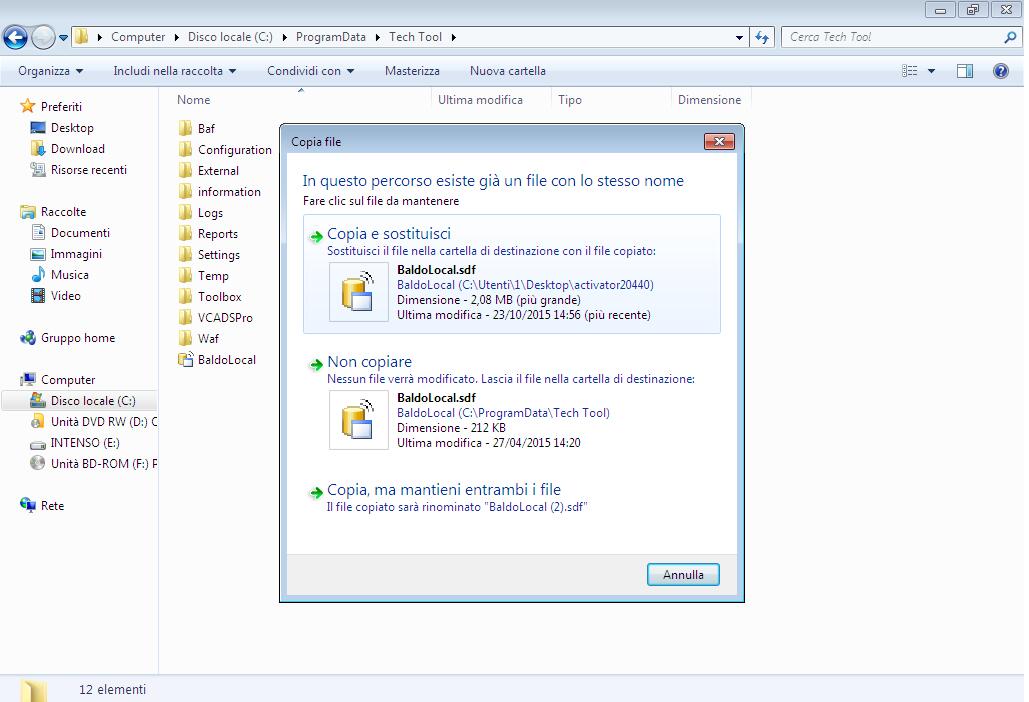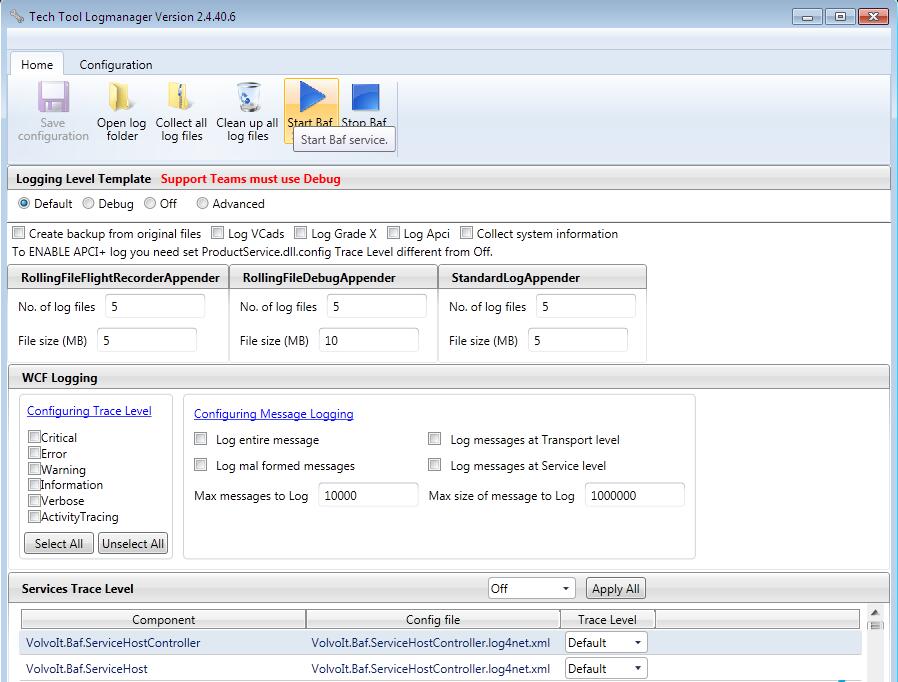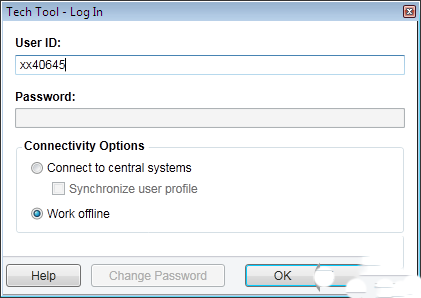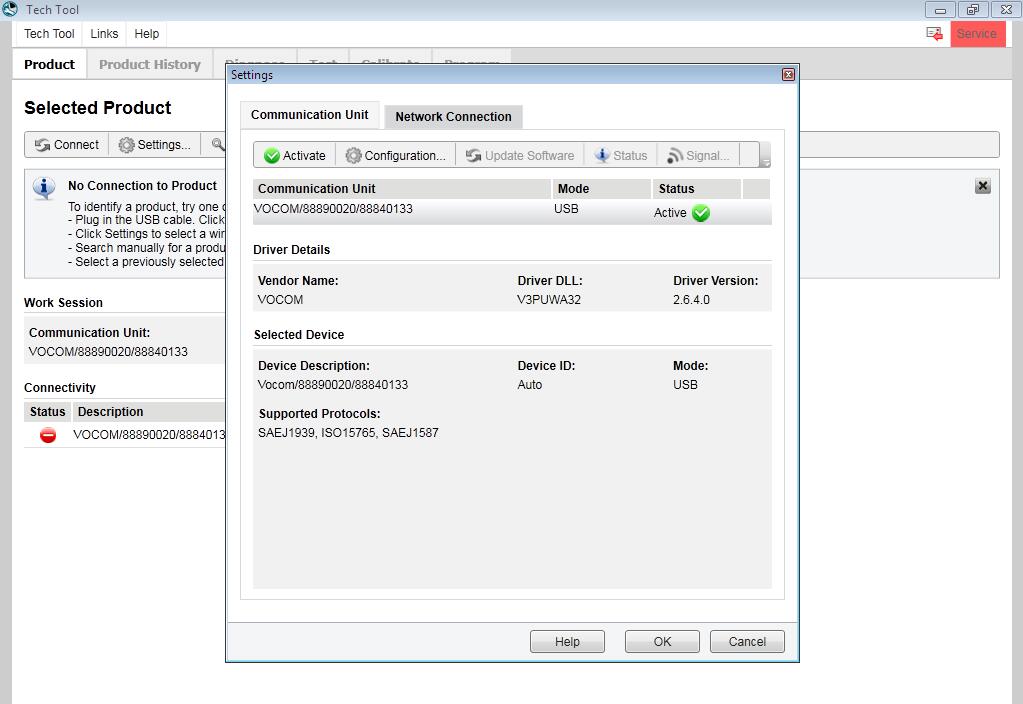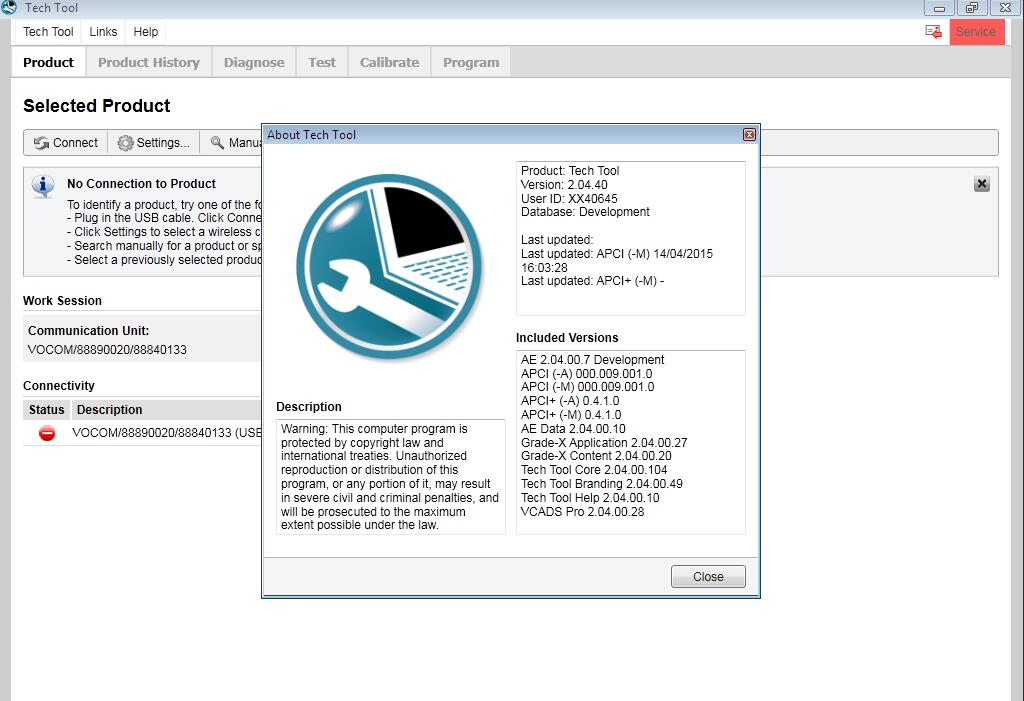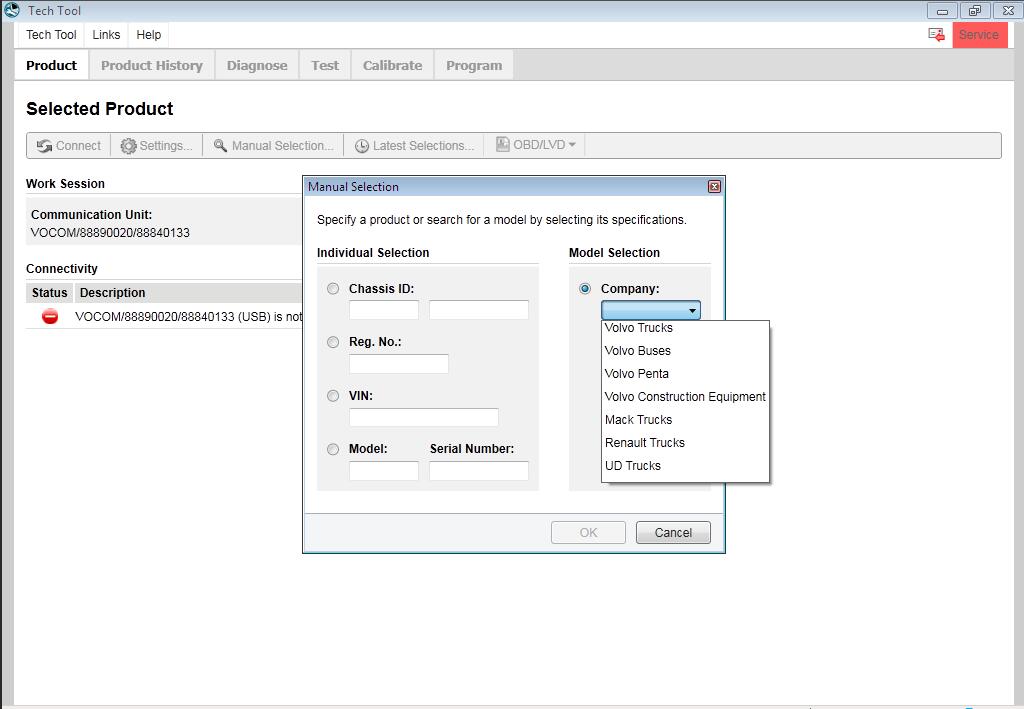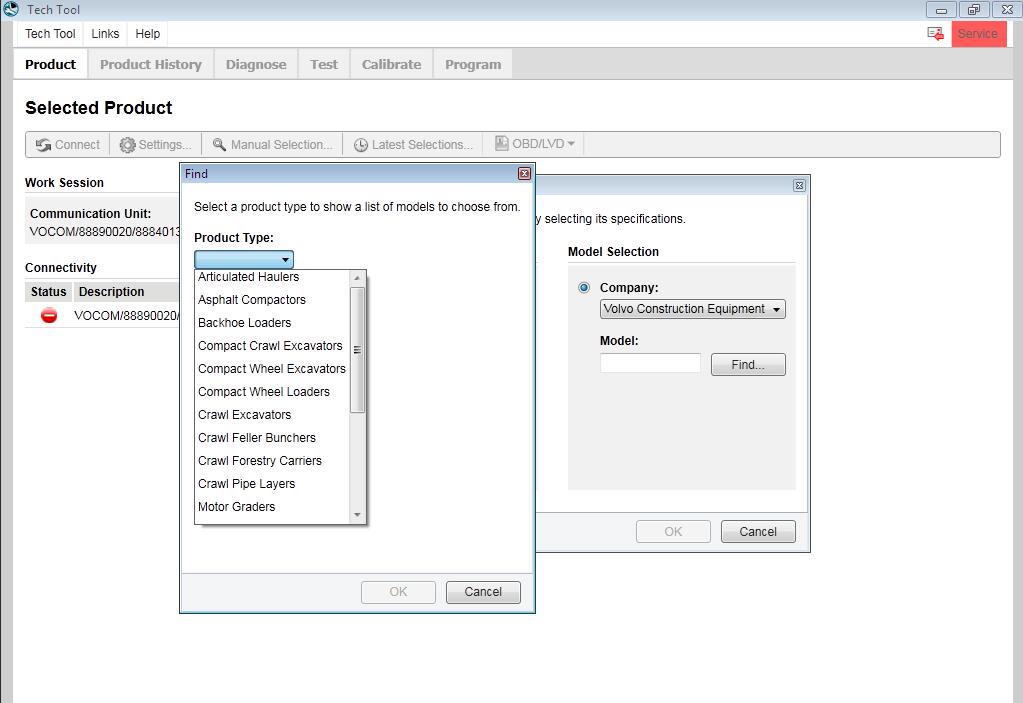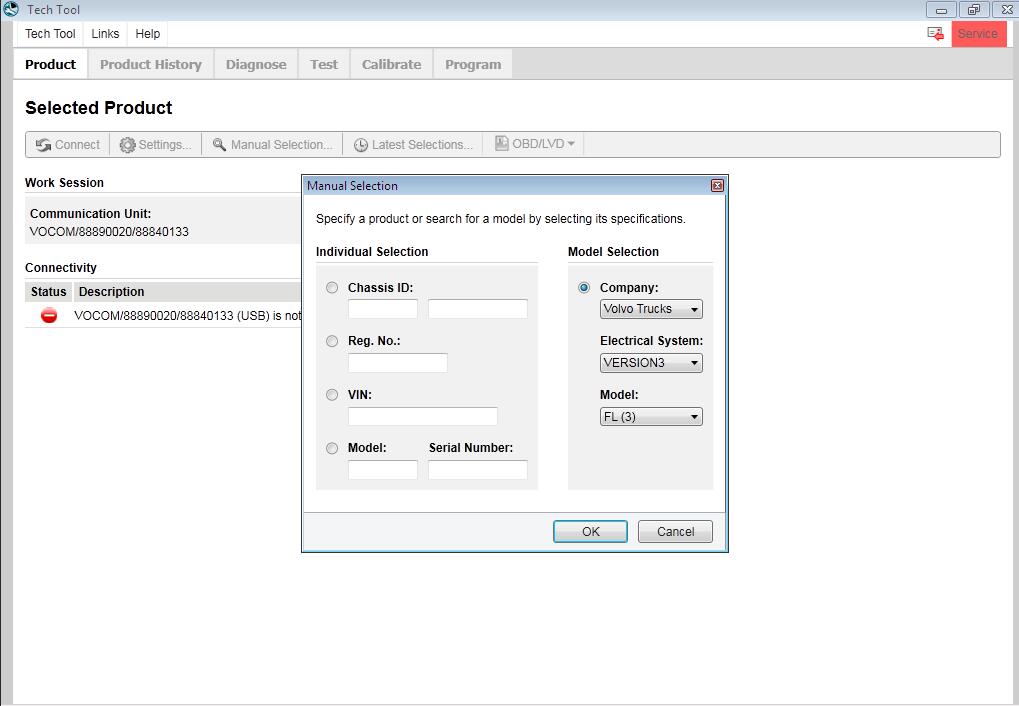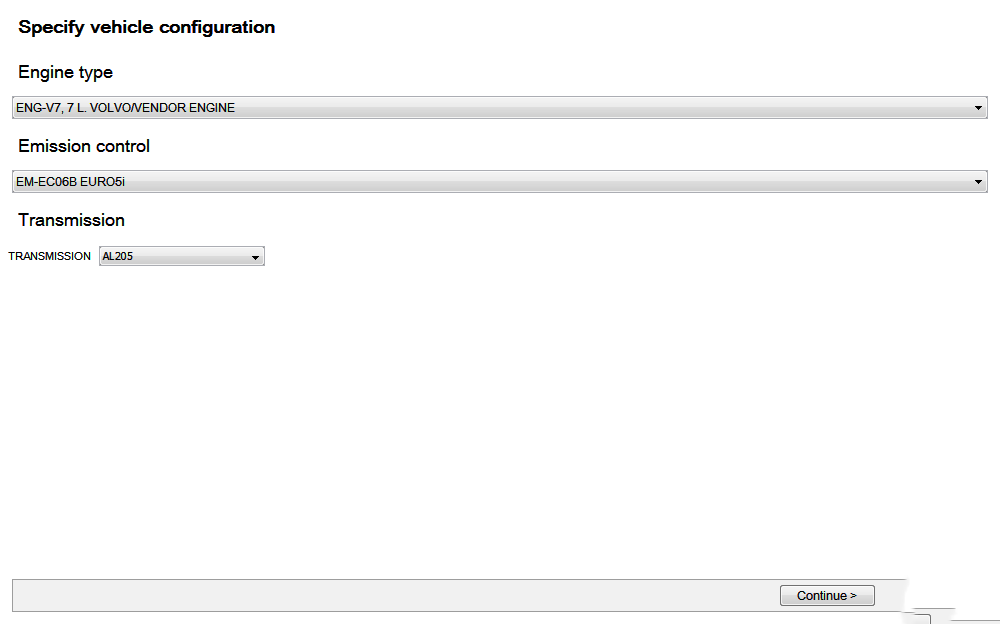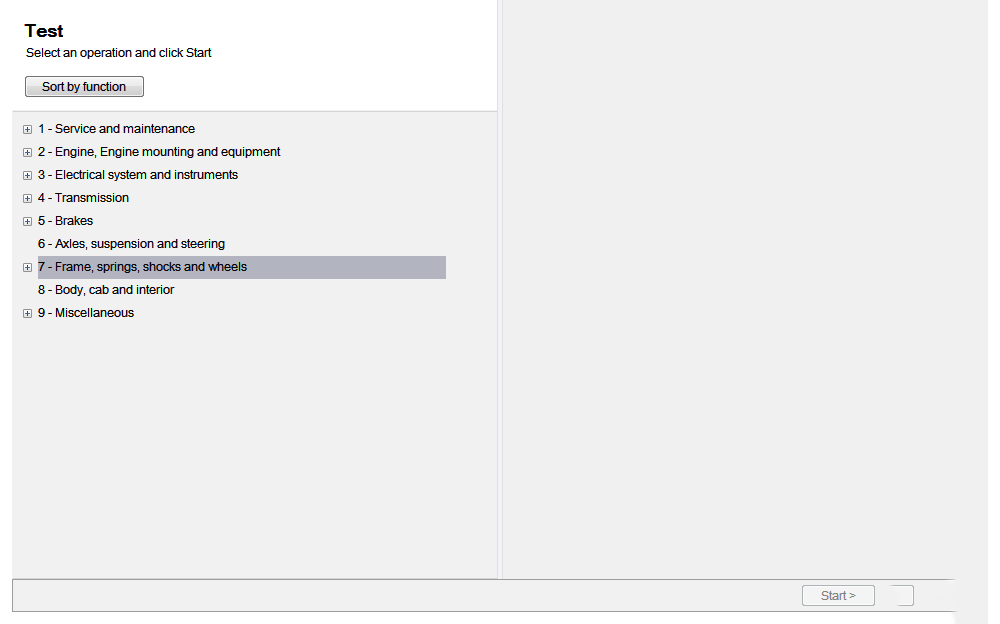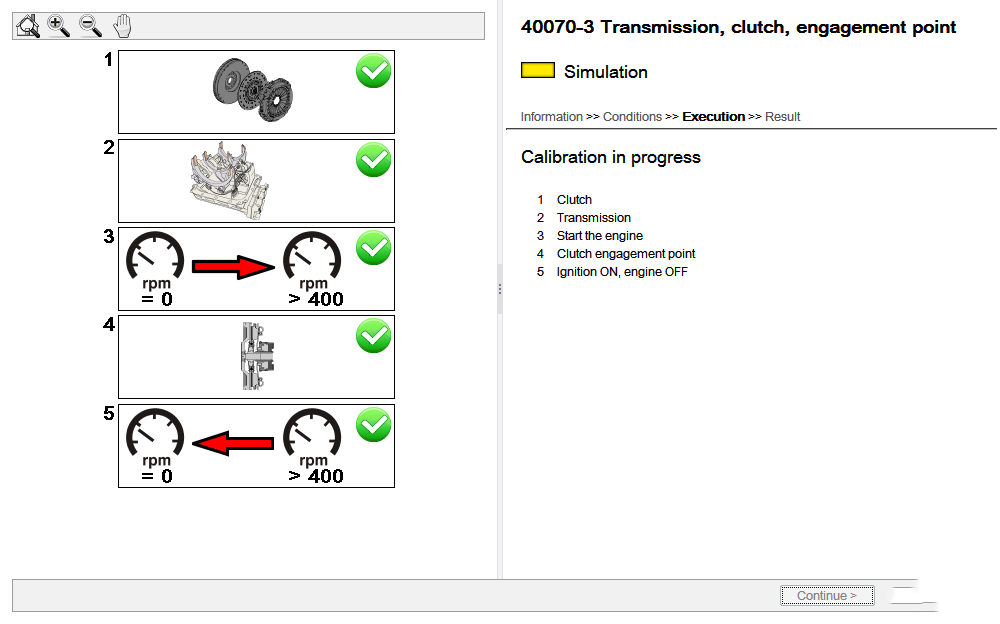OBDSTAR X300 DP PLUS inherits from OBDSTAR advanced diagnosing technology and covers wide range of vehicles, with itself featuring powerful function, and providing precise test results. Through vehicle diagnostic OBD connector and variant mobile intelligent terminals, it achieves vehicle trouble diagnosis for full car model and full system vehicle.
Here we are talking about the most practical operation procedures of using OBDSTAR X300 DP Plus tablet to correct odometer for 2019 Nissan Teana. Come check below and I am sure you will learn a lot on this matter by your kind reading and strictly following the procedures.
Operation Procedures:
Before this test, please connect the device with the vehicles you want to diagnose via OBD2 port. This is very easy, so we are gonna waste our time on it.
Three main steps here I want to share for this odometer correction.
Step 1.Read EEPROM
Step 2.Mileage Calibration
Step 3.Write EEPROM
First, wake up your OBDSTAR X300 DP Plus unit and come to the menu-selection screen, you will see many icons listed up there. Choose “Mileage” button to move on. Select “All”>> “NISSAN”>> “NISSAN V30.81”
The screen will show “VCI is grading…VCI is grading…initializing…”, OK, we are good!!!
Select “TEANA”>> “2019”, we are gonna do the first step of Reading EEPROM.
Click “Read EEPROM” button on the screen and the unit will begin this procedure itself.
Then ,we have to input the name of file to save in this device, just do it. Here, for example, we will input “TEANE1EE”.
Click “ENTER” AND it will show us “Operation success”.
Next step is “Mileage Calibration”. Click it and the screen prompt the message below.
Click “ENTER” AND IT will tell you the current mileage of your vehicle and ask if you want to make a backup. Click “ENTER” to confirm.
After backup the data, we will get to “Mileage Calibration”, for example, here, we input “123456 km”.
Click “ENTER” and the dashboard of your vehicle will restart. It shows the data of “123456 km” that we just modified, which means we did it!
After this procedure, remember we make a backup of the data before correcting it?
YES. So we are gonna click “Write EEPROM” and choose the correct backup file.
Find the file named “TEANE1EE.BIN” and click it..ENTER…wait until the dashboard restarts itself. It shows the original data of “110km”.
Congratulations! We did it together. Job was finished successfully.