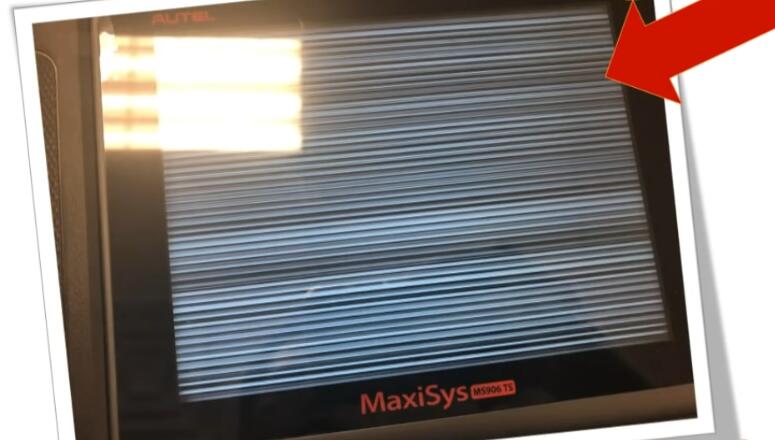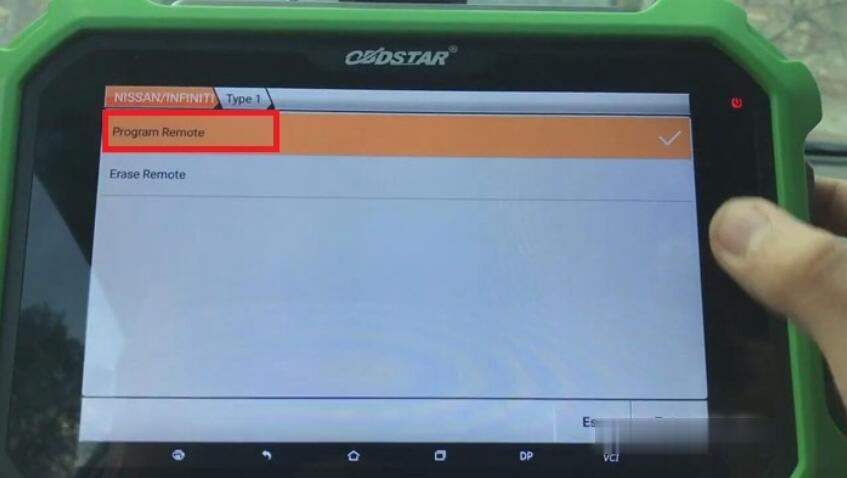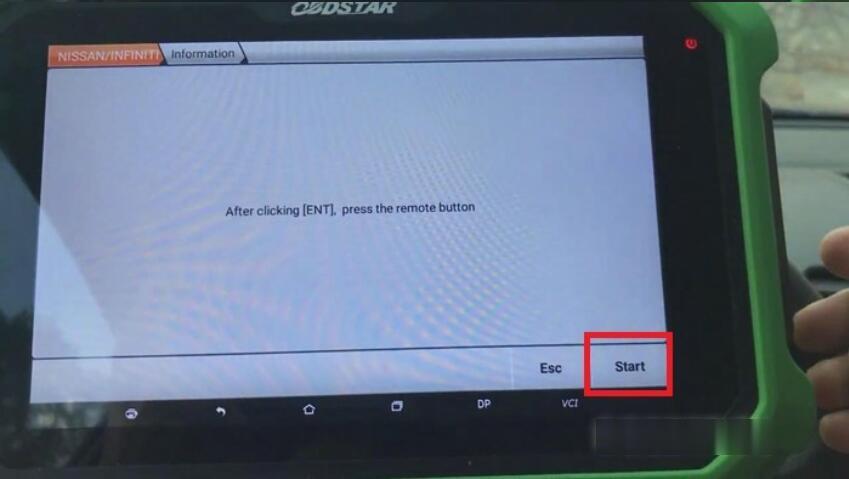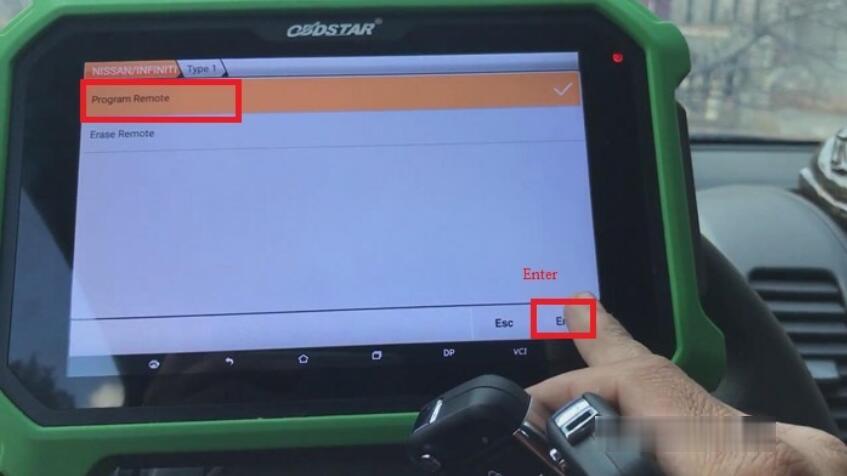Car diagnostic tools information by obd2tool
Welcome to my blog,here some auto diagnostic tools will be displayed. If you want to know more information,you can visit our official website: www.obd2tool.com.Car diagnostic tools information by obd2tool
Welcome to my blog,here some auto diagnostic tools will be displayed. If you want to know more information,you can visit our official website: www.obd2tool.com.Autel Maxisys Elite Screen Issues
In this article, we see what happens when the clients receive the tool with hardware issues upon arrival. You will see how I addressed the problem and how I responded quickly to get the results that they wanted.
If your Autel MS906 , MS906BT, MS906TS, MS908P or Maxisys Elite have the same issues :
1.Click any icon no response
2.Response very slowly
3.Display error with the screen
4.Adjust the screen useless
If you have met the same issues like above , that mean your screen
has been damaged.At the same time , we need confirm the problem is for
touch screen or LCD screen , so we can do one more step to confirm which
exactly screen damaged .Use your mouse connect with the main unit of
Autel , check whether can work or not .
1.If connect with mouse can work well , it confirm the issues only for the touch screen
2.If cant work , that mean maybe LCD screen also have problem
But both for touch screen and LCD screen problem , you can send the main
unit back to Autel factory repair . If your unit under warranty , will
repair free , if out of warranty , need you pay the repair charges
Any other problem , welcome to contact us any time
www.obd2tool.com
Tips to Add Old VAG Key with Autel IM608
The software is 9.2 engineering level,CNH EST8.6 software is dealer level.engineering level has more functions than dealer level and CNH9.2 is with diagnostic procedure.
NOTE:
If you choose CNH EST 8.6 Dealer Level Software, we will provide you with a registration machine, and you can activate the software yourselfIf you choose CNH EST 9.2 Dealer Level Software for 1 PC activation (we will remote help you installation by teamviewer) Full license
Euro Trucks Immo All keys lost Tools Recommendation

Recommend good Heavy Duty Scanner for trucks Immo / All keys lost, particularly Euro trucks – Benz, Scania, Volvo.
There is no universal tool that will do all. I do repairs on all european truck excluding Iveco, and I can share some experience if it comes to immo.
MAN – Any tool to read/write by E-GPT protocols or by BDM (EDC7) or Boot (EDC17 Euro 6) will be okay for engine ECU, and You would need EEPROM programmer and Macaca for FFR/PTM (FFR only EEPROM). With such tool You will be able to disable the immo (but I’m not sure if there is any Immo off option for EDC17 currently). Or You can get MANCATS II and III with developer software and You will be able to programm keys in truck to about 2016 year production. Newer are blocked and harder to bypass.
Volvo/Renault – Get Vocom with PTT, You can easily disable Immo in V2 trucks, change two parameters and You have no Immo and no error on dash. Fast and easy. For V4 trucks, never had to learn yet, as there was no client that needed new keys, so can’t tell much. But PTT will let You disable the Steering Lock that tend to fail on those trucks very often.
DAF – Euro 5 DMCI, Get Davie XDCII with DAF MUX-560, You can program keys, change ECUS, change Immo boxes no problem. For Euro 6, Davie will be ok up to 2016. Newer only Davie 4, but if You’re not authorized DAF Dealer, no Immobilizer programming. It’s totally blocked.
Scania – Get Scania VCI3, install SDP3 and XCOM. Learn how to modify SOPS files and erase Immo with XCOM, and You’re good to go with S6 and S7 Ecus. With S8/EMD1 it’s more complicated but doable. With SDP3 You can teach new keys, delete old ones and with few tweaks to SOPS files, You can also disable the Immo. Still, EMS and COO need to be paired, but it’s easy procedure with SDP3.
So… A lot of money to invest if You want to do every brand. If You want to start cheap – go for Scania. VCI3 is quite cheap, all the necessary software You can find on forum (or bought reliable source sdp3 software). MAN and DAF have the most expensive interfaces right now. There is no do-it-all software, like the ones for cars, that will let You program everything unfortunately.
Good luck!
OBDSTAR X300 DP Plus Programs Nissan Remote
ین مقاله را فراهم می کند یک راهنمای سریع برای استفاده از OBDSTAR X300 دخول دو دانه ئی به علاوه به برنامه نیسان از راه دور.
مراحل:
1. کلیک کنید "Immo">>"All">>"نیسان بلاگ">>"نیسان/اینفینیتی V31.77">>"وارد کردن".
2. Choose “4 digital PinCode”>>“Remote system”>>“Type 1”>> “Enter”.
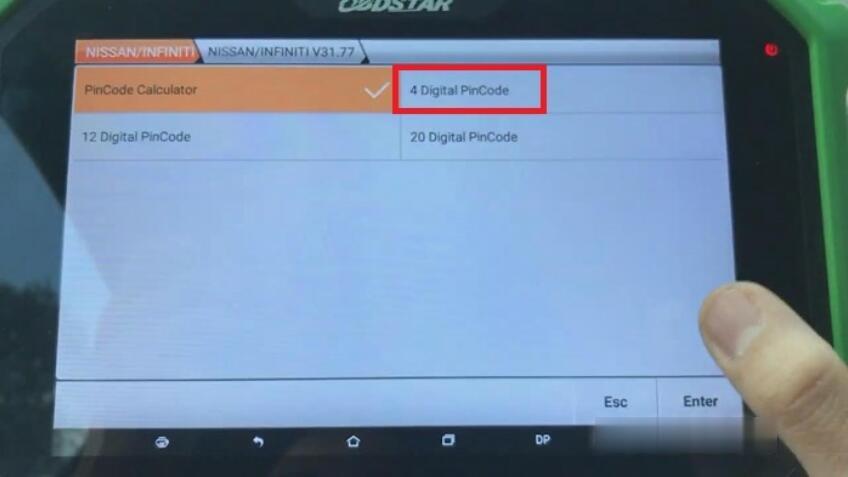

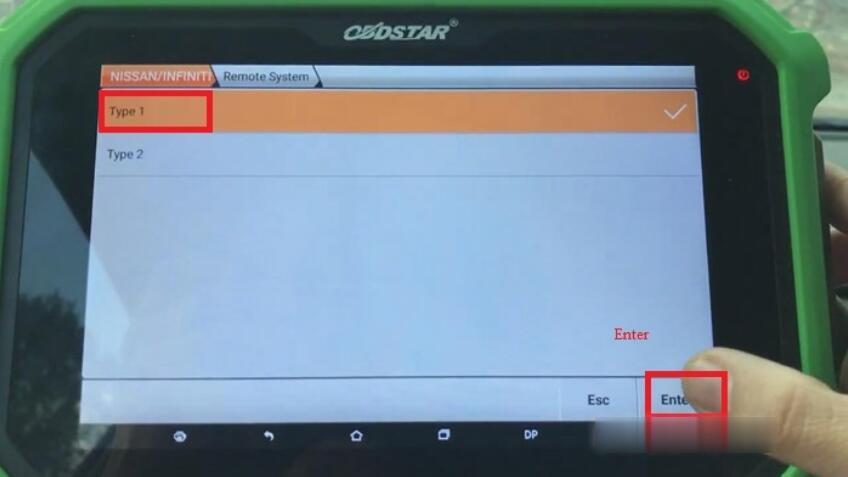
3. Click “Program Remote”>>“Start”.
4. فشار از راه دور باز کردن را فشار دهید.
5. زمانی که عملیات موفق با کلیک بر روی "ورود".
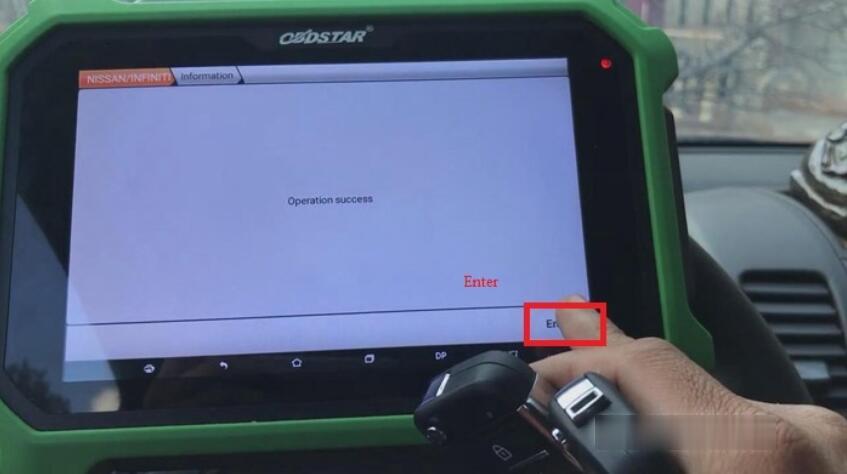
6. را انتخاب کنید "برنامه کنترل از راه دور">>"وارد کردن".
7. فشار از راه دور باز کردن دکمه و کلیک بر روی "شروع".
8. تکرار مرحله 4.
9. تکرار مرحله 5.
در حال حاضر شما می توانید آزمون از راه دور.
Need help on selecting GM MDI or Tech 2

Post by i6pwr:
For my 2002 GMC SUV as well as other mid 2000’s GM vehicles, I’m ready to purchase either of the above mentioned. My thoughts are with a Tech 2, I have an all-in-one unit, but the MDI gives me options down tne road especially with our 2014 Toyota.
I’m fine with just a Tech 2 Scanner for the 2002 GMC for time being, but if I go with the MDI, would a regular Win 10 laptop work?
There are so many options I’m not sure where to start, mainly with options. I hear that some overseas sellers may not be the best choice due to customs.
I’m looking to try to stay under $500 for either setup if possible. Anyone who has been down this road, all input and criticism welcome.
Reply by Timmastertech:
As far as scan functions for your vehicle, tech2win is the software package, the MDI is the interface. Without a subscription the MDI is a nice looking paperweight. Global platform GM vehicles (starts with Camaro in 2010 and was all vehicles by 2014) use GDS2 with the MDI. Programming for any of the above is done with an SPS subscription and an interface. GM products that have a class 2 data bus (anything pre-can) does not program well with an MDI/MDI 2 or modern J2534 device. Programming using the tech 2 as the interface is the only reliable way.
A handheld Tech 2 with candi module covers scan functionality on all GM from 1992 to 2009 and all non-global vehicles to 2013. New legit from Bosch they are in the 4500 ballpark and used around 2000. ANything cheaper is a chinese knockoff that may or may not work.
For scan only, there is no reason you need an MDI. A Cardaq M or Cardaq plus 3 works just fine and can also be used as an interface for Toyota Techstream for your toyota.
As far as a laptop. Win 10 is the only OS that GM supports anymore. Here is a link to the PC requirements https://gsi.ext.gm.com/userguides/Aftermarket Infrastructure Guideline v1.0.pdf