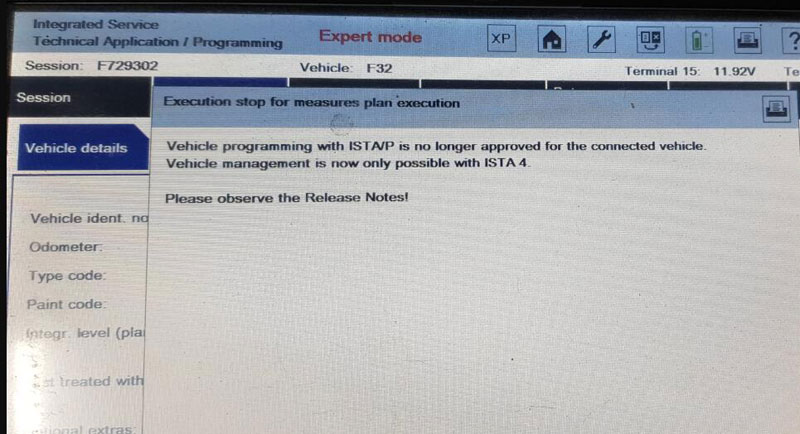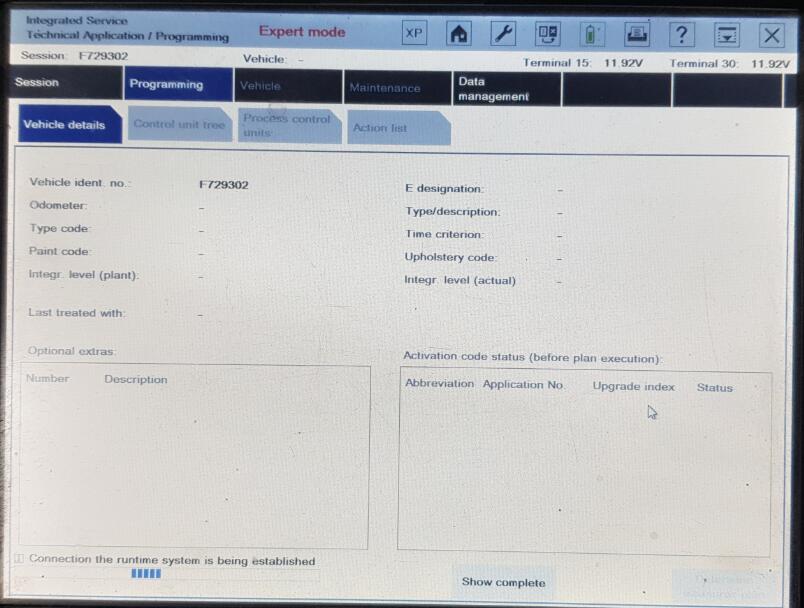Car diagnostic tools information by obd2tool
Welcome to my blog,here some auto diagnostic tools will be displayed. If you want to know more information,you can visit our official website: www.obd2tool.com.Car diagnostic tools information by obd2tool
Welcome to my blog,here some auto diagnostic tools will be displayed. If you want to know more information,you can visit our official website: www.obd2tool.com.Launch X431 PAD VII Pad 7 Full System Diagnostic Tool Support Online Coding and Programming
Launch X431 PAD VII Pad 7 Full System Diagnostic Tool Support Online Coding and Programming
X-431 PAD VII is an unexpected high-end diagnostic tool from LAUNCH, comes with the ADAS calibration function, 26 service functions, TPMS service and 8 extended modules functions. New Smartlink C VCI powers technician a new diagnostic level without the limitation of diagnostic functions, tools and vehicle types.
Highlights:
Free update online for 1 year
With 32 services functions
Online Programming: BMW, Benz, VW, Audi, Seat, Skoda, Porsche, Nissan, Infiniti and many coverage from Smartlink
Supported Language: English, Chinese and other language depending on the car makes
Note: Online Programming function has not been authorized in the USA, Canada, and Spain.
Features
- Full system vehicle coverage for U.S., Asian and European markets over 110 brands, which is continually updated
- Upgrade and expand the X-431 PAD VII with more software and service via the new module ‘MALL’ as demanded
- Real-time voltage display helps technician to monitor the voltage condition of vehicle during the diagnosis
- Topology mapping gives a visual checking on DTCs and all systems communication status
- Support automotive communication protocols CAN/CANFD/DoIP and automotive communication standards J2534/D-PDU/RP1210
- Auto-detects the communications protocol of the vehicle and assist to check automotive OBDII port pin damaged or not
- Intelligent diagnostic enable identify VIN automatically and access system quickly
- Guided function for VW and AUDI
- Optional ADAS calibration function increases more revenue
- Advanced coding and programming function
- An extended solutio to support TPMS service
- 2.4GHz & 5GHz dual band communication ensures quick and stable connection
- Empower technician to diagnose light, medium & heavy duty vehicles with Smarlink C
- The basic functions include read & clear DTC, remote diagnosis, Bi-directional control, live data graph, wireless software update etc.
Build-in repair information and training video modules help to track and fix
32 Service Functions:
- Service Lamp Reset
- Electronic Throttle
- Brake Reset
- Immobilizer Reset
- Battery Reset
- Injector Coding
- SAS Reset
- TPMS Reset
- ABS Bleeding
- Gear Learning
- DPF Regeneration
- Gearbox Reset
- Headlamp Reset
- Sunroof Initialization
- SUS Reset
- EGR Adaption
- A/F Reset
- AdBlue Reset
- Nox Sensor Reset
- Stop/Start settings
- Transport Mode
- Coolant Bleed
- Windows Calibrations
- Seat Calibrations
- Tyre Reset
- Language Change

Specification:

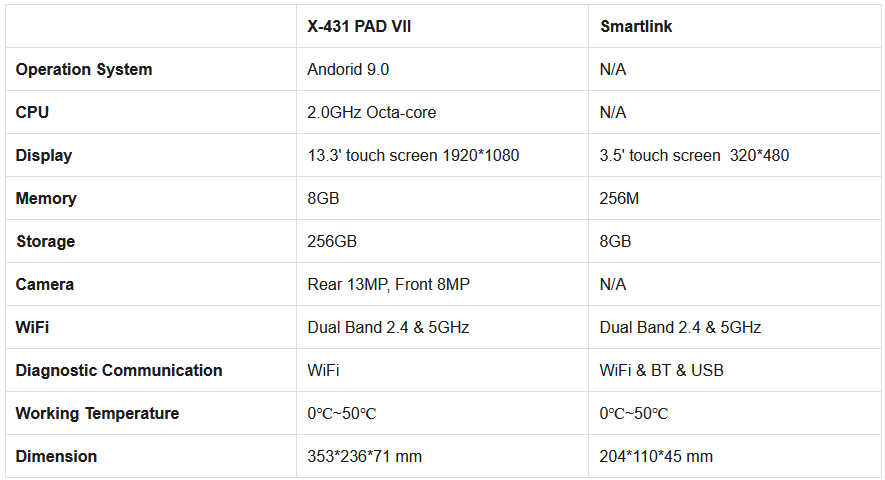
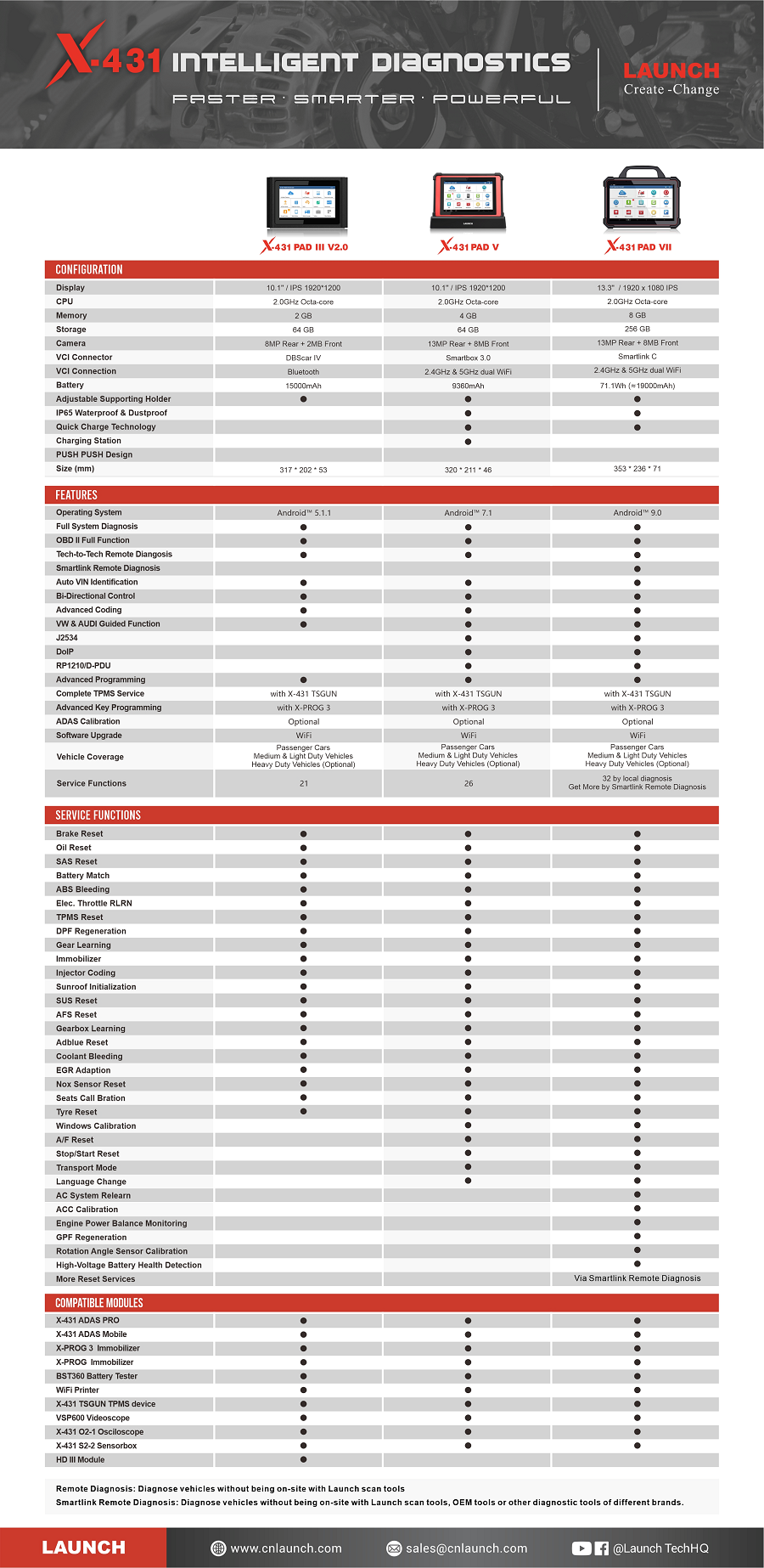
ERROR WHEN PROGRAMMING BMW F32 IN ISTA-P 4.19.13 EXPERT MODE (SOLVED)
Problem:
I had error when programming BMW F32 in ISTA-P 4.19.13 Expert Mode. Vehicle programming with ISTA/P is no longer approved for the connected vehicle. Vehicle management is now only possible with ISTA 4.
*Before version ISTA 4 it was called ISTA/D (aka Rheingold).
It would cover diagnosis on all cars.
Beginning from version 4 its called ISTA+.
Solution:
The error indicates that BMW F, I, G series programming is not available in ISTA-P (since version 4.19.xx), but in ISTA+ instead.
From version 4, besides diagnosis it also covers programming of F series.
and ISTA/P is left for programming of E series only (therefore ISTA/P can not program F series anymore).
Here’re tips to set up programming in ISTA+ ( Rheingold or ISTA-D).
Run ISTA+ software, identify vehicle
Then choose Service Plan
Choose Programming Plan
(CLICK TO ENLARGE IMAGE)
Then Execute measures plan
Follow ISTA prompts to carry out programming.
How to install BMW ISTA+ for Diagnostic & Programming
Autel MaxiVCI V100 Works with Autel MK908
This article mainly explains how autel v100 has been used with autel mk908, and also introduces some of the features of the v100 bluetooth tool and the communication with the vehicle electronic control unit
This Autel Bluetooth adapter with an illuminator will help you to find the OBD diagnostic socket and connect it easily in a relatively dark environment. It’s compatible with Autel Diagnostic Scanner such as Autel MK908P, MK908, MS906BT, MK808BT, etc. It also supports Bluetooth functions. If the Bluetooth adapter get lost or damaged, don’t worry! Just buy a new one to replace it. It will match your Autel device perfectly after receiving it.
Now, let’s see how to use it to do diagnostic functions.
Car info:
2005 Mercedes- Benz Gasoline CLS350 (ECU)
Devices used:
* Autel MaxiCOM MK908 diagnostic scanner
* Autel MaxiVCI V100 Bluetooth adapter
Step-by-step guide:
Plug MaxiVCI V100 into the Benz ECU
Enter the VCI menu
When the Bluetooth is connected successfully, it will display a green tick on VCI icon.
At the same time, the blue signal will light up
Enter [Diagnostics] function on MK908 tablet
Select Mercedes- Benz-> accept the disclaimer-> Automatic selection
Click “Read” to get the VIN automatically
Click “OK” to continue
Select the corresponding car year according to the actual car you used
Here select “Up to 05/2005”
Select “Left Hand Steering”
Confirm the vehicle info
Select Diagnosis-> Control unit-> Drive-> ME 9.7- Motor electronics 9.7
When the engine info is read, the green light in the middle of the Bluetooth adapter will be flashing
Then you can see it can perform the following functions:
* ECU information
* Read codes
* Live
* Data
* Active test
* Control adaptations
* Special functions
Read ECU information- OK
Autel-MaxiVCI-V100-Works-with-Autel-MK908-7
Read fault codes- OK
It’s very easy to use Autel MaxiVCI V100 Bluetooth adapter to work with Autel diagnostic tool and works well.
Have fun!
https://autelscantools.blogspot.com/2021/08/autel-maxivci-v100-works-with-autel.html
How to Solve Launch X431 V+ Bluetooth Connector Poor Contact Problem
Customer problem:
I have a Launch X431 V+ and use it many times, it always works fine. But recently it cannot work normally. There is poor contact on the Bluetooth connector, I need to unplug and plug it in over 3 times so that it can work.
Obd2tool.com engineer replied:
Check if you contact with an extended line, if yes, remove the line to try again.
If it still failed to use, please open X431 APP and go to the personal center to fix the firmware.
For further problems, please feel free to contact our customer service.