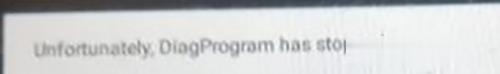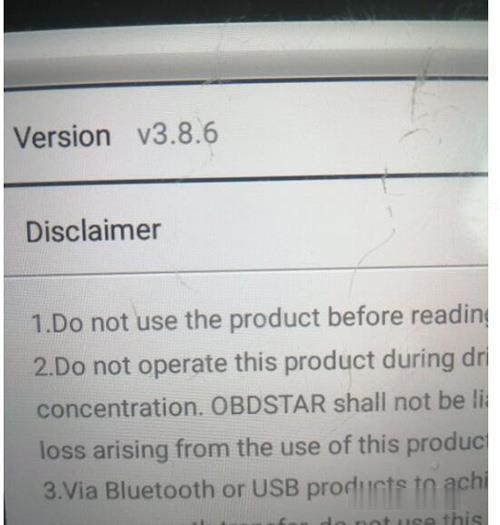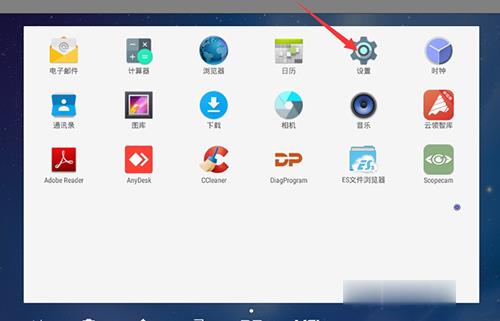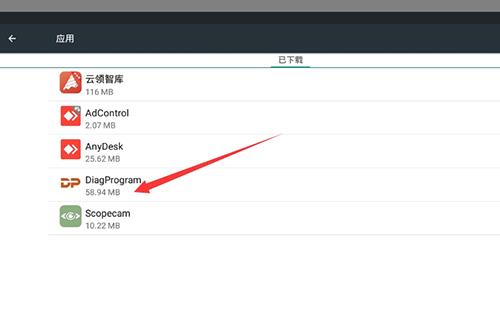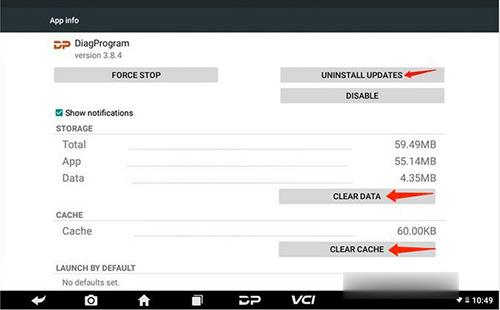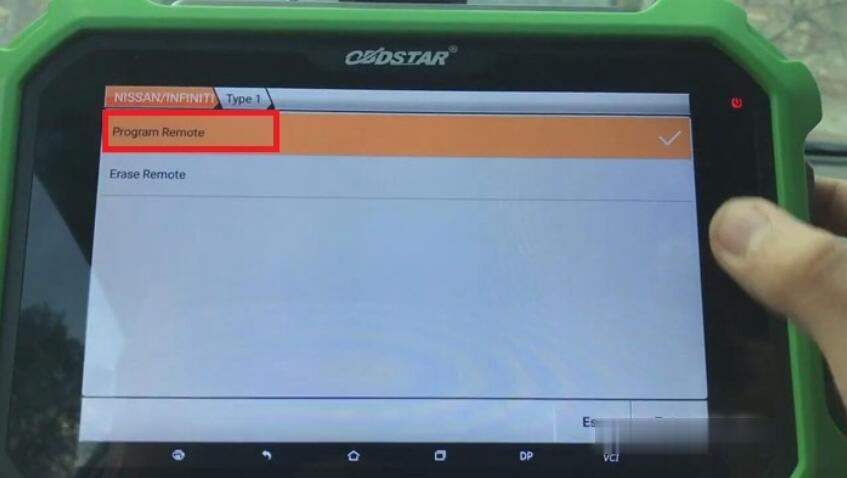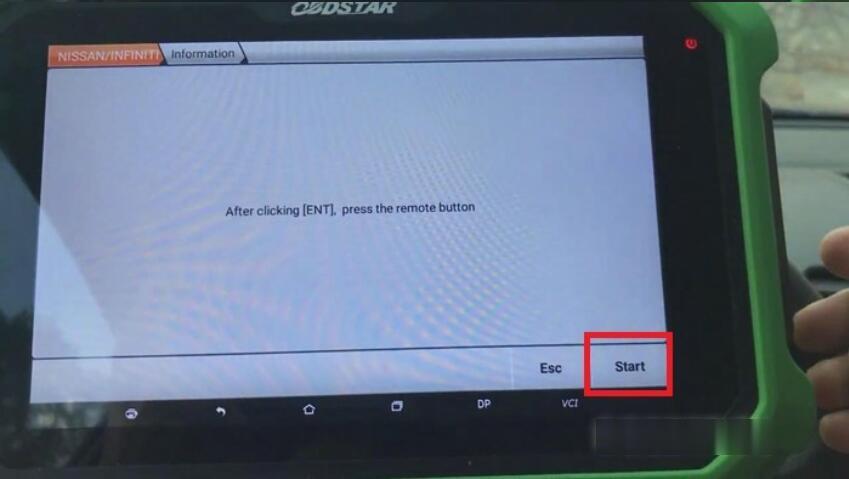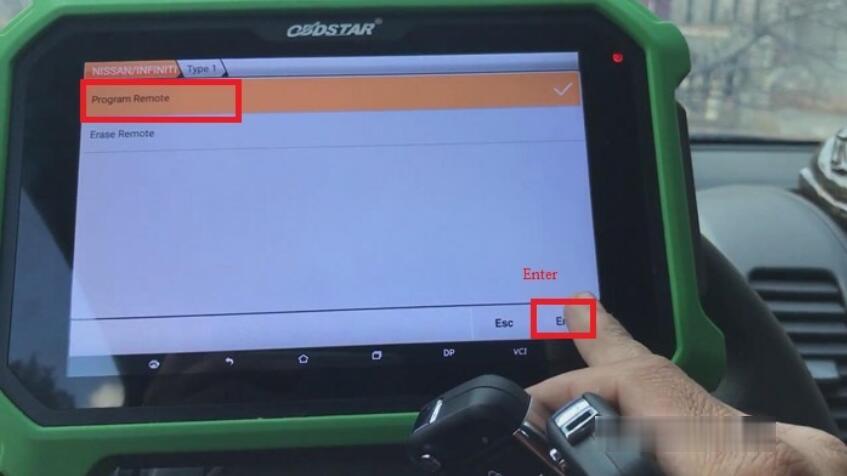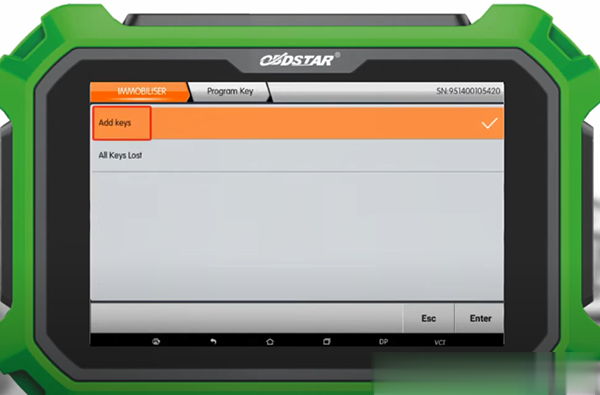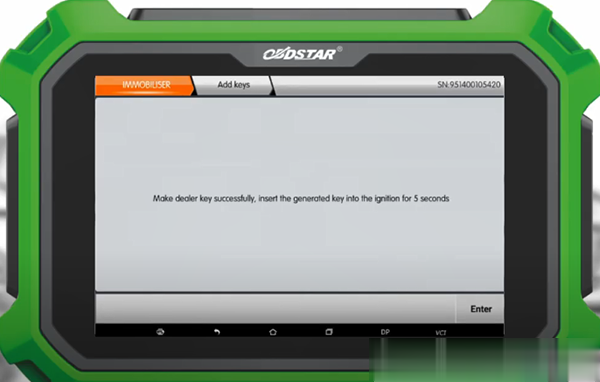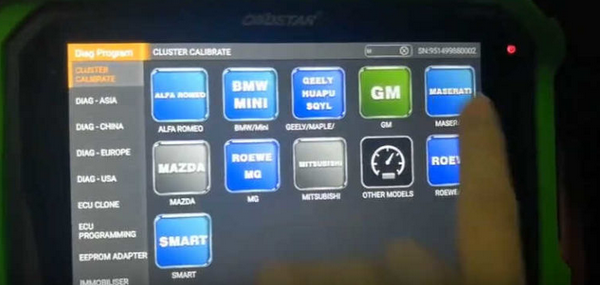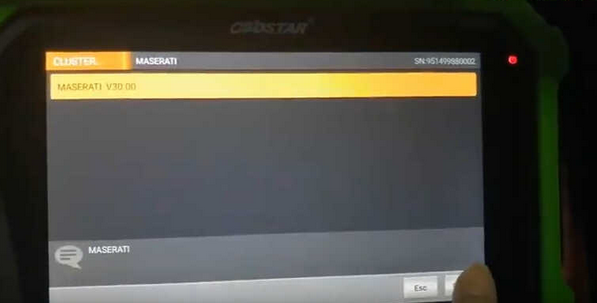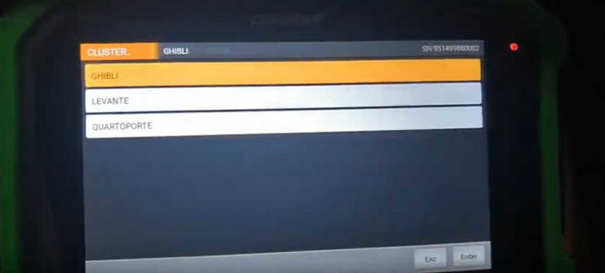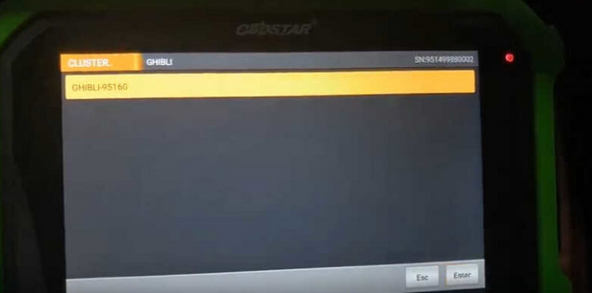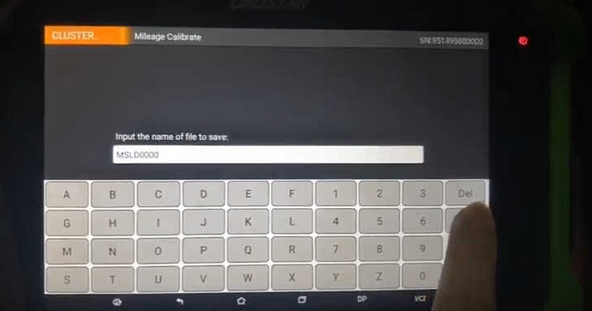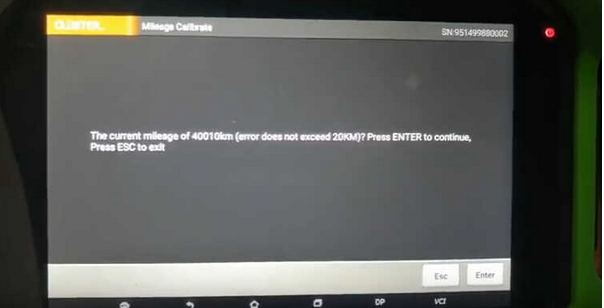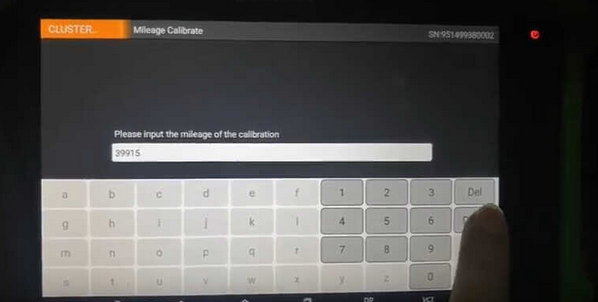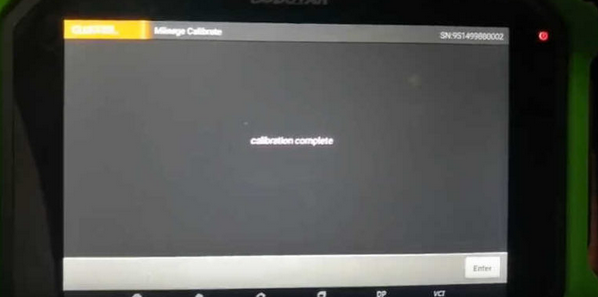Car diagnostic tools information by obd2tool
Welcome to my blog,here some auto diagnostic tools will be displayed. If you want to know more information,you can visit our official website: www.obd2tool.com.Car diagnostic tools information by obd2tool
Welcome to my blog,here some auto diagnostic tools will be displayed. If you want to know more information,you can visit our official website: www.obd2tool.com.OBDSTAR X300 DP Plus “DiagProgram has stopped” Solution
Question:
Do SAS Recovery, OBDSTAR X300 DP Plus has this error prompt “Unfortunately, DiagProgram has stopped”. Programming, Immo, odometer…all the same, and not working.
Then he shows us Version in ABOUT (“VCI” button below) as eobdtool technical support required.
Here comes the Solution:
Settings->DP->Uninstall Updates, Clear Data, Clear Cache
If not working, go to
Settings->Backup&Reset->Restore factory settings
Solved!
OBDSTAR X300 DP Plus Programs Nissan Remote
ین مقاله را فراهم می کند یک راهنمای سریع برای استفاده از OBDSTAR X300 دخول دو دانه ئی به علاوه به برنامه نیسان از راه دور.
مراحل:
1. کلیک کنید "Immo">>"All">>"نیسان بلاگ">>"نیسان/اینفینیتی V31.77">>"وارد کردن".
2. Choose “4 digital PinCode”>>“Remote system”>>“Type 1”>> “Enter”.
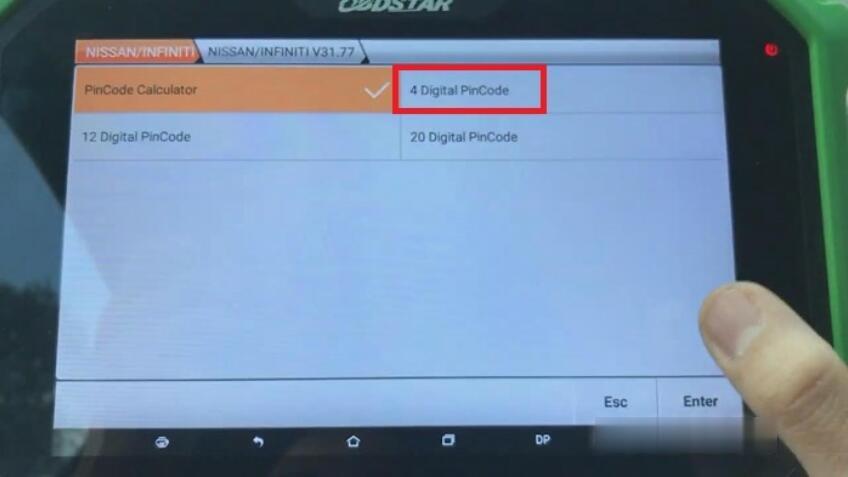

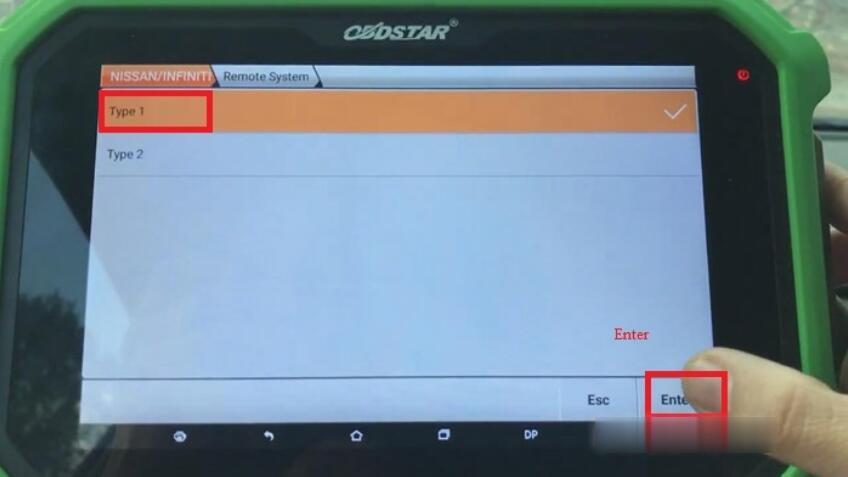
3. Click “Program Remote”>>“Start”.
4. فشار از راه دور باز کردن را فشار دهید.
5. زمانی که عملیات موفق با کلیک بر روی "ورود".
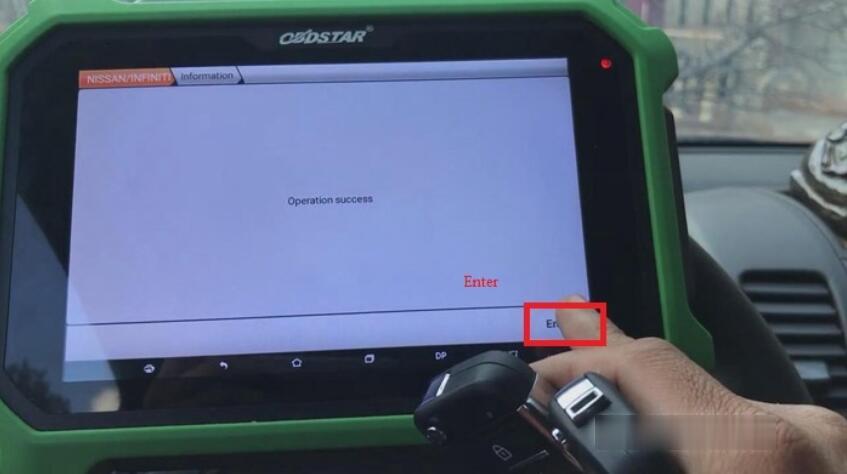
6. را انتخاب کنید "برنامه کنترل از راه دور">>"وارد کردن".
7. فشار از راه دور باز کردن دکمه و کلیک بر روی "شروع".
8. تکرار مرحله 4.
9. تکرار مرحله 5.
در حال حاضر شما می توانید آزمون از راه دور.
Program 2011 BMW CAS3+ Key by OBDSTAR X300 DP PLUS
It’s tested ok to add new key to 2011 BMW CAS3+ using OBDSTAR X300 DP Plus key programmer.
Car: BMW CAS3+ 2011
Device: OBDSTAR X300 DP Plus 8 Inch tablet key programmer full version
Step-by-step guide to add new keys:
Connect X300 PAD2 to vehicle OBD port
Then operate OBDSTAR X300 DP Plus tablet
Select Diag Program-> IMMOBILISER-> BMW-> BMW/Mini V30.36
Initializing diagnostic data…
Choose CAS1/CAS2/CAS3-> AUTO
Note: This function is available by connecting the server, please ensure the internet connection is normal.
Select Program Key-> Add Keys
Turn on the ignition
If all keys are lost, insert a blank key and press the Start button
It will take about 2 minutes to read RAM…
Remove the key from the ignition
If it’s a smart key, please take it out of the car.
Reading key information…
Select one key position not used to program
Connect P001 with X300 DP PAD2
Place an original key into the P001 adapter
Then take out the original key and insert the new key into P001 adapter
Make the dealer key successfully
Insert the generated key into the ignition for 5 seconds
Finally, test the new key
Attach the full BMW IMMO function list supported by X300 DP Plus for reference.
BMW V30.34(H):
| Brand | Area | Model | Key Type | Show key count | Pin Code Read | Add Keys | All key Lost | Progr
am Remote |
Other Function | Marks |
| BMW/
MINI |
ALL | CAS1
/CAS2 |
REMOTE
/PR OXI MITY |
 |
 |
 |
 |
Vehicle Information
Backup And Restore Key Data Program And Erase Key Enable And Disable Key Synchronize ELV Synchronize DME Erase DTC Transport Mode |
gene
rated key only via P001 |
|
| BMW/MINI | ALL | CAS3 | REMOTE
/PROXI MITY |
 |
 |
 |
 |
 |
Vehicle Information
Backup And Restore Key Data Program And Erase Key Enable And Disable Key Update CAS3(ISTAP) Synchronize ELV Synchronize DME Erase DTC Transport Mode |
Supp
ort CAS3 /CAS3+ genre ated key only via P001 |
| BMW
/MINI |
ALL | CAS(K LINE) | REMOTE
/PROXI MITY |
 |
 |
Version Information Reading
Key Information Reading Key Enable Key Disable |
||||
| BMW
/MINI |
ALL | DME
/DDE ISN |
REMOTE
/PROXI MITY |
 |
ECU Information
Read ISN Delete Transport Mode Support List |
|||||
| BMW
/MINI |
ALL | CAS4 | REMOTE
/PROXI MITY |
 |
 |
Key Information Reading
Key Programming Key Enable Key Disable |
There is only one year free update online for OBDSTAR X300 DP Plus.
After the first year, the original update cost is 499USD/year, but now
if you order from www.obd2tool.com, you just need to pay 381 euros for 13 month update subscription.
No need shipping! After your payment, please send the serial number of your x300 dp plus device to your dealer.
The promotion is from May 13th to June 30th. Don’t miss it!
OBDSTAR X300 DP Plus Correct Odometer for Maserati Ghibli 2014
This article show a test case on how to use OBDSTAR X300 DP PLUS to correct odometer for Maserati Ghibli 2014.
And for more X300 DP Plus test please check here:OBDSTAR X300 Plus test cases,for more odometer correction check: Mileage Correction Cases
Procedures:
Connect OBDSTAR X300 DP Plus Programmer to vehicle via OBD,select “Diag Program”
Select “Cluster Calibrate”
Select “MASERATI”
MASERATI V30.00
GHIBLI
GHIBLI 95160
Mileage Calibrate
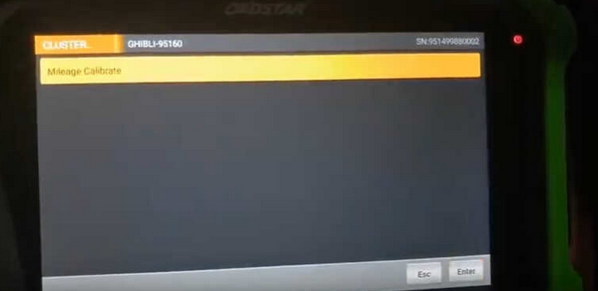
This function is available by connecting the server,please ensure the internet connection is normal.
Then input the name of file to save,here input “MSLD0000” and tab “Enter” to continue
The current mileage of 4001km(error does not exceed 20KM)? Press ENTER to continue,Press ESC to exit.
Now input the mileage value you want,here input “39915”,then tab “Done”
Then OBDSTAR X300 PAD2 Plus will prompt you “calibration complete”
Check the mileage value “39880”
Done!