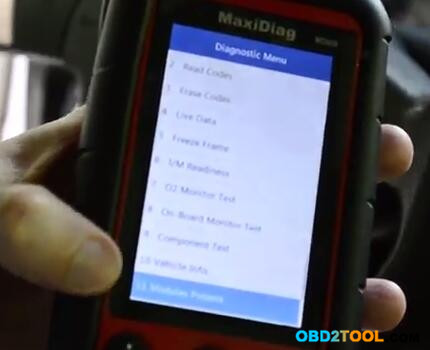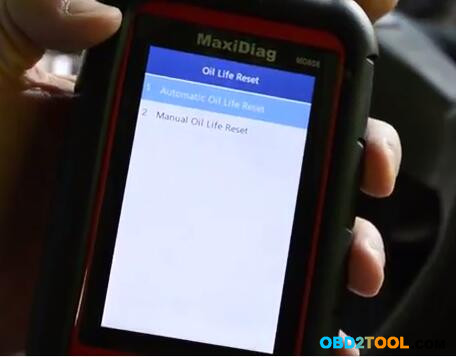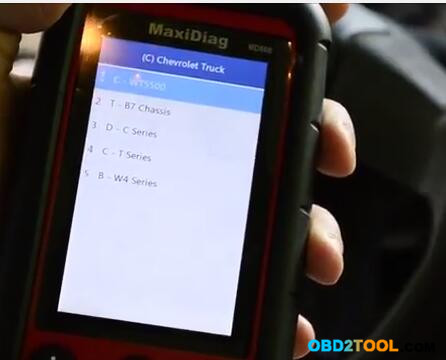Car diagnostic tools information by obd2tool
Welcome to my blog,here some auto diagnostic tools will be displayed. If you want to know more information,you can visit our official website: www.obd2tool.com.Car diagnostic tools information by obd2tool
Welcome to my blog,here some auto diagnostic tools will be displayed. If you want to know more information,you can visit our official website: www.obd2tool.com.How To Use Autel MaxiDiag MD808 Pro
The all new MaxiDiag MD808 Pro Scan Tool offers technicians more advanced features and functions to diagnose all systems for major vehicles on the road today.
The all new Autel MD808 pro offers technicians more advanced features and functions to diagnose all systems for major vehicles on the road today. With all the amazing functions, the small autel scan tool is capable of delivering unmatched efficiency in diagnoses and services, making the ideal service tool priced for everyone to afford.
Following is all the steps of using MD808 Pro
http://forobd2tool.com/blog/2017/08/18/how-to-use-autel-maxidiag-md808-pro/
How to Make New Key for TOYOTA with SKP900 key Programmer
What can you do when Toyota all keys lost? Here I will offer the steps to help you deal with this problem with SuperOBD skp900 key programmer by yourself. Hope it help DIYs.
First of all, connect the equipment to TOYOTA
Choose [IMMOBILIZER]-> [TOYOTA]
Select [IMMOBILIZER1], and it will load by itself, just wait for a while
Choose [IMMOBILIZER SYSTEM]
Then the interface pops out, insert car key and turn on the ignition and
press [YES] to continue
When it enters [FUNCTION SELECTION], choose [ALL KEY LOST]
[MATCH NEXT KEY?], press [NO] to go back
Press [NO] to go back
Switch off the ignition, and the key can’t turn on the ignition again.
Insert a master key turn ignition on and insert new key and you can turn ignition on now!
http://forobd2tool.com/blog/2017/08/08/how-to-make-new-key-for-toyota-with-skp900-key-programmer/
How to Make New Key for TOYOTA with SKP900 key Programmer
What can you do when Toyota all keys lost? Here I will offer the steps to help you deal with this problem with SuperOBD skp900 key programmer by yourself. Hope it help DIYs.
First of all, connect the equipment to TOYOTA
Choose [IMMOBILIZER]-> [TOYOTA]
Select [IMMOBILIZER1], and it will load by itself, just wait for a while
Choose [IMMOBILIZER SYSTEM]
Then the interface pops out, insert car key and turn on the ignition and
press [YES] to continue
When it enters [FUNCTION SELECTION], choose [ALL KEY LOST]
[MATCH NEXT KEY?], press [NO] to go back
Press [NO] to go back
Switch off the ignition, and the key can’t turn on the ignition again.
Insert a master key turn ignition on and insert new key and you can turn ignition on now!
http://forobd2tool.com/blog/2017/08/08/how-to-make-new-key-for-toyota-with-skp900-key-programmer/
Customer feedback about LAUNCH ICARSCAN OBD2 CODE READER
I just played around with LAUNCH ICARSCAN for the last hour testing various functionality. I installed it for iOS and had zero issues. I used the QR code to download the first application (EZdiag), input myserial number & activation code from the paper slip, selected my “8 pieces of free software”, then went to full system scan and selected Porsche and it downloaded a second application called “US&Euro car”. The second app launches automatically when you’re ready to scan a vehicle.

As far as functionality, I was able to read and communicate with all of the major modules with no problems. I played around with viewing various real time values and scanning the modules for errors (had a handful of meaningless errors). There are very minimal coding options available on the ICARSCAN , but there are a few. I think once upon a time someone was asking about headlight programming. There is an option to code a ballast as “left”, “right”, or “new control unit” as well as calibrate them. Not sure how any of it works, but it’s there.
I also have the iCarSoft i960 so can provide a brief comparison with that. Both units read real time values from the various modules just fine. There’s too many to compare to know if one reads more than the other. The i960 does not provide the Porsche specific error codes on the various modules. The i960 also can not reset the service interval, whereas LAUNCH ICARSCAN resets the service interval like a champ. The i960 is self contained and a little quicker to get going (no BT pairing), while the icarscan obd2 code reader feels a little snappier changing menus. The big bonus is the X431 works on many more vehicles.
http://forobd2tool.com/blog/2017/08/04/customer-feedback-about-launch-icarscan-obd2-code-reader/
How to: OBDSTAR X300M reset Mercedes Benz odometer Via OBD?
Exciting news!!!
OBDSTAR X300M on OBD2TOOL is
tested working to reset odometer on many Mercedes Benz models via OBD.
It is a 100% truth, it’s already tested by OBDSTAR qualified engineers,
no lies.
1.K line odometer reset Model(M2) for AUDI/VW/SKODA/SEAT are added.
2.VW Golf 7 models are added.
3.Chassis W169 for BENZ A serial by OBD are added.
4.Chassis W245 for BENZ B serial by OBD are added.
5.Chassis W204 for BENZ C serial by OBD are added.
6.Chassis W209 for BENZ CLK serial by OBD are added.
7.Chassis W207(E-COUPE) for BENZ CLK serial by OBD are added.
8.Chassis W218 for BENZ CLS serial by OBD are added.
9.Chassis W212 for BENZ E serial by OBD are added.
10.Chassis X204 for BENZ GLK serial by OBD are added.
11.Chassis R197 for BENZ SLC serial by OBD are added.

Have OBDSTAR X300 M? Now update it to have Benz models by following instruction:
Step 1: Remove the TF card from your device.
Insert your TF card into computer.
Format your TF card and ensure it is empty.
Step 2: Login our website,and click “One Key upgrade”
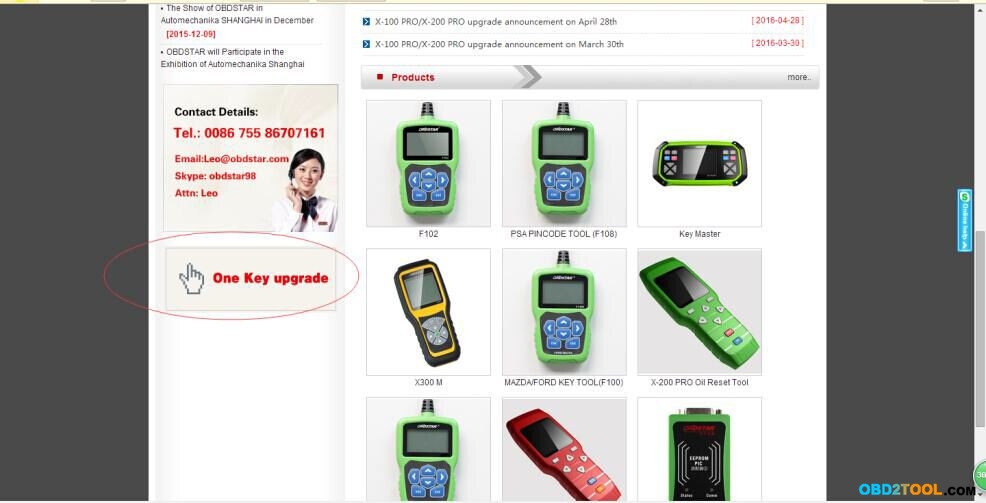
Step3: Download and install the “One Key upgrade”. You will see this software.

Step4: Open the “one key upgrade”. Input your username and password. Then select “End User” and click “Log in”.
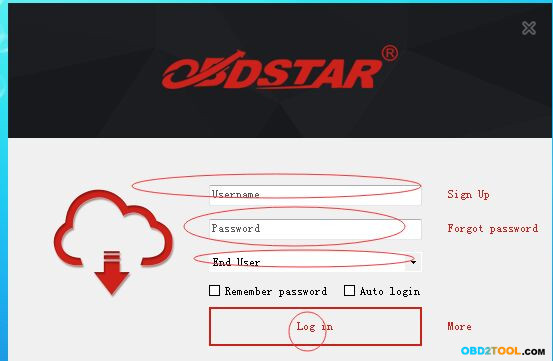
Step5: Input your S/N.
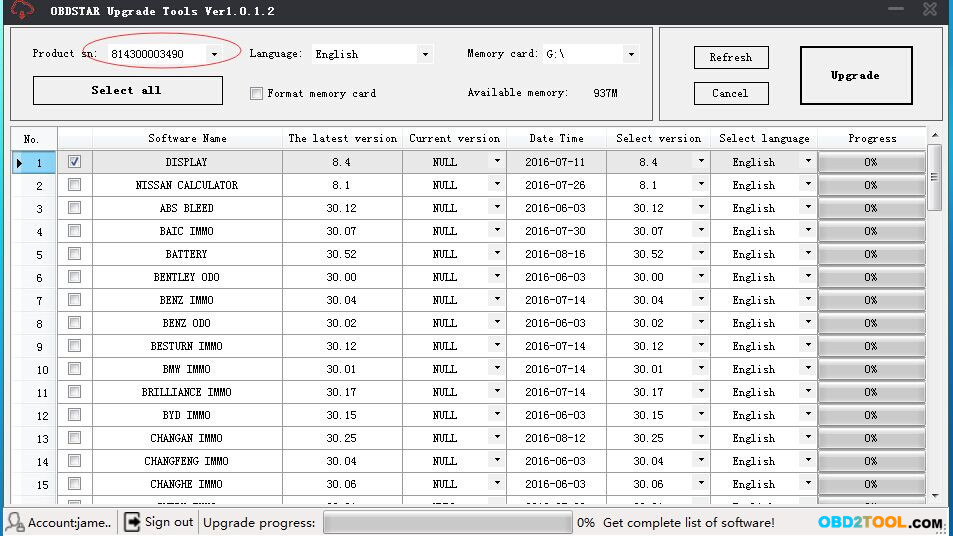
Step6: Select all and click “Upgrade”.
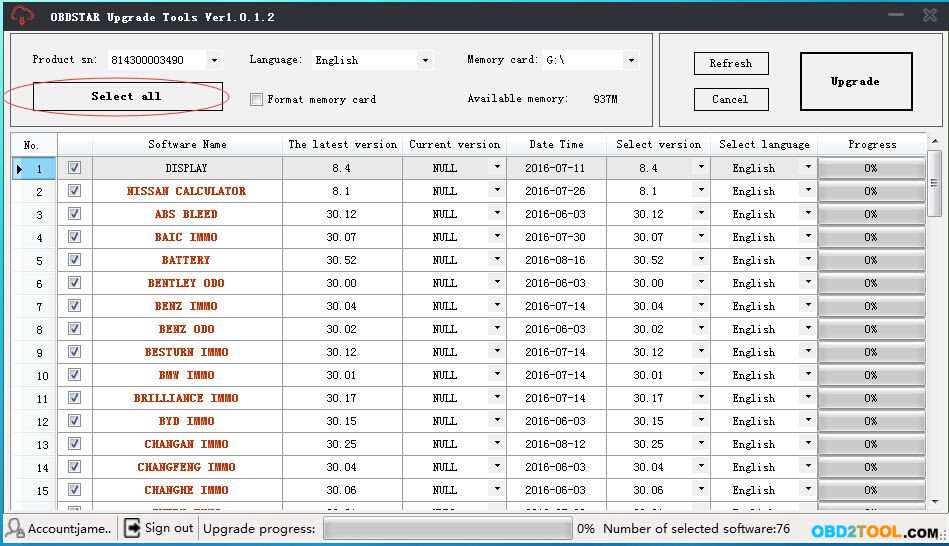
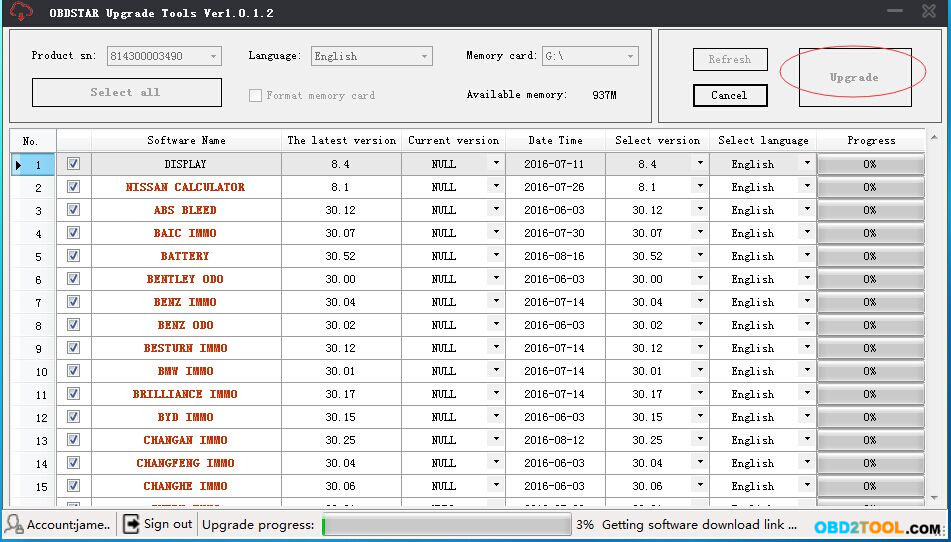
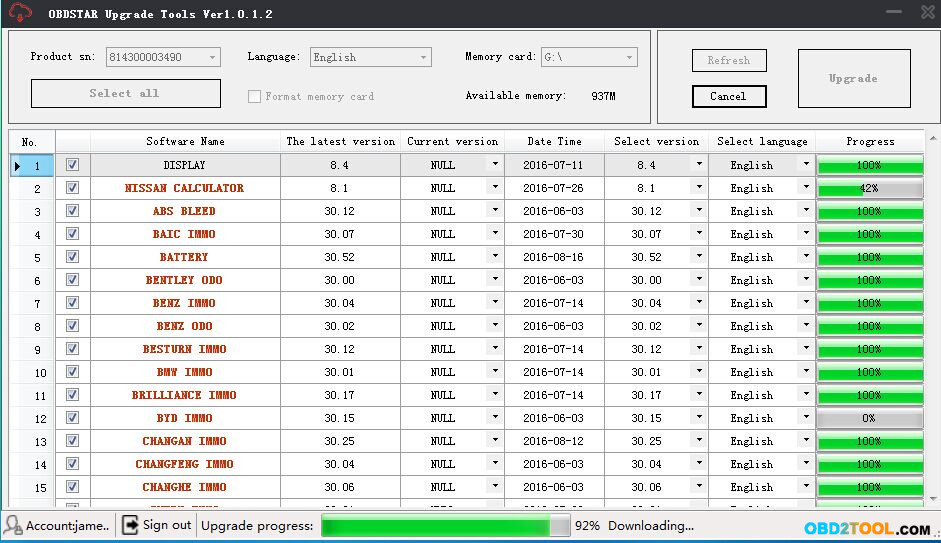
Step7: Upgrade is completed.
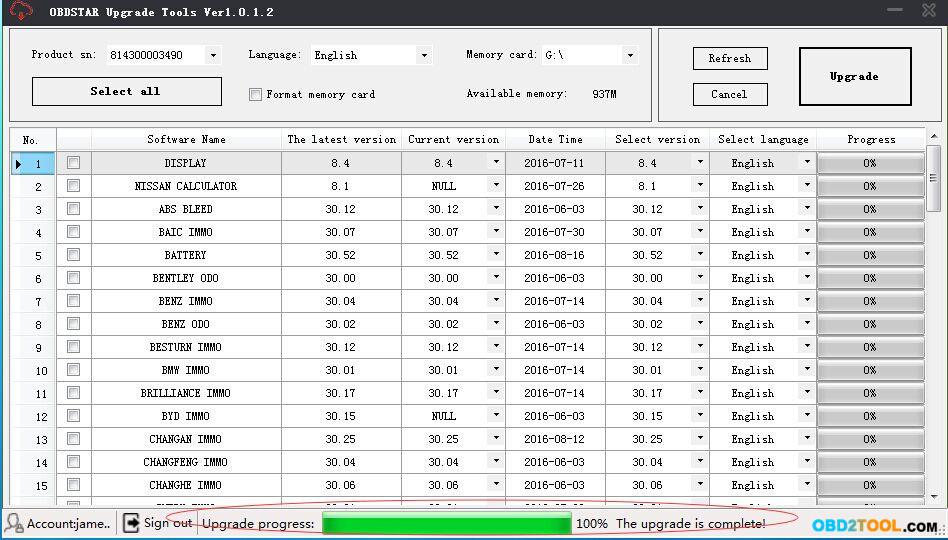
Step8: Open your TF card. You will see these files.
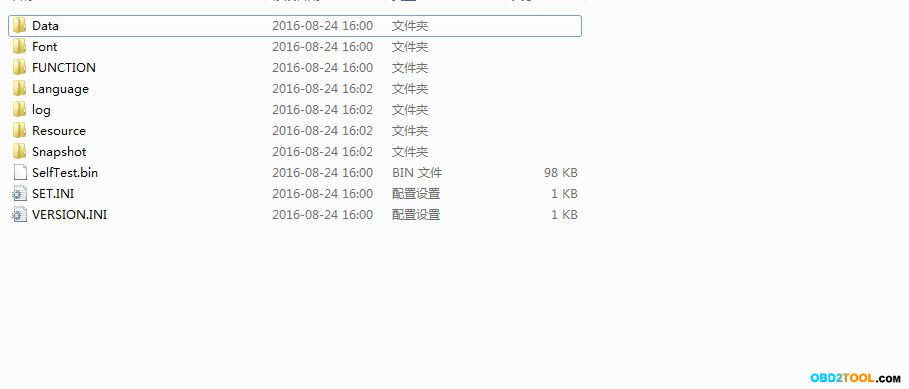
Step9: Remove the TF card from the computer. Insert your TF card into the device.
Done.
Have OBDSTAR X300 PRO3 and X300 DP? you can also update to have Benz models.
X300 PRO3 key master standard package
OBDSTAR X300 PRO3 key master full package
OBDSTAR X300 DP Full Package
OBDSTAR X300 DP standard Package

Here X300DP update instruction:
Step1. Connect WIFI as follows
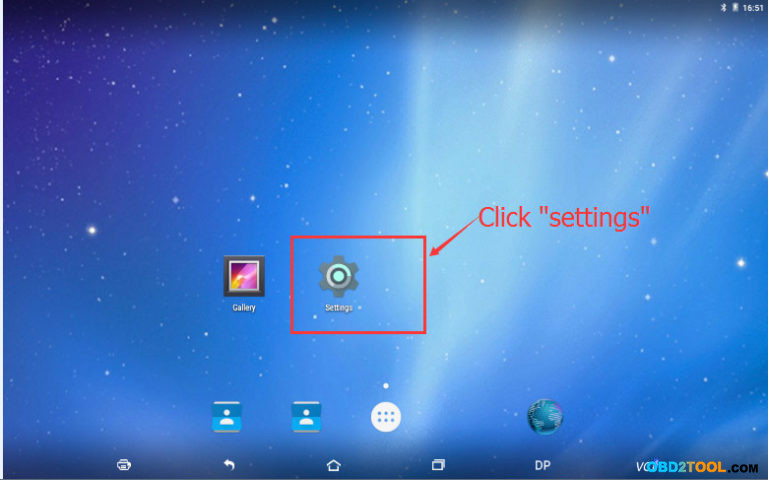
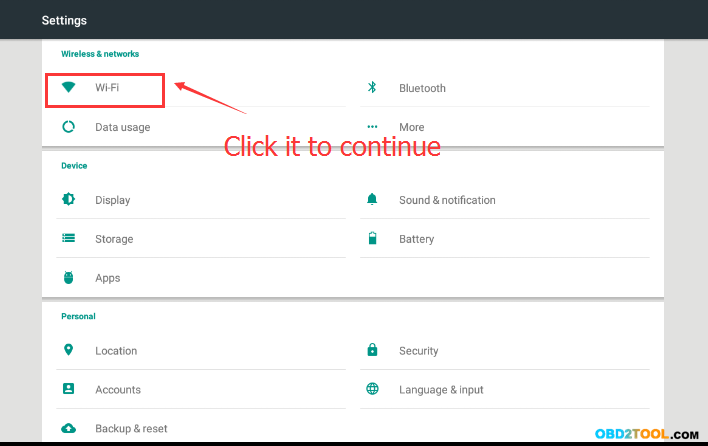
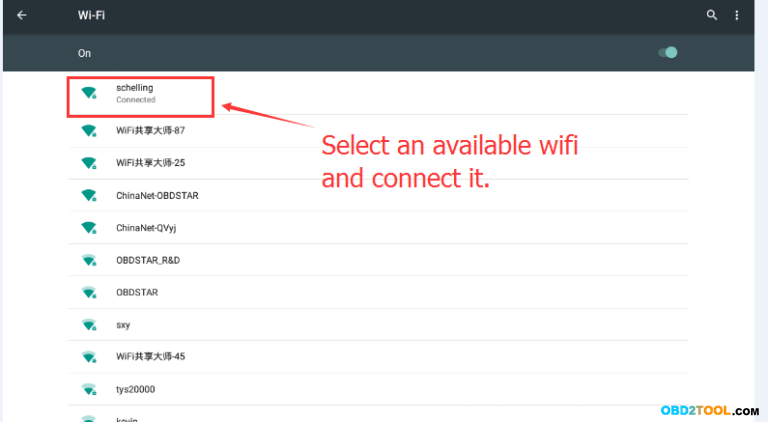
Step 2. Begin to update your device
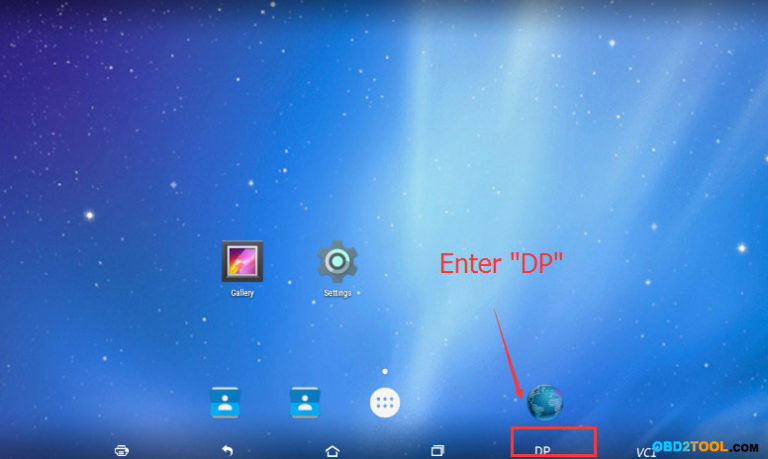
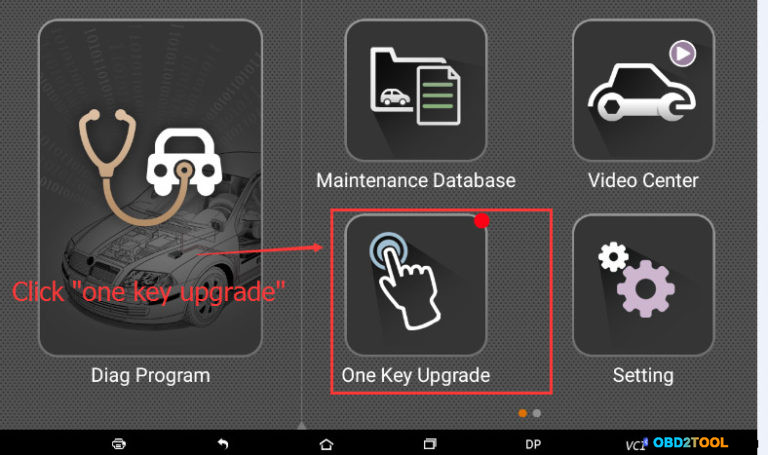
The update will be finished once all the vehicles have been 100% updated.
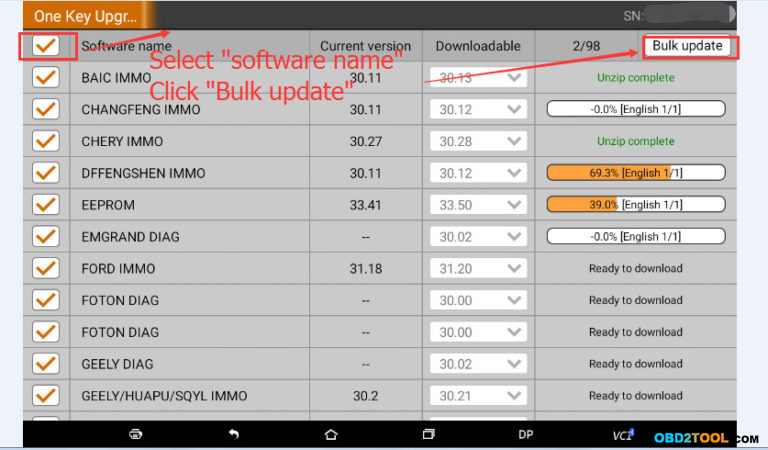
http://cheapobd2tool.com/2017/07/25/how-to-obdstar-x300m-reset-mercedes-benz-odometer-via-obd/