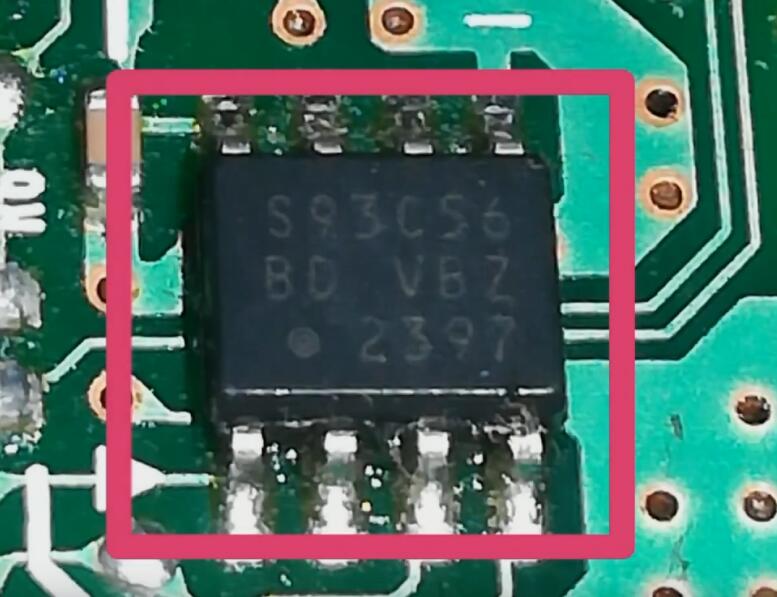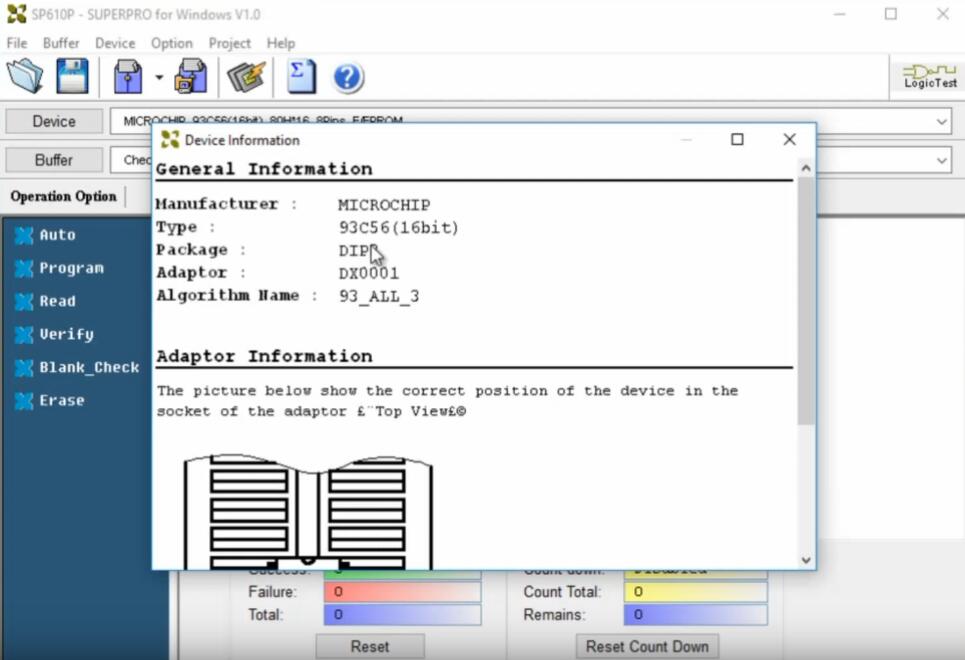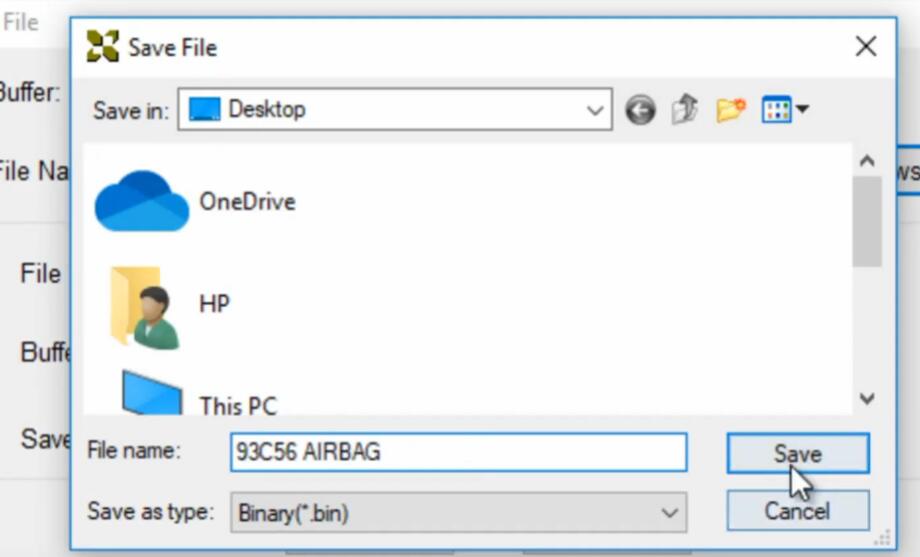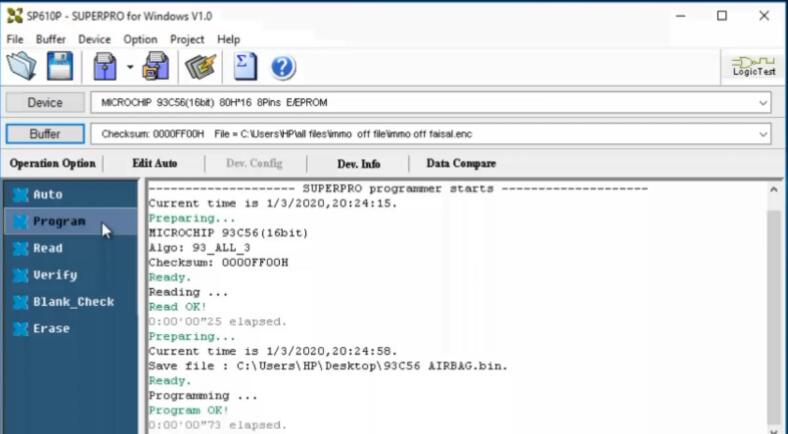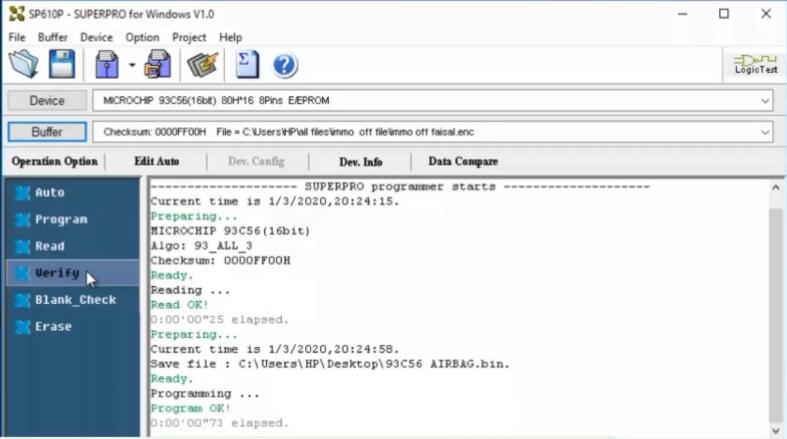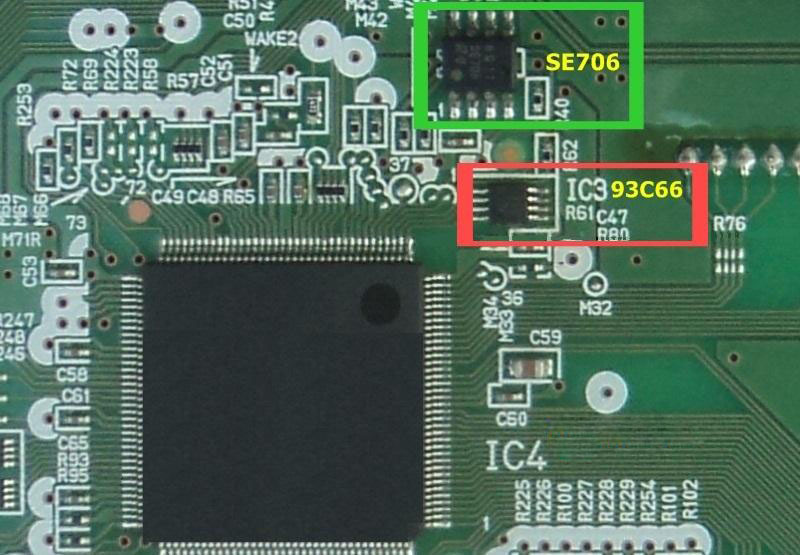Car diagnostic tools information by obd2tool
Welcome to my blog,here some auto diagnostic tools will be displayed. If you want to know more information,you can visit our official website: www.obd2tool.com.Car diagnostic tools information by obd2tool
Welcome to my blog,here some auto diagnostic tools will be displayed. If you want to know more information,you can visit our official website: www.obd2tool.com.VXDIAG VCX NANO GDS2 V2020.2.1 Opel-Vauxhall free download and installation
GDS2 V100.0.00700 Opel-Vauxhall deliverables V2020.2.1 + new vci-installer + MD5 hash files.
GDS2 V100.0.00700 Opel -Vauxhall V2020.2.1 + MD5 hash 2020.zip:
https://drive.google.com/open?id=1tAq5QlT4uWUDeExCrnnlOq41uAlFAFo5
https://mega.nz/#F!bdoHkRBC!XvVEeCkavvjuWcxmO6gM_Q?Cc4HEDbQ
Zip File: e257c188fb5b963412126af6010f0cd2
vci-setup.zip:
Link 1: https://drive.google.com/open?id=1z8mUYT9wwmL3IdRZ9COyt44PpZr4YYKg
Link 2: https://mega.nz/#F!bdoHkRBC!XvVEeCkavvjuWcxmO6gM_Q?PFwRQCrA
Zip File: 3db2f711129bfc33670455d1f916c256
Attach images:
GDS2 V100.0.00700 home menu.
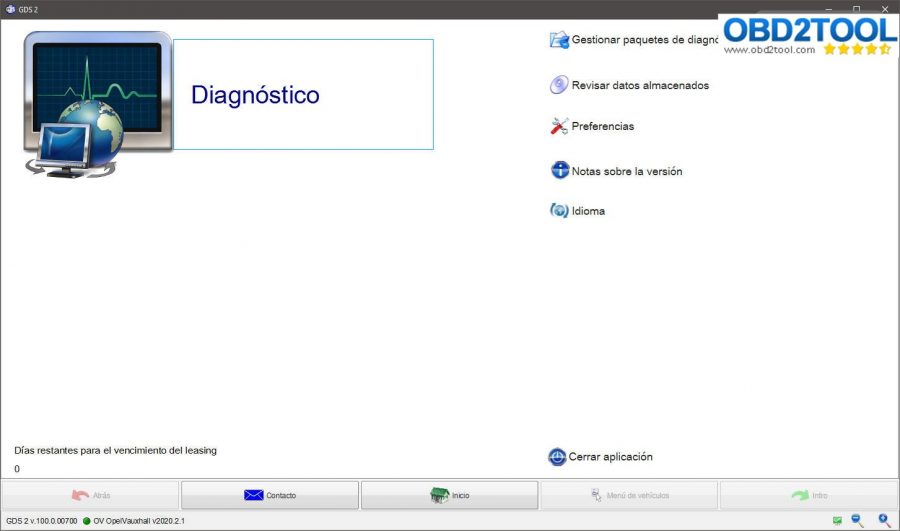
GDS2 V100.0.00700 packets:
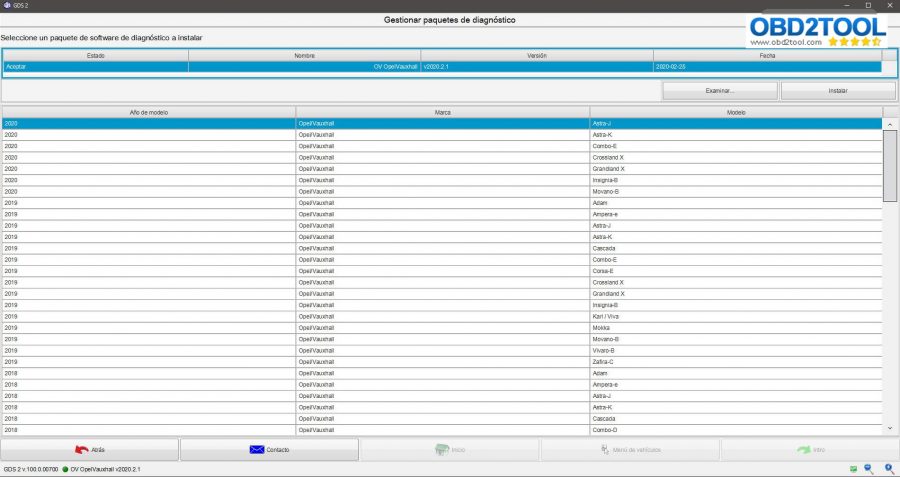
GDS2 V100.0.00700 year-up to 2020:
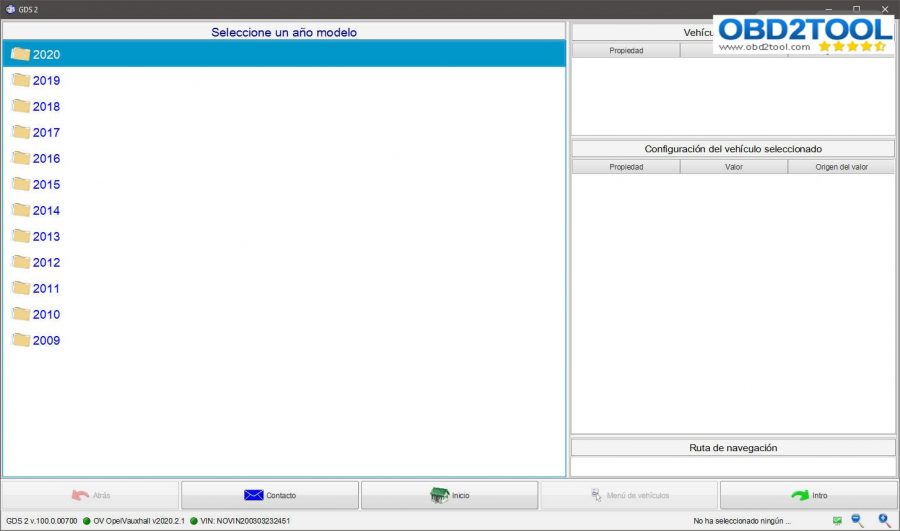
Astra K 2019:
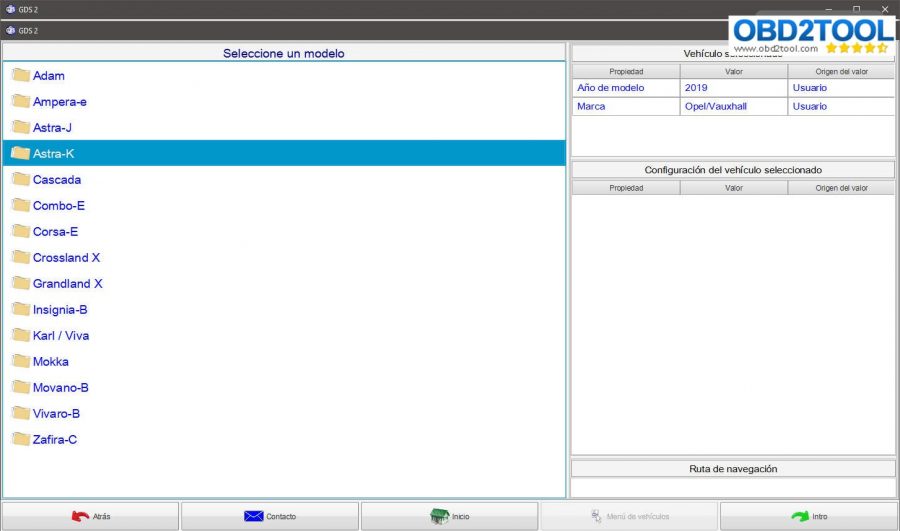
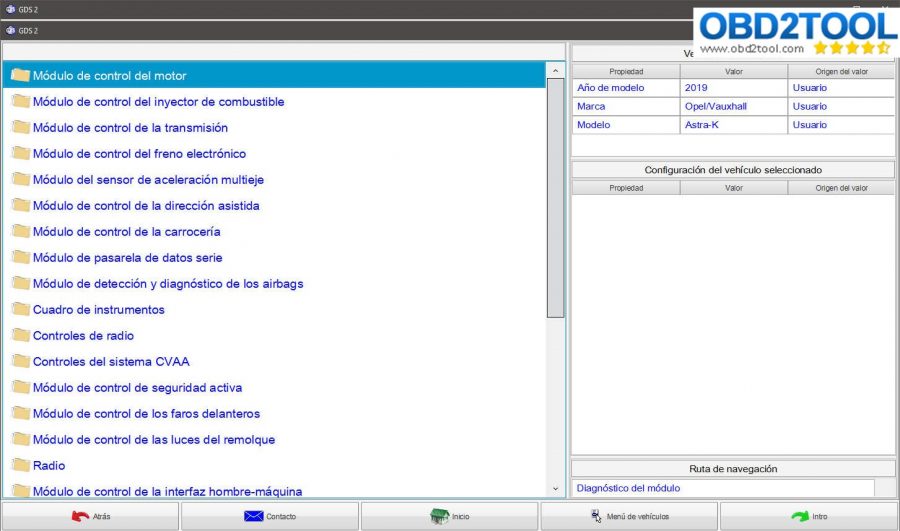
Astra K 2020:
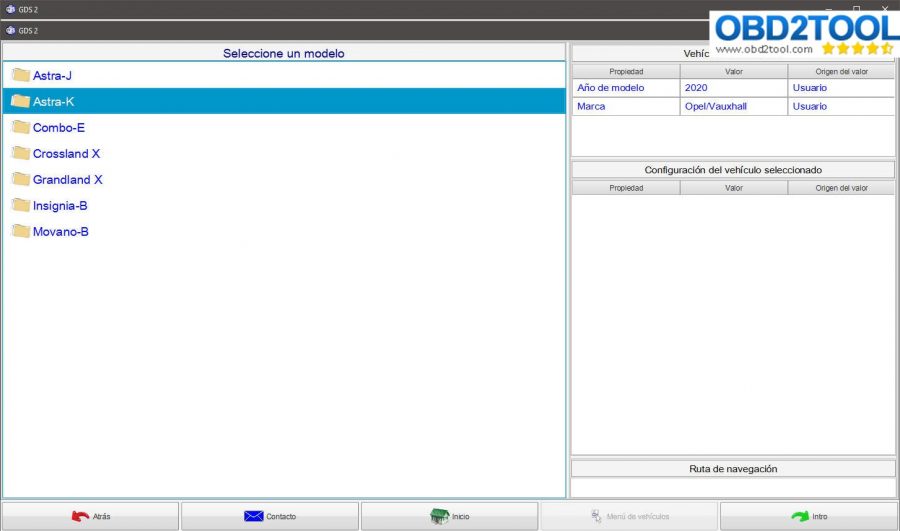
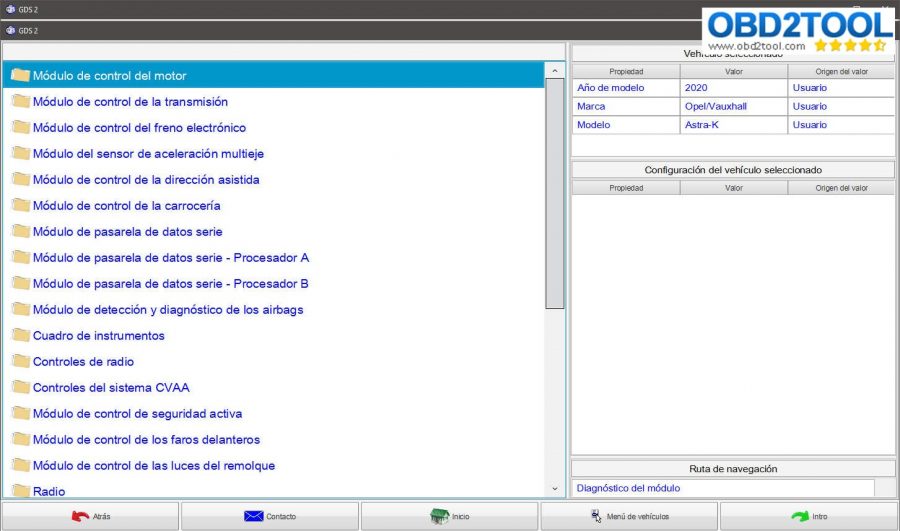
GDS2 V100.0.00700 workable hardware:
Vxdiag VCX Nano for Opel Vauxhall Wifi version & USB version: Confirmed
This is for vxdiag and the loader will start only with connected vxdiag device.
The device is great to start the program an use my MDI.

GM MDI:no success
Next is how to install GDS2 2020?
GDS2 2020 installation is as the same as GDS2 2019.2
I found a via to install and activate and works! Lease about of 9400 Days. works with VXDiag connected into USB
Uninstall GDS2 and GDS2 Java from Control Panel, and execute GDS2AutoInstall.exe (this install all automatically) (i used GDS2AutoInstall.exe from another version of GDS2 founded in the net)
then, install VX Manager 1.5.0.0428, (before run GDS2 from desktop, open VXmanager, go to diagnostics, my apps, then install GM GDS2/t2w,) connect the VXDiag and launch the shorcut placed in the desktop GDS2. In GDS2 select connect to MDI2, not to VXDiag.
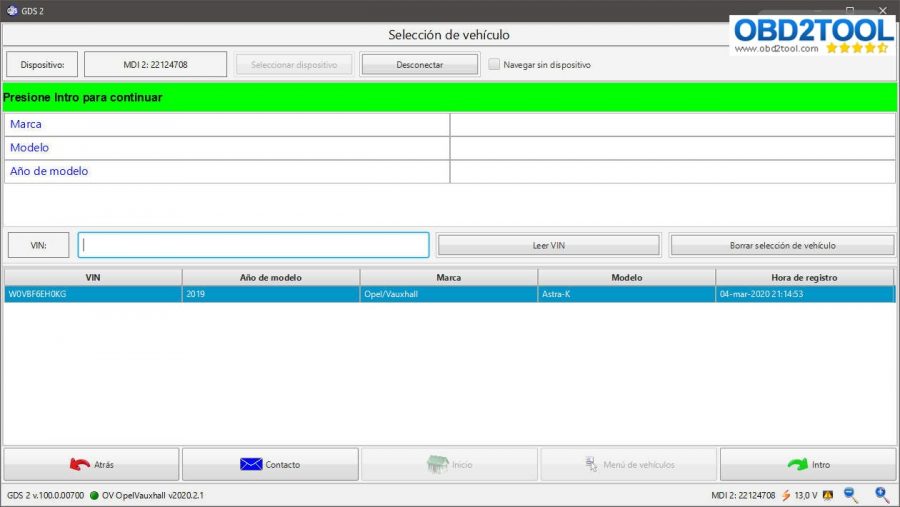
Differences between GM MDI v8.5.33.53 and v2.5.36.12:
GM MDI v8.5.33.53 – it is the manager for GM MDI and GM MDI2
v2.5.36. – it is the manager for the newest Bosch Opel Vauxhall VCI ( this replaced GM MDI2 )
About GDS2 what the difference between deliverables files : opel and OV_opel, same for GM and OV_GM?
I suppose you already recived an answare at this question in other forum.
After GDS2 split in two one for NA and one for EU the datapackages are diffrent.
Opel and GM Global is for NA GDS2 ( acedelcotds )
OV_Opel and OV_GM global is for European GDS2 ( public.serbicebox-parts )
Opel is a PSA
Chevy is GM
To be more clear:
OV_Opel will cover Opel/Vauxhall upto 2020 and OV_ GM Global cars ( Chevy ) upto 2018.
Opel will cover upto 2018 and GM Global will cover futhure cars.
Futhure opel will be in Diagbox and futhure Chevy will srill be in GM GDS2
Witother words GDS2 EU platforme will have no updates.
Maybe to make you pay they will have newer GDS2 but the coverage will be the same. ( As for SAAB with have packages for each GDS2 version but the car coverage is the same )
https://www.obd2tool.com/blog/2020/04/08/vxdiag-vcx-nano-gds2-v2020-2-1-opel-vauxhall-free-download-and-installation/
SuperPro Programmer Reset Airbag Crash Data for Toyota Corolla 2013
This instruction show you guide on how to use SuperPro programmer to reset airbag crash data for Toyota Corolla 2013.For more airbag reset work,please check here:Automobile airbag reset projects.
Note:Before you remove airbag module from vehicle,please make sure there is no fault code in the airbag system.Use dagnostic software to read DTCs and clear.
Procedures:
Rmove airbag module from vehicle,and remove 93C56 chip from PCB
Install the 93C56 chip on adapter to SuperPro programmer
Run SUPERPRO software and read the data from 93C56.
Save the data on your pc
Click “Buffer” button
Click “Program” button
After then you can read the data again and check the data you write into before is right.
OK,then install airbag module back on vehicle to test.
http://chinaobdtool.net/2020/03/27/superpro-programmer-reset-airbag-crash-data-for-toyota-corolla-2013/
Digimaster3 For Toyota Viios Pinout
MCU Chip: Toyota Viios 2015 MB91F047
Device: digimaster iii odometer correction tool
Need: Correct Pinout
Purpose: Change ODO from 50k to 28k
In digimaster 3 no c66 I.C only 93C66 and 93LC66.
Finally, Done Changing ODO by Removing c66 I.C and Write Millage data using Digimaster 3.
How to code BMW F10 F31 F25 with E-Sys or ICOM Ista-D
Car model: BMW F10 / F31 / F25
Purpose: coding the cars
BMW coding tools to have:
ESYS + ENET
ICOM Next
Target user:
Newbie
Question:
BMW shuts down the ignition after a while so how can we prevent the car to shut down the ignition if you are programming ?
@tokarszczak experience:
I always program all ecus only with ENET cable– car never died and all work always done. Even with Icom you can brick car it you don’t know what are you doing. Why you write that it will be slow? Its same channels of communication like in ICOM.
Ignition won’t turn off when programming.
I don’t know speed of this two- for me programming nbt evo with 35 minutes is fine with enet. Try to flash some difficult nbt or kombi with icom- always problem and enet helps me a lot with it. Have 2 original Icom- both faulty and repaired in BMW. There was few threads about killing a car with Icom and programming in Ista- so it is possible. Enet is not bad for work with F and G series but if you want only click start button in Ista and wait for finish- Icom is for you. With Enet you can do same job.
@Matthew53 review:
When executing TAL, esys will take care of ignition, so it won’t turn off.
ISTA will also take care of ignition. It will also write to you first what to do. For F10 that is – do no open/close driver’s door during operation.
@2013m5 review:
I owned few BMW E, F and G series. I never use ISTA-D with eNet cable to program F or G series.
Always used icom or ICOM Next for BMW to program with ISTA-D over my home network, and never have any problem.
I bought the iCom Next A 81 31 2 360 883.
Buy the iCom Next for your F series cars.
Here the steps I prepared before I connect the iCom on my F or G series.
1. Latch the driver seat belt.
2. Latch the drive door latch for coupe and sedan.
3. Turn ON ignition.
4. Connect the iCom.
5. Run ISTA-D
@Enabled review:
Enet is completely fine, even factory uses enet…..
@ snypertje review:
Programming with ista+ is easy.
@ lmao1 review:
My recommendation, don’t use ISTA+ and ENET for programming…. anyway if you want o risk it, use ESYS + ENET.
2 times I updated with ista+enet went wrong, I had luck to recover the whole car with esys + icom, good luck.
ps: about ista+ and ignition, Voltage is not checked in ISTA with ENET.
@ Matthew53 review
Most of the time, when you updating the whole car, it does do
everything and you don’t have to put your fingers in esys, but there are
also situations where ISTA fail with programming one of the modules
(sometimes more) and refuse to reprogram until you replace it. It’s
good, if it’s stuck in programming mode, but still response. Then you
need to try to reprogram with esys.
If you want to start with programming, then in my opinion, you should definitely be familiar with esys and its functionality.
@ Breach review
Just use e-Sys and ENET – that’s what I’ve always used for my F10. As long as you have power, have no retrofits/donor parts and watch out for mismatching HWEL/HWEPs it’s pretty safe and straightforward. Sometimes you may have to run ABLs from ISTA, but not for KAFAS. Anyway, there are almost no updates now for the F10 and you’re already at a pretty recent ilevel.
If you really want to use ISTA then buy an ICOM. I’m in the same situation – personal use, so can’t justify the cost.