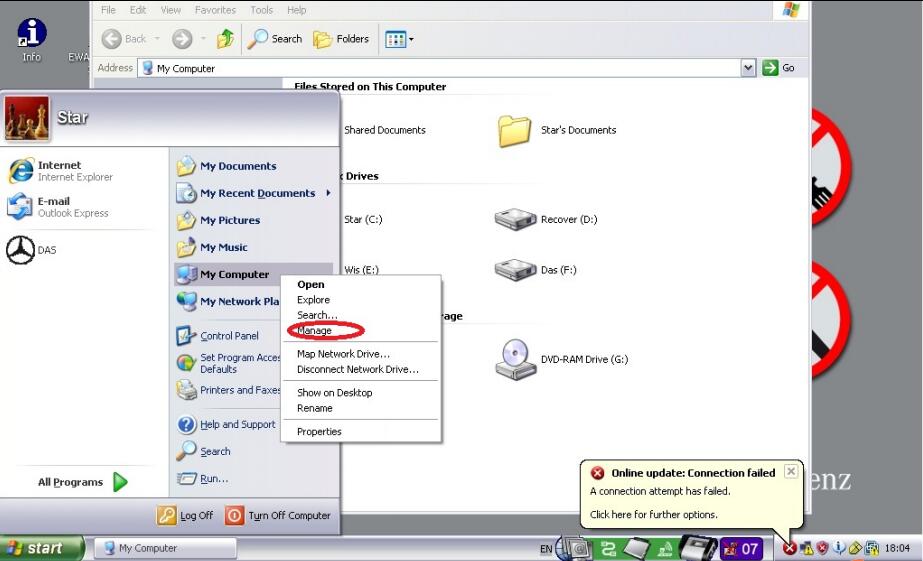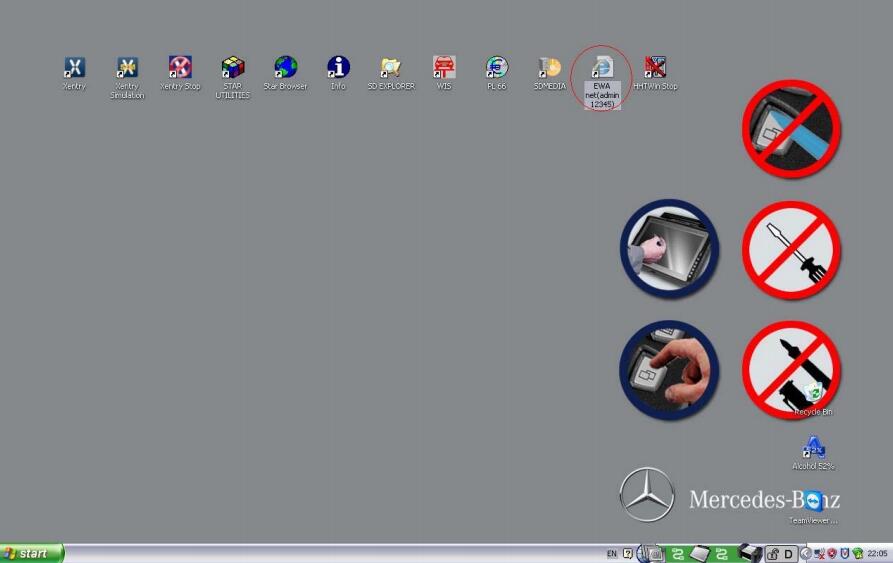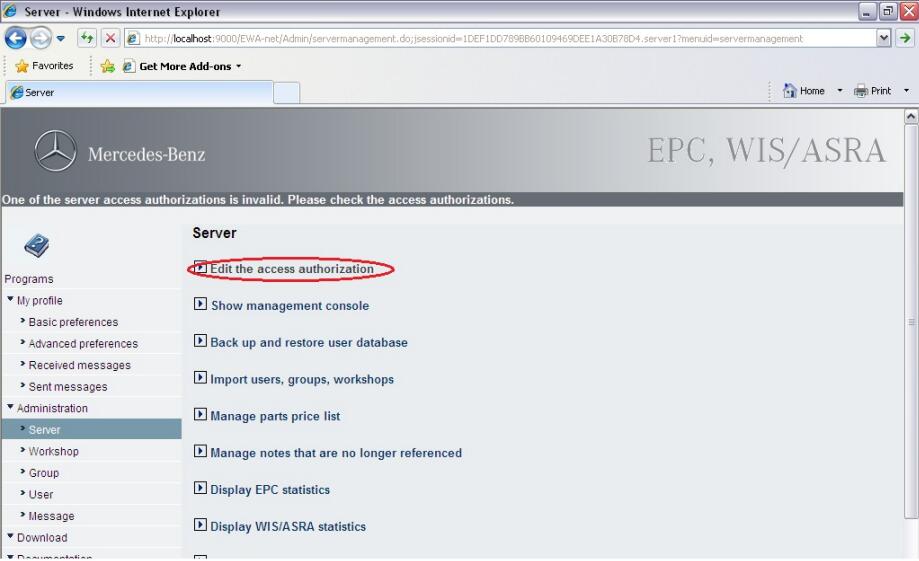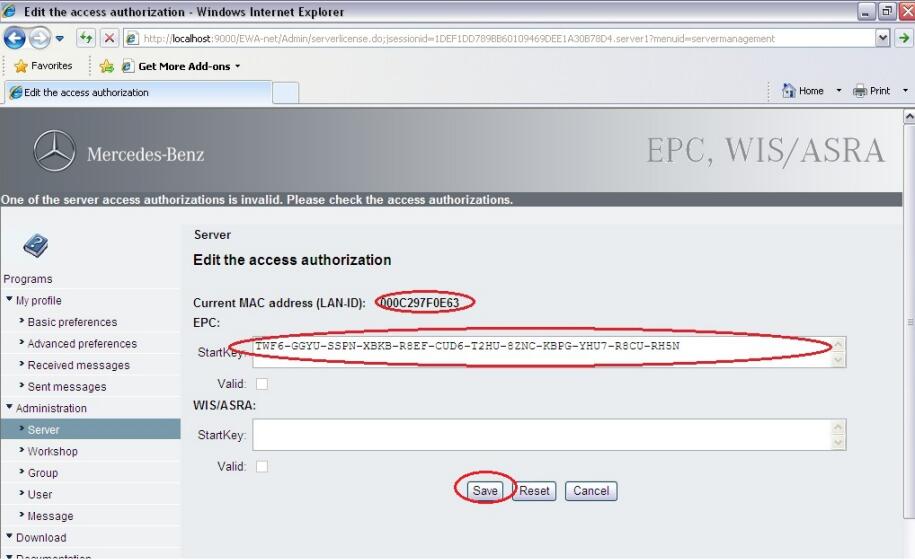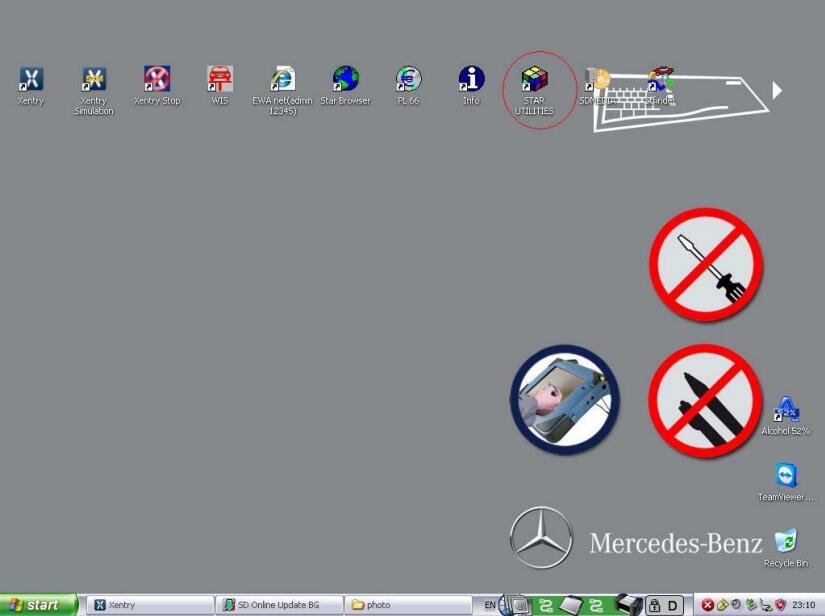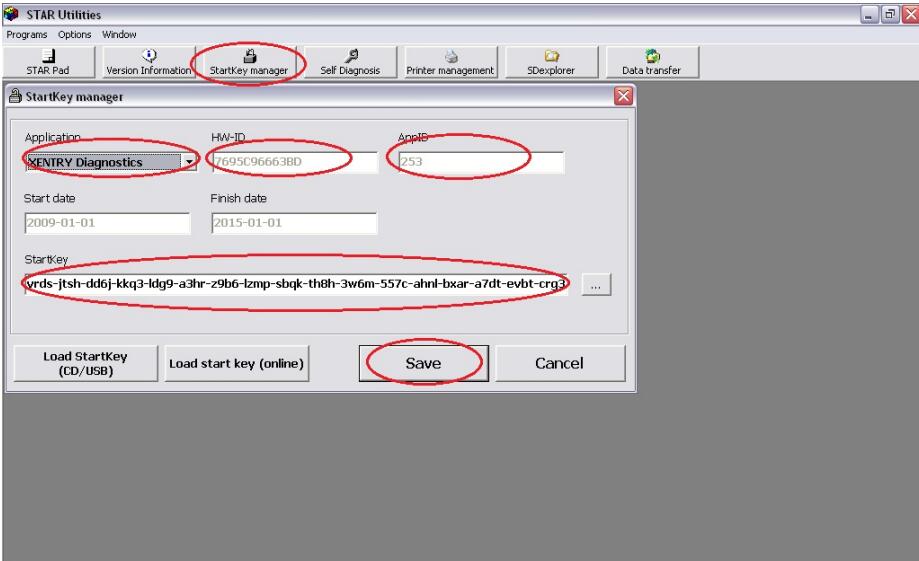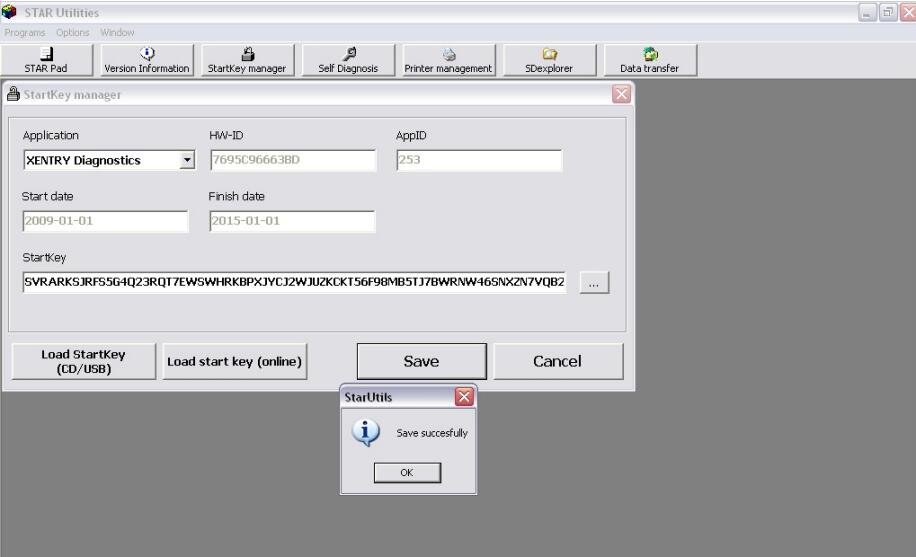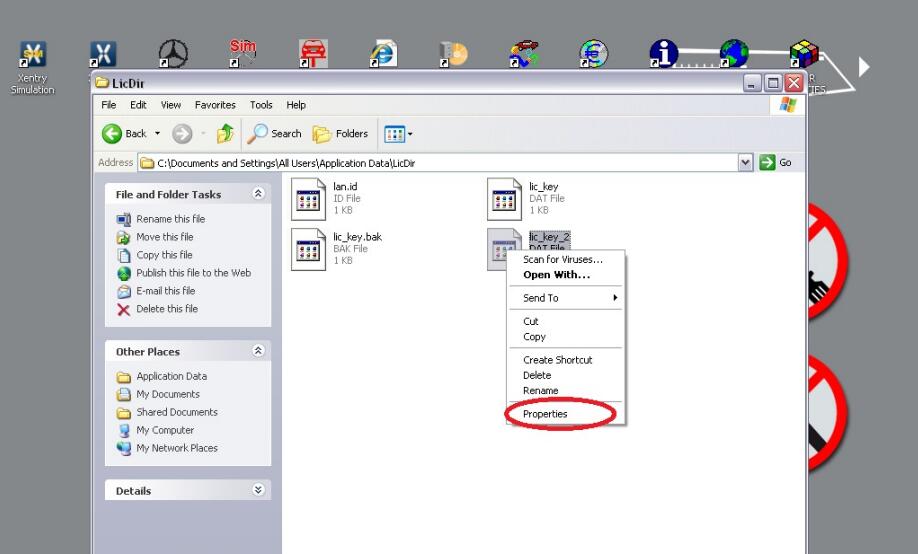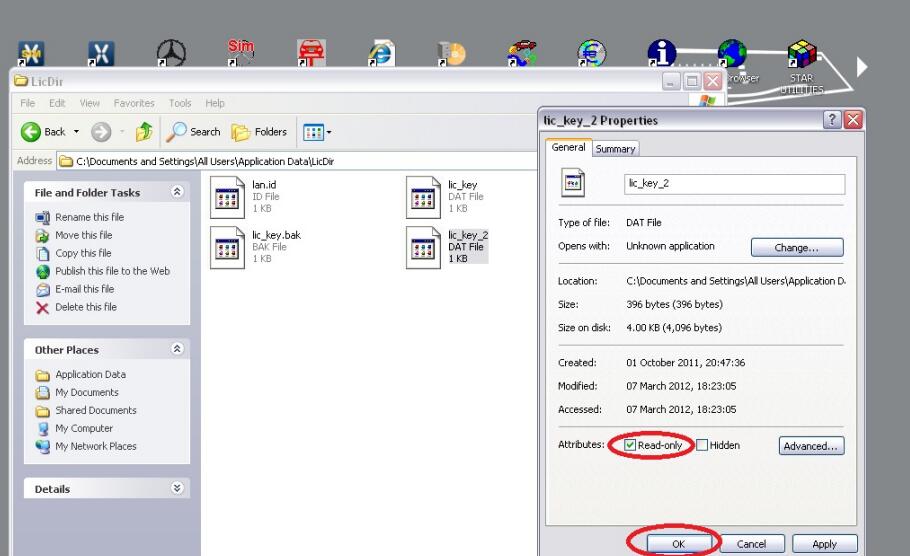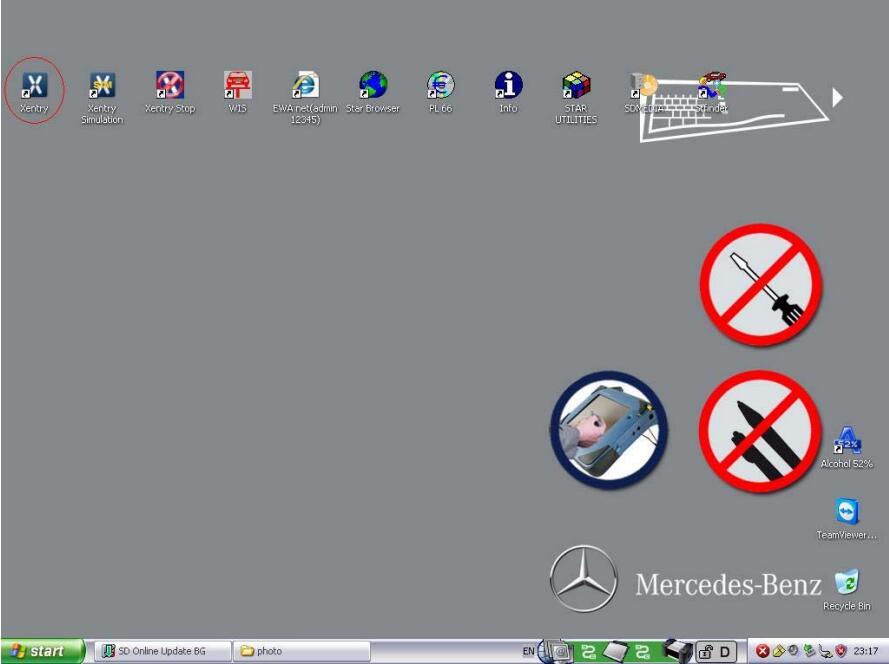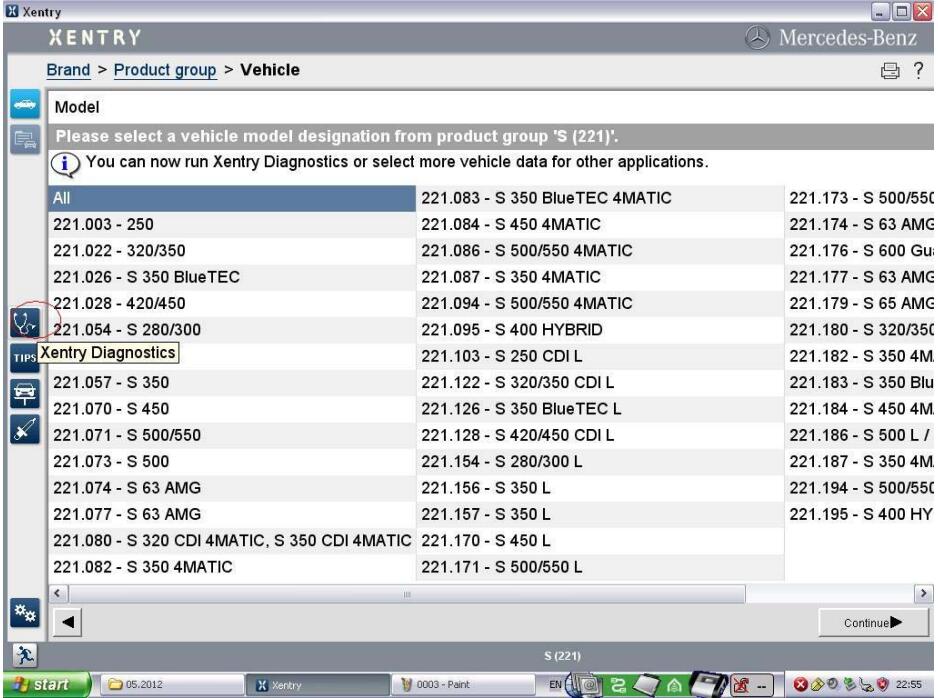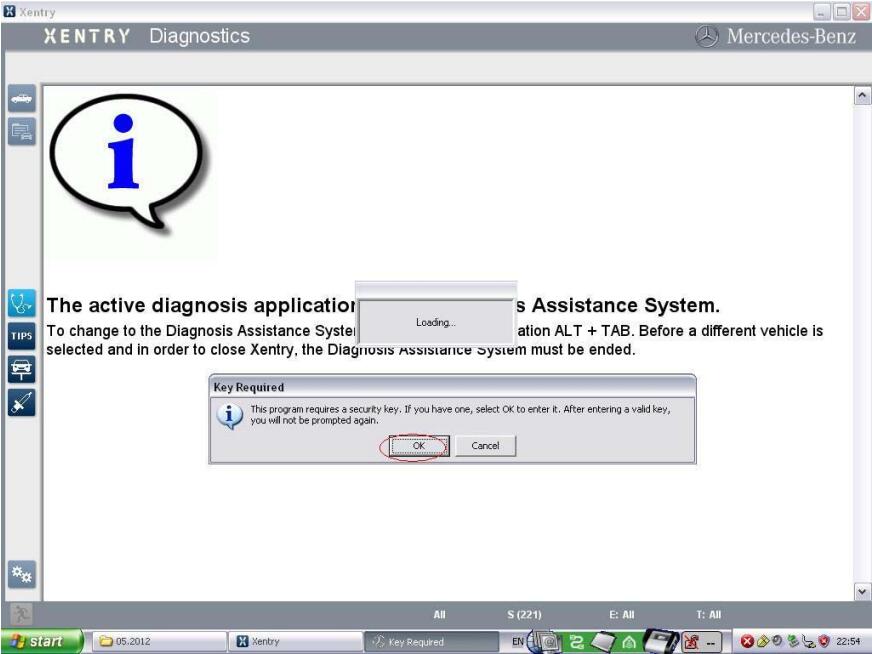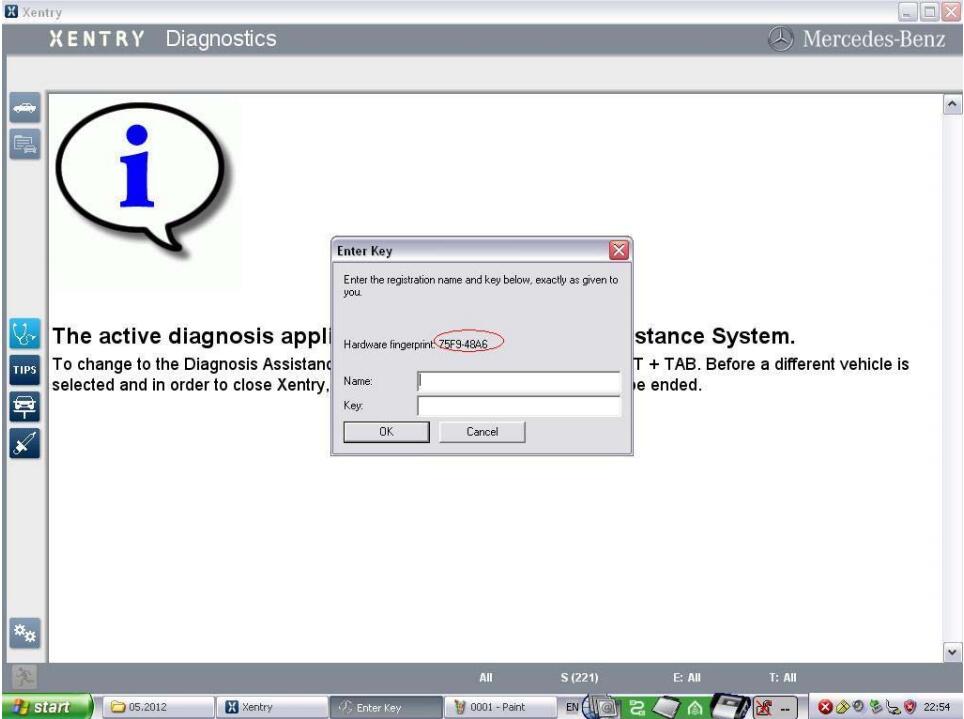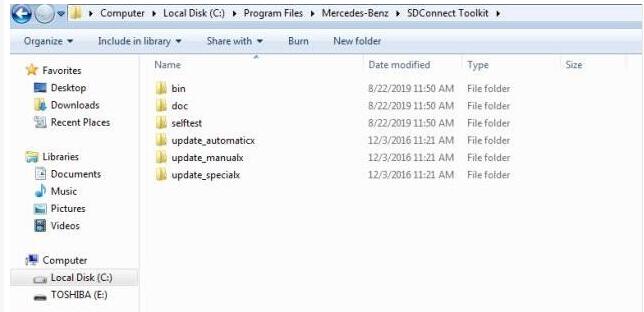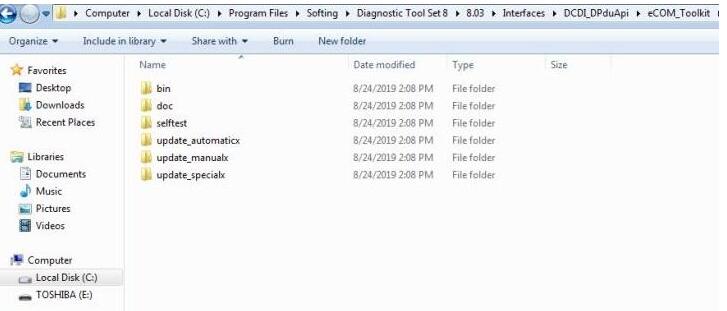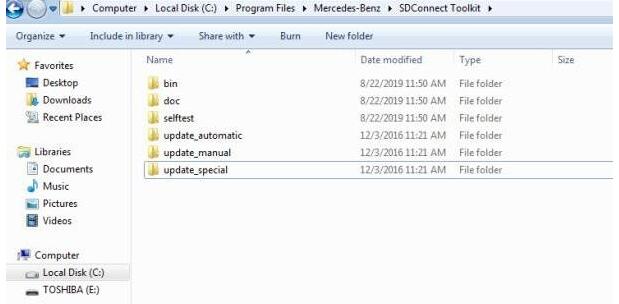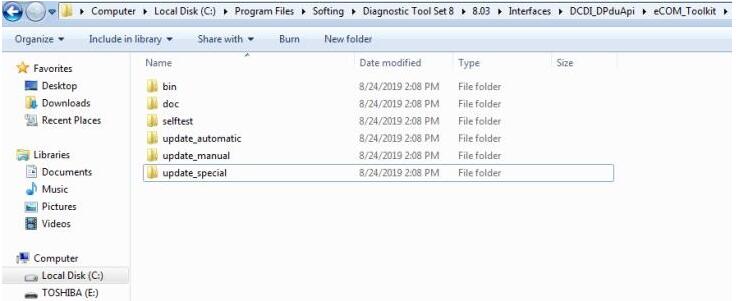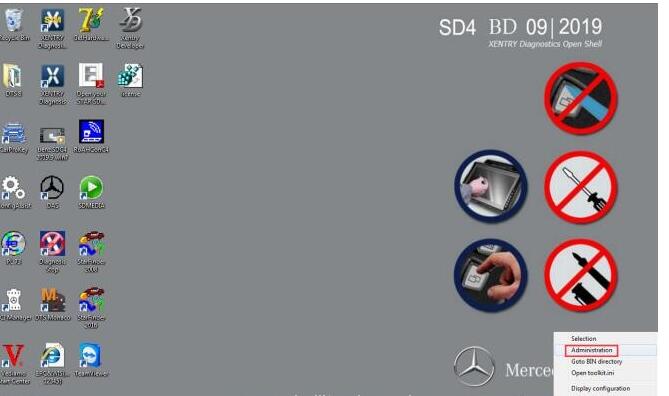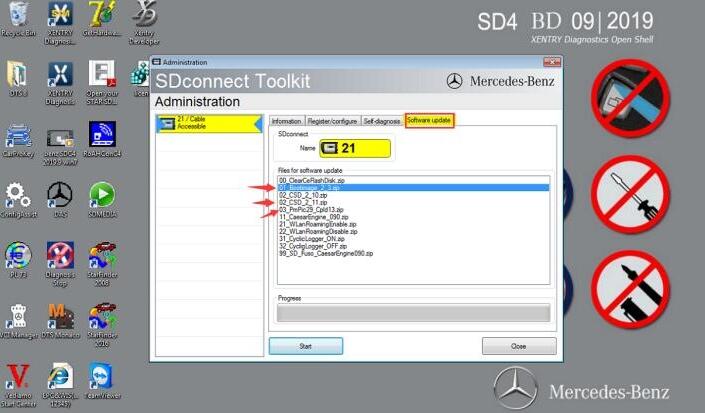Car diagnostic tools information by obd2tool
Welcome to my blog,here some auto diagnostic tools will be displayed. If you want to know more information,you can visit our official website: www.obd2tool.com.Car diagnostic tools information by obd2tool
Welcome to my blog,here some auto diagnostic tools will be displayed. If you want to know more information,you can visit our official website: www.obd2tool.com.First time to activate mb sd c4 steps
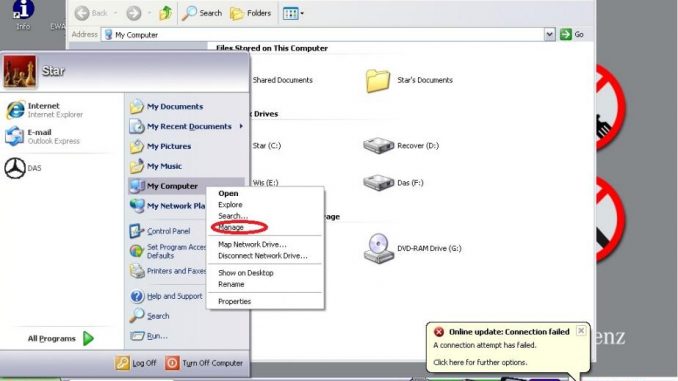
Open your MB Star C4
Set you com port to Com2 , 115200
Open the EPC_Net
User : admin passwd: 12345
Click “Server”
Click “Edit the access authorization”
Send us the Lan-ID , We will give you a new startkey, Paste the new startkey
Active xentry
Open the StarUtilities
Send us you Xentry HW-ID and App-ID
We will give you the new startkey, Save the new startkey
Go to C:\Documents and Settings\All Users\Application Data\LicDir
Set the lic_key_2.dat file properties to ‘Read-only’
Active DAS :
Open Xentry
Choose 221 model
Click ‘Diagnostic’ button
Send us the Fingerprint ID
We will give you the name and key
Now everything is done!
How to update MB SD Connect C4 C5
This post comes with the introduction to update MB SD Connect Compact 5 /MB SD C4/ SD C4 PLUS.
Step 1: Change file name
There are two storage path for MB SD Connect Compact 4/ new SD C4 plus/ SD C5.
Path 1: C:\Program Files\Mercedes-Benz\SDConnect Toolkit
Path 2: C:\Program Files\Softing\Diagnostic Tool Set 8\8.03\Interfaces\DCDI_DPduApi\eCOM_Toolkit
Please modify the file name of “update_automaticx”, “update_manualx” and “update_specicalx” to “update_automatic”, “update_manual” and “update_specical”, it means remove the last letter of all the three file names.
Restart PC when finish modifying
Note:
1.You need to put 6 AA batteries into MB SD C4 (Item No.SP-100D) and SD C5 (Item No.SP255 ), but you don’t have to install batteries for DOIP MB SD C4 PLUS (Item No. SP100-E) firmware update.
2.Make sure OBD main cable connect to car or 12v power supply
Step 2: Update software
Right click at the right corner and select “Administration”-> “Software update”
Mainly update the following three files in order:
“02_CSD_2_11.zip” -> “01_Bootimage_2_3.zip”-> “03_PmPic29_Cpld13.zip”
That’s all!
How to test old Benz car before 1996 year with MB SD C4 C5 Star
V2017.12 MB SD C4/C5 Star Diagnosis Plus Panasonic CF52 Laptop With Vediamo and DTS Engineering Software Support Offline
Many customers contacted:
Why can’t MB SD C4 C5 test the old Benz car?Especially the old Mercedes Benz using the 38PIN diagnostic joint before 1996.
We checked and found that customers used the xentry software in MB STAR C4/C5 to test old Mercedes Benz cars.It is wrong.Because the old Mercedes Benz cars before 1996 can only be tested by HTT software which is in DAS.And sometimes we also make a shortcut on the desktop of the computer.
xentry software
HTT software
For example,In V2017.09 software of the MB STAR C4 / C5, HHT is made as a shortcut on your desktop.
Just click on the HHT icon on your computer desktop to open the software and test your old Mercedes Benz car(before 1996).
If you use V2017.12 software,you can lick and open the DTS icon on your computer desktop .Then choose the old Benz car(before 1996) you want.HHT software will automatically pop up.
.Then choose the old Benz car(before 1996) you want.HHT software will automatically pop up.
https://www.obd2tool.com/blog/2018/01/18/how-to-test-old-benz-car-before-1996-year-with-mb-sd-c4-c5-star/